
In this tutorial, we will review the Kubernetes cluster install on CentOS8. This procedure will mirror our previous article about this subject. Install a Kubernetes
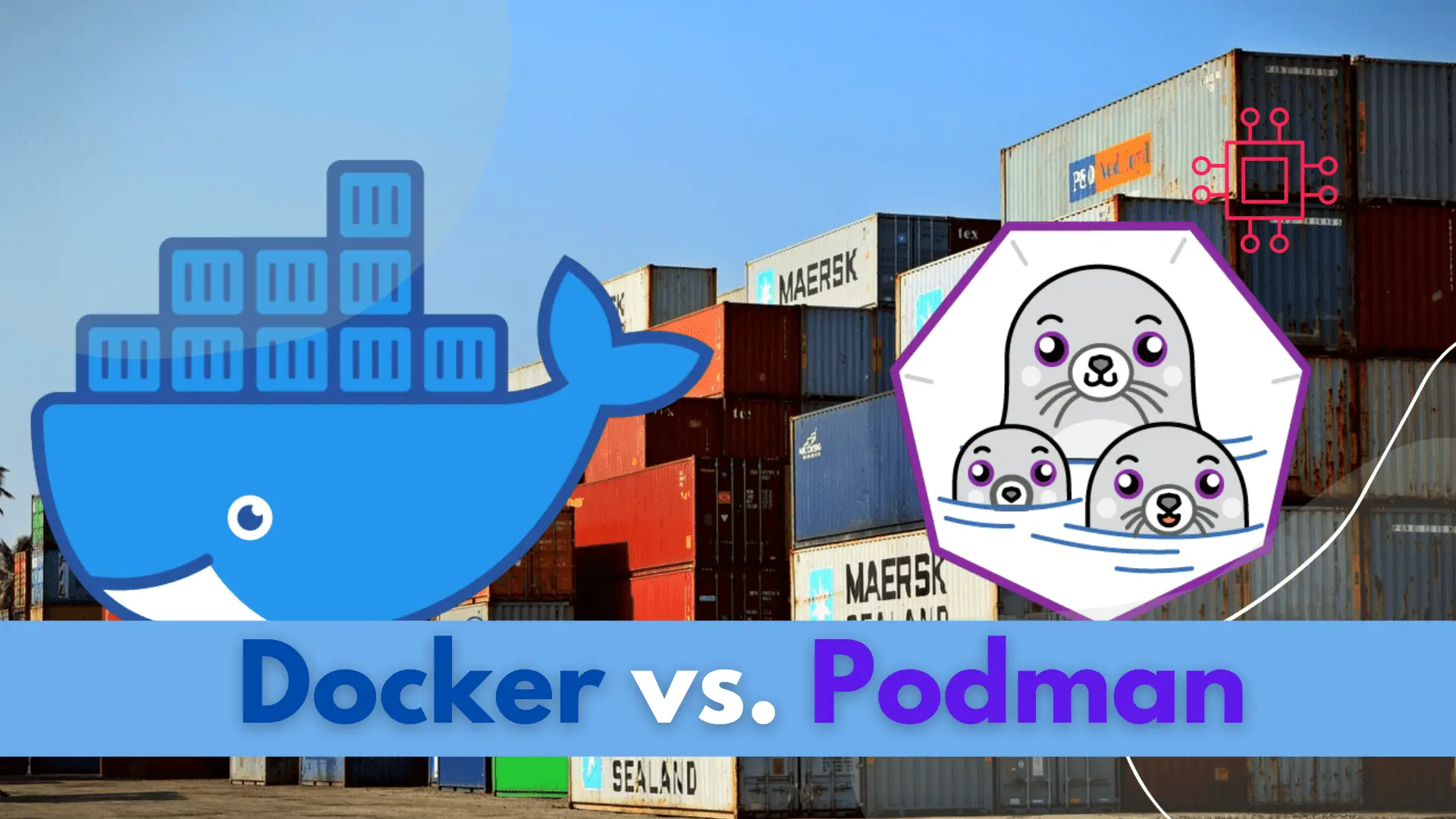
In this article, we compare and contrast both container platforms and ultimately decide whether to docker or not to podman.
When deciding which containerization technology to go with, Docker or Podman, one should consider the following:
| Features | Docker | Podman |
| All-in-one vs Modular | All-in-one applies to Docker as it is a powerful and independent tool that can stand on its own and manage containerization tasks from the start to the end of an entire cycle. | Podman would be considered modular as it requires the assistance of other specialized tools to complete certain tasks. For example, since Podman is daemon-less, it requires systemd to be enabled in order to manage services and support running containers in the background. |
| Build vs. Run | Docker is self-sufficient and was designed for building as well as running images on its own. | Podman was designed more so for running images rather than building them. However, it can build images with the aid of a specialized tool called buildah. |
| Container Orchestration Tools | Docker Swarm is a popular container orchestration tools which allows users to manager multiple containers deployed across multiple hosts. | Until recently, Podman did not support Docker Swarm. This was one main reason some projects decided against it. Even though, Podman added support for Docker Compose which by extension enables Docker Swarm compliance, it doesn’t work as well naturally as Docker does. |
Depending on your environment, you may want to first ensure that you don’t already have a Docker version running before installing a new one. Issue the following command to remove any previous versions of Docker from your machine (below):
$ sudo yum -y remove docker*
Installing Docker on Red Hat or CentOS is a simple as issuing the yum command (below) :
$ sudo yum -y install docker
To install the latest Docker Community Edition, issue the following command (below): Beginning with the yum-utils package.
$ sudo yum -y install yum-utils
Next, using the yum-config-manager command, download the latest Docker-CE Repository.
$ sudo yum-config-manager --add-repo https://download.docker.com/linux/centos/docker-ce.repo
The following command (below) will install the latest docker-ce along with all of its dependencies.
$ sudo yum -y install docker-ce
$ sudo systemctl start docker
$ sudo systemctl stop docker
$ sudo systemctl restart docker
To enable Docker so that it autostarts upon reboot, run the following command:
$ sudo systemctl enable docker
To check the status of the running Docker service:
$ sudo systemctl status docker
[sudo] password for admin:
● docker.service - Docker Application Container Engine
Loaded: loaded (/usr/lib/systemd/system/docker.service; enabled; vendor preset: disabled)
Active: active (running) since Fri 2022-01-14 17:10:34 EST; 1 weeks 3 days ago
Docs: https://docs.docker.com
Main PID: 25332 (dockerd)
Tasks: 83
Memory: 479.6M
CGroup: /system.slice/docker.service
Just like the Docker Installation, you can install Podman on Red Hat or CentOS by running the following yum command (below):
$ sudo yum -y install podman
After completing the installation, you can verify that podman is running on your system by running the following command:
Pull down an image for testing purposes:
$ podman pull centos
Trying to pull docker.io/library/centos...
Getting image source signatures
Copying config 5d0da3dc97 done
Writing manifest to image destination
Storing signatures
5d0da3dc976460b72c77d94c8a1ad043720b0416bfc16c52c45d4847e53fadb6
$ podman images
REPOSITORY TAG IMAGE ID CREATED SIZE
docker.io/library/centos latest 5d0da3dc9764 4 months ago 239 MB
We reviewed the differences between Docker and Podman while highlighting a central point. It is not about which containerization technology is better but what project goals you’re looking to accomplish.
Was this article helpful to you? If so, leave us a comment below and share!
Related Posts

In this tutorial, we will review the Kubernetes cluster install on CentOS8. This procedure will mirror our previous article about this subject. Install a Kubernetes
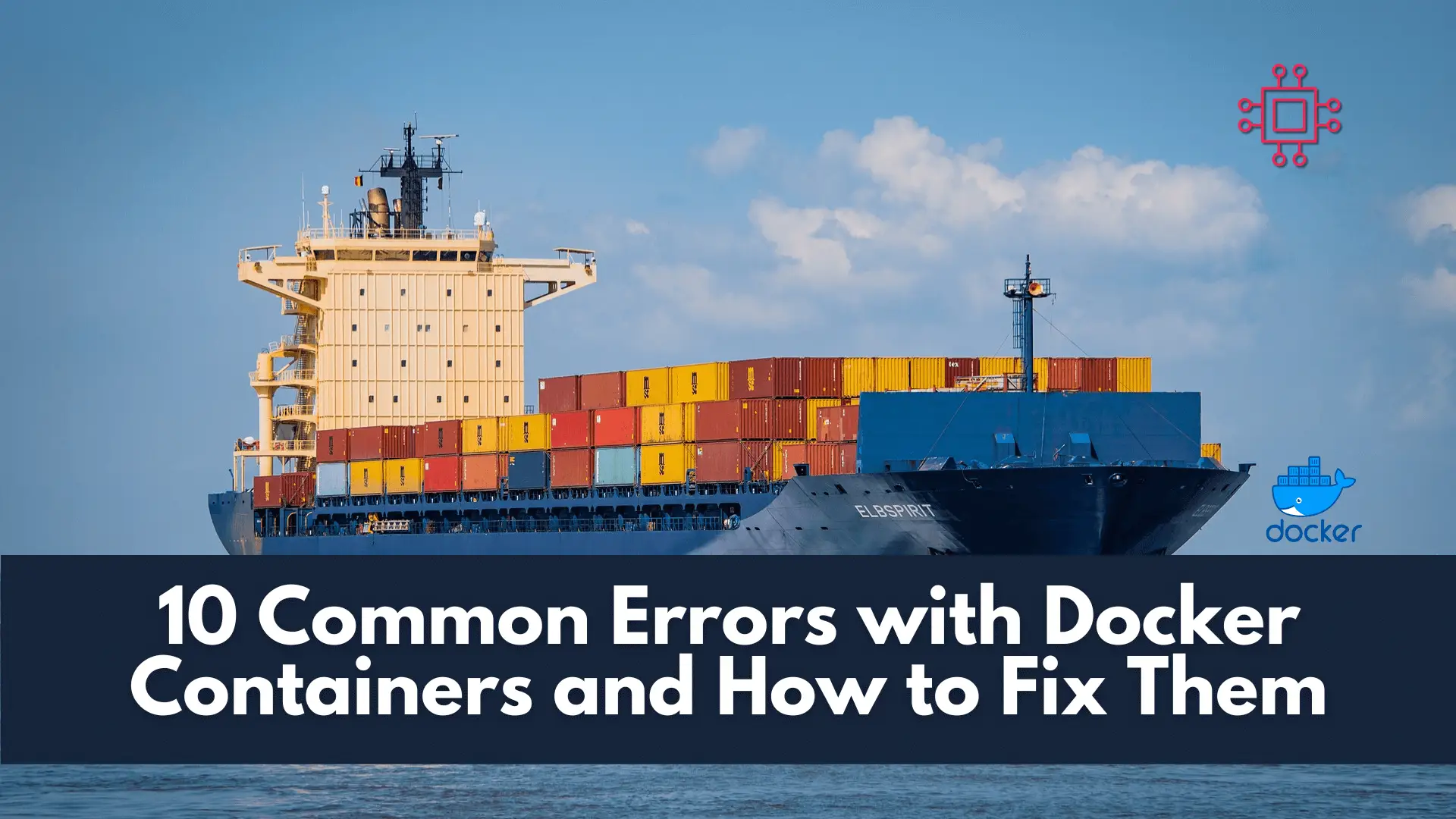
Troubleshooting made easy: Learn fixes and solutions for common Docker errors in this comprehensive guide. Enhance your container management skills and ensure seamless deployments. Table

In this tutorial, you will learn the process involved with building a docker registry. As part of this process, we will set up a web
