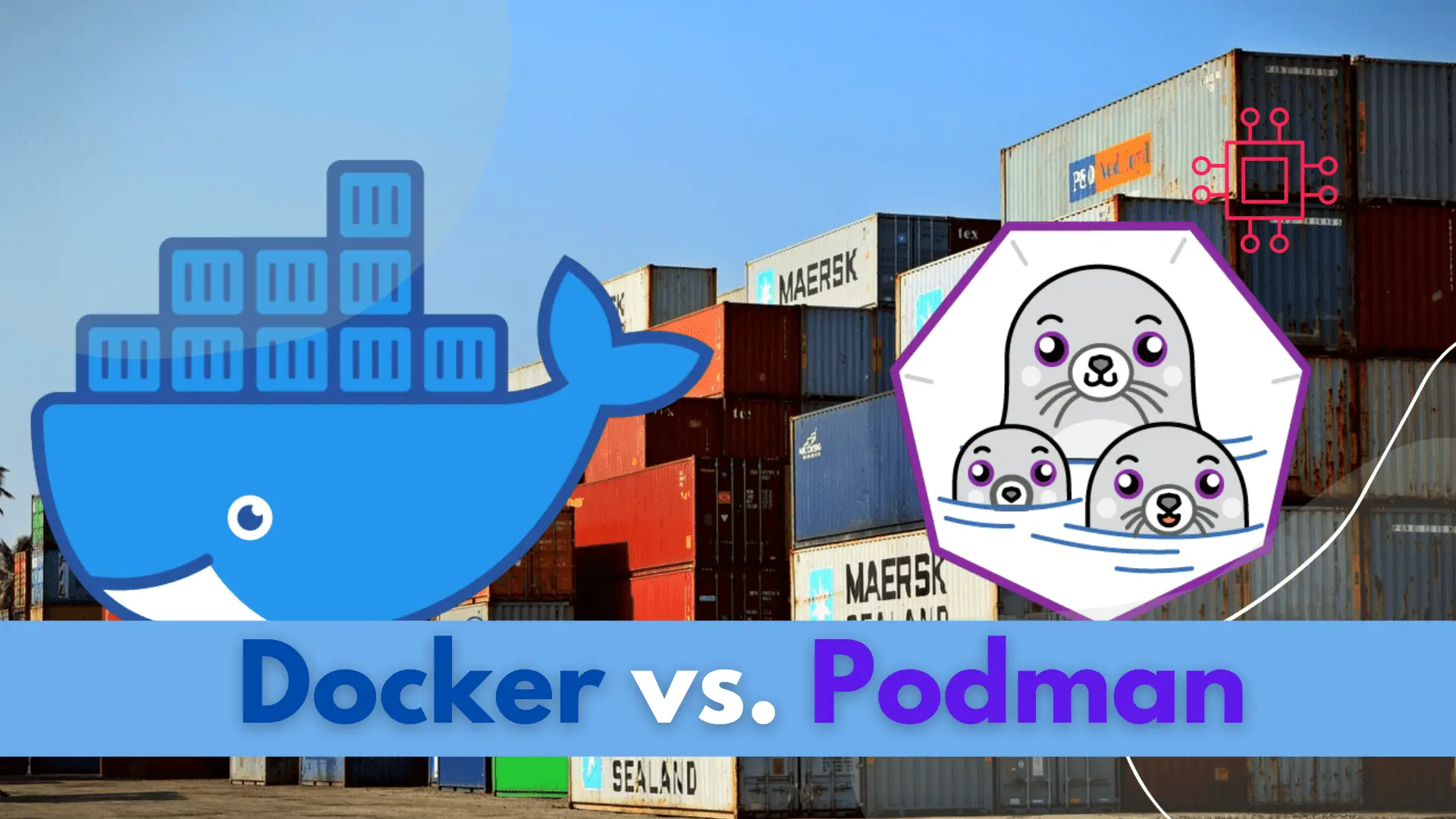
In this article, we compare and contrast both container platforms and ultimately decide whether to docker or not to podman. Table of Contents Introduction When

Discover the challenges and solutions for integrating Docker containers with legacy systems. Navigate the complexities of compatibility, security, and performance to unlock the full potential of modernizing your infrastructure.
So, you’ve embraced the power of Docker containers – the holy grail of modern software development. They offer portability, scalability, and efficiency like never before. But, there’s a catch. What about your legacy systems? Those age-old monoliths that seem to have a life of their own? Integrating Docker containers with legacy systems can be akin to trying to fit a square peg into a round hole. Let’s dive into the challenges you might encounter and how to tackle them head-on.
Picture this: your legacy system is like an ancient artifact, running on outdated technologies and dependencies. Docker containers, on the other hand, thrive on modern infrastructures and dependencies. Bridging this compatibility gap can feel like threading a needle.
| Example | Solution |
|---|---|
| Legacy application relies on specific version of database not available in Docker ecosystem | Refactor legacy application to adapt to newer dependencies or create custom Docker images matching legacy environment. |
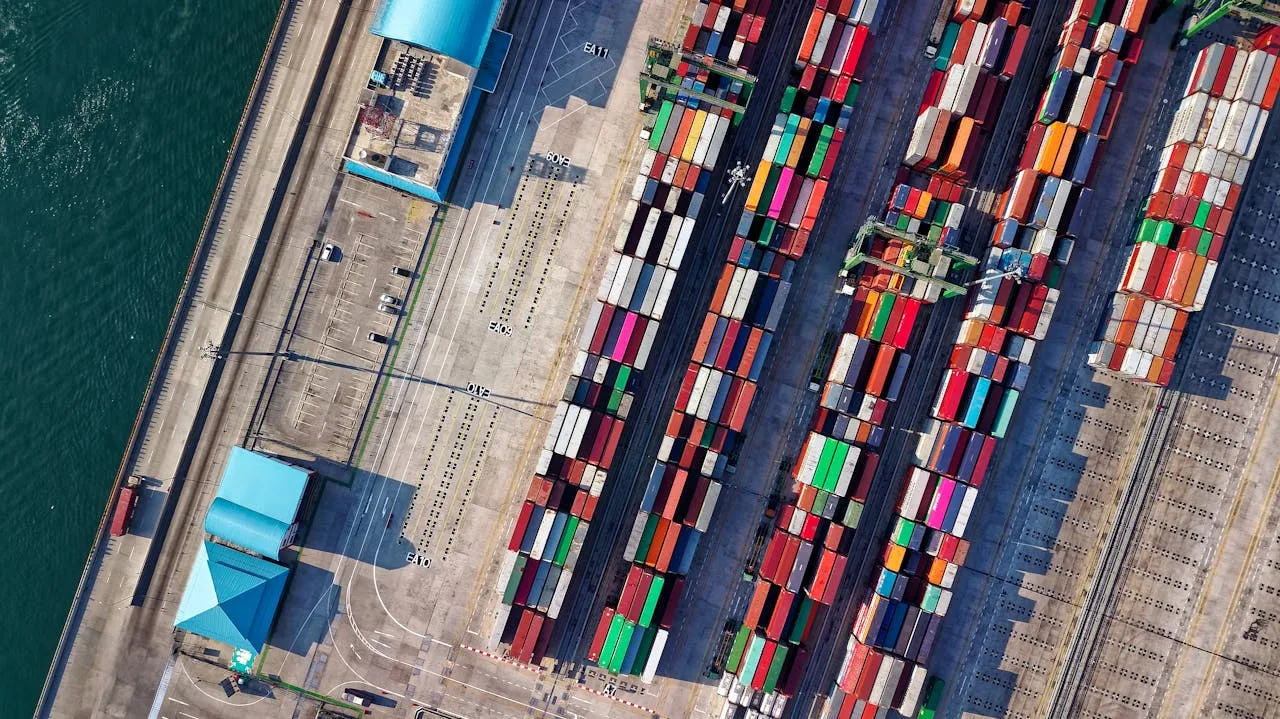
Legacy systems often come with a tangled web of dependencies. Tracking and managing these dependencies within Docker containers adds another layer of complexity.
| Example | Solution |
|---|---|
| Your legacy system relies on a myriad of libraries, each with its own version requirements, making dependency management a nightmare in Docker. | Implement robust dependency management strategies using tools like Docker Compose or Kubernetes to orchestrate containers and manage dependencies effectively. |
Again, legacy systems are notorious for their vulnerabilities, and introducing Docker containers into the mix can exacerbate security risks if not handled meticulously.
| Example | Solution |
|---|---|
| Docker containers might lack proper isolation mechanisms, exposing vulnerabilities in legacy systems to potential threats. | Implement stringent security measures such as containerization best practices, regular vulnerability scanning, and ensuring only trusted Docker images are used in the deployment pipeline. |
Integrating Docker containers with legacy systems can sometimes lead to performance bottlenecks, especially if the legacy system is resource-intensive or relies on outdated infrastructure.
| Example | Solution |
|---|---|
| Your legacy application requires extensive CPU and memory resources, causing Docker containers to struggle with performance overhead. | Optimize Docker container configurations, allocate sufficient resources, and consider leveraging container orchestration platforms like Kubernetes for better resource management. |
One of the biggest challenges in integrating Docker containers with legacy systems is dealing with legacy data. Migrating and syncing data between the two worlds can be a Herculean task.
| Example | Solution |
|---|---|
| Your legacy system stores critical data in a proprietary format incompatible with Docker containers, hindering seamless data migration. | Develop data migration strategies tailored to your specific legacy environment, such as utilizing data transformation tools or implementing gradual data migration approaches. |
Navigating the integration of Docker containers with legacy systems requires a strategic approach and a willingness to adapt. Here’s a roadmap to help you chart the course forward:
| Step | Description |
|---|---|
| Assess Legacy System | Conduct a thorough assessment of your legacy system to identify dependencies, security risks, and performance bottlenecks. |
| Containerize | Determine which components of your legacy system can be containerized and create Docker images accordingly. |
| Dependency Management | Implement robust dependency management strategies to handle the complexities of legacy dependencies within Docker containers. |
| Security Measures | Prioritize security by enforcing containerization best practices, regular vulnerability scanning, and strict access controls. |
| Performance Optimization | Fine-tune Docker container configurations and leverage container orchestration platforms for optimal performance. |
| Data Migration | Develop data migration strategies tailored to your legacy environment, ensuring seamless transition of legacy data to Docker containers. |
Integrating Docker containers with legacy systems presents a unique set of challenges, from compatibility issues to security concerns and performance optimization. By understanding these challenges and implementing strategic solutions, you can navigate the maze of legacy integration and unlock the full potential of Docker containers in your environment. It’s not an easy journey, but with the right approach, the rewards are well worth the effort. Happy containerizing!
With this roadmap in hand, you’re better equipped to tackle the complexities of integrating Docker containers with legacy systems and embark on a successful transformation journey. So, roll up your sleeves, dive in, and let Docker revolutionize the way you develop, deploy, and manage software.
Did you find this article useful? Your feedback is invaluable to us! Please feel free to share your thoughts in the comments section below.
Related Posts
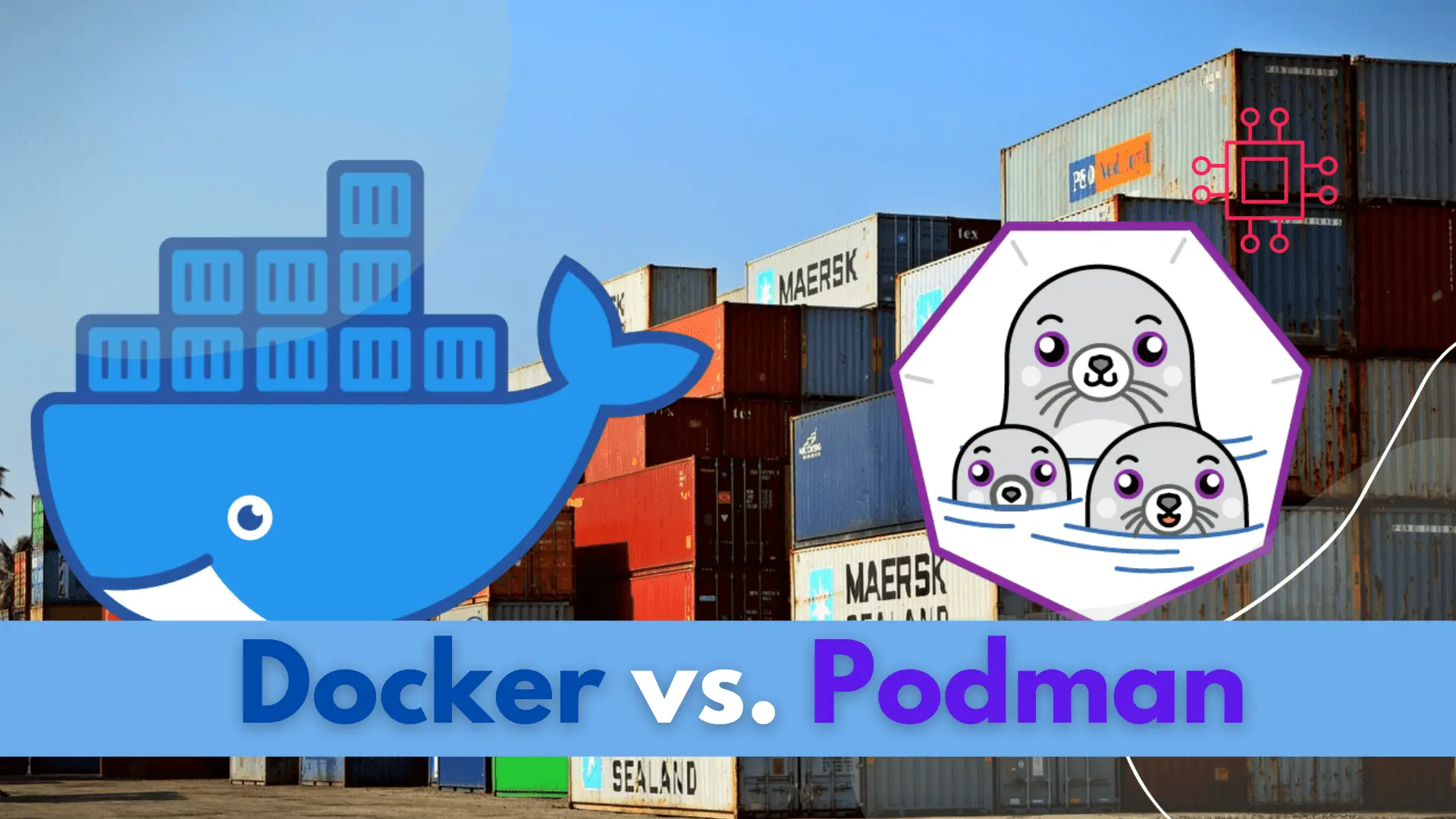
In this article, we compare and contrast both container platforms and ultimately decide whether to docker or not to podman. Table of Contents Introduction When
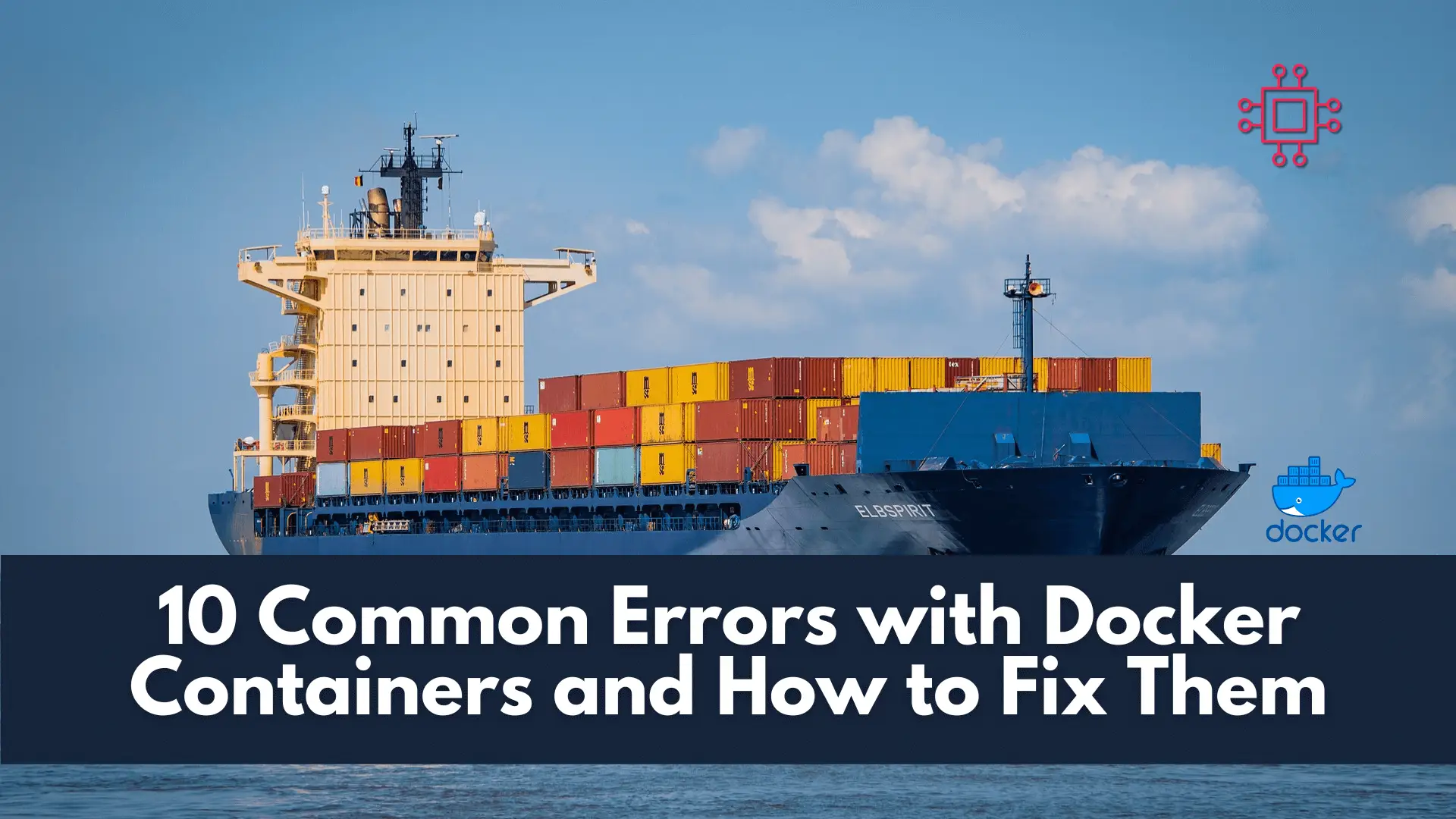
Troubleshooting made easy: Learn fixes and solutions for common Docker errors in this comprehensive guide. Enhance your container management skills and ensure seamless deployments. Table

In this guide, we’ll take you through the step-by-step process of installing Docker on Fedora 38, ensuring you’re equipped to take advantage of its benefits
