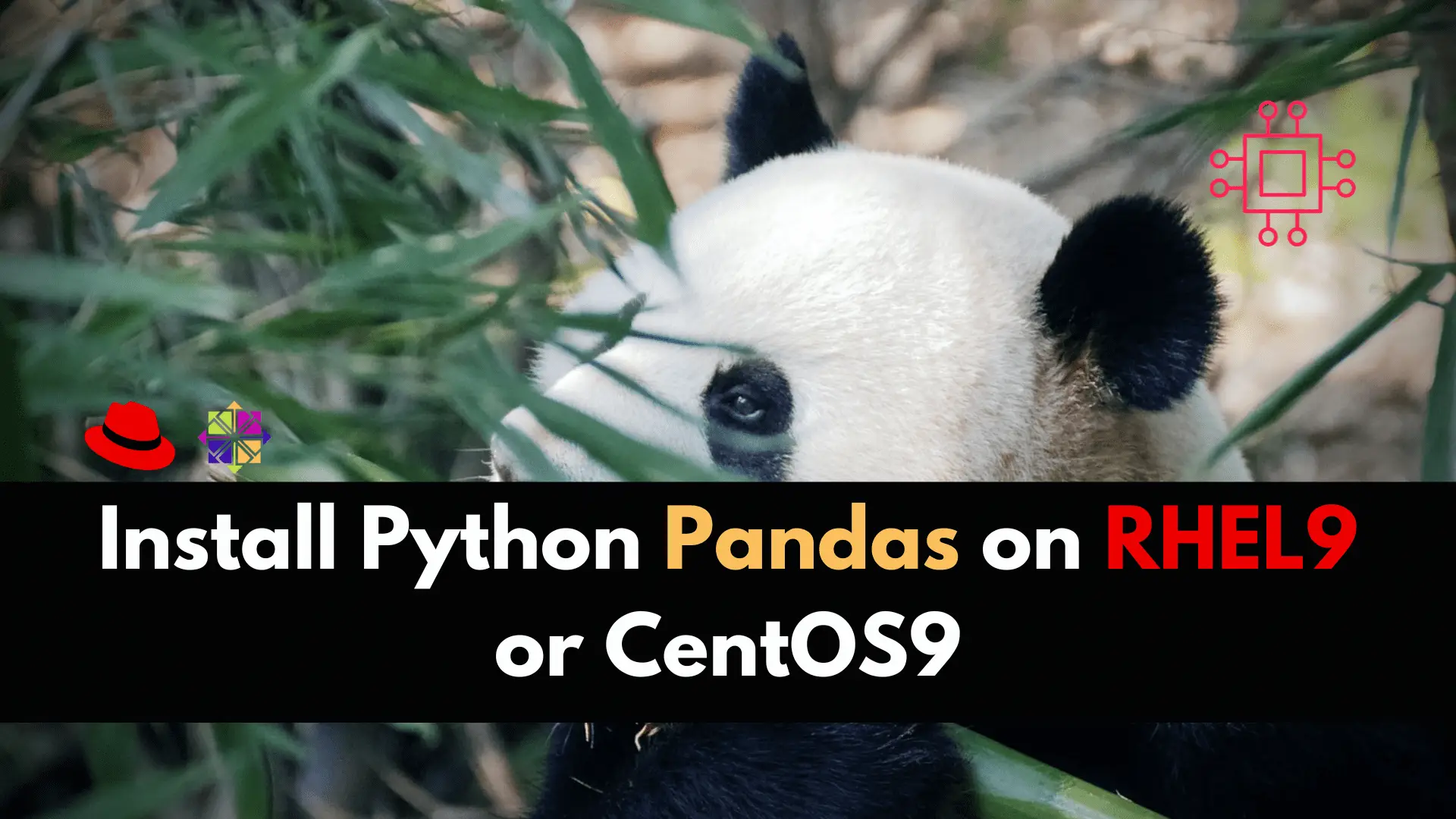
One of the most popular Python libraries for data manipulation and analysis is Pandas. Unlock the full potential of your data analysis with Python Pandas!
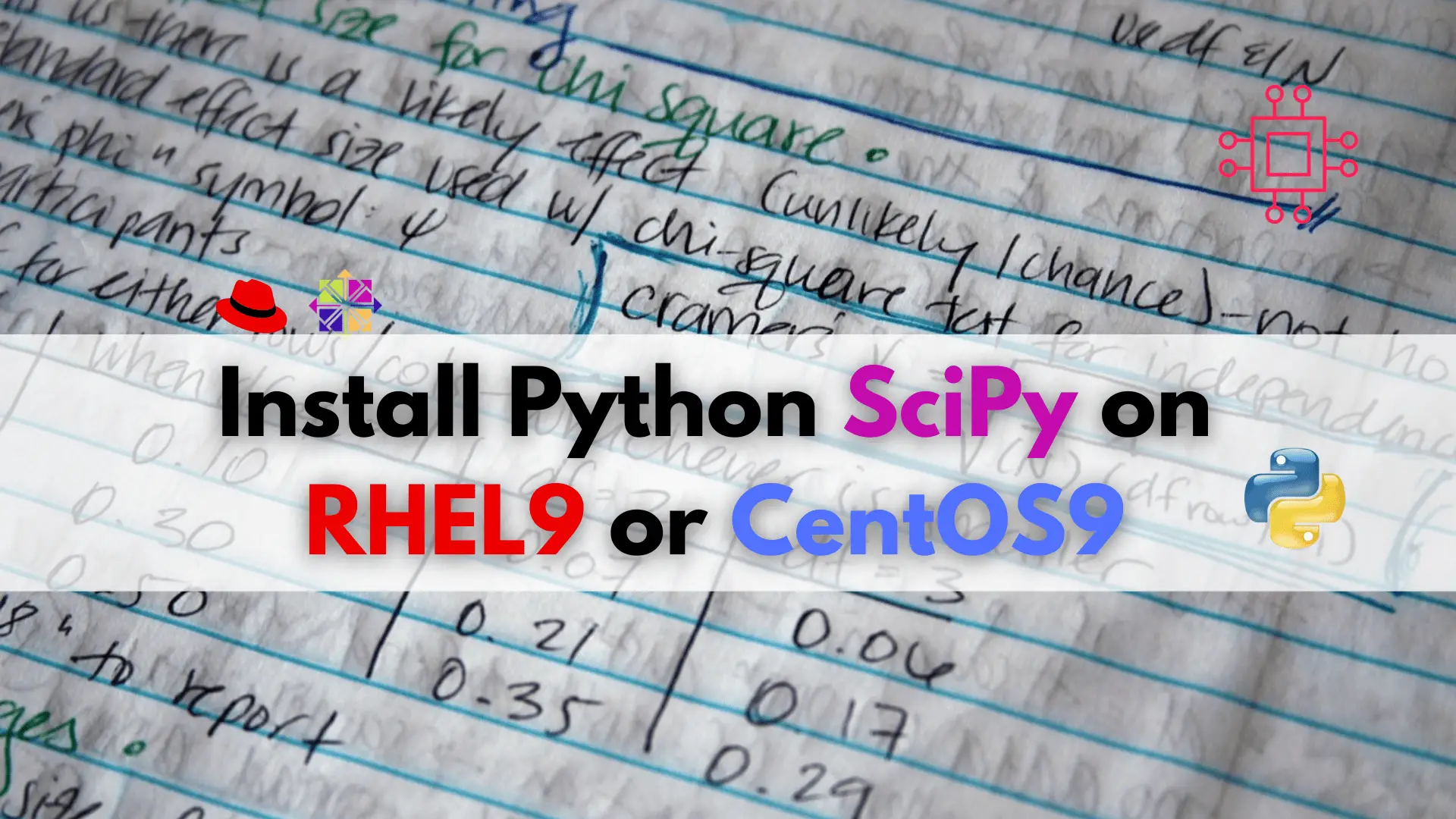
In this article, we will learn how to install Python SciPy on CentOS9 or RHEL9, the powerful library for advanced mathematics, statistics, and optimization!
SciPy is a Python library used for scientific and technical computing. It provides a range of modules for optimization, integration, linear algebra, signal and image processing, and more. In this article, we will discuss how to install SciPy on RHEL9 or CentOS9.
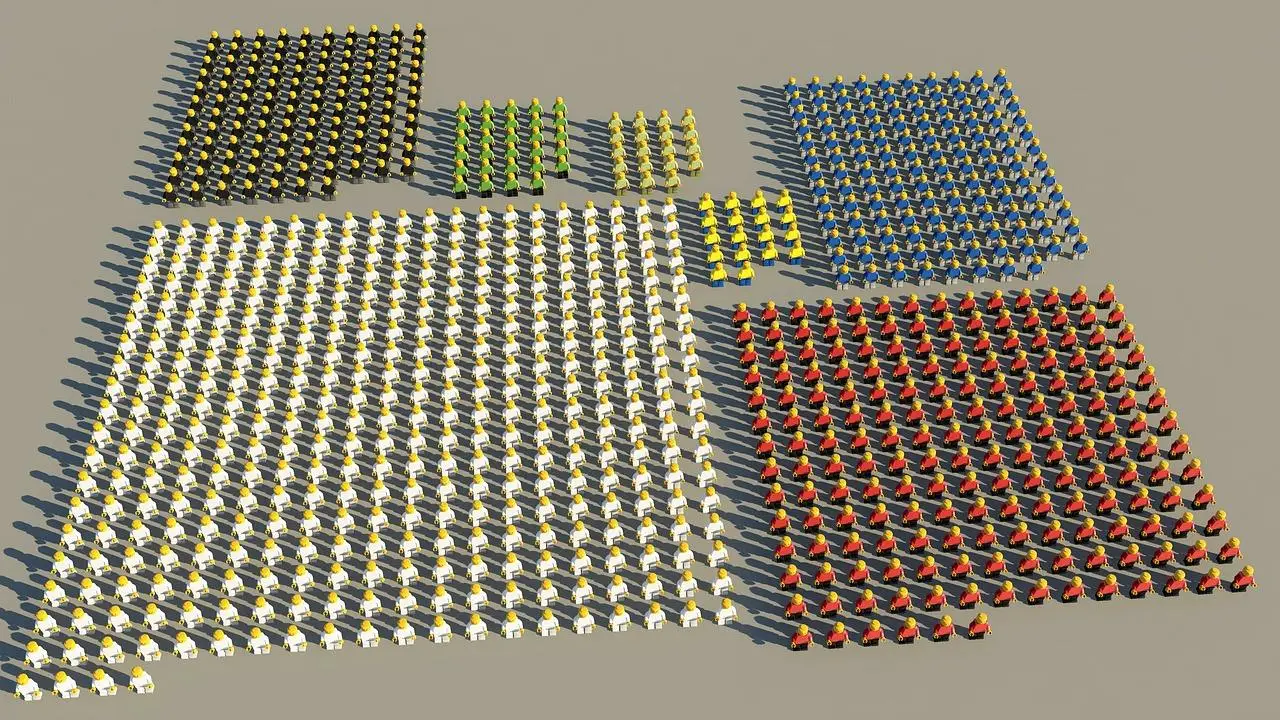
Photo by Matthias Wewering from Pixabay
SciPy was created by Travis Oliphant in 2001 as an open-source library for scientific and technical computing in Python. It is built on top of the NumPy library and provides a range of modules for scientific computing. SciPy has become a standard library for scientific computing and data analysis.
SciPy is a Python library that provides support for scientific and technical computing. It provides a range of modules for optimization, integration, linear algebra, signal and image processing, and more. SciPy is built on top of the NumPy library and provides a range of customization options to create high-quality scientific and technical computing applications.
The following steps will guide you on how to install SciPy on RHEL9 or CentOS9.
Before we begin, it’s always a good practice to update the system to the latest version. Run the following command to update the system:
$ sudo dnf update -y
SciPy can be installed using pip, which is a package installer for Python. Run the following command to install pip:
$ sudo dnf install python3-pip -y
Now that pip is installed, we can use it to install SciPy. Run the following command to install SciPy:
$ pip3 install scipy
To verify that SciPy is installed, open the Python interpreter by running the following command:
$ python3
Python 3.9.14 (main, Nov 7 2022, 00:00:00)
[GCC 11.3.1 20220421 (Red Hat 11.3.1-2)] on linux
Type "help", "copyright", "credits" or "license" for more information.
>>>
Now, in the Python interpreter, import SciPy by running the following command:
$ python3
Python 3.9.14 (main, Nov 7 2022, 00:00:00)
[GCC 11.3.1 20220421 (Red Hat 11.3.1-2)] on linux
Type "help", "copyright", "credits" or "license" for more information.
>>> import scipy
If there are no errors, SciPy is successfully installed.
Here are some best practices that you should follow when using SciPy:
| Best Practices | Description |
|---|---|
| Use the latest version of SciPy | Take advantage of new features and bug fixes by using the latest version of SciPy, a powerful Python library for scientific computing. |
| Choose appropriate modules | Utilize the appropriate module from SciPy for your scientific or technical computing needs, ensuring compatibility and efficiency in your computations. |
| Customize computations for parallel and distributed computing | Tailor your computations to leverage parallel computing and distributed computing architectures, optimizing performance and scalability for large-scale scientific and technical computing tasks. |
| Maintain consistency in data format and computational approach | Adopt a consistent data format and computational approach across your scientific and technical computing applications, promoting interoperability, maintainability, and ease of collaboration. |
| Optimize computations for performance using suitable algorithms and data structures | Enhance the performance of your computations by selecting and implementing appropriate algorithms and data structures, considering factors such as computational complexity, memory usage, and input/output efficiency. |
In this article, we discussed how to install SciPy on RHEL9 or CentOS9. SciPy is a powerful Python library for scientific and technical computing, providing a range of modules for optimization, integration, linear algebra, signal and image processing, and more. By following the installation procedure and best practices, you can start using SciPy for your scientific and technical computing needs.
Was this article helpful to you? If so, leave us a comment below. We’d love to hear from you!
Related Posts
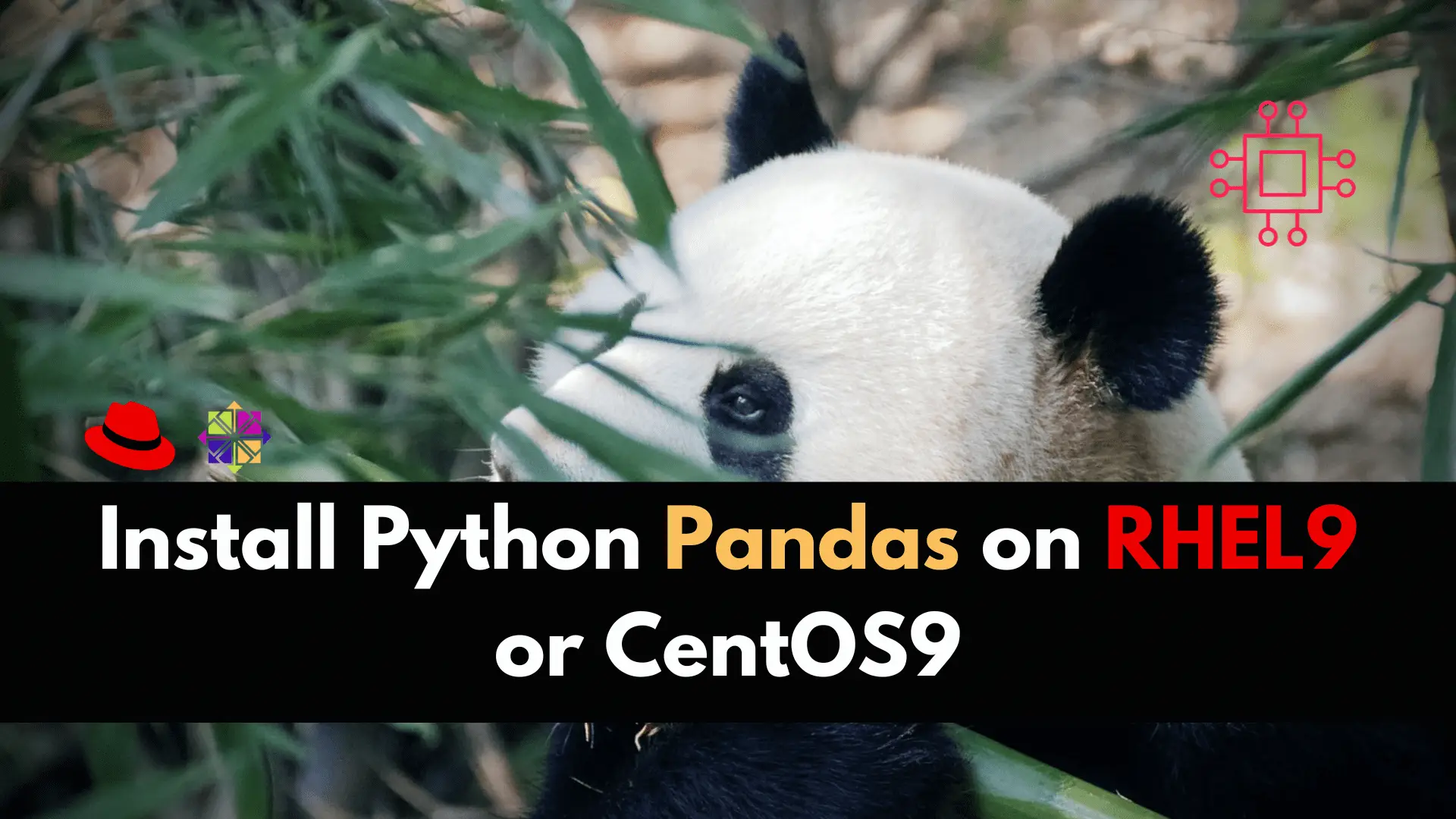
One of the most popular Python libraries for data manipulation and analysis is Pandas. Unlock the full potential of your data analysis with Python Pandas!
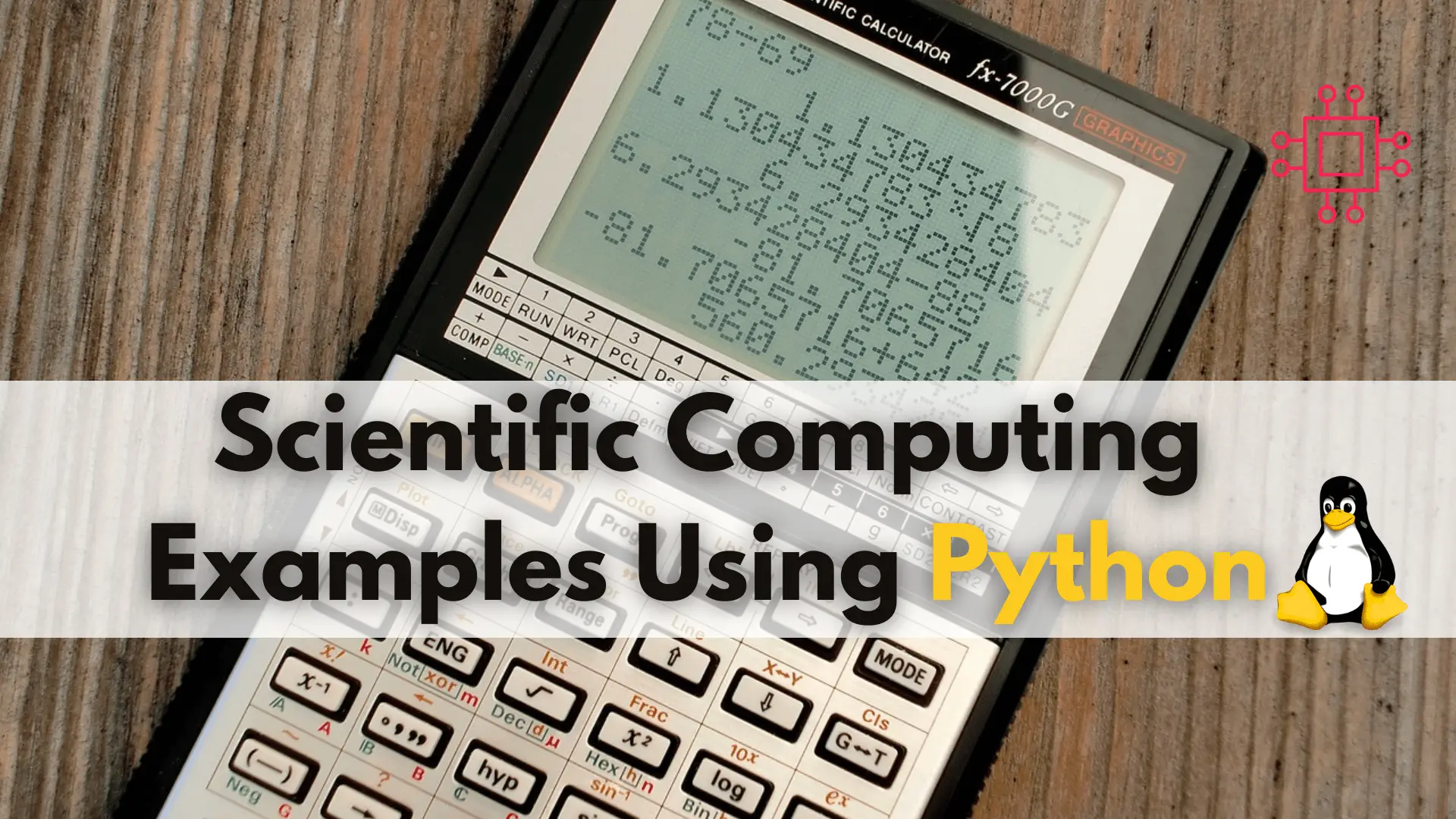
Scientific computing using Python refers to the use of the Python programming language and its associated libraries to solve scientific problems. Scientific computing is the
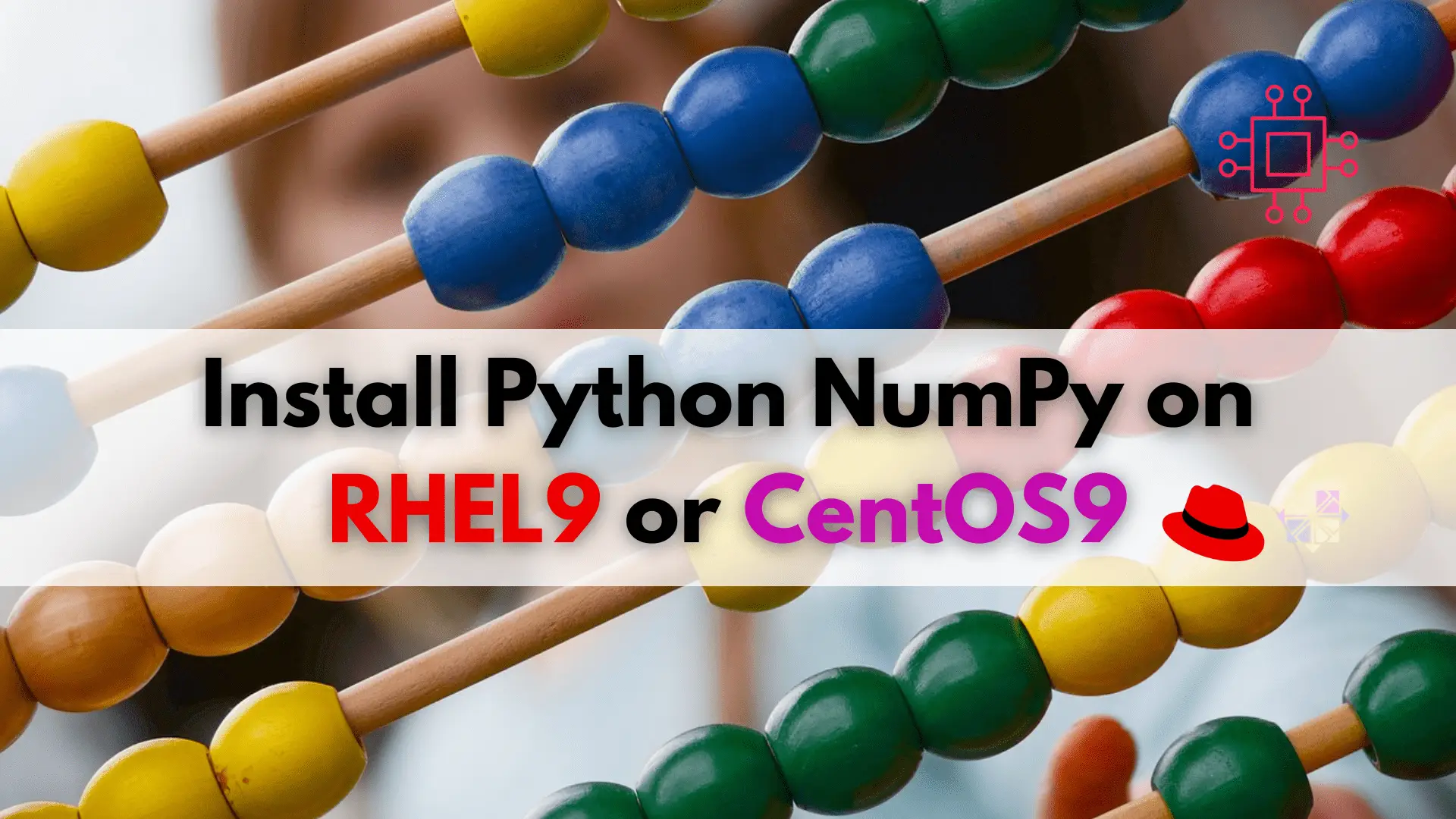
In this article, we will learn how to install Python NumPy on CentOS9 or RHEL9, the essential package for scientific computing and data manipulation! Table
