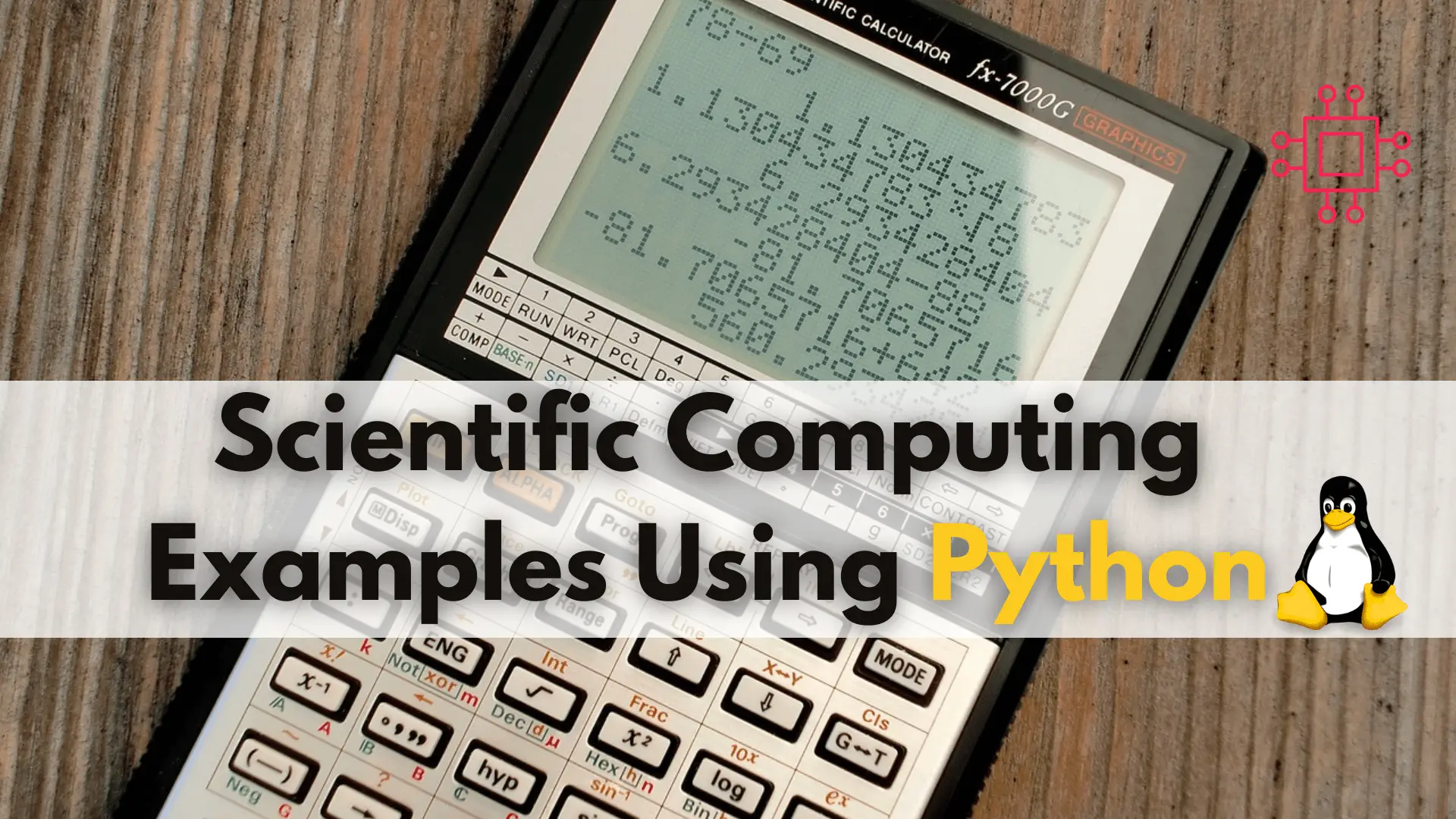
Scientific computing using Python refers to the use of the Python programming language and its associated libraries to solve scientific problems. Scientific computing is the
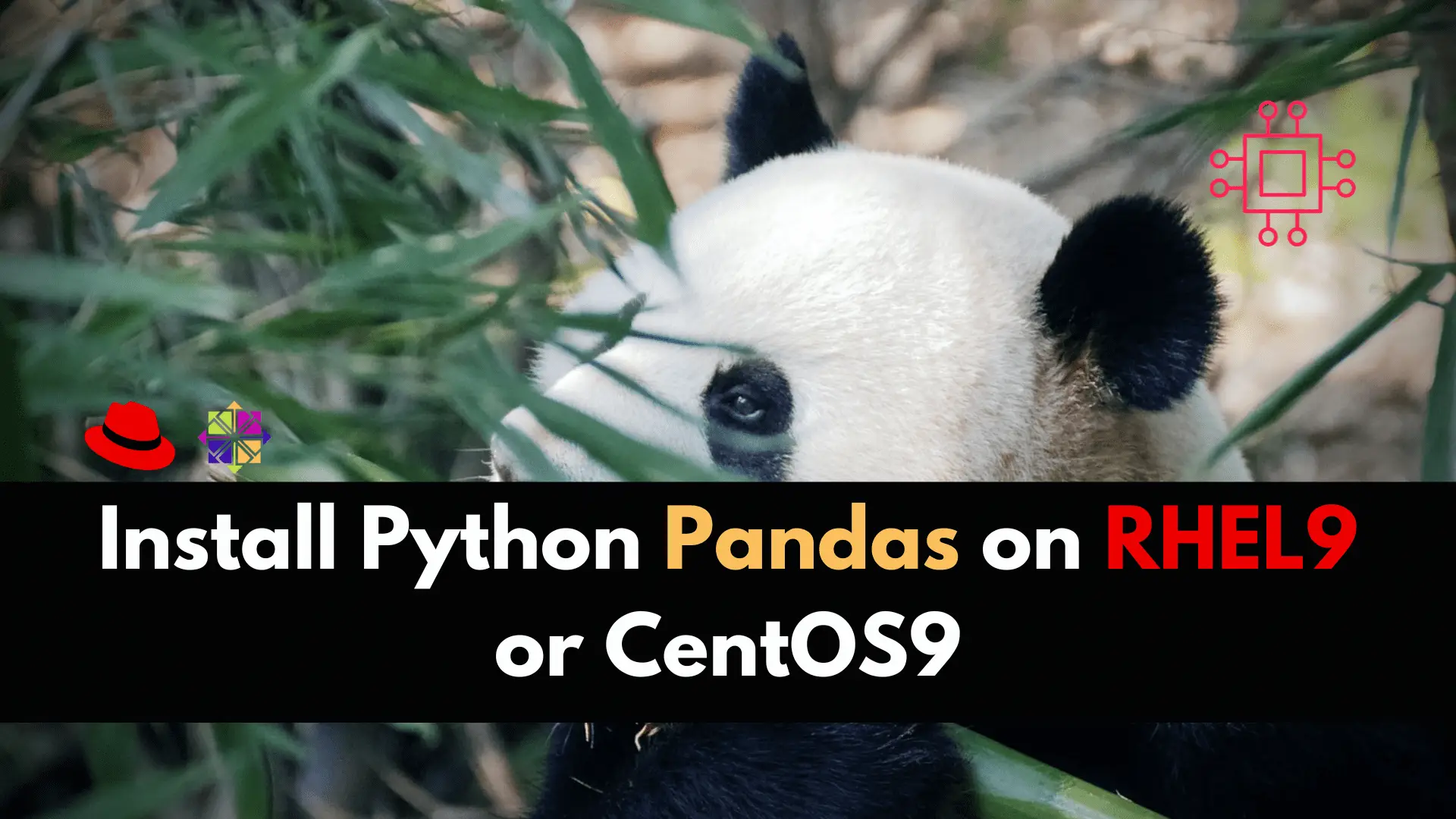
One of the most popular Python libraries for data manipulation and analysis is Pandas. Unlock the full potential of your data analysis with Python Pandas! Learn how to install Python Pandas on CentOS9 and take your data analysis to the next level.
Python is a powerful programming language that is widely used in data analysis and scientific computing. In this article, we will discuss how to install Pandas on RHEL9 or CentOS9.
Pandas was created by Wes McKinney in 2008 while working at AQR Capital Management. He was frustrated with the limitations of the existing tools for data analysis and manipulation, so he created Pandas as an open-source library that provides fast, flexible, and expressive data structures designed to work with both structured and unstructured data.
Pandas is a Python library that provides data structures and tools for data manipulation and analysis. It is built on top of NumPy, which is another popular library for scientific computing with Python. Pandas provides two main data structures: Series and DataFrame.

The following steps will guide you on how to install Pandas on RHEL9 or CentOS9.
Before we begin, it’s always a good practice to update the system to the latest version. Run the following command to update the system:
$ sudo dnf update -y
Pandas can be installed using pip, which is a package installer for Python. Run the following command to install pip:
$ sudo dnf install python3-pip -y
Now that pip is installed, we can use it to install Pandas. Run the following command to install Pandas:
$ pip3 install pandas
To verify that Pandas is installed, open the Python interpreter by running the following command:
$ python3
Once you are in the Python interpreter, import Pandas by running the following command:
Python 3.9.14 (main, Nov 7 2022, 00:00:00)
[GCC 11.3.1 20220421 (Red Hat 11.3.1-2)] on linux
Type "help", "copyright", "credits" or "license" for more information.
>>> import pandas as pd
If there are no errors, Pandas is successfully installed.
Here are some best practices that you should follow when using Pandas:
In this article, we discussed how to install Pandas on RHEL9 or CentOS9. Pandas is a powerful Python library for data manipulation and analysis that provides flexible and expressive data structures. By following the installation procedure and best practices, you can start using Pandas in your data analysis projects.
Was this article helpful to you? If so, leave us a comment and share!
Related Posts
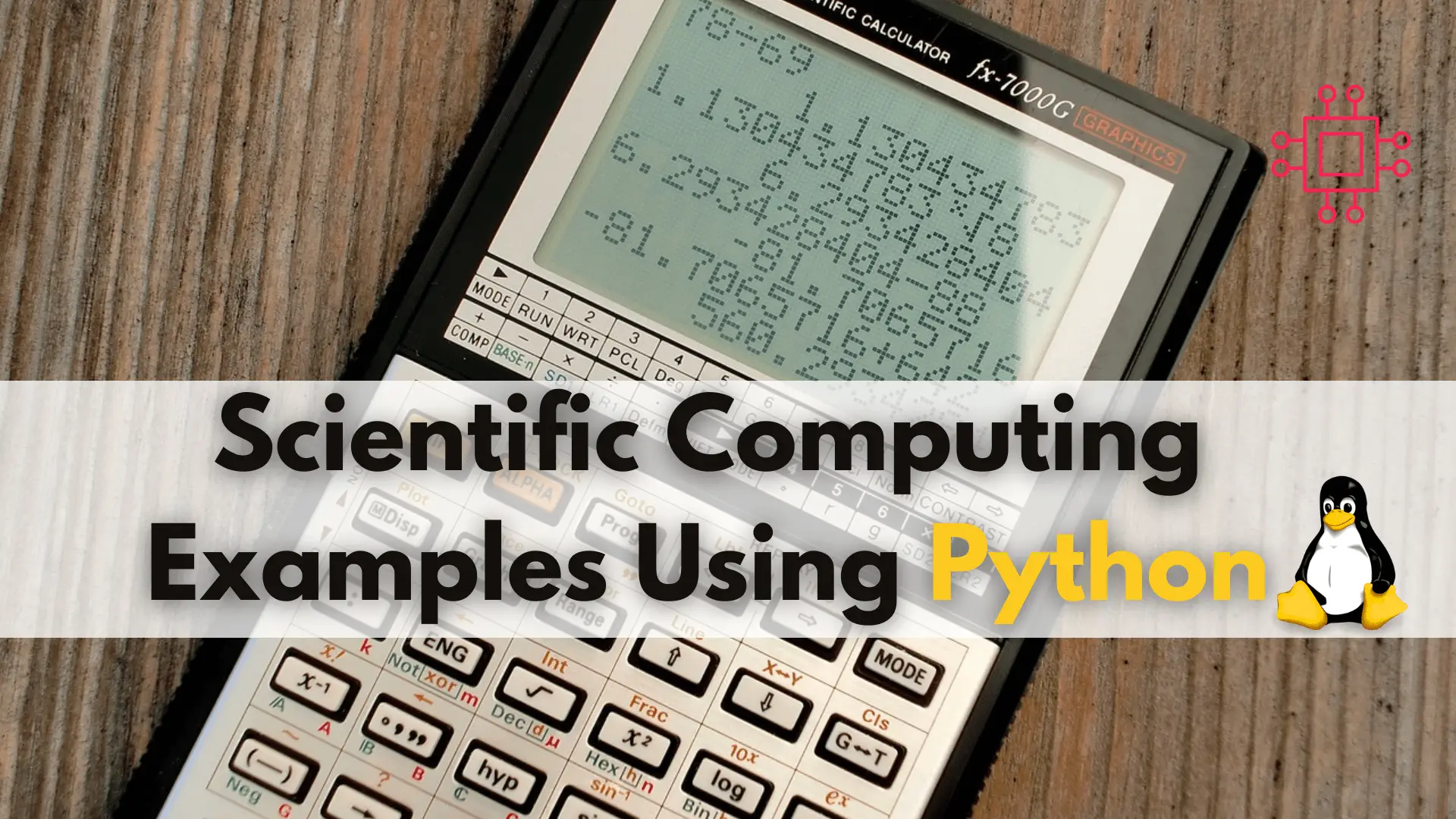
Scientific computing using Python refers to the use of the Python programming language and its associated libraries to solve scientific problems. Scientific computing is the
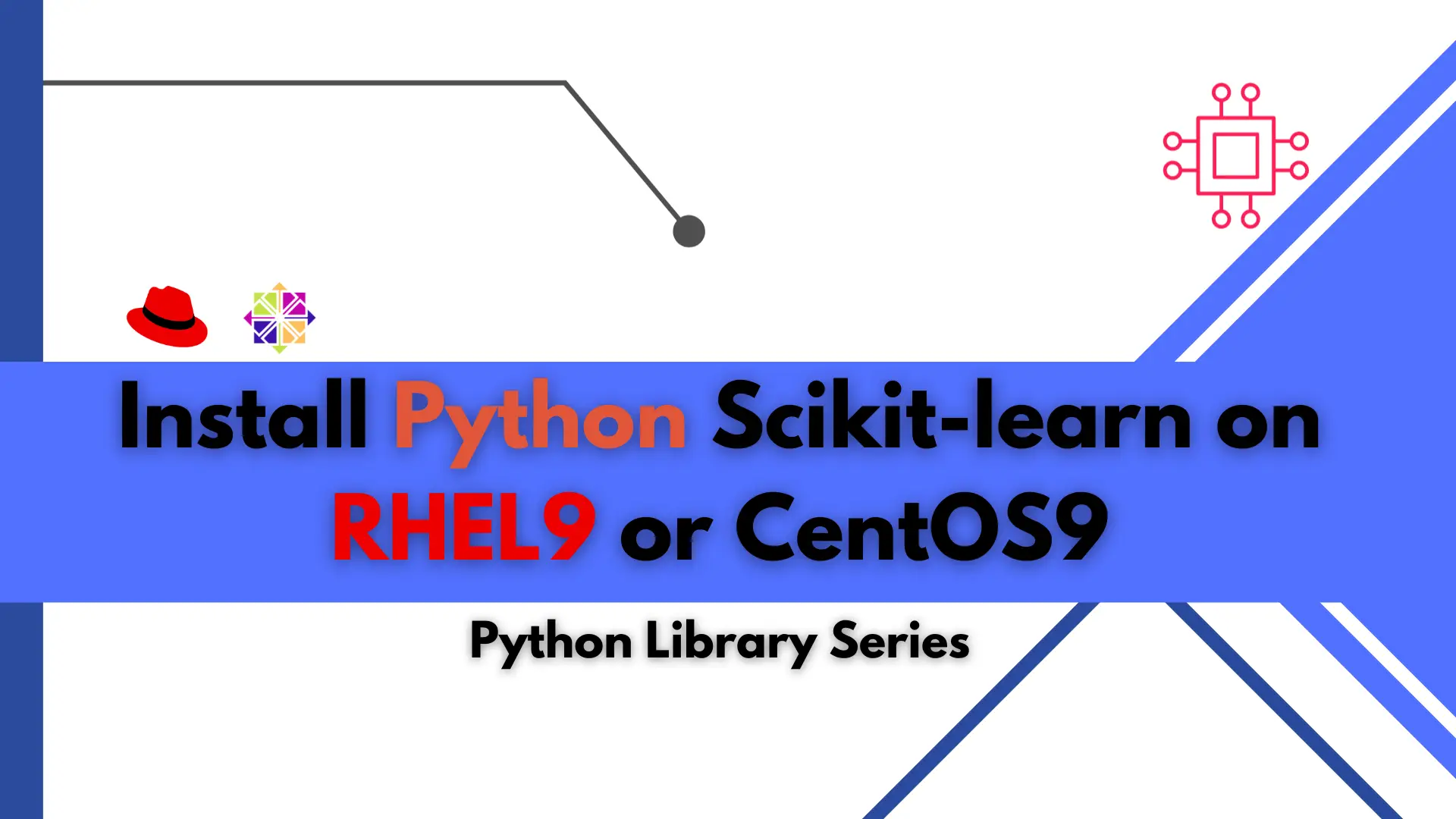
Equip yourself with a powerful machine learning tool by learning how to install Scikit-learn on either CentOS9 or RHEL9 – our comprehensive review has got
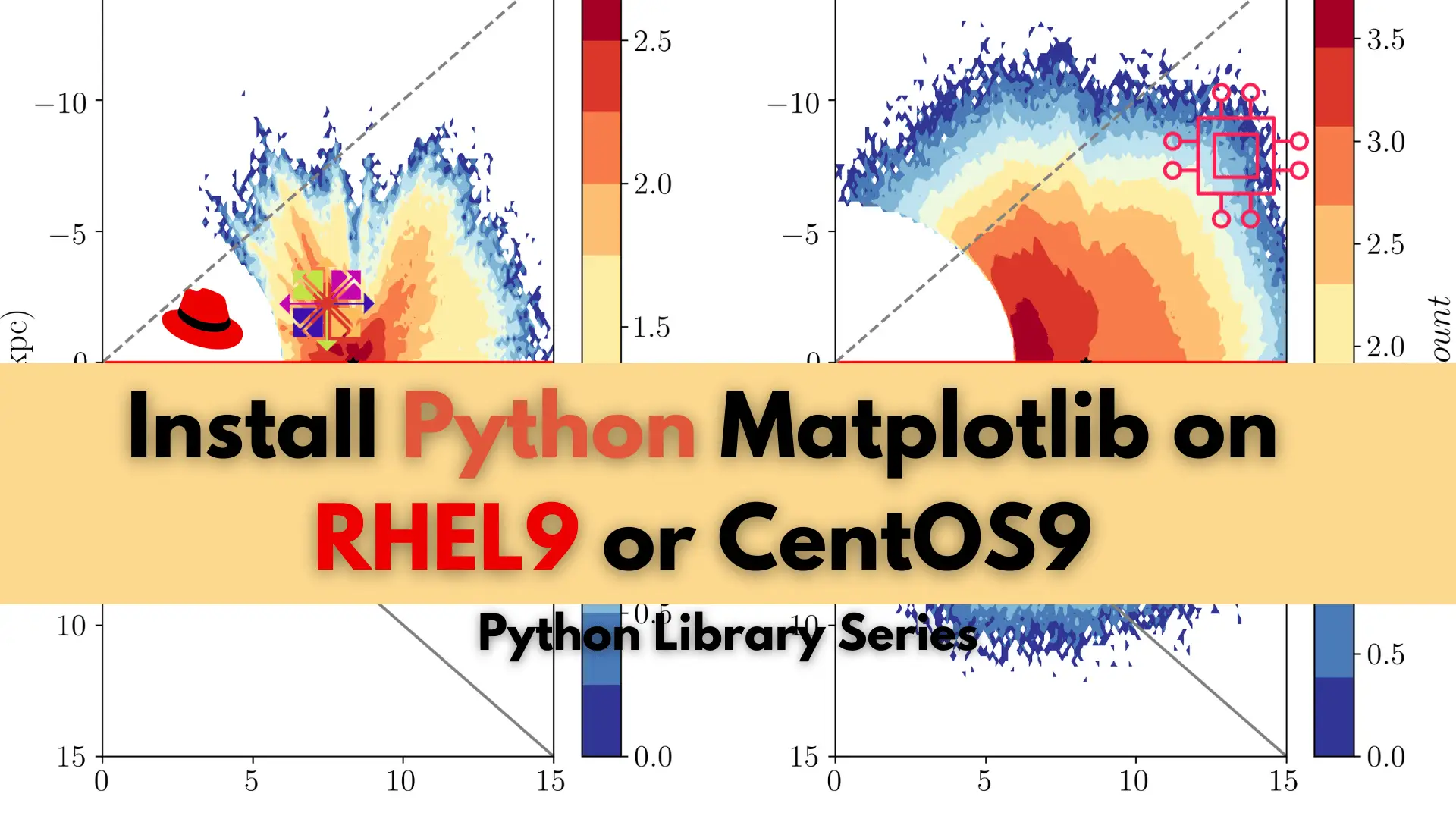
In this article, we will learn how to install Python Matplotlib on CentOS9 or RHEL9, a popular tool for scientific computing and data manipulation. Table
