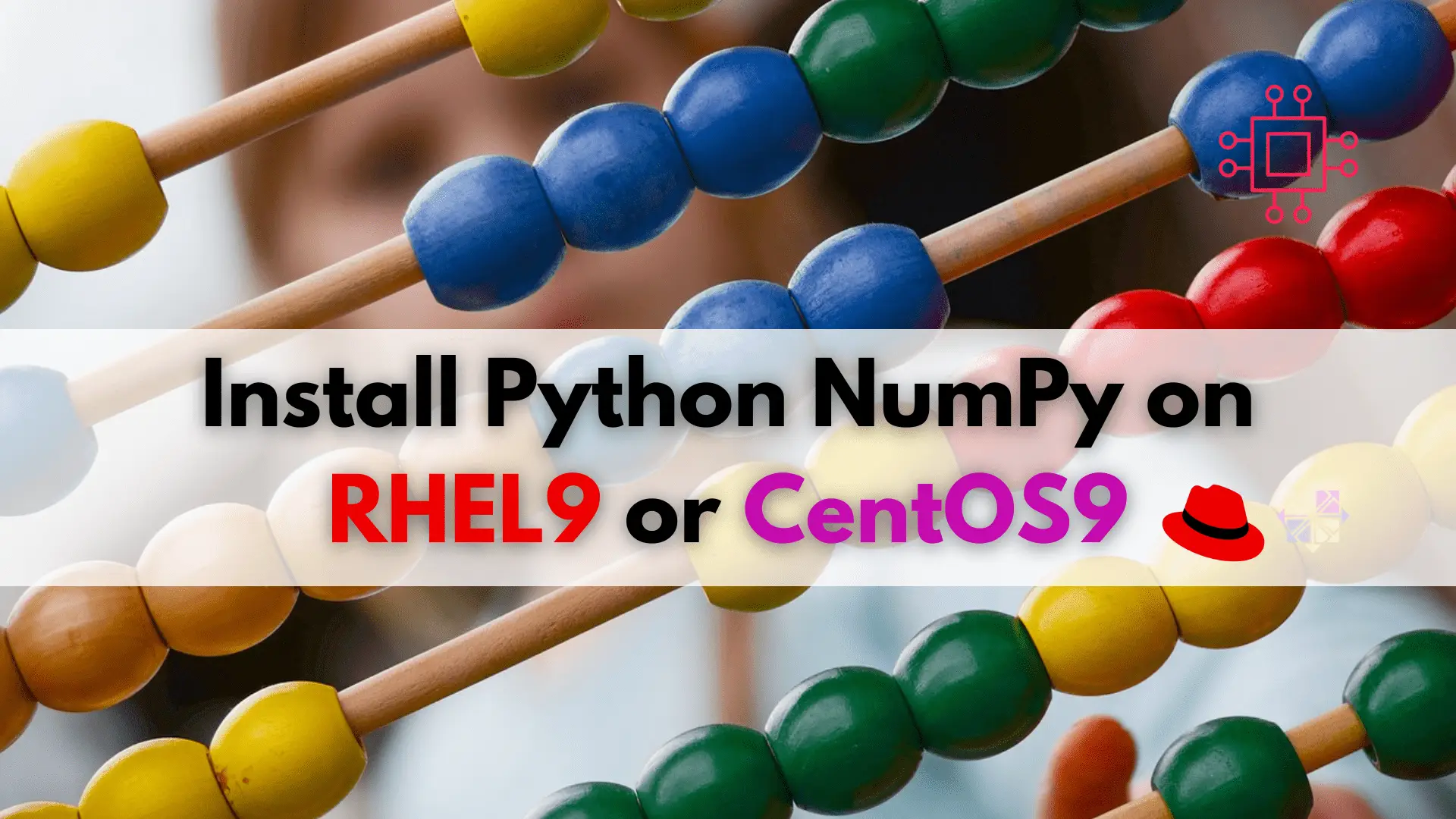
In this article, we will learn how to install Python NumPy on CentOS9 or RHEL9, the essential package for scientific computing and data manipulation! Table
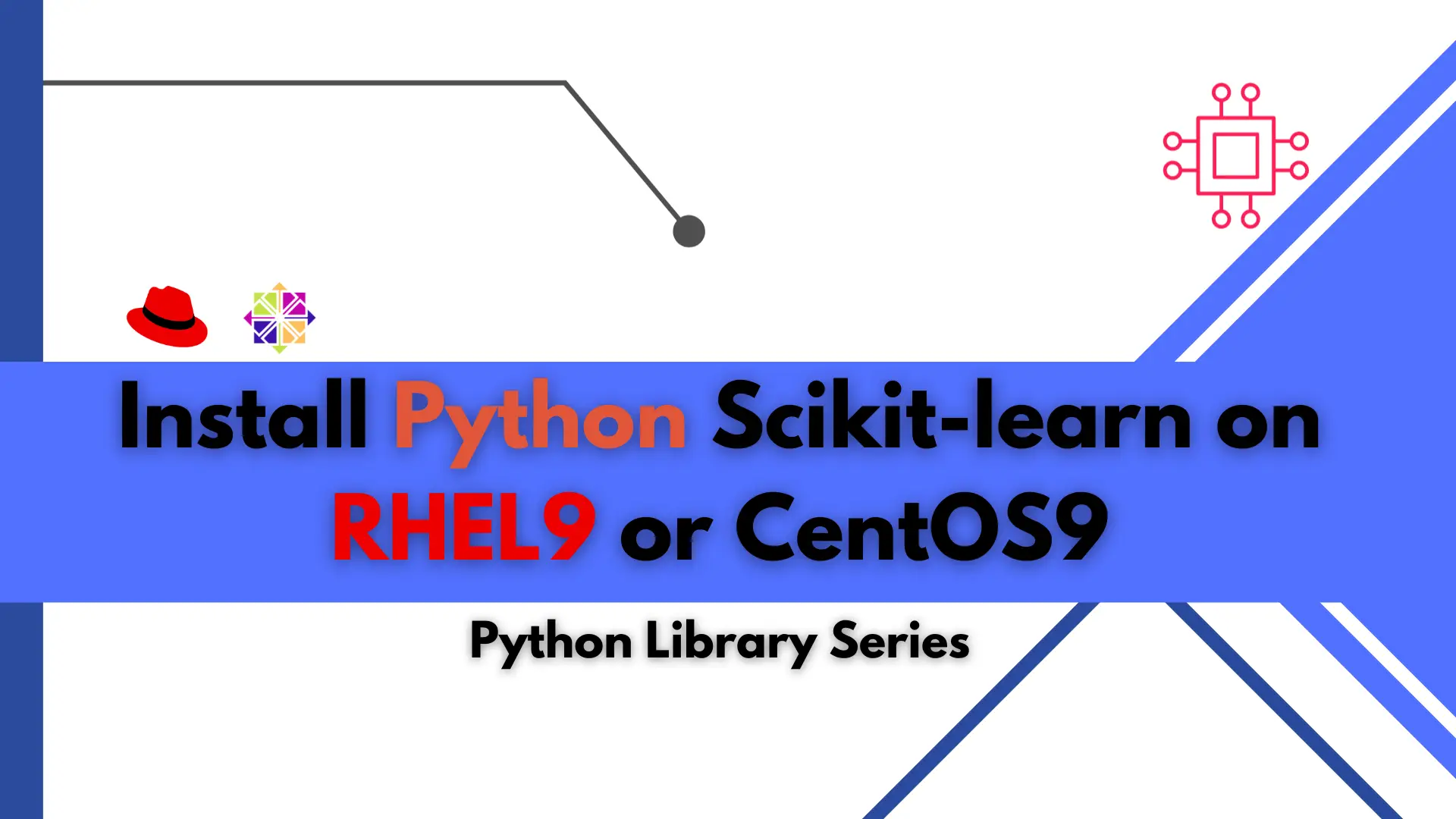
Equip yourself with a powerful machine learning tool by learning how to install Scikit-learn on either CentOS9 or RHEL9 – our comprehensive review has got you covered!
Scikit-learn is a Python library used for machine learning, data mining, and data analysis. It provides a range of modules for classification, regression, clustering, and dimensionality reduction. In this article, we will discuss how to install Scikit-learn on RHEL9 or CentOS9.
Scikit-learn was first released in 2007 by David Cournapeau as an open-source library for machine learning in Python. It is built on top of the NumPy and SciPy libraries and provides a range of modules for machine learning. Scikit-learn has become a standard library for machine learning and data analysis.
Scikit-learn is a Python library that provides support for machine learning, data mining, and data analysis. It provides a range of modules for classification, regression, clustering, and dimensionality reduction. Scikit-learn is built on top of the NumPy and SciPy libraries and provides a range of customization options to create high-quality machine learning applications.
The following steps will guide you on how to install Scikit-learn on RHEL9 or CentOS9.
Before we begin, it’s always a good practice to update the system to the latest version. Run the following command to update the system:
$ sudo <enter linux commands>
Scikit-learn can be installed using pip, which is a package installer for Python. Run the following command to install pip:
$ sudo dnf install python3-pip
Now that pip is installed, we can use it to install Scikit-learn. Run the following command to install Scikit-learn:
$ pip3 install scikit-learn
To verify that Scikit-learn is installed, open the Python interpreter by running the following command:
$ python3
Python 3.9.14 (main, Jan 9 2023, 00:00:00)
[GCC 11.3.1 20220421 (Red Hat 11.3.1-2)] on linux
Type "help", "copyright", "credits" or "license" for more information.
>>>
Once you are in the Python interpreter, import Scikit-learn by running the following command:
Type "help", "copyright", "credits" or "license" for more information.
>>> import sklearn
If there are no errors, Scikit-learn is successfully installed.
Here are some best practices that you should follow when using Scikit-learn:
In this article, we discussed how to install Scikit-learn on RHEL9 or CentOS9. Scikit-learn is a powerful Python library for machine learning, data mining, and data analysis, providing a range of modules for classification, regression, clustering, and dimensionality reduction. By following the installation procedure and best practices, you can start using Scikit-learn for your machine learning needs.
Related Posts
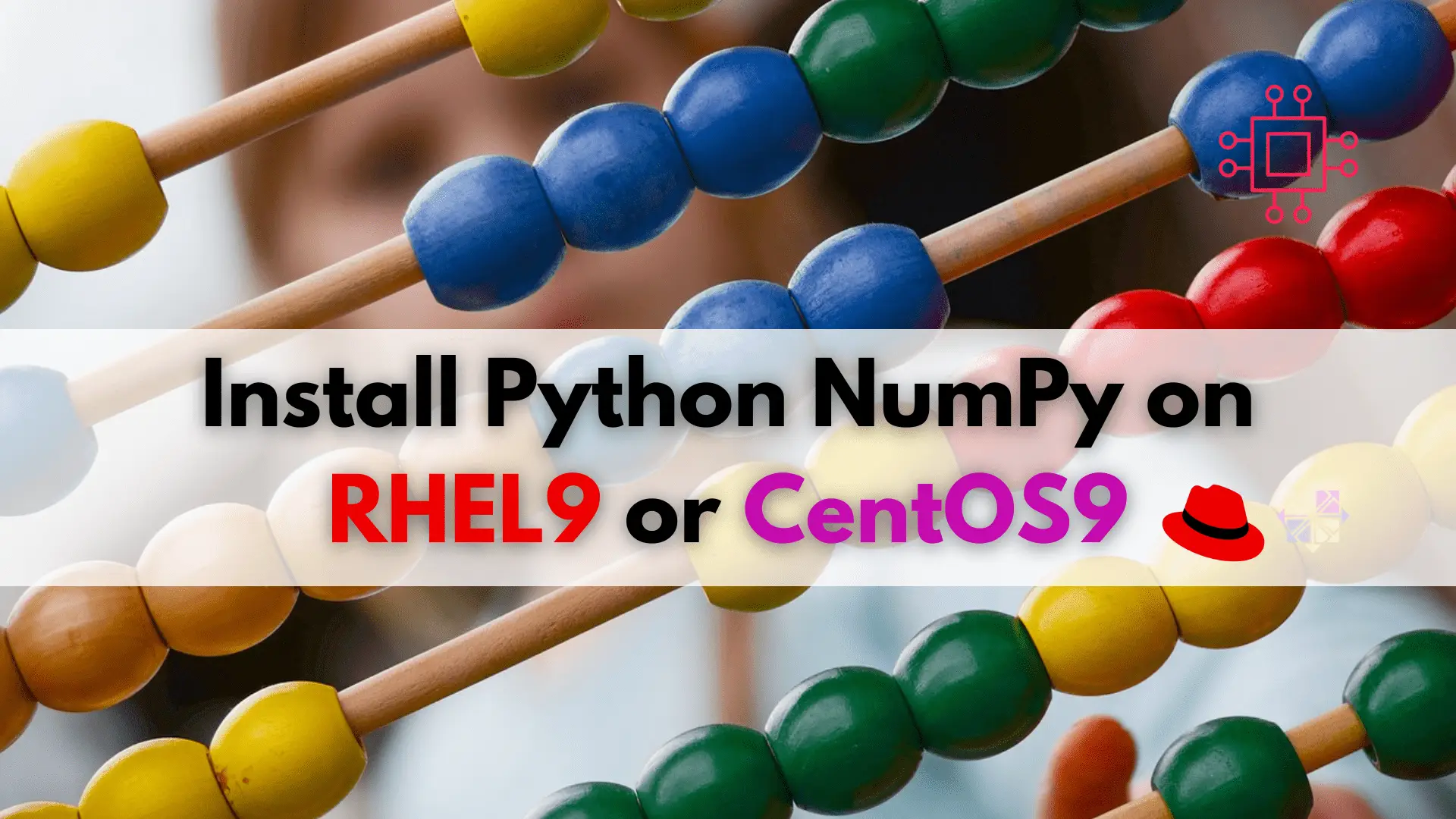
In this article, we will learn how to install Python NumPy on CentOS9 or RHEL9, the essential package for scientific computing and data manipulation! Table
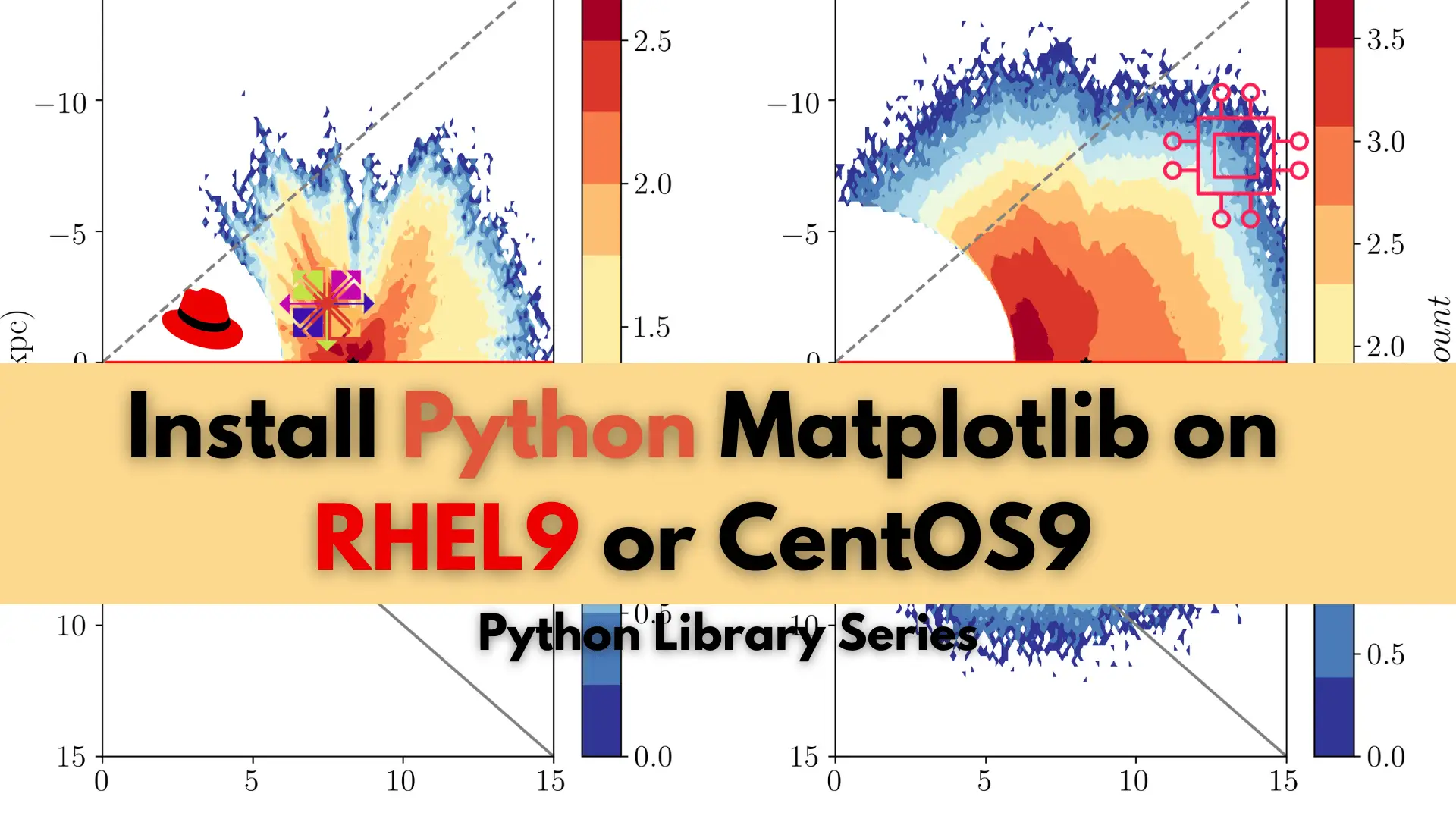
In this article, we will learn how to install Python Matplotlib on CentOS9 or RHEL9, a popular tool for scientific computing and data manipulation. Table
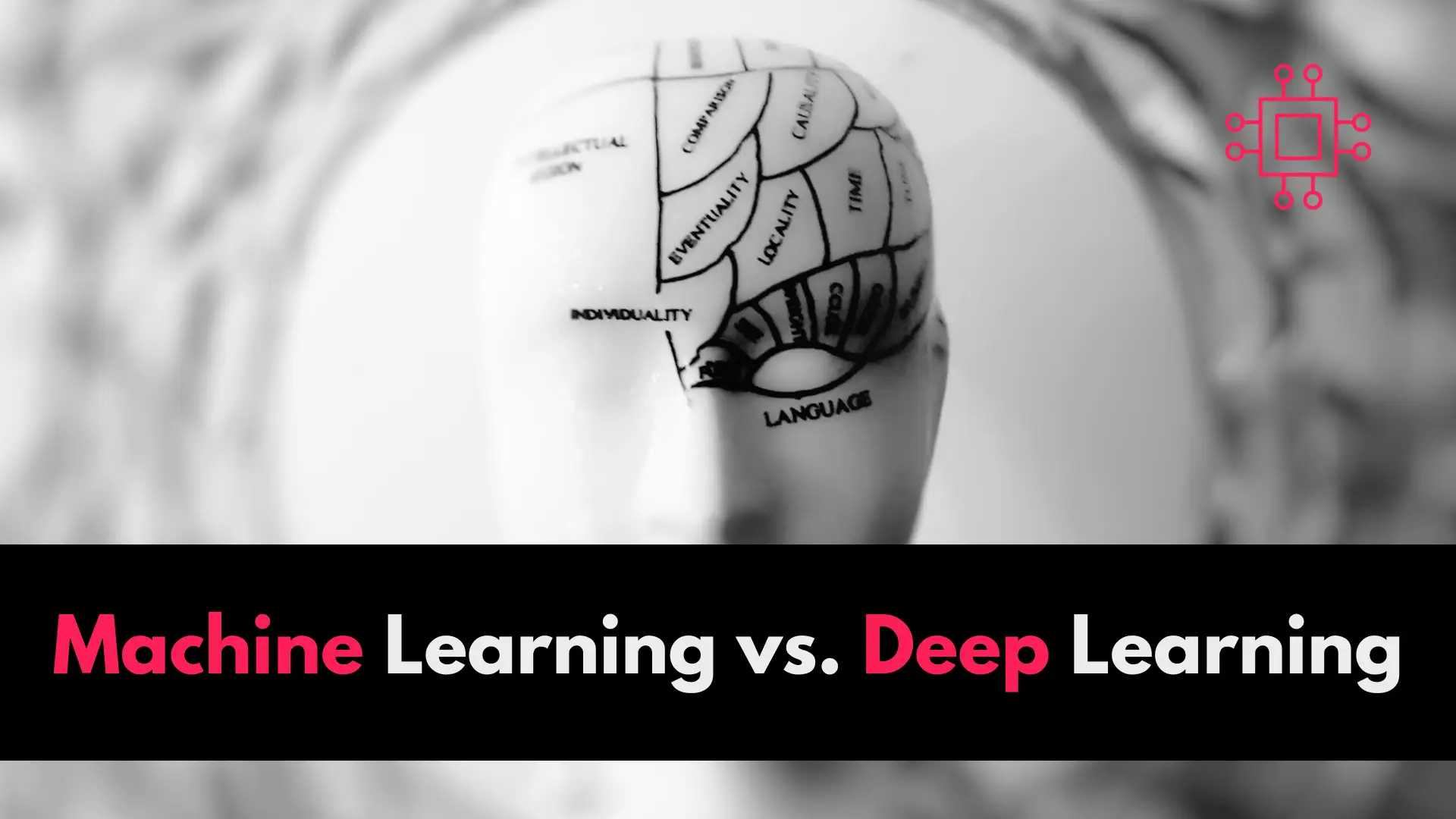
Machine learning and deep learning are two of the most important subfields of artificial intelligence (AI), and they have enabled significant advancements in the development
