Host Your Own Podman Registry
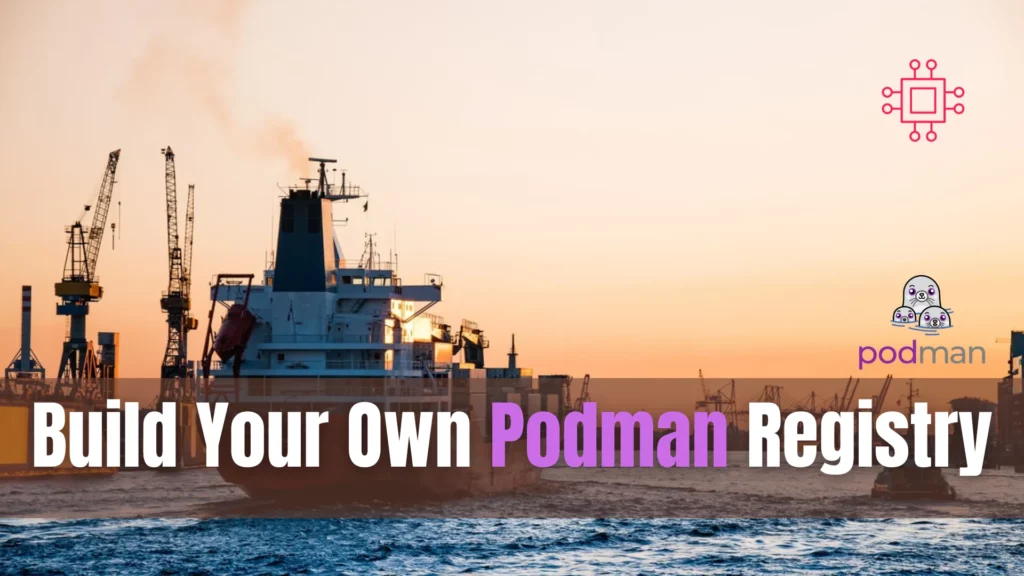
In this guide, we’ll explore how to host your own Podman repository, empowering you with greater control over your container images. Table of Contents Introduction In the continuously evolving realm of containerization, tools such as Podman have become indispensable for both developers and system administrators. As an alternative to Docker gains momentum, efficient management of […]
Comparing Ansible, Terraform, and Pulumi: Choosing the Right IaC Tool for Your Project
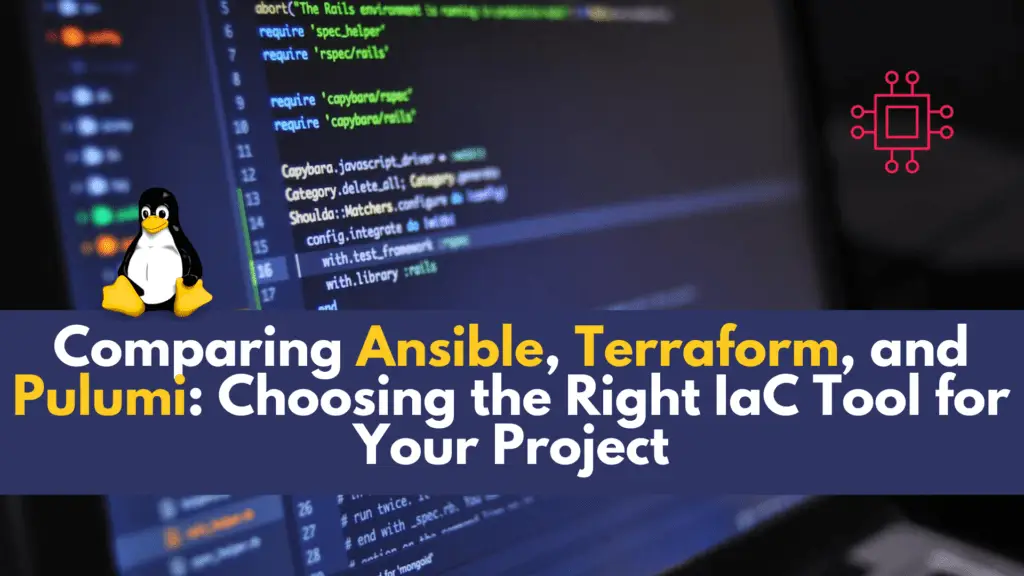
In this article, we will be comparing Ansible, Terraform, and Pulumi–three popular IaC tools, to help you choose the best option for your projects. Table of Contents Introduction In the rapidly evolving landscape of DevOps and infrastructure management, selecting the right Infrastructure as Code (IaC) tool is crucial for ensuring scalability, maintainability, and efficiency in your […]
Virtual Hosting Management with Podman and HAProxy: Optimize and Secure Multiple Websites

In this comprehensive guide, we’ll explore how to master virtual hosting management using Podman and HAProxy, enabling you to streamline your web infrastructure, achieve optimal performance, and secure your websites with HTTPS. Table of Contents Introduction In today’s digital world, handling many websites efficiently isn’t just about making things easier; it’s super important for both […]
Install Webmin on RHEL9 or CentOS9

In this guide, we’ll walk you through how to install Webmin on RHEL 9 or CentOS 9, ensuring smooth server management with ease. Table of Contents Introduction Managing a server efficiently often requires robust administrative tools that streamline tasks and provide a user-friendly interface. Webmin is one such tool, offering a comprehensive web-based administration platform […]
Configuration Management with Ansible

In this article, unlock the potential of configuration management with Ansible as we guide you through practical examples. Table of Contents Introduction In today’s dynamic IT landscape, managing and maintaining the configuration of servers and infrastructure is a critical aspect of ensuring a robust and efficient system. Ansible, an open-source automation tool, has gained widespread […]
How to Use SSH Tunneling on Linux

In this article, we will explore how to use SSH tunneling on Linux, as well as, go over some SSH tunneling examples to demonstrate its effectiveness in various use cases. Table of Contents Introduction When it comes to secure networking, SSH (Secure Shell) has long been hailed as a versatile tool. One of its lesser-known […]
Installing and Using Tmux on Linux or Debian Distributions

In this article, we will explore the procedure involved with installing and using Tmux on any Linux or Debian-based distribution, empowering you to harness the full potential of this versatile terminal multiplexer. Table of Contents Introduction In the realm of terminal multiplexers, Tmux stands tall as a powerful tool for managing multiple terminal sessions within […]
Streamline IP Address Management with NMCLI Scripts
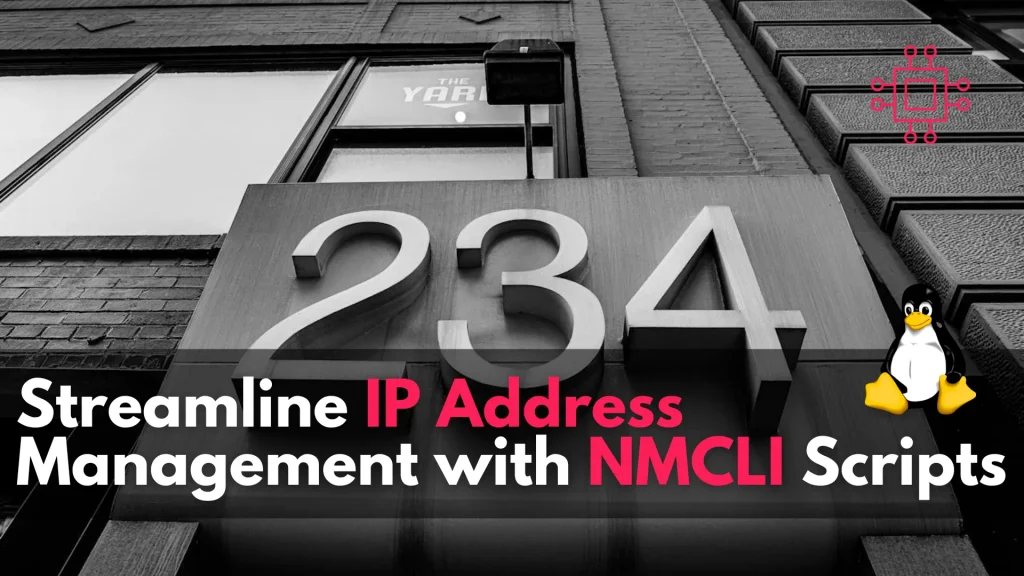
In this post, we’ll explore how NMCLI scripts can streamline IP address management tasks, making network administration smoother and more streamlined. Table of Contents Introduction Managing IP addresses in a network environment can be a tedious and time-consuming task. From assigning static IPs to configuring DHCP settings, network administrators often find themselves grappling with numerous […]
Install WebSphere on RHEL9 or CentOS9
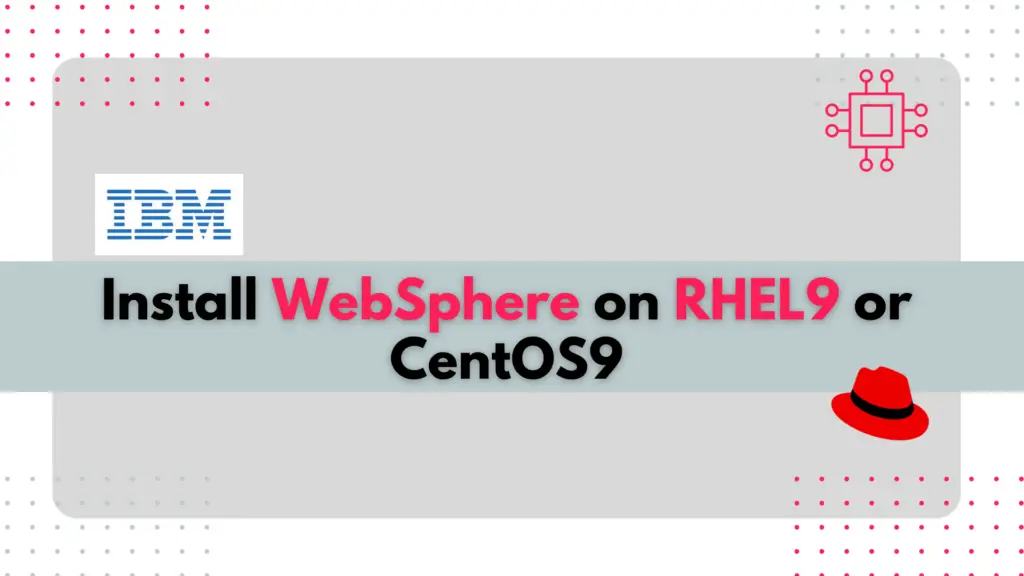
In this article, we will review how to install WebSphere on RHEL9. It will include step-by-step instructions, prerequisites to ensure a smooth installation process, and insights into configuring WebSphere for optimal performance on Red Hat Enterprise Linux 9. Table of Contents Introduction WebSphere, developed by IBM, is a robust and widely used application server that […]
Install a Kubernetes Cluster on RHEL 9 | CentOS 9

Learn how to install a Kubernetes cluster on RHEL 9 | CentOS 9. Explore step-by-step instructions, best practices, and considerations for smooth deployment and operation. Dive into the world of container orchestration with confidence! Table of Contents Introduction Hey there, fellow tech enthusiasts! Are you ready to dive into the world of Kubernetes on Red Hat […]
