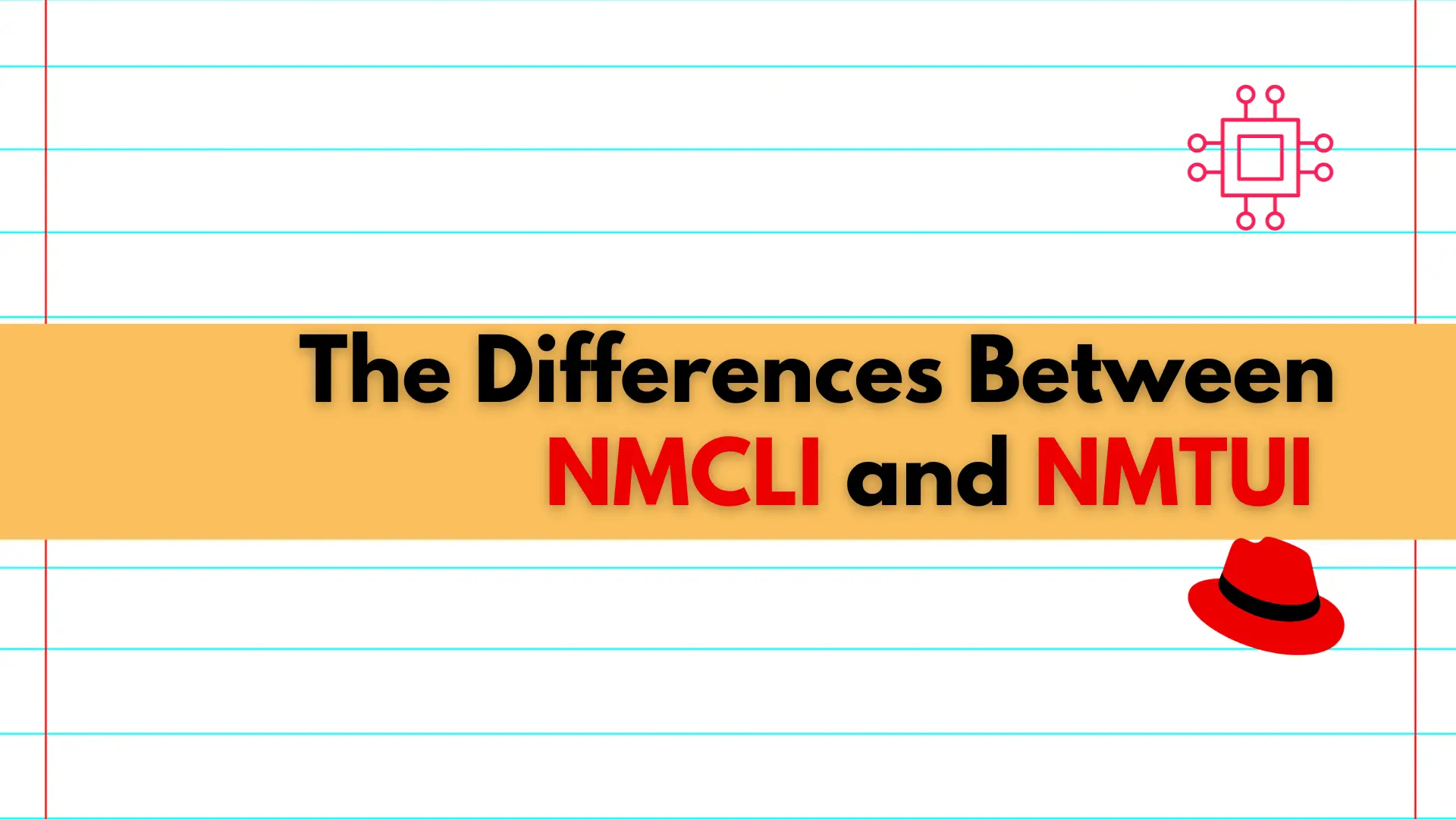
Learn about the differences between NMCLI and NMTUI, two powerful tools for managing network connections on Linux systems, and discover which one is best suited
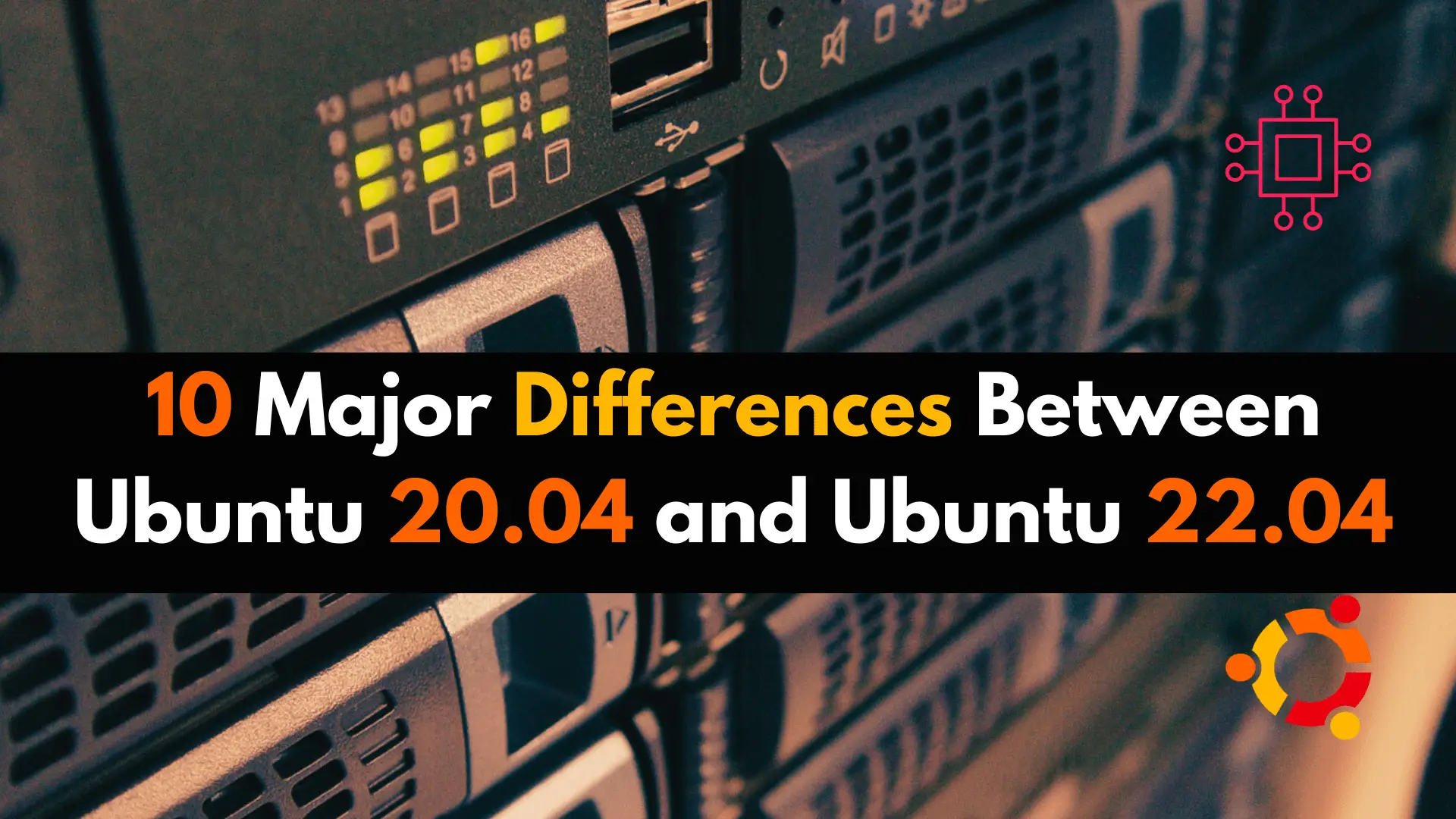
In this blog post, we’ll explore the 10 major differences between Ubuntu 20.04 and its latest iteration, Ubuntu 22.04, shedding light on the advancements that await users.
Ubuntu, one of the most popular Linux distributions, has undergone significant evolution over the years. With each new release, users anticipate fresh features, enhanced performance, and improved user experience.
Ubuntu, launched in 2004 by South African entrepreneur Mark Shuttleworth, has rapidly ascended to become one of the most widely used Linux distributions globally. Its name stems from the South African philosophy of “humanity towards others,” emphasizing accessibility and user-friendliness.
Over the years, Ubuntu has seen numerous releases, each introducing innovations in user interface design, software packaging, and system performance. With a strong community of developers and contributors, Ubuntu has evolved into a versatile and reliable operating system, powering everything from personal computers to servers and cloud infrastructure. Its commitment to open-source principles and continuous improvement has solidified its position as a leading choice for users seeking a free and robust computing platform.
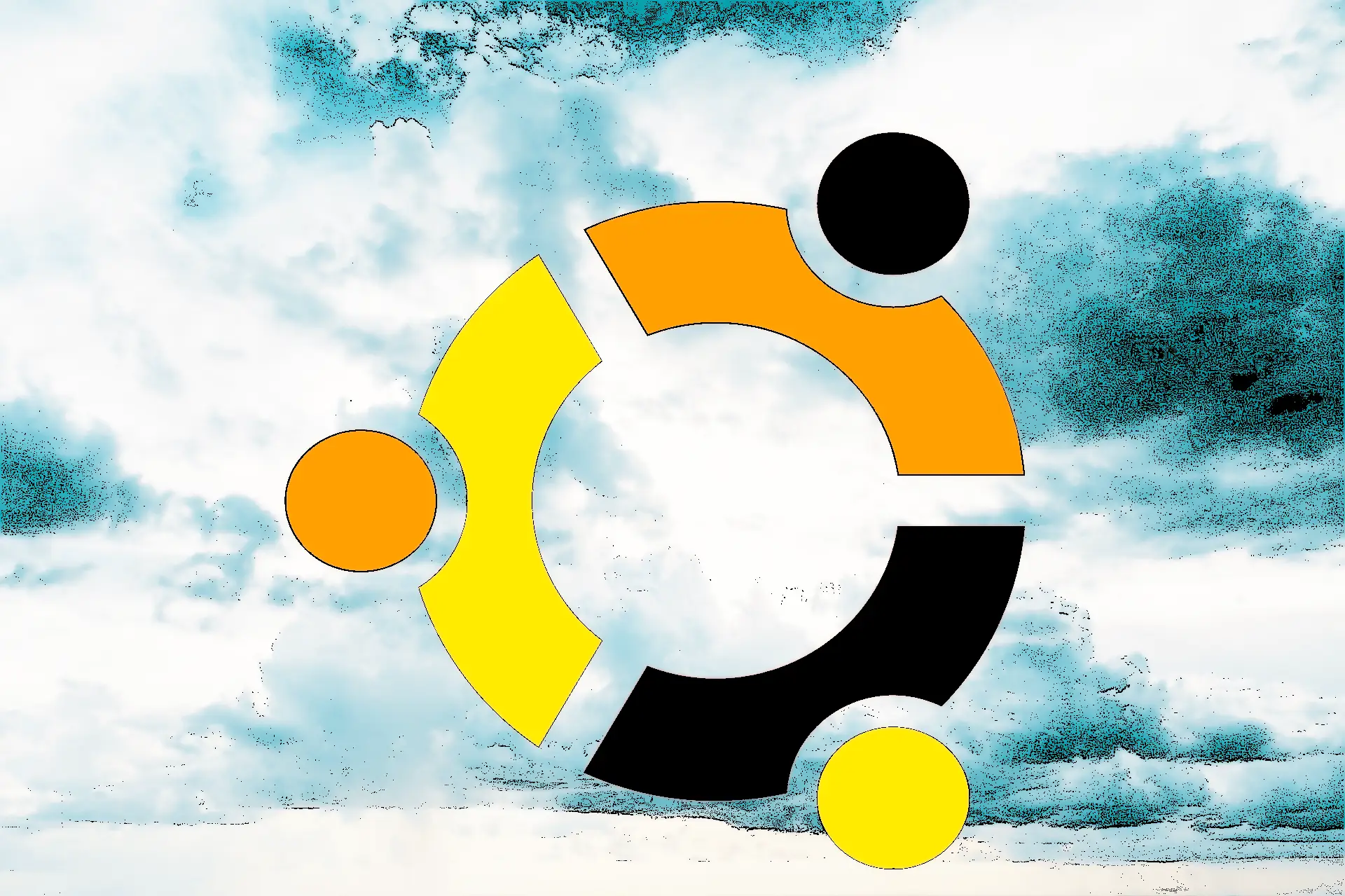
Photo by admingeek from Infotechys
Now lets delve into some of the key differences between Ubuntu versions 20.04 and 22.04.
Ubuntu 22.04 ships with GNOME Shell 42, the latest iteration of the GNOME desktop environment. This update brings a refined user interface, performance improvements, and new features such as enhanced multitasking capabilities and smoother animations. For instance, the new overview grid layout provides a more organized workspace, allowing users to manage their windows more efficiently.
One of the most critical components of any Linux distribution is the kernel. Ubuntu 22.04 features Linux Kernel 5.16, which introduces support for new hardware, improved security features, and better performance. For example, the introduction of the NTFS3 filesystem driver enhances compatibility with Windows drives, facilitating seamless file sharing between Ubuntu and Windows systems.
It also makes Wayland the default display server, replacing the aging X.Org server. Wayland offers better security, improved performance, and enhanced support for modern graphics hardware. Users can expect smoother graphics rendering, reduced latency, and improved support for high-resolution displays, providing a more polished desktop experience.
With each new release, Ubuntu updates its software repositories with the latest versions of popular applications and libraries. Ubuntu 22.04 includes updated versions of essential software packages such as Firefox, LibreOffice, and GNOME Software, ensuring users have access to the latest features, security patches, and bug fixes.
Version 22.04 focuses on improving performance and stability across the board. From boot times to application responsiveness, users can expect a smoother and more reliable computing experience. Optimizations in memory management, I/O scheduling, and system resource utilization contribute to a more efficient operating system.
Accessibility is a crucial aspect of modern computing, and Ubuntu 22.04 introduces several enhancements to improve the experience for users with disabilities. This includes improvements to screen readers, magnification tools, and keyboard navigation options, making Ubuntu more inclusive and user-friendly for everyone.
The more recent 22.04 also updates its roster of default applications to provide users with the best tools for productivity, creativity, and entertainment. For instance, the default text editor is now Gedit 42, which offers new features like improved syntax highlighting and better integration with GNOME desktop environment.
Containerization has become increasingly popular for software development and deployment. Ubuntu 22.04 includes Podman, a powerful container management tool that offers a secure and lightweight alternative to Docker. Podman enables developers to build, run, and manage containers with ease, enhancing the development workflow and deployment process.
Gaming on Linux has seen significant improvements in recent years, thanks to efforts from developers and the Linux community. Ubuntu 22.04 continues this trend with better support for gaming hardware, updated graphics drivers, and optimizations for popular gaming platforms like Steam and Lutris. Gamers can expect smoother performance and broader compatibility with their favorite titles.
Security and privacy remain top priorities for Ubuntu, and Ubuntu 22.04 strengthens these aspects with new features and enhancements. This includes improved integration of AppArmor for sandboxing applications, enhanced encryption options, and better privacy controls for system settings and applications.
Ubuntu 22.04 represents another significant milestone in the evolution of the Ubuntu operating system. With a focus on performance, stability, and user experience, it delivers a polished desktop environment that caters to the needs of both casual users and professionals alike. Whether you’re a developer, gamer, or everyday computer user, Ubuntu 22.04 offers something for everyone, making it a compelling choice for your next computing adventure.
Was this article helpful to you? If so, leave us a comment below and share!
Related Posts
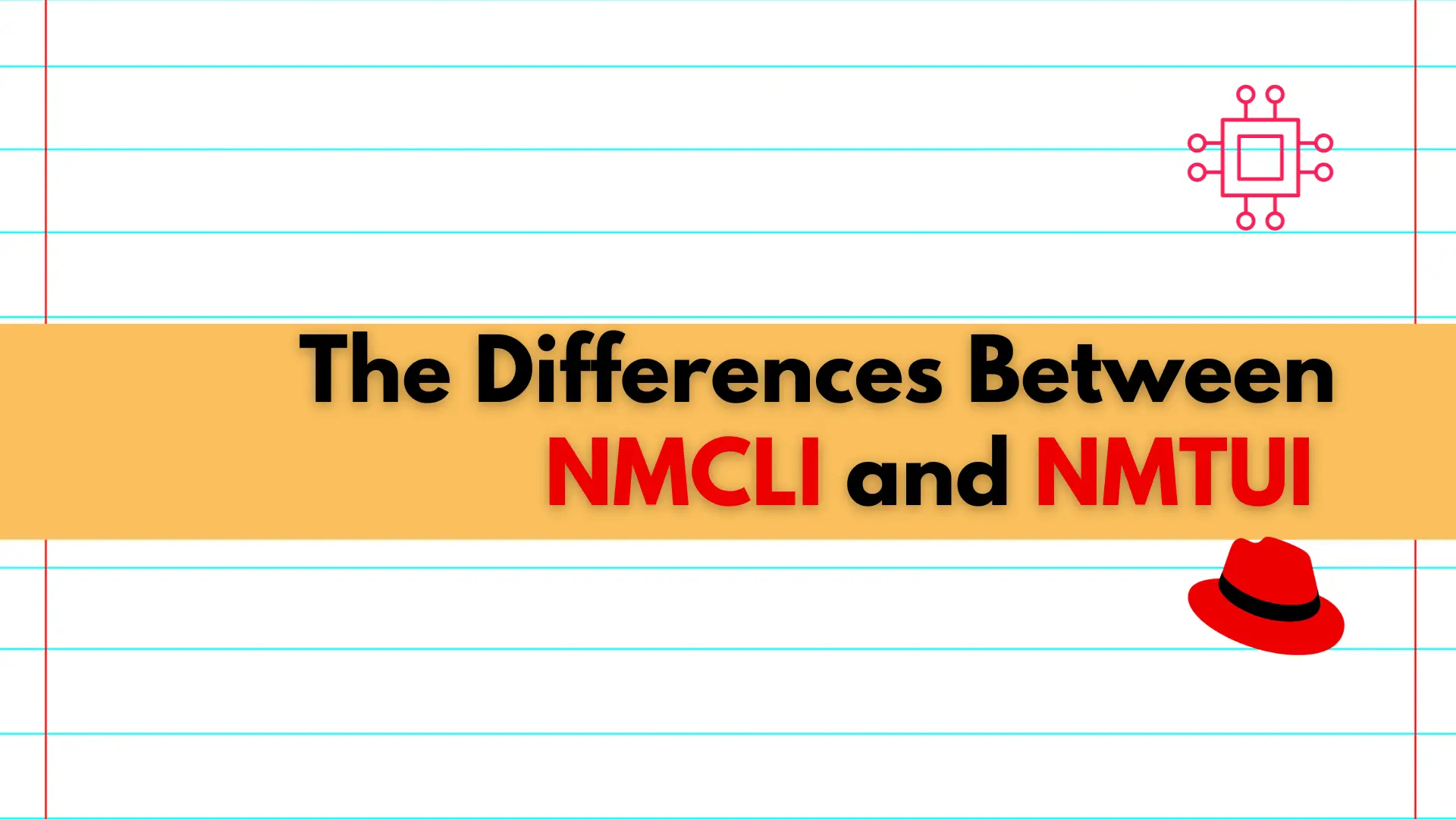
Learn about the differences between NMCLI and NMTUI, two powerful tools for managing network connections on Linux systems, and discover which one is best suited
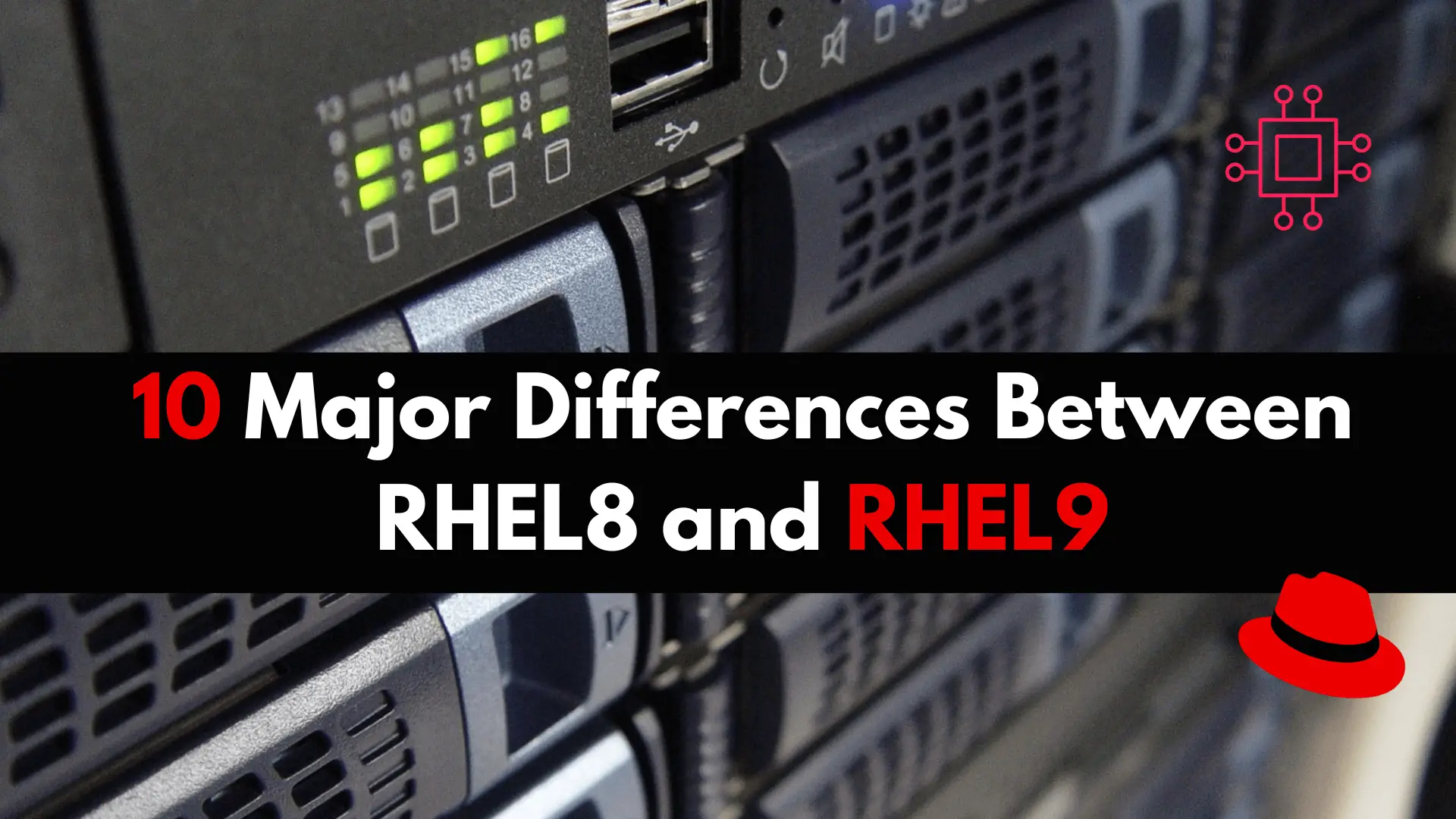
Discover the major differences between RHEL 8 and RHEL 9 and review the latest version’s enhancements in performance, security, and containerization support. RHEL 9 introduces
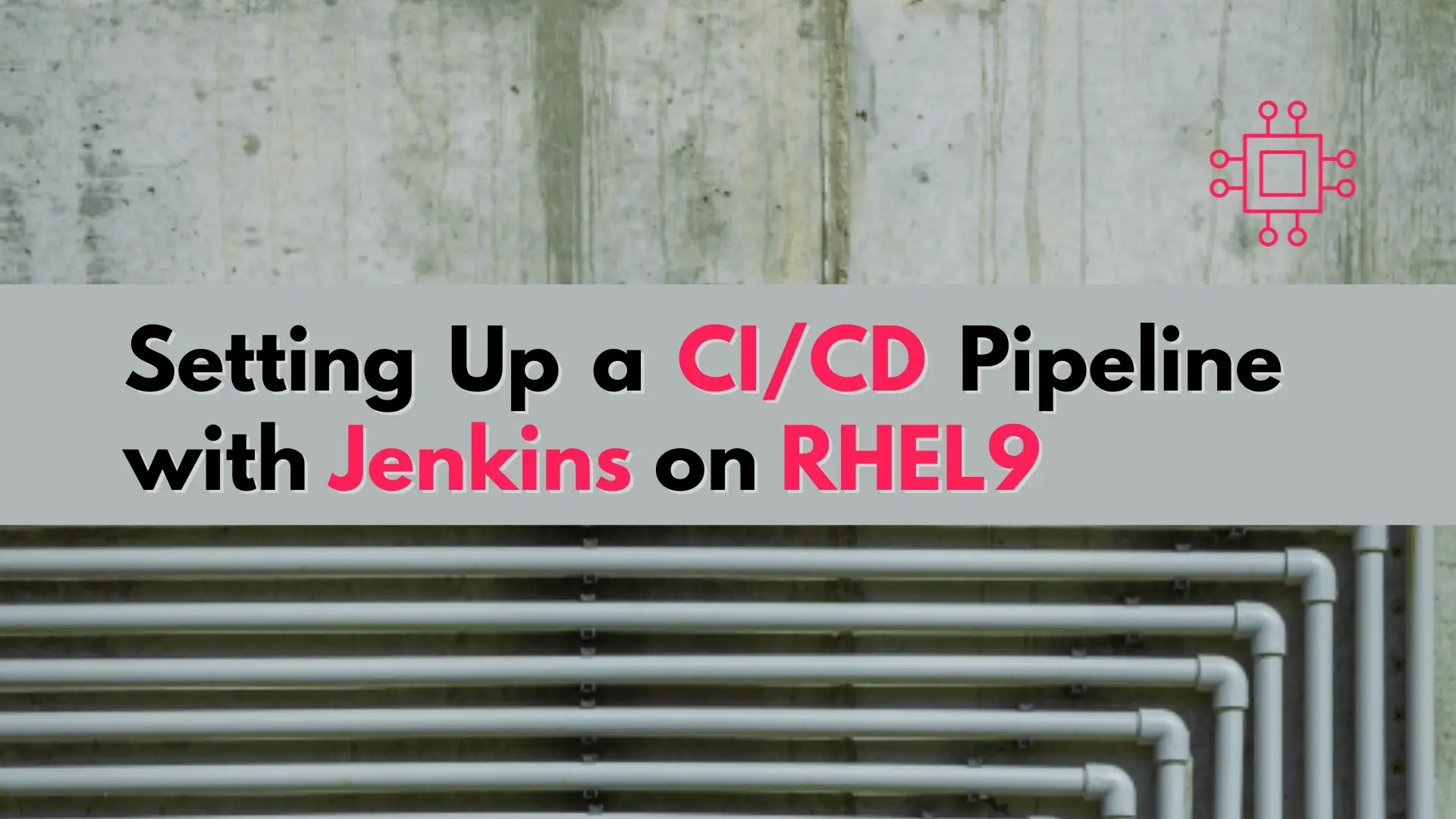
In this article, we explore the seamless integration of CI/CD with Jenkins on RHEL9, providing a detailed step-by-step guide for setting up an efficient and
