
In today’s tutorial, we will install CentOS8 on KVM. The install process is fairly straightforward and we will cover it here step-by-step. We will follow

In this tutorial, we will review the Arch Linux Installation process on KVM. The installation procedure for Arch Linux is different from your standard Linux installs.
Arch Linux is a lightweight and flexible Linux distribution that is known for its simplicity, modularity, and customizability. It is designed for advanced Linux users who want to have complete control over their system and are comfortable with command-line interfaces. In this post, we will provide a step-by-step guide on how to install Arch Linux on the KVM platform.

Photo by Matthias Cooper from Pexels
Arch Linux was created in 2002 by Judd Vinet as a lightweight and simple alternative to other Linux distributions at the time. Its main philosophy is to keep the system simple and minimal, and to provide users with the tools and resources they need to build their own customized Linux environment. Arch Linux uses a rolling-release model, which means that updates and new features are constantly being added, without the need for major version releases.
One of the biggest advantages of Arch Linux is its flexibility and modularity. Arch Linux allows users to build their own customized Linux environment, with only the software and packages they need, without any unnecessary bloat. This can lead to faster performance and a more efficient system. Additionally, Arch Linux has a large and active community of developers and users, which means that there is a wealth of resources and support available for users who need it.
One of the biggest disadvantages of Arch Linux is its steep learning curve. Arch Linux requires advanced Linux skills and knowledge, and may not be suitable for beginners or users who prefer graphical interfaces. Additionally, because Arch Linux is a rolling-release distribution, updates and new features are constantly being added, which may lead to occasional instability or compatibility issues.
Now, let’s move on to the installation process for Arch Linux on KVM. Here are the steps:
$ wget https://mirrors.kernel.org/archlinux/iso/latest/archlinux-version-x86_64.iso
Create a new virtual machine in KVM with at least 20GB of storage, 2GB of RAM, and 2 virtual CPUs.
Attach the Arch Linux ISO image to the virtual machine and start it up.
Once the Arch Linux live environment is booted up, use the lsblk command to identify the disk device.
Use the fdisk command to partition the disk device. You will need to create a boot partition, a root partition, and possibly other partitions for swap, home, or other purposes.
Format the partitions using the appropriate file systems (e.g., ext4 for root and boot partitions).
Mount the root partition to /mnt and any other partitions to their respective mount points.
Use the pacstrap command to install the base Arch Linux system onto the root partition.
$ pacstrap /mnt base linux linux-firmware
NOTE: This article provides the steps for creating and provisioning a VM from the command line (CLI) or your terminal.
Generate an fstab file using the genfstab command.
$ genfstab -U /mnt >> /mnt/etc/fstab
Chroot into the new Arch Linux system using the arch-chroot command.
$ arch-chroot /mnt
Configure the system by setting the hostname, creating users and passwords, configuring the network, installing any additional packages or software, and configuring the boot loader.
Exit the chroot environment and unmount all partitions.
Reboot the system.
In this post, we have provided a brief introduction to Arch Linux, its advantages and disadvantages, and a step-by-step guide on how to install it on the KVM platform. Arch Linux is a great choice for users who want complete control over their system and are comfortable with command-line interfaces.
Was this article helpful to you? If so, leave us a comment below. We’d love to hear from you!
Related Posts

In today’s tutorial, we will install CentOS8 on KVM. The install process is fairly straightforward and we will cover it here step-by-step. We will follow
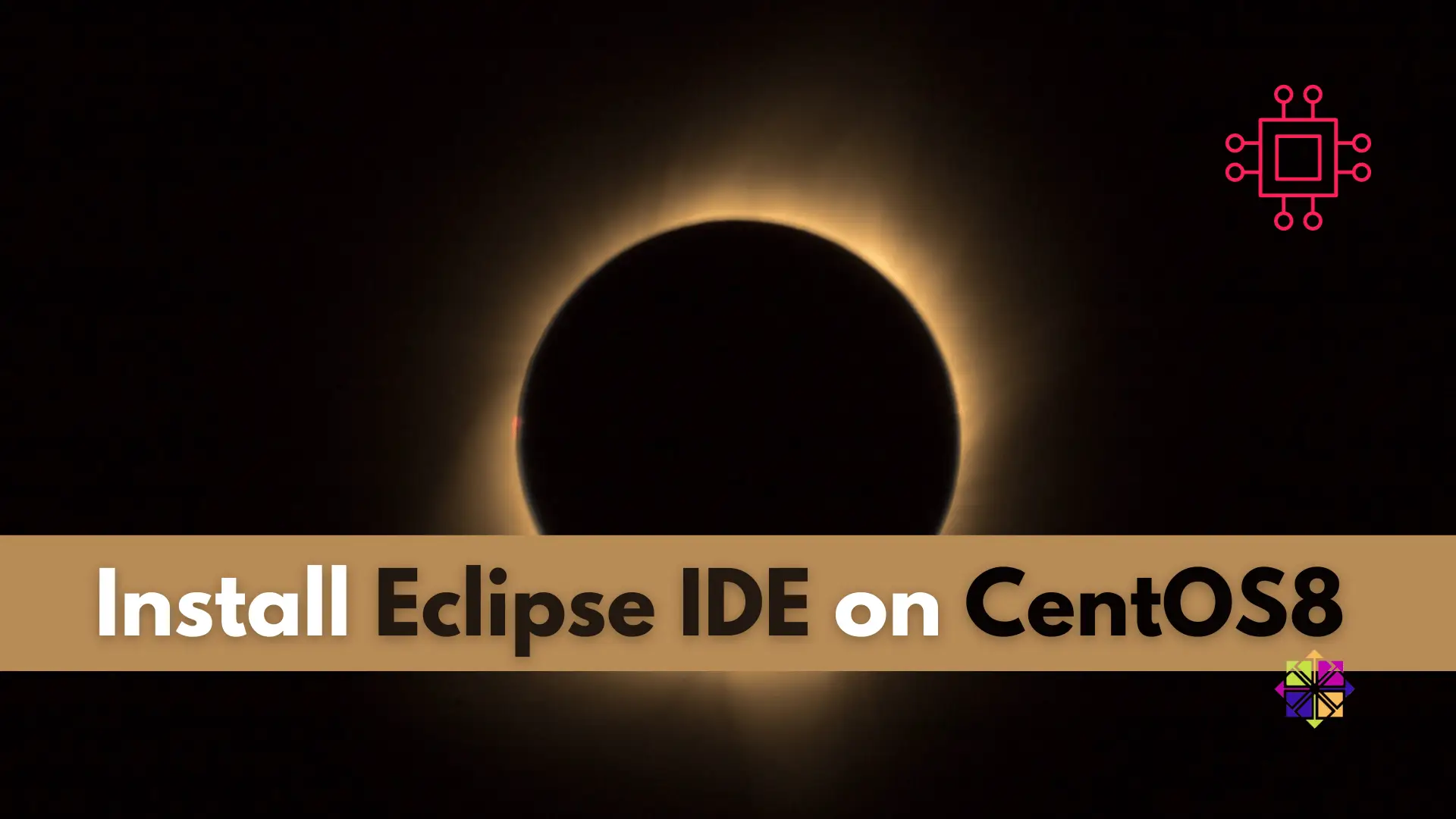
In this article, we will review the installation process for Eclipse IDE on CentOS8. The same procedure can apply to RHEL8 as they are similar operating

In this article, we will review the process for creating snapshots in KVM. As part of this process, we will learn how to script this
