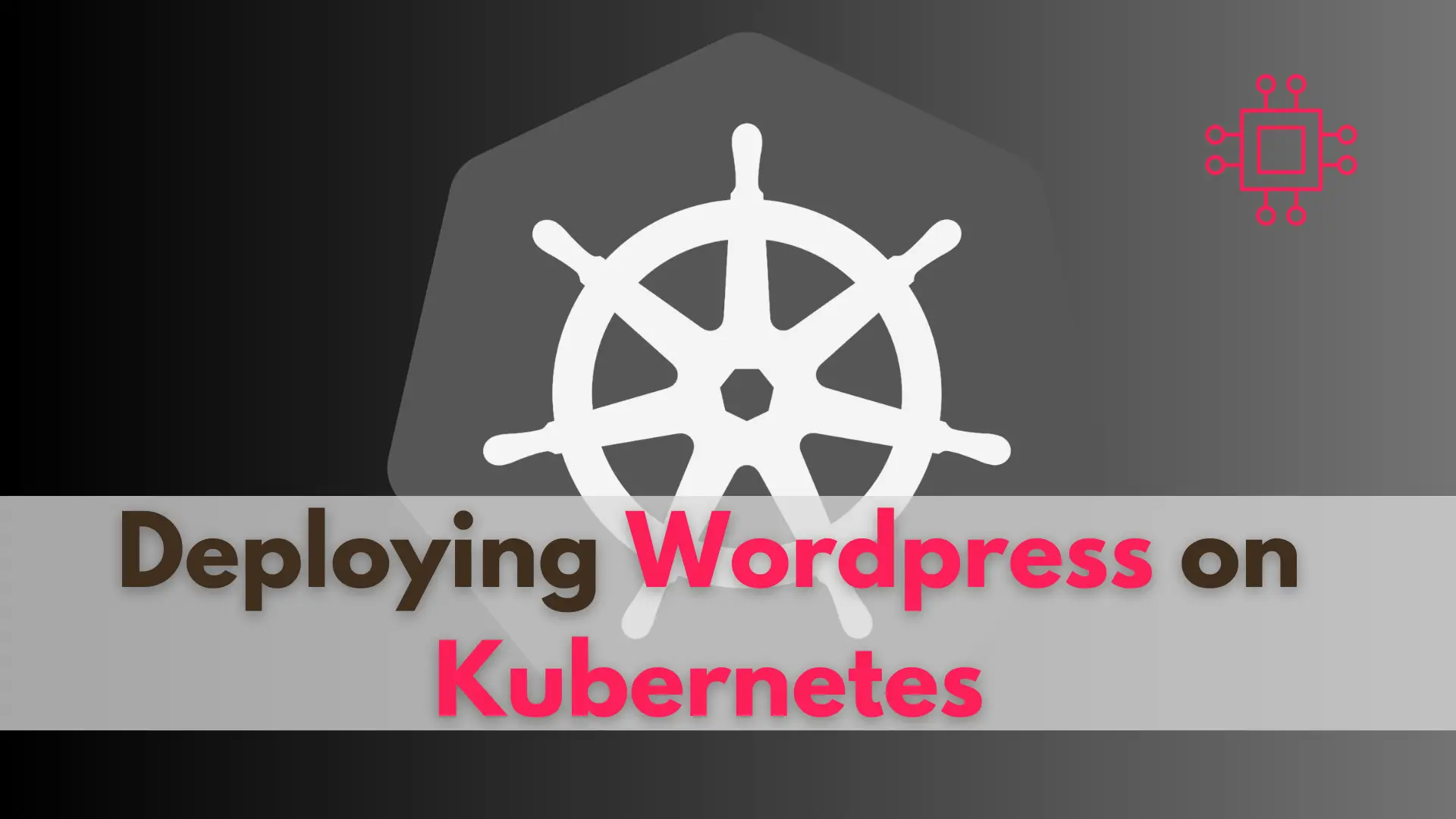
In this guide, we’ll walk you through the process of deploying WordPress on Kubernetes, leveraging its benefits to ensure your website runs smoothly and efficiently.

Learn how to deploy NGINX on Kubernetes with our comprehensive step-by-step guide. Enhance your application deployment with scalable and reliable solutions, complete with YAML examples, advanced configurations, and monitoring tips. Perfect for developers and sysadmins alike.
In today’s fast-paced tech world, deploying applications efficiently is crucial. Kubernetes, an open-source platform for automating deployment, scaling, and operations of application containers, makes this process seamless. NGINX, a high-performance HTTP server and reverse proxy, is a popular choice for load balancing and serving static content. This guide will walk you through deploying NGINX on Kubernetes, ensuring you have a scalable and reliable solution.
Kubernetes provides a robust infrastructure for deploying applications in containers. It simplifies scaling, management, and monitoring. NGINX, known for its speed and reliability, complements Kubernetes perfectly by efficiently handling HTTP requests and acting as a load balancer.
Benefits of Using Kubernetes |
Benefits of Using NGINX |
Before we dive into deploying NGINX on Kubernetes, ensure you have the following:
kubectl command-line tool installed and configured.Step 1: Create a Namespace |
Namespaces in Kubernetes help in organizing resources. First, create a namespace for your NGINX deployment.
kubectl create namespace nginx-deployment
namespace/nginx-deployment created
Step 2: Deploy NGINX |
Create a deployment YAML file for NGINX.
# nginx-deployment.yaml
apiVersion: apps/v1
kind: Deployment
metadata:
name: nginx-deployment
namespace: nginx-deployment
spec:
replicas: 3
selector:
matchLabels:
app: nginx
template:
metadata:
labels:
app: nginx
spec:
containers:
- name: nginx
image: nginx:latest
ports:
- containerPort: 80
Apply this deployment to your Kubernetes cluster.
kubectl apply -f nginx-deployment.yaml
deployment.apps/nginx-deployment created
Step 3: Expose NGINX Service |
To make NGINX accessible, create a service to expose the deployment.
# nginx-service.yaml
apiVersion: v1
kind: Service
metadata:
name: nginx-service
namespace: nginx-deployment
spec:
selector:
app: nginx
ports:
- protocol: TCP
port: 80
targetPort: 80
type: LoadBalancer
Apply this service definition.
kubectl apply -f nginx-service.yaml
service/nginx-service created
Step 4: Verify Deployment |
Check the status of your deployment and service.
kubectl get deployments -n nginx-deployment
NAME READY UP-TO-DATE AVAILABLE AGE
nginx-deployment 3/3 3 3 32s
kubectl get services -n nginx-deployment
NAME TYPE CLUSTER-IP EXTERNAL-IP PORT(S) AGE
nginx-service LoadBalancer 10.97.81.189 <pending> 80:30378/TCP 103s
You should see the NGINX pods running and the service exposing the deployment. Also,You can verify the web page is operational by entering the node IP and port in your browser, like this: http://<node-ip>:30378.
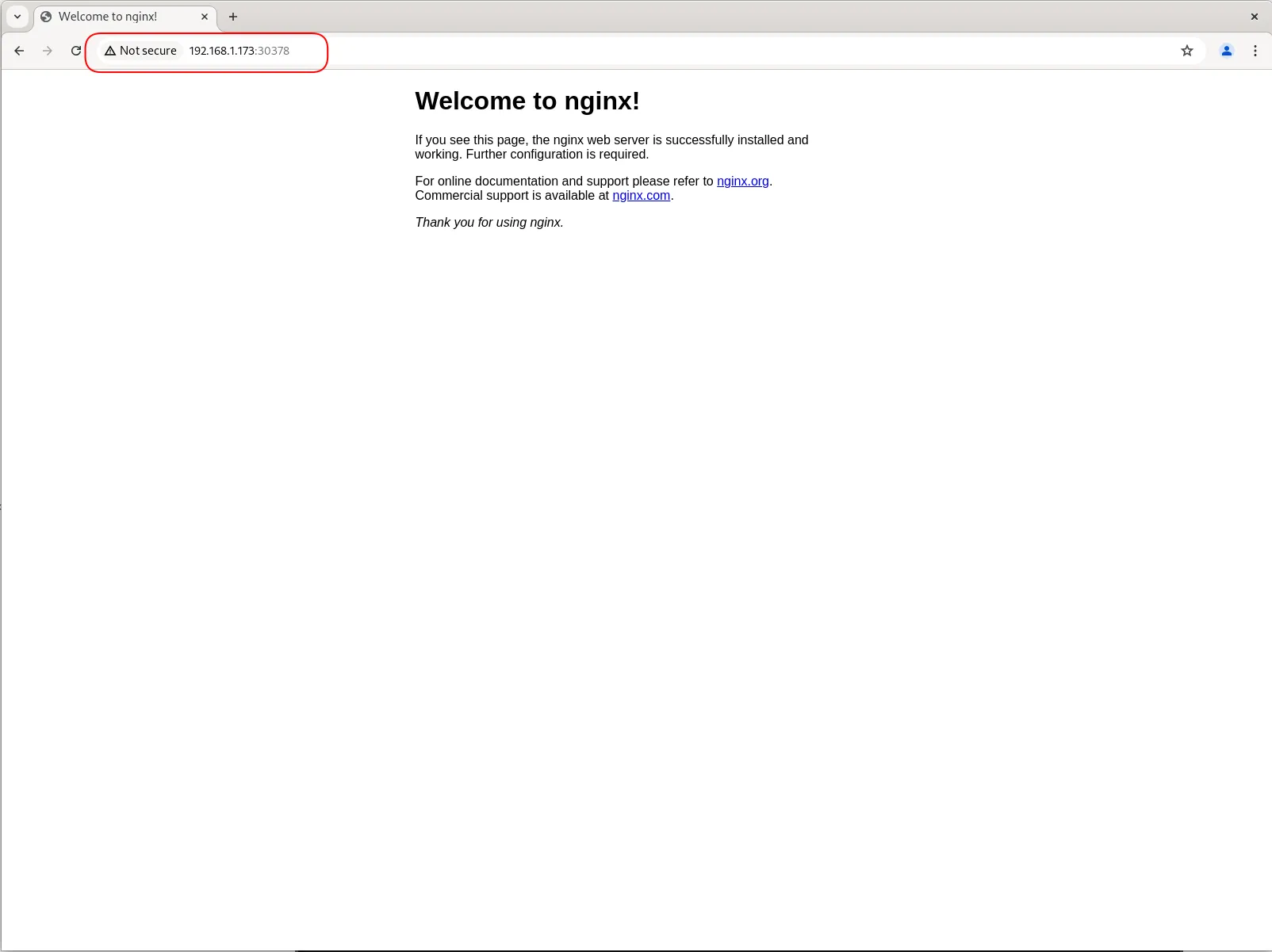
Photo by admingeek from Infotechys
Kubernetes makes scaling straightforward. To scale the NGINX deployment to 5 replicas, run:
kubectl scale deployment/nginx-deployment --replicas=5 -n nginx-deployment
deployment.apps/nginx-deployment scaled
Verify the scaling:
kubectl get deployments -n nginx-deployment
NAME READY UP-TO-DATE AVAILABLE AGE
nginx-deployment 5/5 5 5 8m52s
For more advanced scenarios, consider configuring an Ingress controller. Ingress in Kubernetes manages external access to services, typically HTTP.
Create an Ingress Resource |
First, install an Ingress controller (e.g., NGINX Ingress Controller).
kubectl apply -f https://raw.githubusercontent.com/kubernetes/ingress-nginx/main/deploy/static/provider/cloud/deploy.yaml
Next, create an Ingress resource.
# nginx-ingress.yaml
apiVersion: networking.k8s.io/v1
kind: Ingress
metadata:
name: nginx-ingress
namespace: nginx-deployment
spec:
rules:
- host: nginx.example.com
http:
paths:
- path: /
pathType: Prefix
backend:
service:
name: nginx-service
port:
number: 80
Apply the Ingress resource.
kubectl apply -f nginx-ingress.yaml
Verify Ingress |
Ensure your DNS is configured to point to the Ingress controller’s IP address. Verify the Ingress rules.
kubectl get ingress -n nginx-deployment
Monitoring and logging are crucial for maintaining the health of your NGINX deployment. Kubernetes offers several tools for this purpose.
Prometheus and Grafana |
Prometheus is a monitoring system and time series database. Grafana is an analytics platform for monitoring systems. Install them using Helm.
helm install prometheus prometheus-community/prometheus
helm install grafana grafana/grafana
ELK Stack |
The ELK (Elasticsearch, Logstash, and Kibana) stack provides powerful logging capabilities.
helm install elasticsearch elastic/elasticsearch
helm install logstash elastic/logstash
helm install kibana elastic/kibana
Deploying NGINX on Kubernetes combines the power of two robust technologies, ensuring high performance, scalability, and resilience. By following this guide, you can set up and manage a scalable NGINX deployment on Kubernetes. For advanced needs, consider exploring Ingress controllers and integrating monitoring and logging solutions.
Deploying applications has never been easier with Kubernetes and NGINX. Whether you’re a developer looking to streamline your deployment process or a sysadmin seeking robust solutions, this combination is a powerful tool in your arsenal.
Did you find this article useful? Your feedback is invaluable to us! Please feel free to share your thoughts in the comments section below.
Related Posts
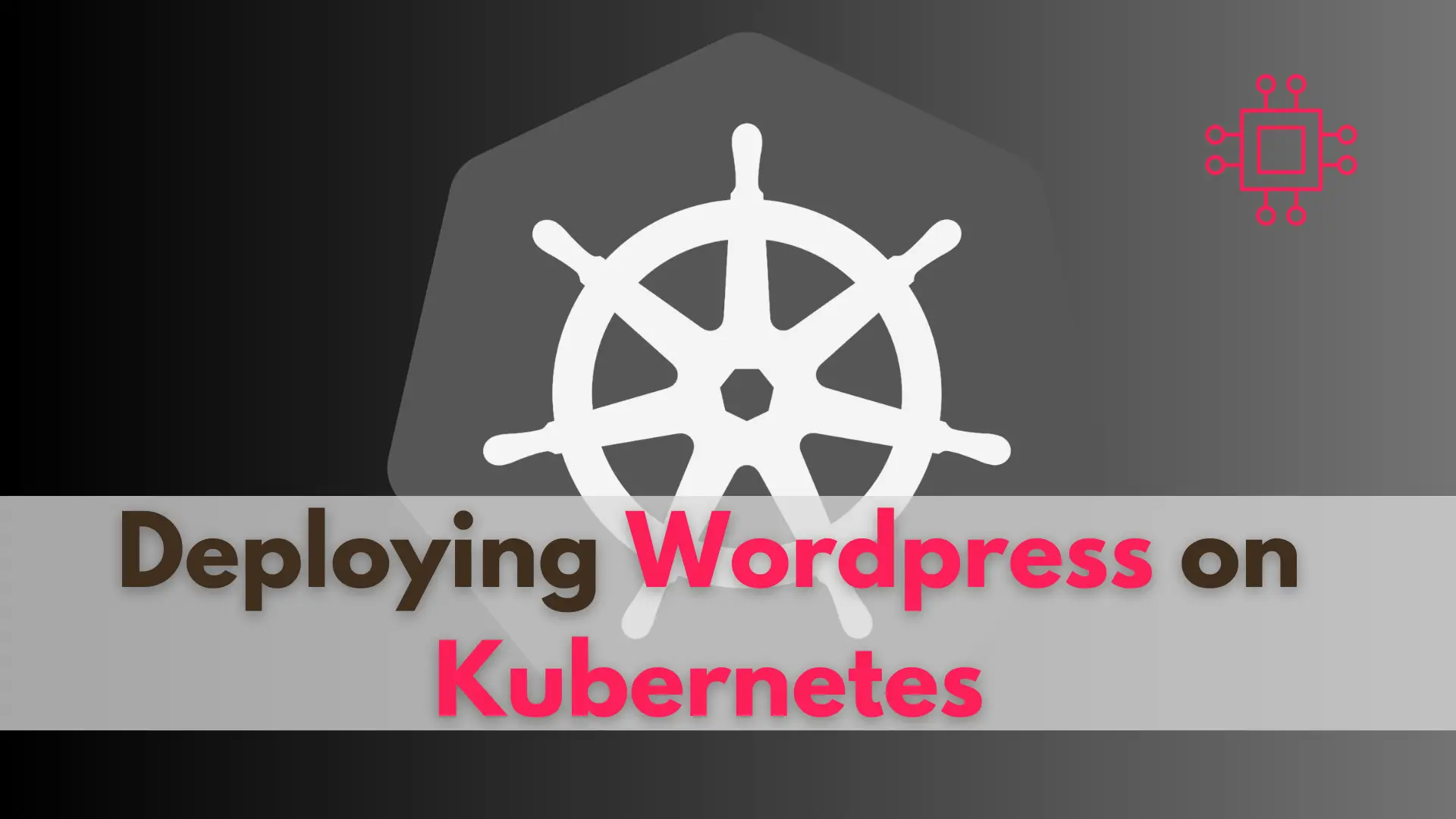
In this guide, we’ll walk you through the process of deploying WordPress on Kubernetes, leveraging its benefits to ensure your website runs smoothly and efficiently.
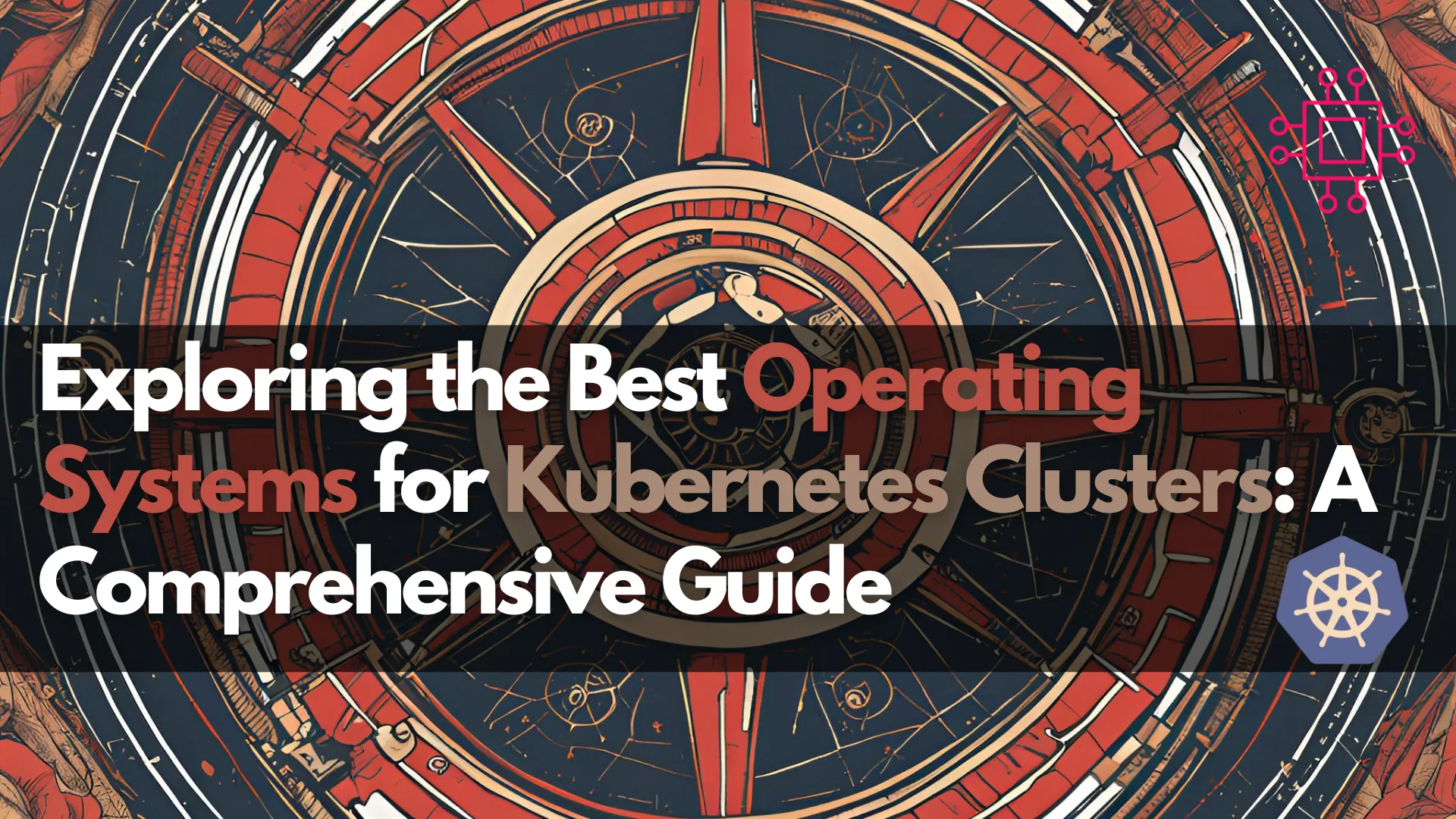
Discover the best operating systems for Kubernetes clusters, including popular Linux distributions, container-optimized OS, and Windows Server. Learn their benefits and make an informed choice for

Are you looking to set up a Kubernetes development environment with Vagrant quickly and efficiently? Look no further! In this guide, we’ll walk through how
