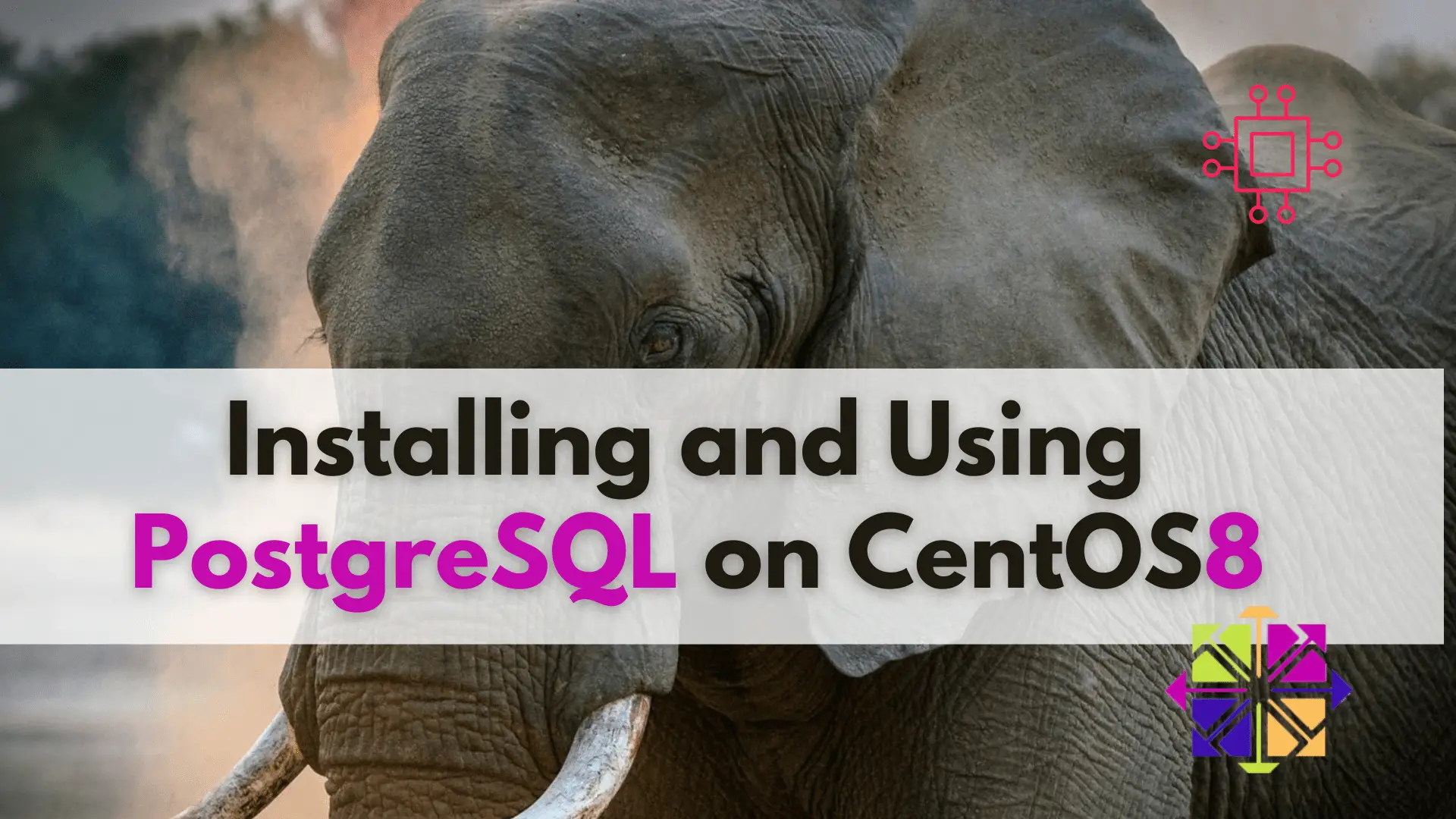
Learn about installing and using PostgreSQL on CentOS 8 with this step-by-step guide and take your data management to the next level! Table of Contents

Protecting your valuable data is crucial in the digital age, and one of the most important steps you can take is securing your PostgreSQL database with these ten essential strategies.
PostgreSQL is an open-source relational database management system that is known for its scalability, reliability, and robustness. It was first released in 1989 as POSTGRES and later renamed PostgreSQL in 1996. PostgreSQL is widely used by businesses, organizations, and individuals worldwide, and it is often considered the most advanced open-source database available today.
However, like any other database management system, PostgreSQL is vulnerable to cyber threats such as SQL injection, brute-force attacks, and unauthorized access. To ensure the security of your PostgreSQL database, you need to implement several security measures. In this article, we will discuss ten ways to secure your PostgreSQL database and provide examples of each.
PostgreSQL developers frequently release updates to fix security vulnerabilities and improve system performance. It is essential to update your PostgreSQL database regularly to stay protected against the latest security threats.
For example, if you are using PostgreSQL version 11.7, you can update it to version 11.12 using the following command:
$ sudo apt-get update
$ sudo apt-get install postgresql-11
For Red Hat Enterprise Linux 8, CentOS 8, and Fedora users, you can update to the latest version of PostgreSQL, such as version 13, by running the following command:
$ sudo dnf update postgresql-server
You can limit network access to your PostgreSQL server by configuring the firewall to only allow specific IP addresses or networks to connect to the server. This can prevent unauthorized access to your database from external networks.
For example, you can add a rule to the firewall to allow connections from the IP address 192.168.1.10 using the following command:
$ sudo ufw allow from 192.168.1.10 to any port 5432
To limit network access to your PostgreSQL server, you can configure the firewall to only allow connections from specific IP addresses or networks. For example, you can allow connections from the IP address 192.168.1.10 to your PostgreSQL server by running the following command:
$ sudo firewall-cmd --add-rich-rule='rule family="ipv4" source address="192.168.1.10" port port="5432" protocol="tcp" accept'
Weak passwords are easy to guess, making your PostgreSQL database vulnerable to brute-force attacks. You should use strong passwords that are at least 12 characters long and contain a mix of uppercase and lowercase letters, numbers, and special characters.
For example, you can create a strong password for the PostgreSQL user “myuser” using the following command:
$ sudo -u postgres psql ALTER USER myuser WITH PASSWORD 'My5tr0ngP@ssword';
Encrypting your database connections can protect your data from interception by cybercriminals. You can encrypt database connections using SSL/TLS encryption.
For example, you can configure PostgreSQL to use SSL/TLS encryption by adding the following lines to the postgresql.conf file:
ssl = on
ssl_cert_file = '/etc/ssl/certs/server.crt'
ssl_key_file = '/etc/ssl/private/server.key'
Role-based access control (RBAC) allows you to define different levels of access to your PostgreSQL database for different users or groups. This can prevent unauthorized access to sensitive data.
For example, you can create a new role named “finance” and grant it read-only access to the “sales” table using the following commands:
CREATE ROLE finance;
GRANT SELECT ON sales TO finance;
Monitoring database activity can help you detect and prevent security breaches. You can use PostgreSQL’s built-in logging and auditing features to monitor database activity.
For example, you can enable logging in PostgreSQL by adding the following line to the postgresql.conf file:
log_destination = 'csvlog'
Harden your operating system by implementing security best practices such as disabling unnecessary services, restricting file and directory permissions, and configuring system logging. For instance, you would not want apache running on your machine if it’s not a web server.
You can disable unnecessary services on Ubuntu using the following command:
$ sudo systemctl disable apache2
Two-factor authentication (2FA) adds an extra layer of security to your PostgreSQL database by requiring users to provide a second form of authentication, such as a code generated by a mobile app or a physical security key. This can prevent unauthorized access to your database even if a user’s password is compromised.
For example, you can implement 2FA for PostgreSQL using the following steps:
CREATE EXTENSION plpgsql;
CREATE TABLE auth_keys (username text PRIMARY KEY, auth_key text);
CREATE FUNCTION check_auth_key(username text, auth_key text) RETURNS BOOLEAN AS $$ BEGIN RETURN EXISTS(SELECT 1 FROM auth_keys WHERE username = $1 AND auth_key = $2); END; $$ LANGUAGE plpgsql;
host all all 192.168.1.0/24 md5 check_auth_key
Regularly backing up your PostgreSQL database can protect your data in case of a security breach or data loss. You should perform full and incremental backups at regular intervals and store them in a secure location.
For example, you can use the pg_dump utility to create a full backup of your PostgreSQL database using the following command:
pg_dump mydb > mydb.sql
Your employees are your first line of defense against cyber threats. You should train your employees on security best practices such as using strong passwords, avoiding suspicious links and attachments, and reporting security incidents promptly.
For example, you can provide regular security training to your employees and conduct simulated phishing attacks to test their awareness and readiness.
Securing your PostgreSQL database is crucial to protect your data from cyber threats. By following the ten ways discussed in this article, you can significantly enhance the security of your PostgreSQL database. Remember to keep your PostgreSQL database updated, limit network access, use strong passwords, encrypt database connections, implement RBAC, monitor database activity, harden your operating system, implement 2FA, regularly back up your database, and train your employees on security best practices. Stay vigilant, and stay secure.
Related Posts
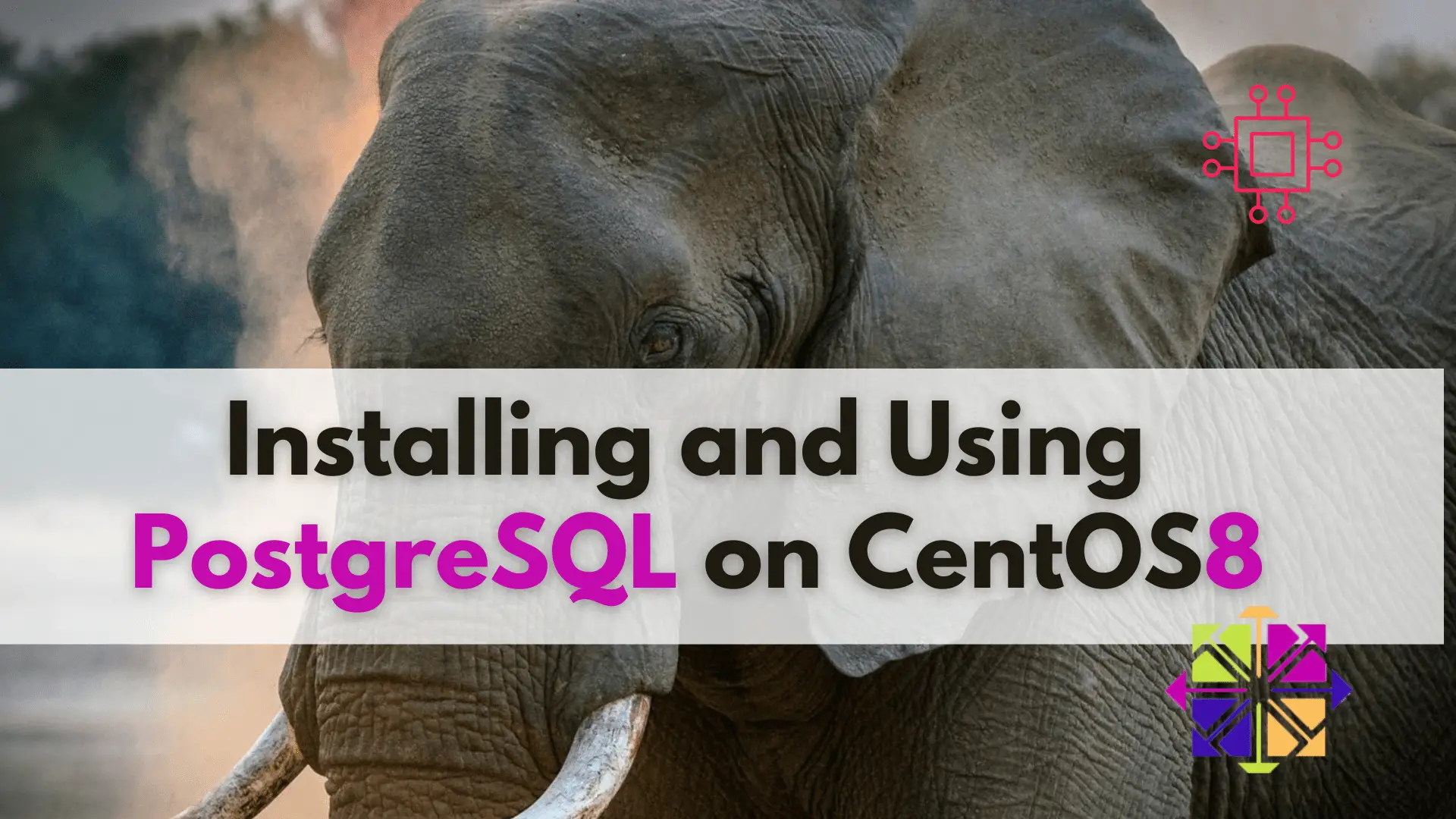
Learn about installing and using PostgreSQL on CentOS 8 with this step-by-step guide and take your data management to the next level! Table of Contents

In today’s article, we will review the step-by-step process involved with a Kubernetes cluster install on Ubuntu server version 20.04. However, this procedure will work
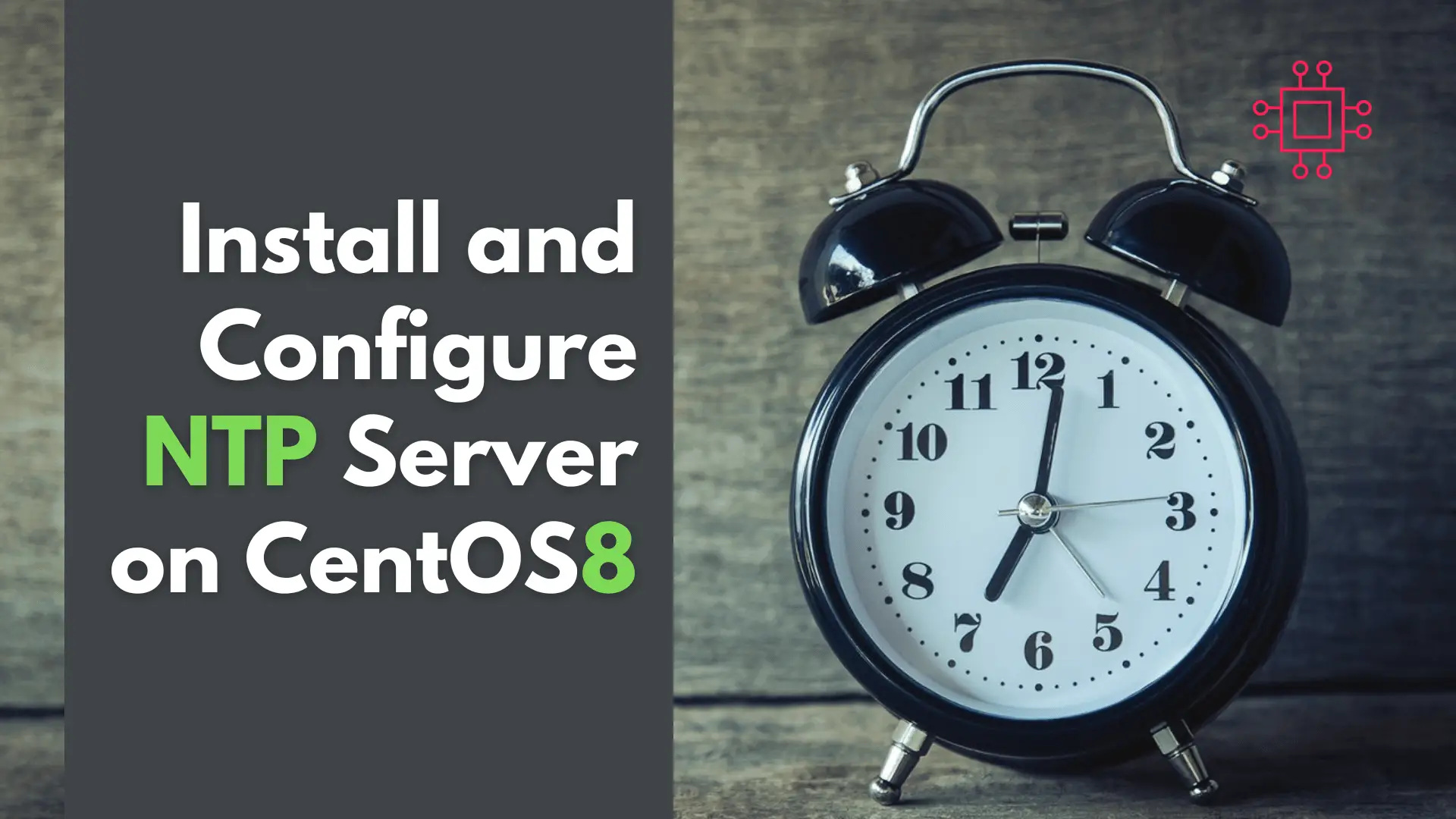
In this article, we will review network time protocol (NTP) installation and configuration on a CentOS8 or RHEL8 operating system. As part of this process,
