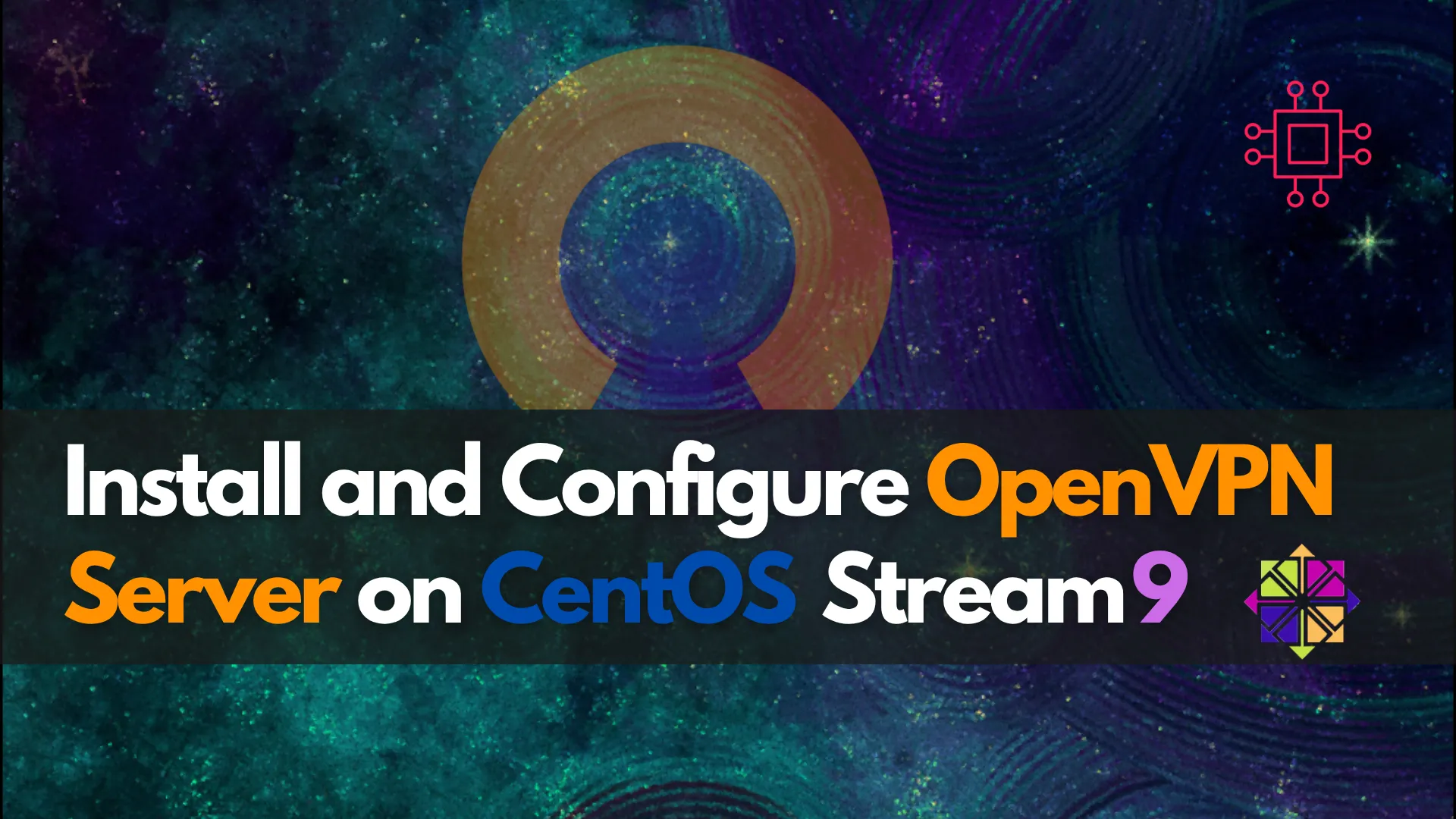
Learn how to install and configure OpenVPN server on CentOS Stream 9 from scratch. Step‑by‑step guide includes PKI setup, firewall configuration, client .ovpn setup, performance tuning, and
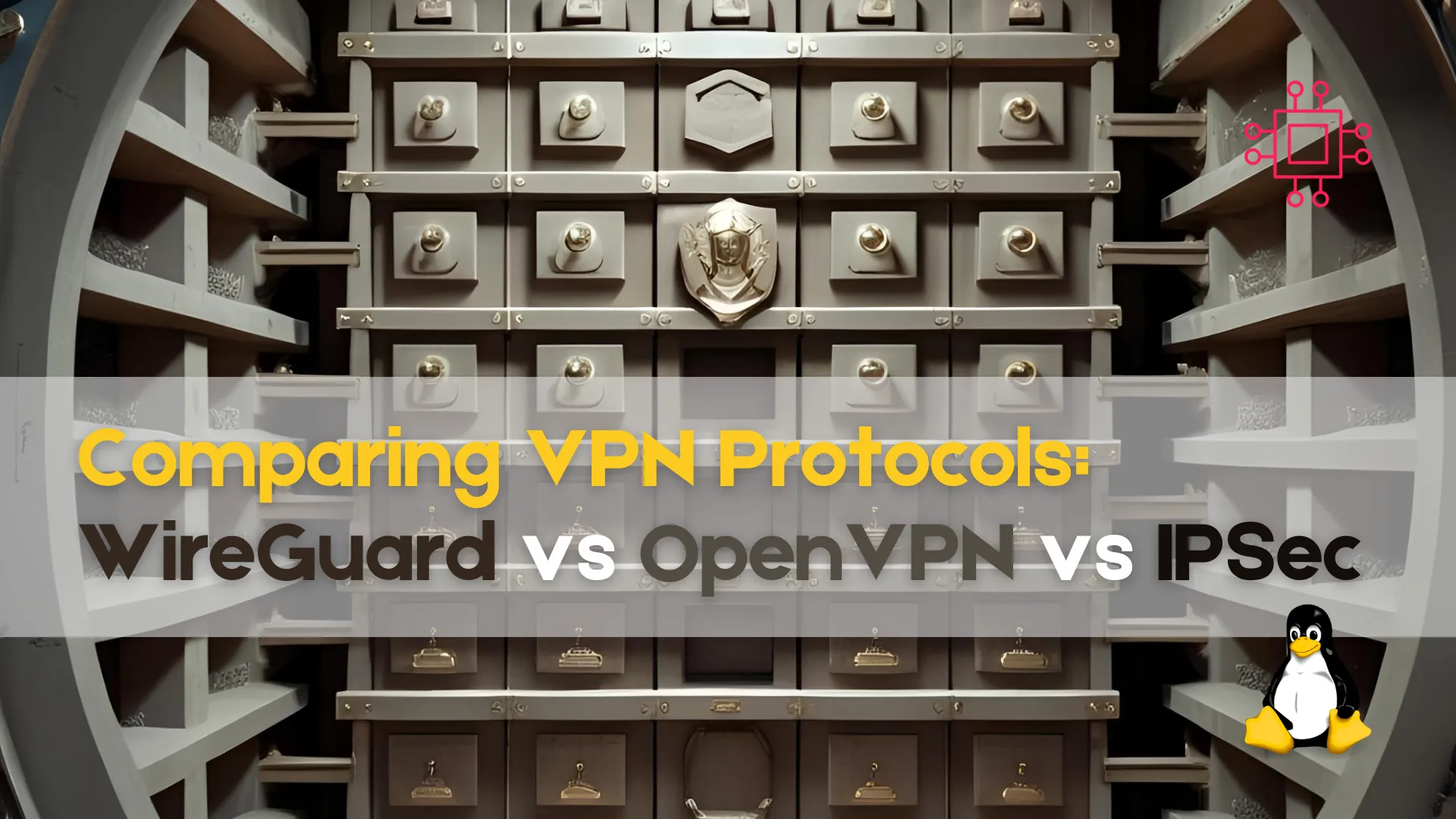
Compare the top three VPN protocols—WireGuard, OpenVPN, and IPSec. Learn about their security features, speed, compatibility, and best use cases to choose the right protocol for your VPN needs.
Virtual Private Networks (VPNs) have become an essential tool for safeguarding online privacy, securing remote connections, and bypassing geographical restrictions. However, the effectiveness and speed of a VPN connection often depend on the protocol it uses. Three of the most popular VPN protocols today are WireGuard, OpenVPN, and IPSec. In this post, we will compare these three protocols in terms of security, performance, ease of use, and use cases, to help you make an informed decision when setting up your VPN.
A VPN protocol is the set of rules that determine how data is transmitted between your device and the VPN server. The protocol influences various factors, such as connection speed, stability, security, and ease of setup. While the fundamental goal of any VPN protocol is to encrypt your data and mask your IP address, different protocols offer different strengths and weaknesses based on their design and encryption methods.
Today, there are several VPN protocols in use, but the most common ones include WireGuard, OpenVPN, and IPSec. Let’s explore each of these in detail.
▶️ What is WireGuard? |
WireGuard is a relatively new VPN protocol designed to be fast, secure, and easy to implement. Created by Jason A. Donenfeld, WireGuard aims to address the limitations of older protocols, such as OpenVPN and IPSec, by offering a streamlined and minimalistic codebase. It was originally designed for the Linux kernel, but it has since been ported to many other platforms, including Windows, macOS, and mobile devices.
WireGuard uses modern cryptographic techniques (e.g., Curve25519, ChaCha20, Poly1305) and relies on a simple codebase that is easier to audit for security vulnerabilities.
🔑 Key Features: |
|
|
|
|
▶️ What is OpenVPN? |
OpenVPN is one of the most widely used and trusted VPN protocols, developed by James Yonan in 2001. It’s an open-source protocol that allows for high levels of security and customization. OpenVPN can be configured to use either UDP (User Datagram Protocol) or TCP (Transmission Control Protocol) for communication, offering flexibility in terms of speed and reliability.
OpenVPN is known for its versatility. It can run on most platforms, is highly configurable, and supports strong encryption standards.
🔑 Key Features: |
|
|
|
|
▶️ What is IPSec? |
IPSec (Internet Protocol Security) is a collection of protocols used to secure internet protocol (IP) communications by authenticating and encrypting each IP packet in a communication session. IPSec is often used in conjunction with other protocols like IKEv2 (Internet Key Exchange version 2) for key exchange and negotiation.
While IPSec is not a VPN protocol in itself, it’s commonly used in conjunction with other VPN protocols to ensure secure communications. When paired with IKEv2, it provides a stable and reliable VPN connection.
🔑 Key Features: |
|
|
|
|

Photo by admingeek from Infotechys
⏱️ Speed and Performance |
| Feature | WireGuard | OpenVPN | IPSec |
|---|---|---|---|
| Speed | Generally faster due to its lean code and modern cryptography. | Can be slower, especially when using TCP. | Fast when using IKEv2, but can be slower on older setups. |
| Latency | Low latency and optimized for high-speed networks. | Higher latency due to encryption overhead. | Low latency on mobile devices with IKEv2. |
| Efficiency | Highly efficient with minimal resource consumption. | Can consume more resources, especially with high encryption settings. | Efficient, but requires more CPU power than WireGuard. |
| Feature | WireGuard | OpenVPN | IPSec |
|---|---|---|---|
| Encryption | Uses Curve25519, ChaCha20, Poly1305—modern and secure cryptographic algorithms. | Uses AES, RSA, and other encryption standards. Highly secure if properly configured. | Uses AES, 3DES, and SHA-2—industry-standard encryption. |
| Auditability | Minimal codebase (around 4,000 lines), easier to audit. | Large codebase, more complex to audit. | Widely audited, but the complexity of IPSec’s implementation can lead to vulnerabilities. |
| Protocol Flexibility | Less flexible but highly optimized for VPN use. | Highly flexible with support for various encryption methods. | Highly secure but rigid in its implementation. |
| Feature | WireGuard | OpenVPN | IPSec |
|---|---|---|---|
| Setup | Easy setup with minimal configuration. | Moderate complexity; requires more manual configuration. | Can be complex, especially for non-technical users. |
| App Integration | Supported in many VPN apps with simple configuration options. | Well-supported but may require additional tools. | Supported in most native OS VPN clients (e.g., iOS, Windows). |
| Documentation | Clear and straightforward documentation. | Extensive documentation, but can be overwhelming. | Good documentation, but often requires deep technical knowledge. |
| Feature | WireGuard | OpenVPN | IPSec |
|---|---|---|---|
| Platform Support | Supported on Linux, Windows, macOS, iOS, Android, and routers. | Supported on most platforms, including Linux, Windows, macOS, and routers. | Supported on almost every platform (e.g., iOS, Android, macOS, Windows). |
| Firewall Traversal | Works well through NAT (Network Address Translation) and firewalls. | Highly configurable for firewall traversal. | Often requires manual configuration for firewalls and NAT traversal. |
| Feature | WireGuard | OpenVPN | IPSec |
|---|---|---|---|
| Best For | Lightweight and fast VPN solutions. Ideal for personal use, mobile devices, and modern networks. | Best for users seeking a highly customizable, secure VPN with a large community support base. | Great for large-scale enterprise VPNs and mobile users needing stable connections. |
Each VPN protocol has its own strengths and weaknesses. WireGuard is a modern and fast VPN protocol with a focus on simplicity and performance. It is ideal for personal use and users who prioritize speed and efficiency. OpenVPN, on the other hand, is highly configurable and secure, making it the go-to choice for those who need a proven solution with support for multiple encryption standards. IPSec is robust, highly secure, and often used in enterprise environments, but it can be harder to configure and manage compared to the others.
Ultimately, the choice of VPN protocol depends on your specific needs:
|
|
|
Did you find this article helpful? Your feedback is invaluable to us! Feel free to share this post with those who may benefit, and let us know your thoughts in the comments section below.
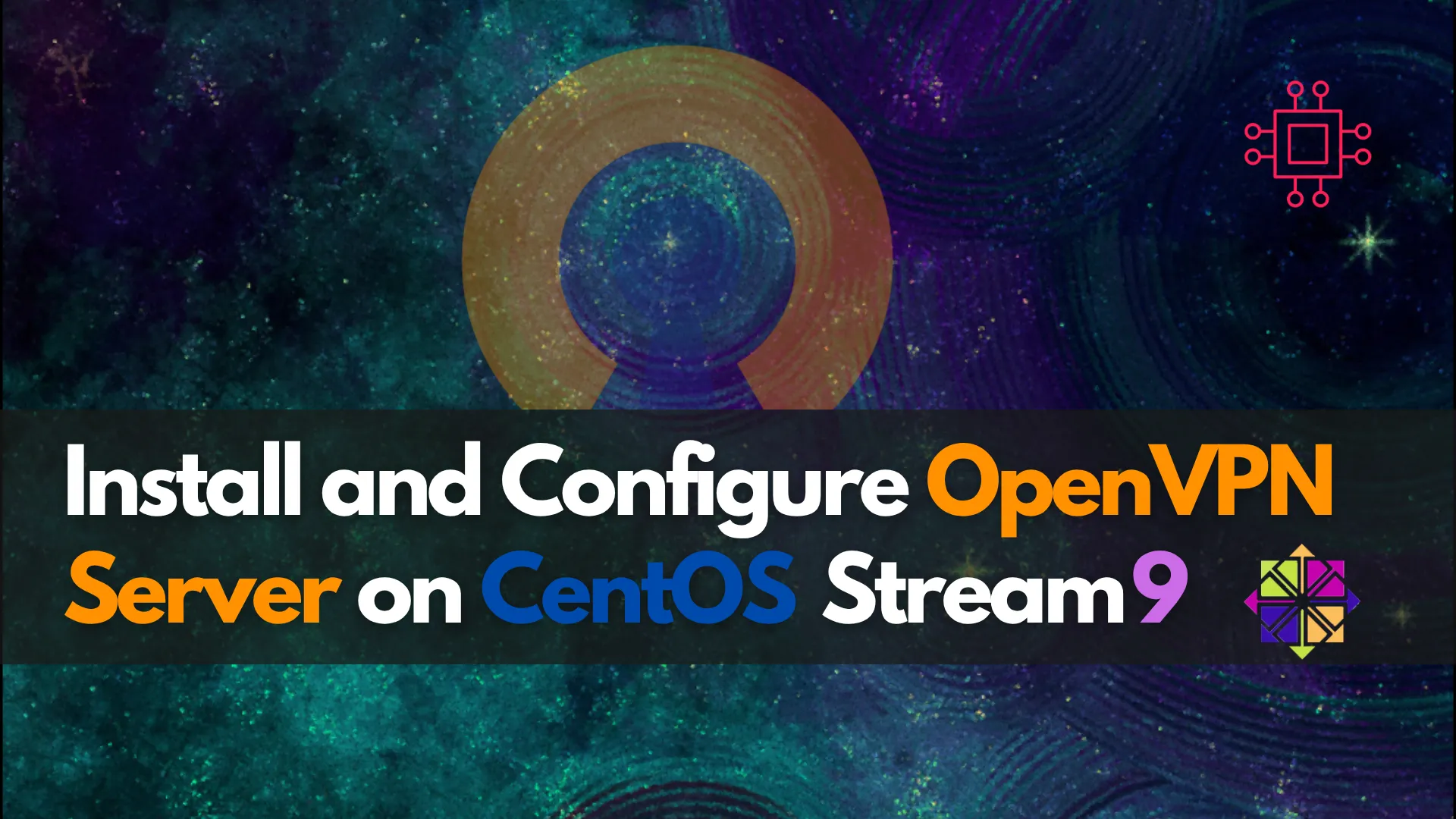
Learn how to install and configure OpenVPN server on CentOS Stream 9 from scratch. Step‑by‑step guide includes PKI setup, firewall configuration, client .ovpn setup, performance tuning, and
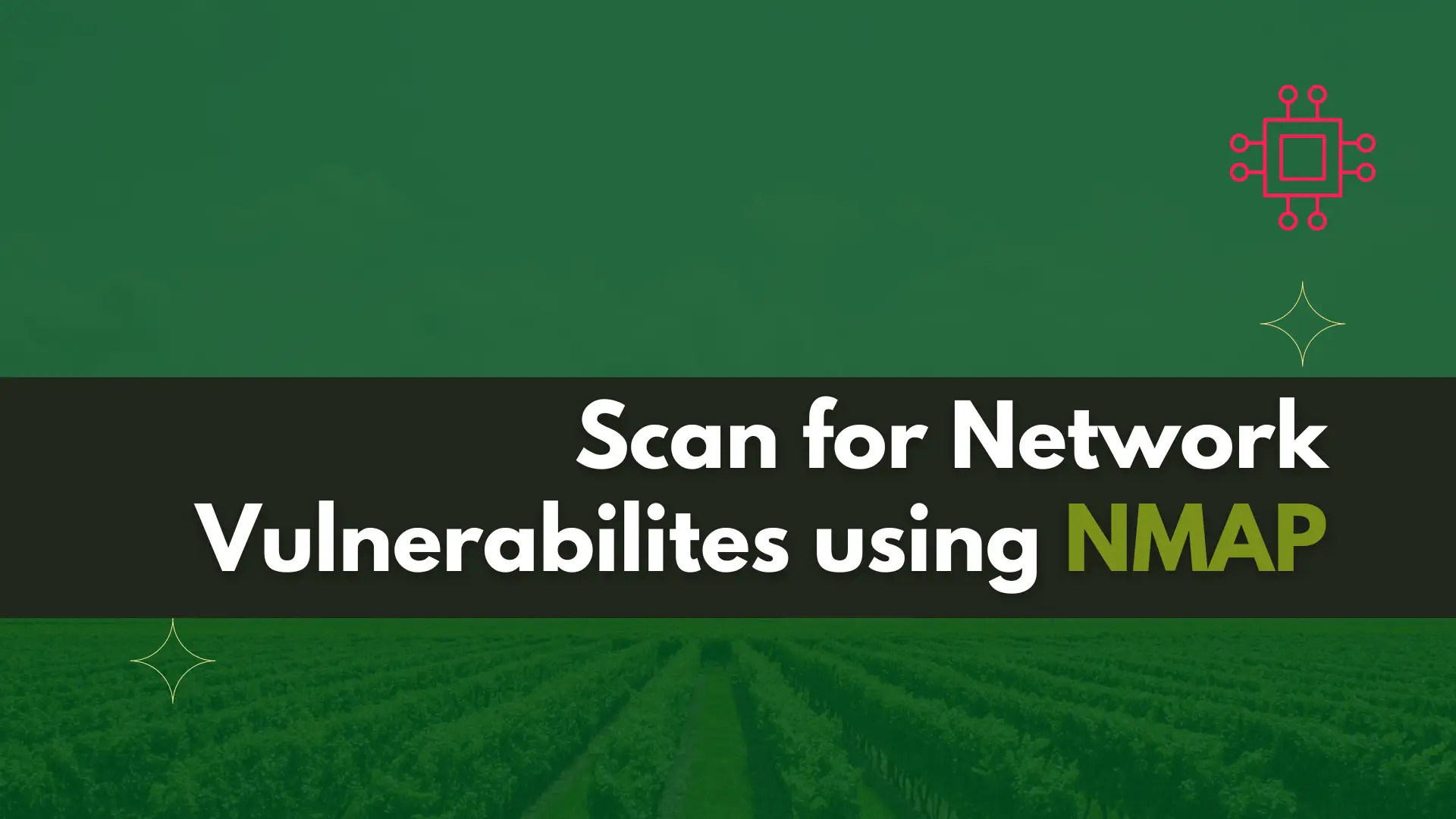
Are you concerned about the security of your network? Learn about for network vulnerabilities scanning using NMAP, a powerful tool that can help you identify
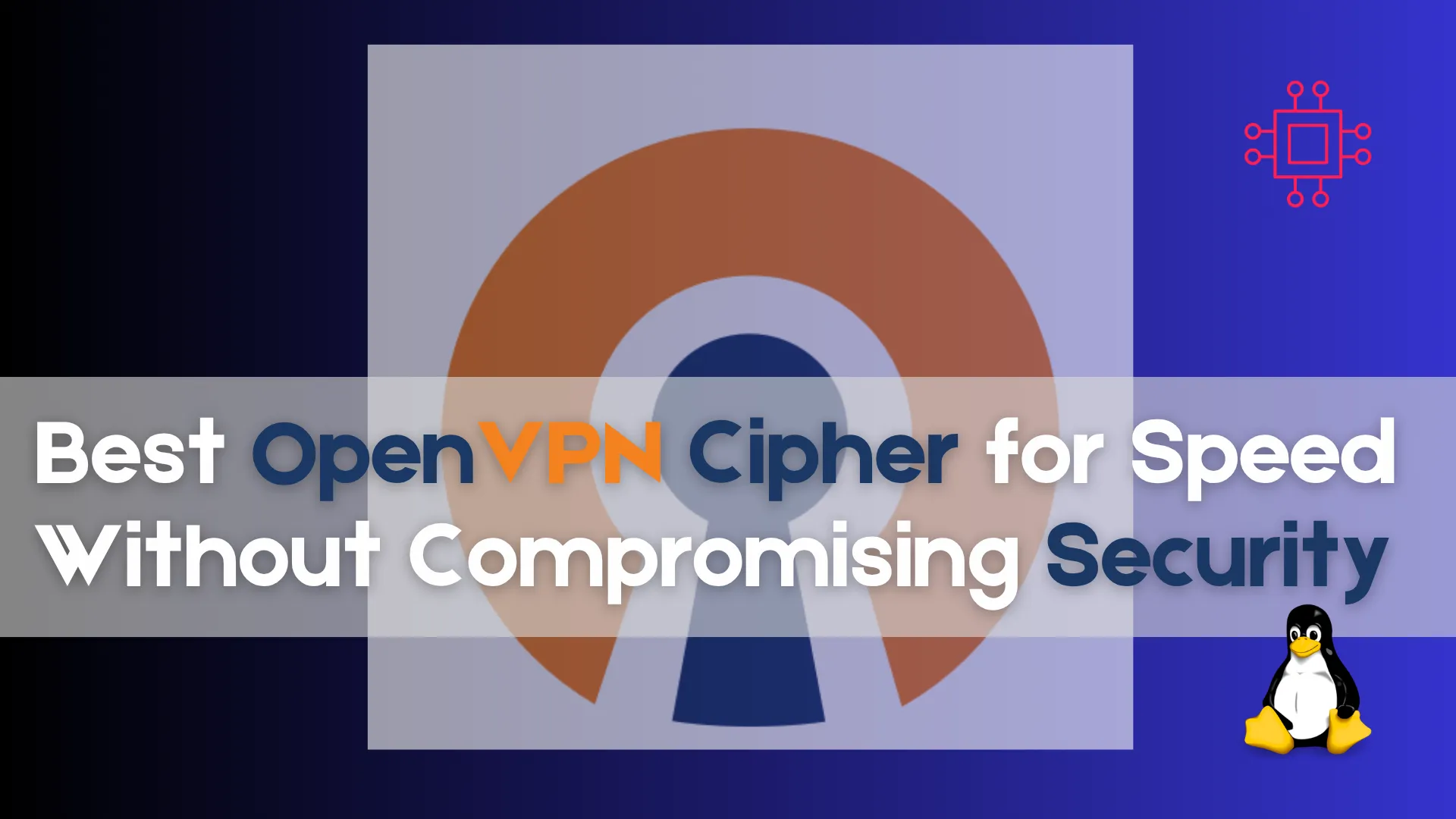
Explore the most efficient OpenVPN ciphers in 2025. Learn which cipher offers the best balance of speed, compatibility, and security—including AES‑128‑GCM, AES‑256‑GCM, and ChaCha20‑Poly1305—with benchmarks,
