
Learn how to secure SSH with Ansible and protect your Linux systems from unauthorized access with this step-by-step guide. Table of Contents Introduction Ansible is
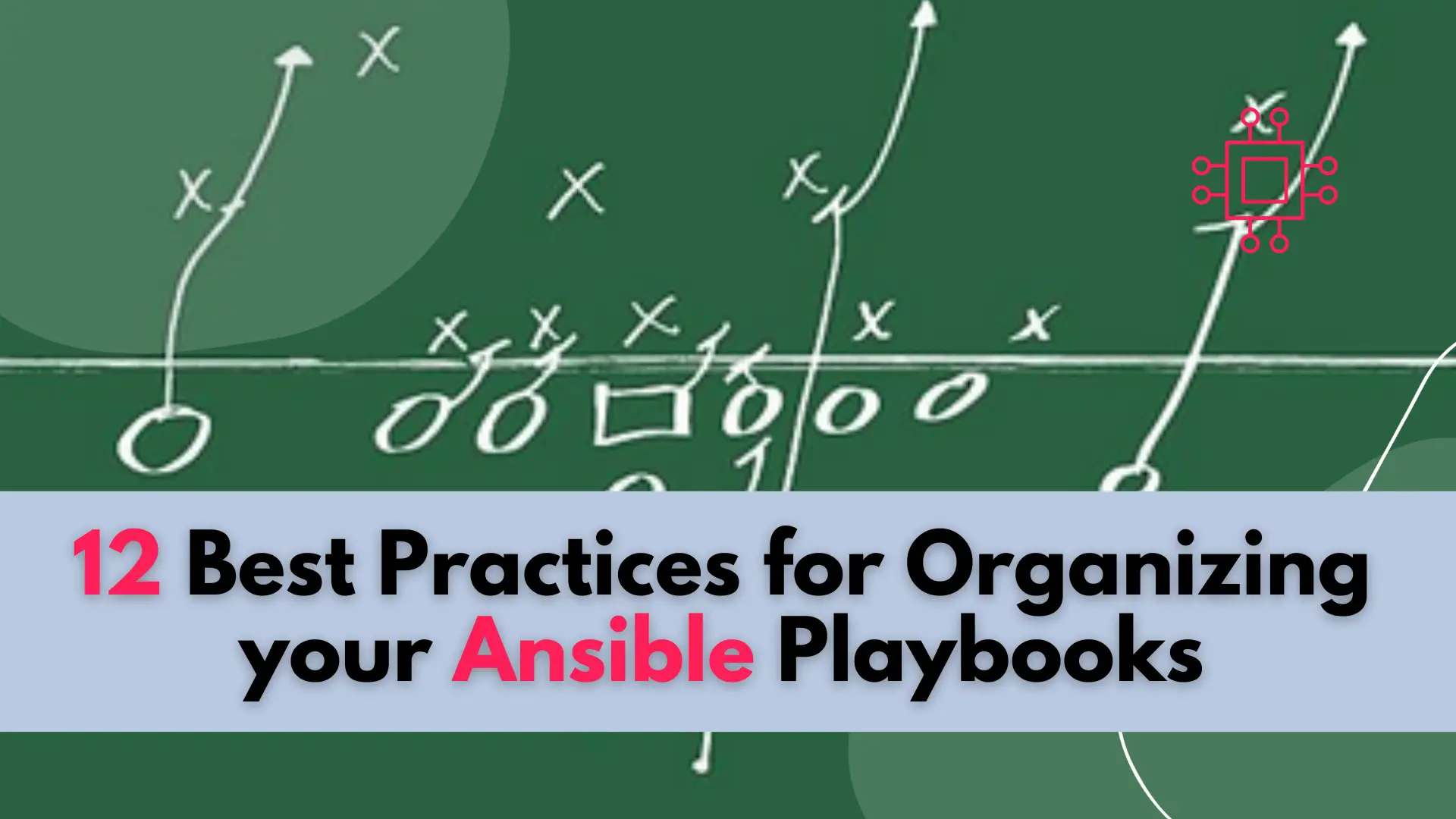
In this blog post, we’ll explore 12 best practices to help you organize your Ansible playbooks for optimal performance and maintainability.
Ansible has become a cornerstone in automating IT infrastructure and configuration management. While it offers a powerful and flexible automation framework, the effectiveness of your Ansible playbooks greatly depends on how well they are structured. Let’s go over some ways to improve it!
The following 12 best practice examples will enhance the structure and efficiency of your playbooks:
🔹Use Descriptive Names for Playbooks and Roles |
Choose meaningful and descriptive names for your playbooks and roles. This makes it easier for your team to understand the purpose of each playbook and role, especially as your automation projects grow.
# playbook: deploy_web_app.yml
# role: configure_nginx
🔹Organize Your Playbooks and Roles Hierarchically |
Create a logical hierarchy for your playbooks and roles. This helps in better organization, especially when dealing with multiple projects or environments.
- production/
- web_app/
- deploy_web_app.yml
- roles/
- configure_nginx/
- setup_database/
🔹Separate Variables and Secrets |
Store sensitive information such as passwords and API keys in separate variable files or use Ansible Vault to encrypt sensitive data. This ensures that your playbooks can be shared without compromising security.
# vars/secrets.yml
database_password: "secure_password"
# playbook.yml
- hosts: web_servers
vars_files:
- vars/secrets.yml
roles:
- setup_database
🔹Document Your Playbooks and Roles |
Include comprehensive comments and documentation within your playbooks and roles. This not only helps your team understand the purpose and functionality but also serves as a reference for future updates.
# playbook.yml
# This playbook deploys a web application and configures the server.
- hosts: web_servers
roles:
- deploy_web_app
- configure_nginx
🔹Modularize Roles |
Break down complex tasks into smaller, reusable roles. This promotes code reusability and simplifies the maintenance of your playbooks.
- roles/
- common/
- tasks/
- main.yml
- configure_nginx/
- tasks/
- main.yml
- setup_database/
- tasks/
- main.yml
🔹Use Ansible Galaxy Roles |
Leverage Ansible Galaxy roles for common tasks and configurations. This allows you to tap into a vast community-driven repository of roles, saving time and effort.
# playbook.yml
- hosts: web_servers
roles:
- geerlingguy.nginx
- dj-wasabi.postgresql
🔹Validate Playbooks with ansible-lint |
Use ansible-lint to ensure your playbooks adhere to best practices and are free of syntax errors. This helps catch potential issues early in the development process.
$ ansible-lint playbook.yml
🔹Version Control Your Playbooks |
Store your playbooks and roles in a version control system like Git. This allows you to track changes, collaborate with teammates, and roll back to previous versions if needed.
$ git init
$ git add .
$ git commit -m "Initial commit"
🔹Test Playbooks in a Controlled Environment |
Before deploying to production, test your playbooks in a controlled environment to catch any unforeseen issues. This could be achieved using tools like Vagrant or Docker.
$ ansible-playbook -i inventory/testing playbook.yml
🔹Use Tags for Selective Execution |
Utilize tags to selectively execute specific tasks or roles within a playbook. This is particularly helpful during development and debugging.
# playbook.yml
- hosts: web_servers
tasks:
- name: Install web server
apt:
name: nginx
state: present
tags:
- install_nginx
🔹Monitor and Log Execution |
Integrate logging and monitoring into your playbooks to track the execution and identify any potential issues.
# playbook.yml
- hosts: web_servers
tasks:
- name: Install web server
apt:
name: nginx
state: present
notify:
- restart nginx
handlers:
- name: restart nginx
service:
name: nginx
state: restarted
🔹Regularly Update Ansible and Roles |
Keep Ansible and your roles up-to-date to benefit from the latest features, bug fixes, and security patches.
$ ansible-galaxy install --force -r requirements.yml
By following these 12 best practices, you can ensure that your Ansible playbooks are well-organized, maintainable, and efficient. This not only improves collaboration within your team but also sets the foundation for scalable and reliable automation processes.
Did you find this article helpful? Your feedback is invaluable to us! Feel free to share this post with those who may benefit, and let us know your thoughts in the comments section below.
👉 Related Posts

Learn how to secure SSH with Ansible and protect your Linux systems from unauthorized access with this step-by-step guide. Table of Contents Introduction Ansible is

In this article, unlock the potential of configuration management with Ansible as we guide you through practical examples. Table of Contents Introduction In today’s dynamic
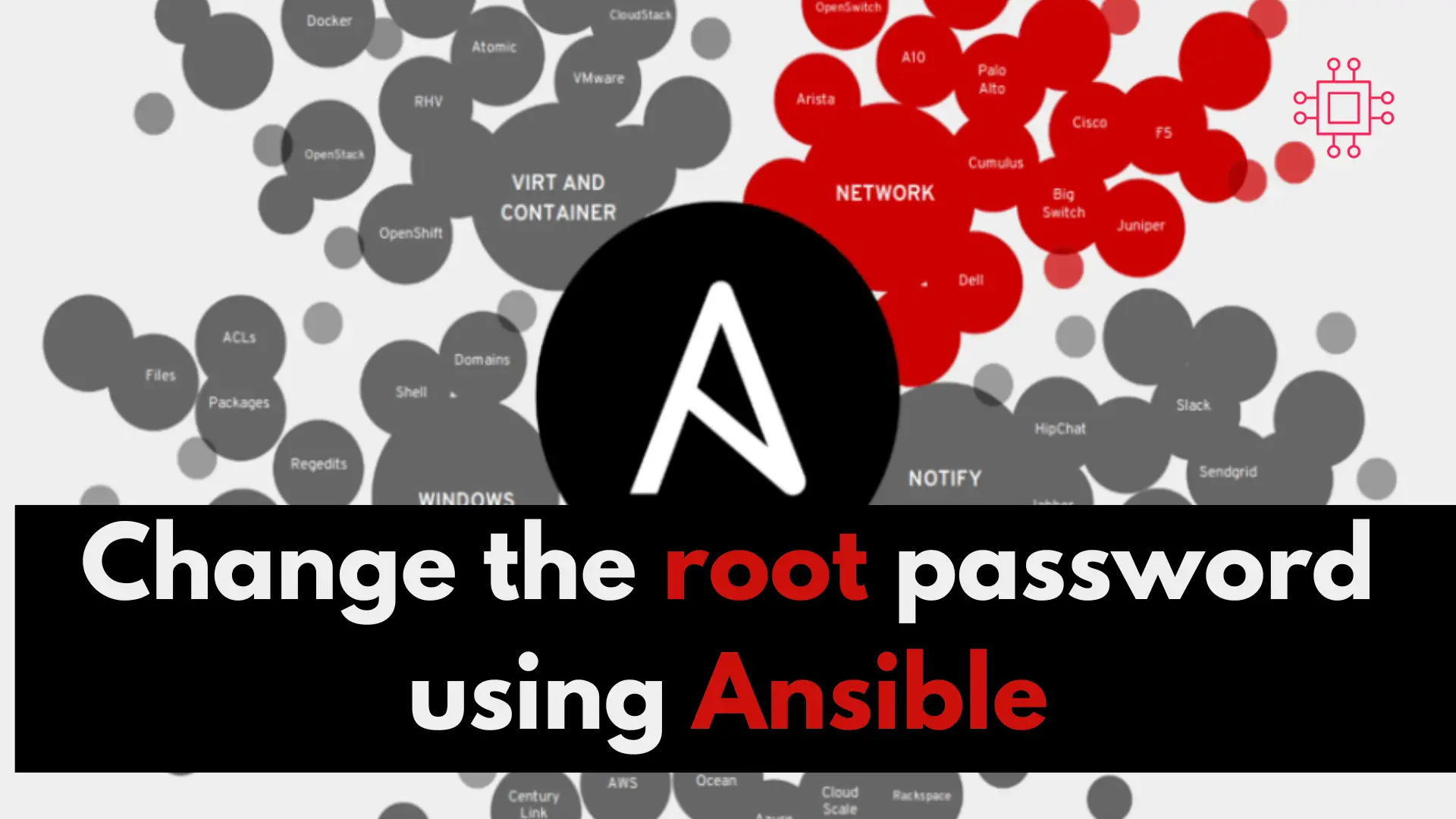
In this article, we will review step-by-step, how to change the root password using Ansible. As part of this process, we will examine a sample
