
In today’s article, we will review the step-by-step process involved with a Kubernetes cluster install on Ubuntu server version 20.04. However, this procedure will work
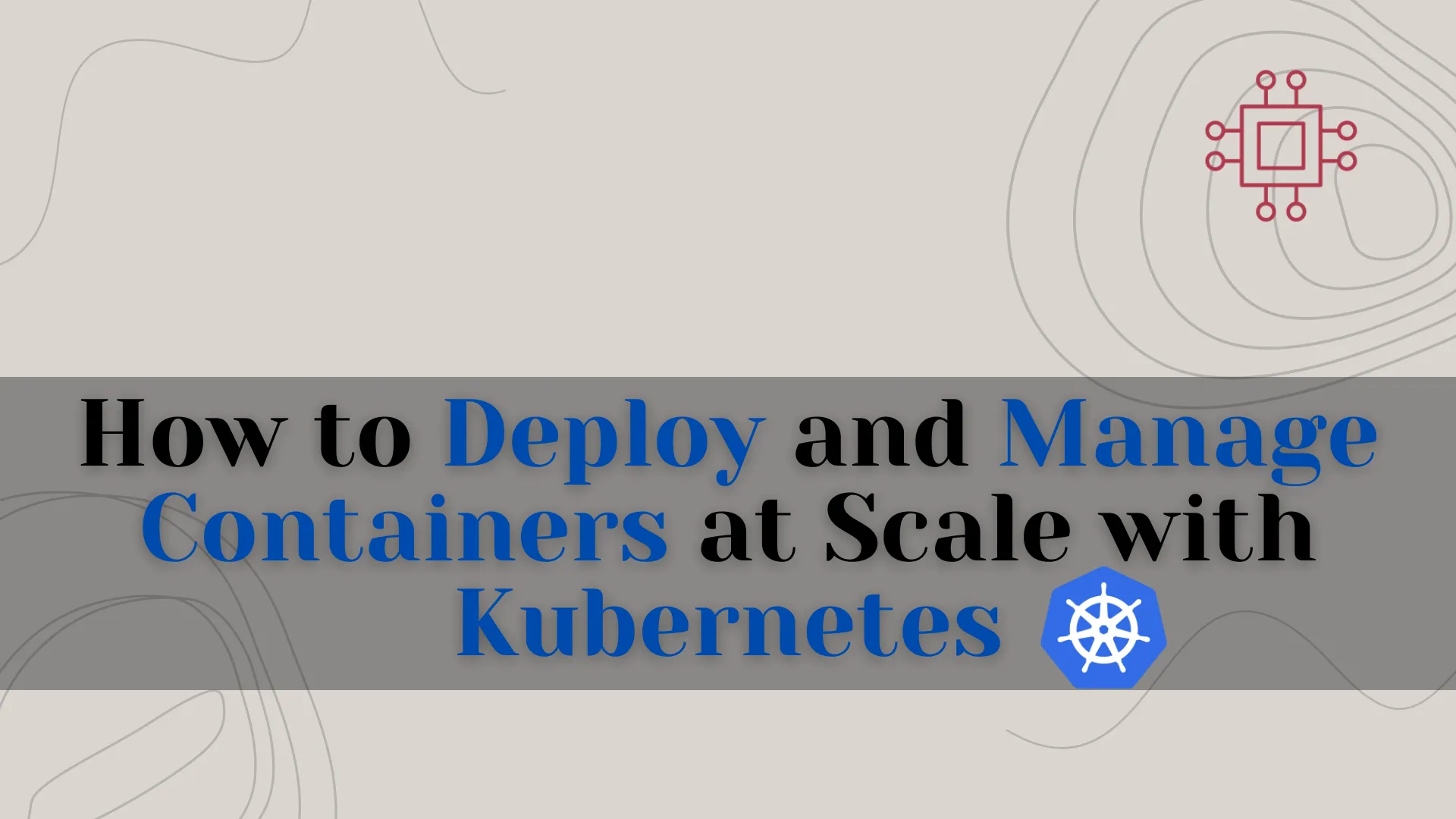
In this guide, we will explore how to manage containers at scale using Kubernetes. We’ll delve into the complexities of deploying and managing containers, offering actionable insights and real-world examples to help you master container orchestration.
In today’s fast-paced digital landscape, where agility and scalability are paramount, containerization has emerged as a revolutionary technology for software deployment. However, as your application grows and your user base expands, managing containers efficiently becomes increasingly challenging. This is where Kubernetes, an open-source container orchestration platform, steps in to streamline the deployment and management of containers at scale.
Before diving into deployment strategies, it’s essential to grasp the fundamentals of Kubernetes. At its core, Kubernetes automates the deployment, scaling, and management of containerized applications. It abstracts away the underlying infrastructure, allowing you to focus on defining the desired state of your application through declarative configuration files.
Now that we have a foundational understanding of Kubernetes, let’s explore the deployment process:
You can deploy Kubernetes on various platforms, including on-premises servers, public cloud providers like Google Cloud Platform (GCP), Amazon Web Services (AWS), or Microsoft Azure, or using managed Kubernetes services such as Google Kubernetes Engine (GKE), Amazon Elastic Kubernetes Service (EKS), or Azure Kubernetes Service (AKS).

Photo by admingeek from Infotechys
Utilize Kubernetes manifests, written in YAML or JSON, to specify your application’s desired state. These manifests typically include deployment configurations, service definitions, and any other necessary resources.
Apply your Kubernetes manifests using the kubectl apply command to instantiate your application within the cluster. Kubernetes will then orchestrate the creation of pods, services, and other resources based on your specifications
As your application gains traction and user demand surges, effective management becomes critical. Kubernetes offers several features to facilitate seamless scaling and efficient resource utilization:
HPA automatically adjusts the number of pod replicas based on observed CPU utilization or other custom metrics. This ensures optimal performance during peak traffic periods while minimizing costs during lulls.
apiVersion: autoscaling/v2beta2
kind: HorizontalPodAutoscaler
metadata:
name: my-app-hpa
spec:
scaleTargetRef:
apiVersion: apps/v1
kind: Deployment
name: my-app
minReplicas: 2
maxReplicas: 10
metrics:
- type: Resource
resource:
name: cpu
target:
type: Utilization
averageUtilization: 50
Kubernetes supports rolling updates, allowing you to seamlessly deploy new versions of your application while maintaining high availability. In case of issues, you can easily rollback to a previous version with minimal downtime.
$ kubectl set image deployment/my-app my-app=my-app:v2
$ kubectl rollout status deployment/my-app
$ kubectl rollout history deployment/my-app
$ kubectl rollout undo deployment/my-app
For stateful applications such as databases, Kubernetes offers StatefulSets, ensuring stable, unique network identities and persistent storage for each pod.
apiVersion: apps/v1
kind: StatefulSet
metadata:
name: my-database
spec:
serviceName: my-database
replicas: 3
selector:
matchLabels:
app: my-database
template:
metadata:
labels:
app: my-database
spec:
containers:
- name: database
image: my-database:v1
volumeMounts:
- name: data
mountPath: /var/lib/data
volumeClaimTemplates:
- metadata:
name: data
spec:
accessModes: [ "ReadWriteOnce" ]
resources:
requests:
storage: 1Gi
Kubernetes empowers organizations to deploy and manage containers at scale with unparalleled efficiency and flexibility. By leveraging Kubernetes’ robust features, such as deployments, services, autoscaling, and stateful workloads, you can ensure seamless operation and scalability for your containerized applications.
Remember, mastering Kubernetes is an ongoing journey, and experimentation is key to unlocking its full potential. With continuous learning and exploration, you’ll be well-equipped to navigate the complexities of container orchestration in today’s dynamic computing landscape. Start small, iterate, and embrace the transformative power of Kubernetes in your journey towards digital excellence.
Happy orchestrating! 🚀
Did you find this article useful? Your feedback is invaluable to us! Please feel free to share your thoughts in the comments section below.
Related Posts

In today’s article, we will review the step-by-step process involved with a Kubernetes cluster install on Ubuntu server version 20.04. However, this procedure will work

As the demand for skilled Kubernetes professionals continues to surge, obtaining a Kubernetes certification has become a pivotal step in advancing your career in the

Are you looking to set up a Kubernetes development environment with Vagrant quickly and efficiently? Look no further! In this guide, we’ll walk through how
