
Want to secure your Jenkins environment and protect sensitive data? Learn how to install SSL certificates on Jenkins and enhance the security of your continuous
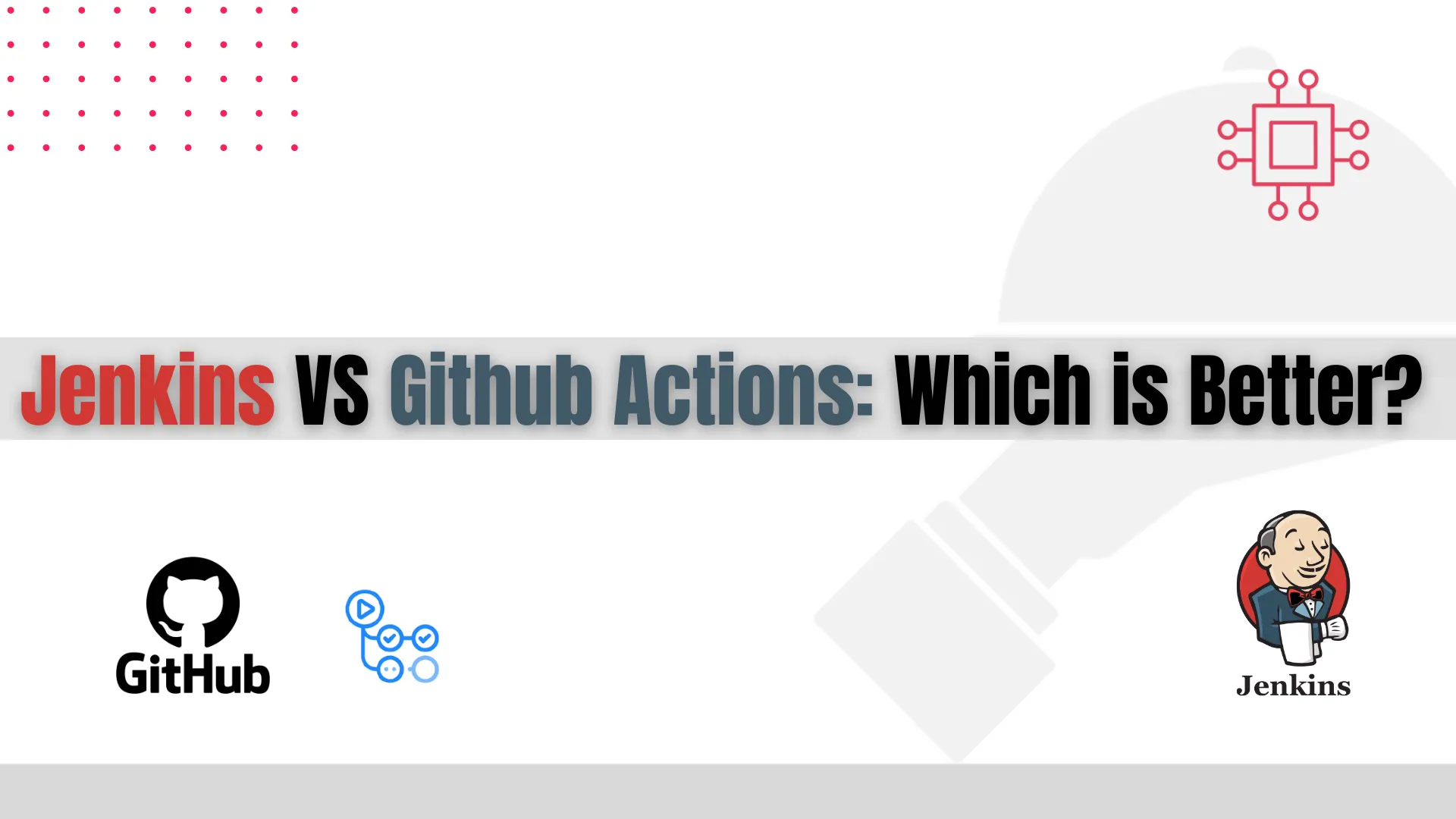
In this article, we’ll examine Jenkins Vs Github Actions. Learn which CI/CD tool is best for your project’s needs, from setup and integration to scalability and cost. Find detailed examples and use case scenarios to help you make an informed decision.
In the realm of DevOps, choosing the right CI/CD (Continuous Integration/Continuous Deployment) tool is crucial for streamlining workflows and enhancing productivity. Two popular options are Jenkins and GitHub Actions. Both have their own strengths and weaknesses, making it essential to evaluate them thoroughly before making a decision. This blog post aims to compare Jenkins and GitHub Actions to help you determine which is better for your specific needs.
Jenkins is an open-source automation server that has been a staple in the CI/CD space for years. It offers a wide range of plugins, making it highly customizable and versatile. Jenkins supports various languages and platforms, allowing for complex pipeline configurations.
Key Features of Jenkins |
GitHub Actions, introduced by GitHub, is a relatively new player in the CI/CD market. It offers native integration with GitHub repositories, making it a convenient choice for developers already using GitHub. GitHub Actions provides pre-configured workflows, which simplify the setup process.
Key Features of GitHub Actions |
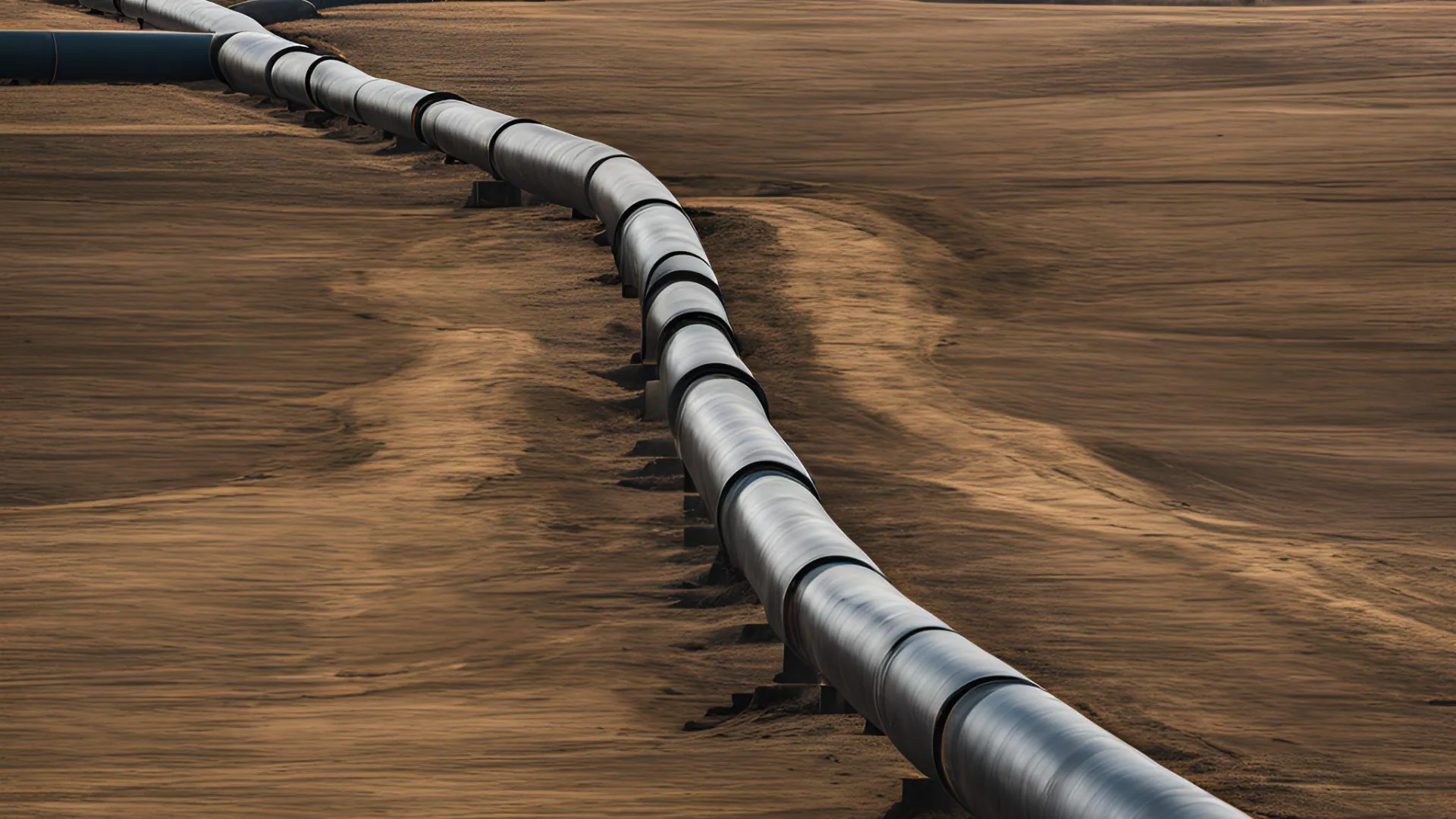
Photo by admingeek from Infotechys
To better understand the differences between Jenkins and GitHub Actions, let’s compare them based on several critical factors:
| Feature | Jenkins | GitHub Actions |
|---|---|---|
| Setup and Configuration | Requires manual setup and configuration | Simplified setup with YAML files |
| Integration and Plugins | Extensive plugin ecosystem (1,500+ plugins) | Integrated with GitHub Marketplace |
| Scalability | Scales horizontally with additional nodes | Scales with GitHub-hosted or self-hosted runners |
| Cost | Free (self-hosted); additional costs for infrastructure | Free tier available; costs for additional usage |
| Community Support | Large community with extensive documentation | Growing community with active contributions |
| Security | Requires manual setup and maintenance | Built-in security features with GitHub’s infrastructure |
| Flexibility | Highly customizable with numerous plugins | Limited to GitHub’s ecosystem and available actions |
Setup and Configuration |
Jenkins requires manual installation and configuration, which can be time-consuming. However, this allows for a high degree of customization. On the other hand, GitHub Actions simplifies the setup process with YAML files, enabling users to define workflows directly within their repositories.
Integration and Plugins |
Jenkins’ extensive plugin ecosystem allows for integration with a wide variety of tools and platforms. This makes it suitable for complex and varied environments. Conversely, GitHub Actions benefits from seamless integration with GitHub and a growing marketplace of pre-built actions, making it a convenient choice for developers already using GitHub.
Scalability |
Both Jenkins and GitHub Actions offer scalability. Jenkins achieves this by adding more nodes to distribute workloads. GitHub Actions scales with GitHub-hosted or self-hosted runners, providing flexibility in handling varying workloads.
Cost |
Jenkins is free to use, but there may be costs associated with the infrastructure required to run it. GitHub Actions offers a free tier, but additional usage incurs costs. Organizations need to consider their budget and usage requirements when deciding between the two.
Community Support |
Jenkins has been around for a long time and boasts a large community and extensive documentation. GitHub Actions, while newer, has a rapidly growing community and active contributions, offering robust support.
Security |
Security in Jenkins requires manual setup and maintenance, including managing credentials and securing the server. GitHub Actions benefits from GitHub’s built-in security features, providing a more streamlined and secure experience.
Flexibility |
Jenkins’ high degree of customization makes it suitable for a wide range of use cases. GitHub Actions, while limited to GitHub’s ecosystem, offers pre-built actions that simplify common tasks.
Example 1: Enterprise-Level Project |
An enterprise-level project with complex workflows and a diverse set of tools might benefit from Jenkins’ extensive plugin ecosystem and customization capabilities. The flexibility and scalability of Jenkins make it a strong candidate for such environments.
Example 2: Small to Medium-Sized Project |
For small to medium-sized projects, especially those already using GitHub, GitHub Actions offers a streamlined and integrated solution. The ease of use and quick setup process make it ideal for teams looking to automate their workflows without extensive configuration.
Example 3: Open Source Projects |
Open source projects, which often have distributed teams and contributors from various backgrounds, can benefit greatly from GitHub Actions. The integration with GitHub simplifies collaboration and ensures that all contributors can easily trigger CI/CD workflows by pushing changes to the repository. The use of pre-built actions from the GitHub Marketplace also helps maintain consistency and reduce setup time for new contributors. Moreover, the free tier offered by GitHub Actions is particularly advantageous for open source projects with limited budgets.
Choosing between Jenkins and GitHub Actions depends on your specific needs and project requirements. Jenkins offers unparalleled flexibility and customization, making it suitable for complex and large-scale projects. On the other hand, GitHub Actions provides a seamless and user-friendly experience for developers already within the GitHub ecosystem.
If you require extensive customization and are managing a complex environment, Jenkins might be the better choice. However, for a more integrated and straightforward solution, especially if you’re already using GitHub, GitHub Actions is an excellent option. By evaluating your project’s needs and considering the factors discussed, you can make an informed decision that best suits your workflow.
Did you find this article useful? Your feedback is invaluable to us! Please feel free to share your thoughts in the comments section below.
Related Posts

Want to secure your Jenkins environment and protect sensitive data? Learn how to install SSL certificates on Jenkins and enhance the security of your continuous
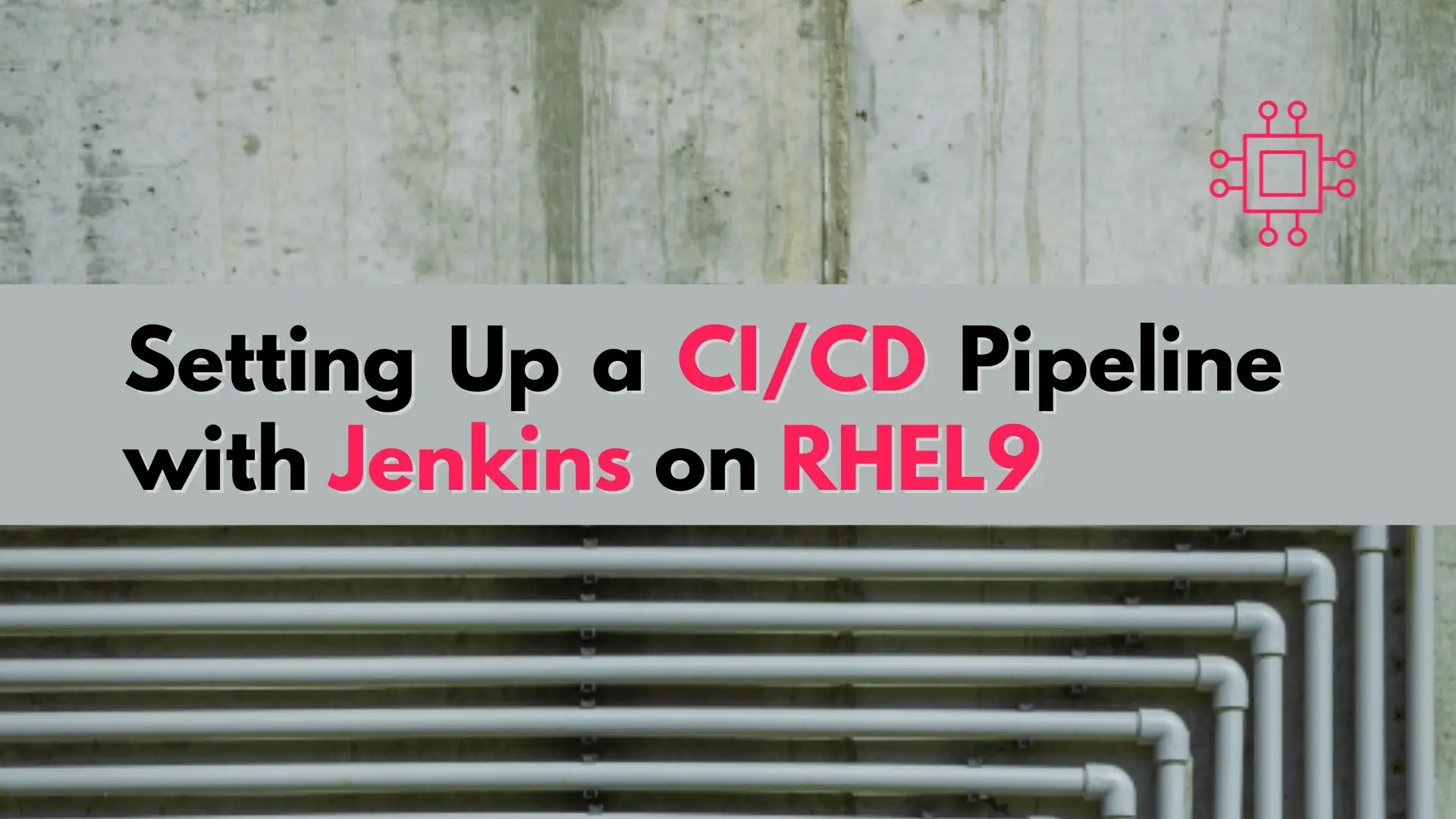
In this article, we explore the seamless integration of CI/CD with Jenkins on RHEL9, providing a detailed step-by-step guide for setting up an efficient and
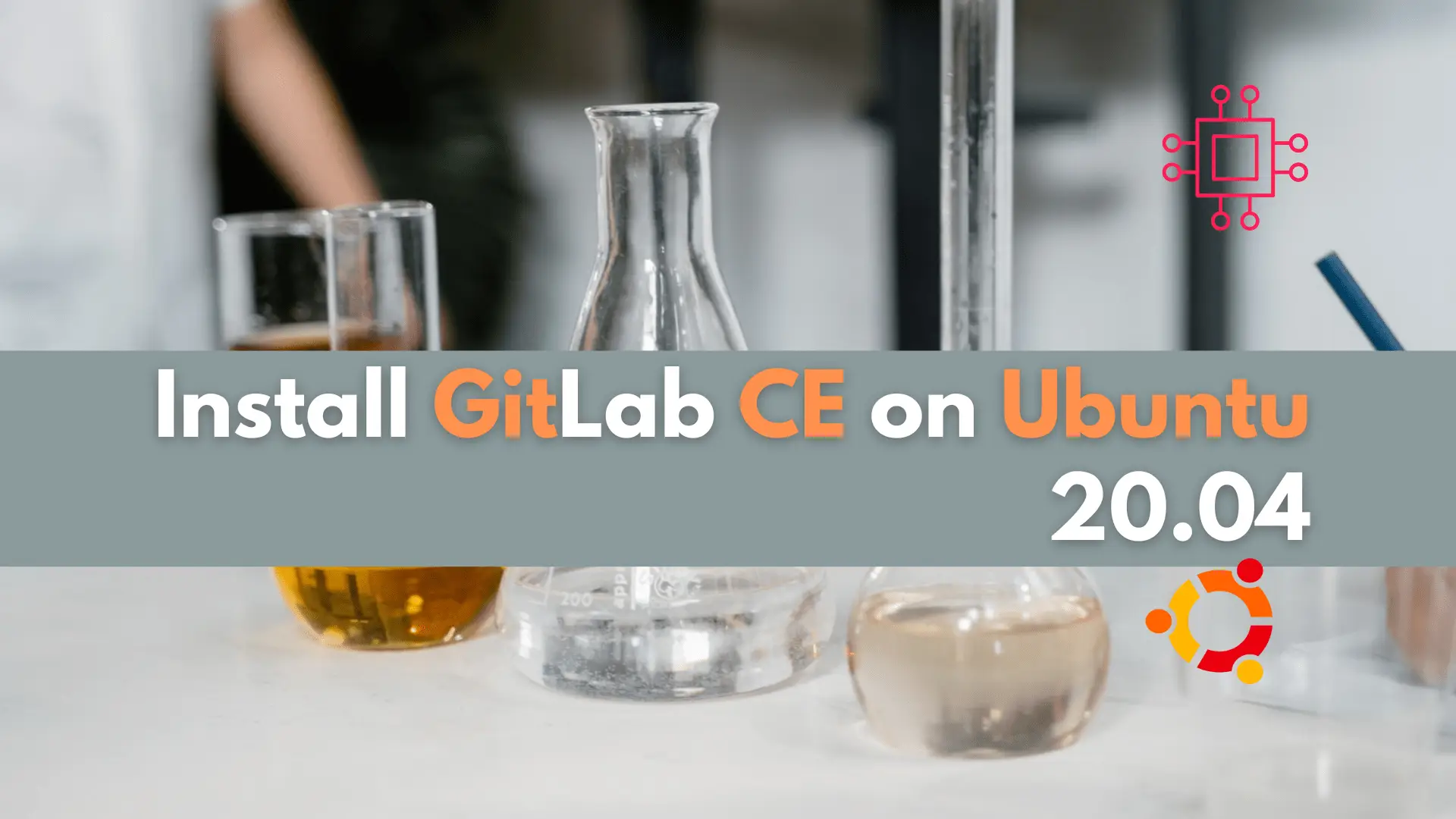
In this article, we will examine installing and using Gitlab on Ubuntu server version 20.04. Gitlab community edition or Gitlab CE can be installed by
