
In this article, we will guide you through the process of installing EPEL on various versions of RHEL and CentOS. Table of Contents 🔈Introduction The

In this article, we will guide you on how to install R and RStudio on RHEL9 or CentOS9. As well as, provide you with best practices for maintaining a secure instance of R and RStudio.
R is a popular programming language and software environment used for statistical computing and graphics. It was created by Ross Ihaka and Robert Gentleman at the University of Auckland, New Zealand, in the mid-1990s. R is an open-source project that has gained popularity among statisticians, data analysts, and data scientists worldwide due to its flexibility, functionality, and ease of use. In this article, we will guide you on how to install R and Rstudio on RHEL9 or CentOS9.
Before installing R and Rstudio, it is always good to update the system (in this case RHEL9 or CentOS9) using the following command:
$ sudo dnf update
R and Rstudio are not available in the default repository of RHEL9 or CentOS9. We need to enable the EPEL (Extra Packages for Enterprise Linux) repository to install them. Run the following command to enable the EPEL repository:
On RHEL9:
$ sudo dnf install https://dl.fedoraproject.org/pub/epel/epel-release-latest-$(rpm -E %rhel).noarch.rpm
Also, to install the full suite of R packages (include R-devel, R-java, R-devel, etc…) on your RHEL9 machine, you will need to enable the CodeReady Builder repository as well. Run the following command to enable it:
$ sudo /usr/bin/crb enable
Enabling CRB repo
Repository 'codeready-builder-for-rhel-9-x86_64-rpms' is enabled for this system.
CRB repo is enabled and named: codeready-builder-for-rhel-9-x86_64-rpms
On CentOS9:
$ sudo dnf install epel-release
To enable the CodeReady Builder repository on CentOS9 issue the same command:
$ sudo /usr/bin/crb enable
Enabling CRB repo
CRB repo is enabled and named: crb
Now that the EPEL and CodeReady Builder repositories are enabled, we can install R using the following command:
$ sudo dnf install R
Last metadata expiration check: 0:13:46 ago on Thu 23 Mar 2023 12:23:55 AM EDT.
Dependencies resolved.
===================================================================================================================================================
Package Architecture Version Repository Size
===================================================================================================================================================
Installing:
R x86_64 4.2.2-1.el9 epel 9.5 k
Installing dependencies:
R-core x86_64 4.2.2-1.el9 epel 60 M
R-core-devel x86_64 4.2.2-1.el9 epel 84 k
R-devel x86_64 4.2.2-1.el9 epel 9.0 k
R-java x86_64 4.2.2-1.el9 epel 10 k
R-java-devel x86_64 4.2.2-1.el9 epel 9.6 k
R-rpm-macros noarch 1.2.1-4.el9 epel 11 k
adobe-mappings-cmap noarch 20171205-12.el9 appstream 1.9 M
adobe-mappings-cmap-deprecated noarch 20171205-12.el9 appstream 107 k
adobe-mappings-pdf noarch 20180407-10.el9 appstream 646 k
annobin x86_64 11.13-1.el9 appstream 975 k
brotli x86_64 1.0.9-6.el9 appstream 313 k
brotli-devel x86_64 1.0.9-6.el9 appstream 32 k
bzip2-devel x86_64 1.0.8-8.el9 appstream 215 k
cmake-filesystem x86_64 3.20.2-8.el9 appstream 19 k
color-filesystem noarch 1-28.el9 appstream 8.8 k
colord x86_64 1.4.5-4.el9 appstream 555 k
cups-client x86_64 1:2.3.3op2-16.el9 appstream 74 k
cups-filesystem noarch 1:2.3.3op2-16.el9 appstream 14 k
cups-filters x86_64 1.28.7-11.el9 appstream 784 k
cups-filters-libs x86_64 1.28.7-11.el9 appstream 134 k
dwz x86_64 0.14-3.el9 appstream 128 k
efi-srpm-macros noarch 4-9.el9 appstream 23 k
flexiblas x86_64 3.0.4-8.el9 appstream 33 k
flexiblas-devel x86_64 3.0.4-8.el9 crb 108 k
flexiblas-netlib x86_64 3.0.4-8.el9 appstream 3.0 M
flexiblas-netlib64 x86_64 3.0.4-8.el9 crb 2.9 M
... output omitted ...
To install the RStudio server, which allows you to deploy an Integrated Development Environment (IDE) that is accessible from your web browser, run the following command:
$ sudo dnf install https://download2.rstudio.org/server/rhel9/x86_64/rstudio-server-rhel-2023.03.0-386-x86_64.rpm
Last metadata expiration check: 0:43:39 ago on Thu 23 Mar 2023 12:23:55 AM EDT.
rstudio-server-rhel-2023.03.0-386-x86_64.rpm 24 MB/s | 73 MB 00:02
Dependencies resolved.
===================================================================================================================================================
Package Architecture Version Repository Size
===================================================================================================================================================
Installing:
rstudio-server x86_64 2023.03.0+386-1 @commandline 73 M
Installing dependencies:
libpq x86_64 13.5-1.el9 appstream 207 k
sqlite x86_64 3.34.1-6.el9 appstream 748 k
Transaction Summary
===================================================================================================================================================
Install 3 Packages
Total size: 74 M
Total download size: 955 k
Installed size: 360 M
Is this ok [y/N]: y
Note: This will download and install the rstudio-server-rhel-2023.03.0-386-x86_64.rpm . For the latest version, visit the official website here.
Once the installation is complete, you can verify it by running the following command:
$ R --version; rstudio-server version
R version 4.2.2 (2022-10-31) -- "Innocent and Trusting"
Copyright (C) 2022 The R Foundation for Statistical Computing
Platform: x86_64-redhat-linux-gnu (64-bit)
R is free software and comes with ABSOLUTELY NO WARRANTY.
You are welcome to redistribute it under the terms of the
GNU General Public License versions 2 or 3.
For more information about these matters see
https://www.gnu.org/licenses/.
2023.03.0+386 (Cherry Blossom) for RHEL 9
Ensure that TCP port 8787 is open to enable Rstudio access from your web browser.
$ sudo firewall-cmd --permanent --add-port=8787/tcp
success
$ sudo firewall-cmd --reload
success
Enter http://your-rstudio-server-hostname:8787 or http://localhost:8787 to pull up the login page.
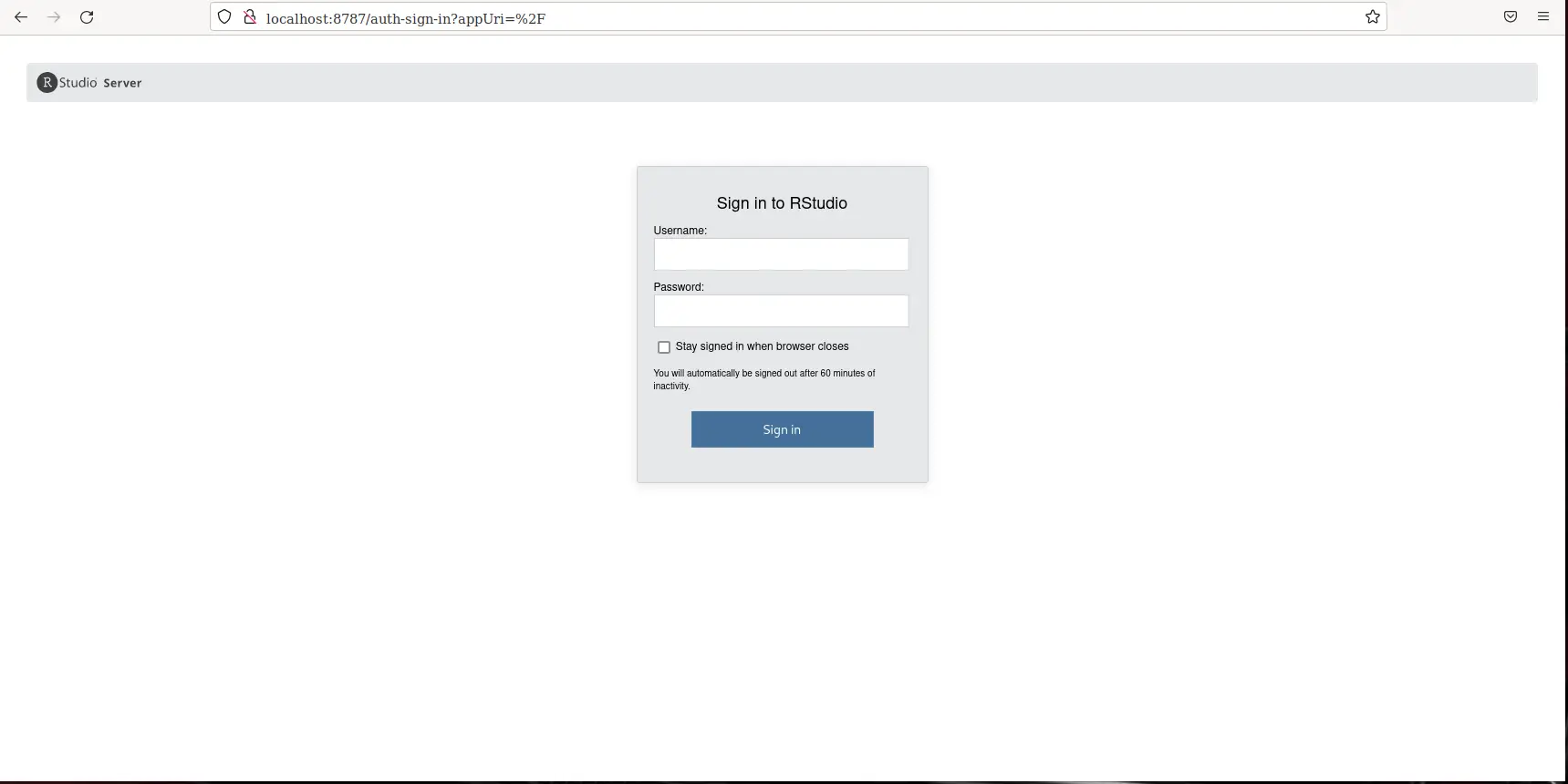
Photo by admingeek from Infotechys
Then, enter your username and password (your normal Linux user credentials) to sign.
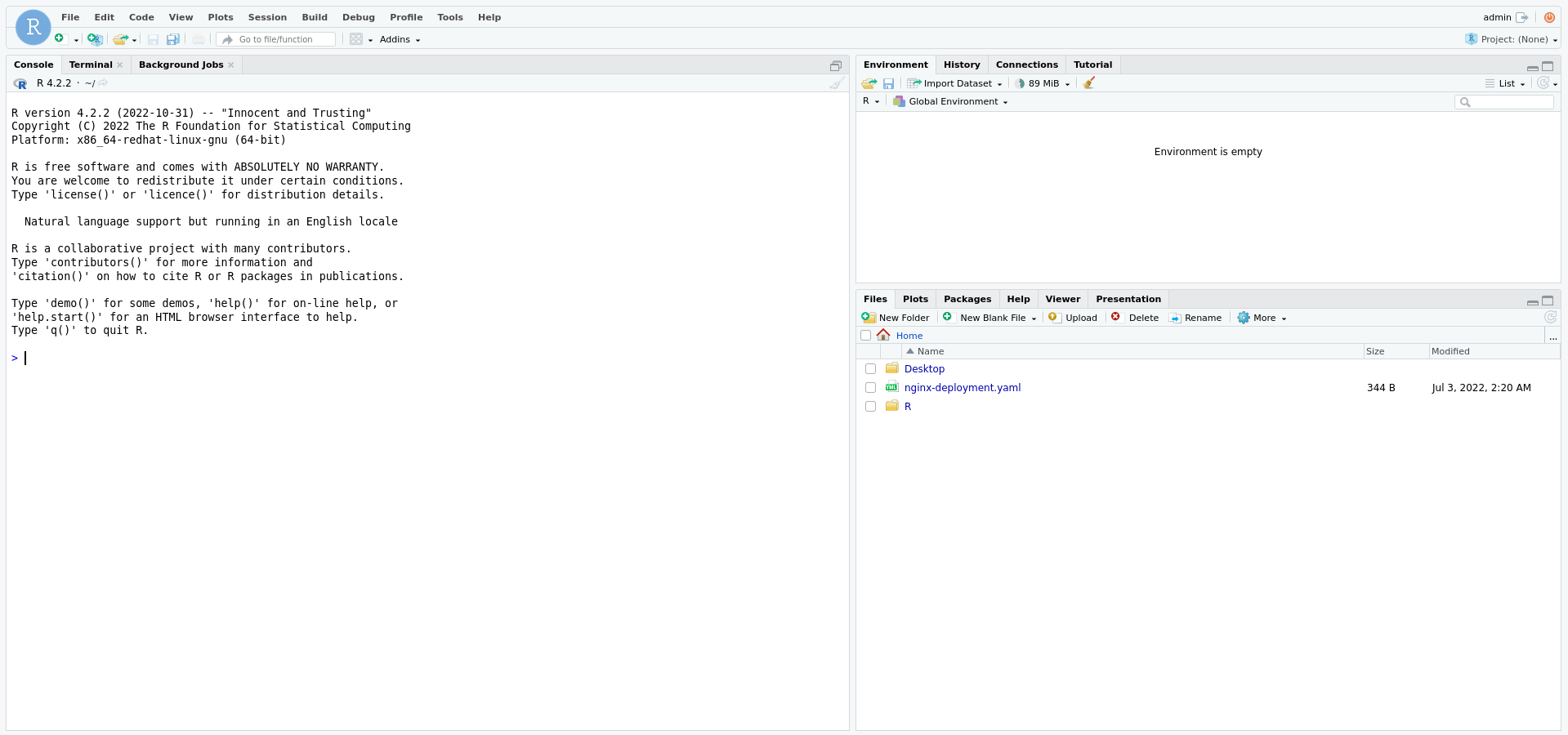
Photo by admingeek from Infotechys
That it! We’ve successfully installed R and Rstudio on RHEL9 or CentOS9. You can now install other packages/libraries and explore other R and Rstudio features!
R and Rstudio come with various features that make them useful for data analysis, visualization, and machine learning. Some of the key features are:
Data visualization: R provides a wide range of graphical tools and libraries that can be used to visualize data in various formats, including charts, histograms, scatter plots, and more.
Statistical analysis: R provides a powerful set of functions for statistical analysis, such as regression analysis, hypothesis testing, and more.
Machine learning: R provides numerous packages and tools for machine learning tasks such as clustering, classification, and regression.
Data manipulation: R provides a set of functions for data manipulation tasks such as filtering, sorting, merging, and more.
Integrated development environment (IDE): Rstudio provides an intuitive IDE that makes it easy to write, debug, and test R code.
When installing R and Rstudio on RHEL9 or CentOS9, it is essential to follow some best practices to ensure that the installation is successful and that the system is secure. Here are some best practices that you can follow:
Always update the system before installing any software or package to ensure that you have the latest security patches and updates.
Use the official repository to install R and Rstudio instead of third-party sources to ensure that you get the latest stable version.
Enable the EPEL repository as it contains the necessary dependencies for R, Rstudio, and other packages that you might need in the future.
Verify the installation to ensure that R and Rstudio are installed correctly, and there are no errors or issues.
Keep R, Rstudio, and their dependencies up to date by regularly updating the system and the packages installed.
Use a virtual environment to isolate R, Rstudio, and their dependencies from other applications and packages that might cause conflicts or issues.
Always use secure passwords and user authentication to protect your system and data from unauthorized access.
R and Rstudio are powerful tools for data analysis, visualization, and machine learning. They come with various features that make them useful for data-related tasks, and their popularity has grown exponentially in recent years. In this article, we have provided a step-by-step guide on how to install R and Rstudio on RHEL9 or CentOS9. We have also highlighted some of the key features of R and Rstudio and provided some best practices that you can follow to ensure a successful installation.
By following these instructions, you can set up R and Rstudio on your system and start analyzing your data. Was this article helpful to you? If so, let us know in the comments section below and share this page!
Related Posts

In this article, we will guide you through the process of installing EPEL on various versions of RHEL and CentOS. Table of Contents 🔈Introduction The
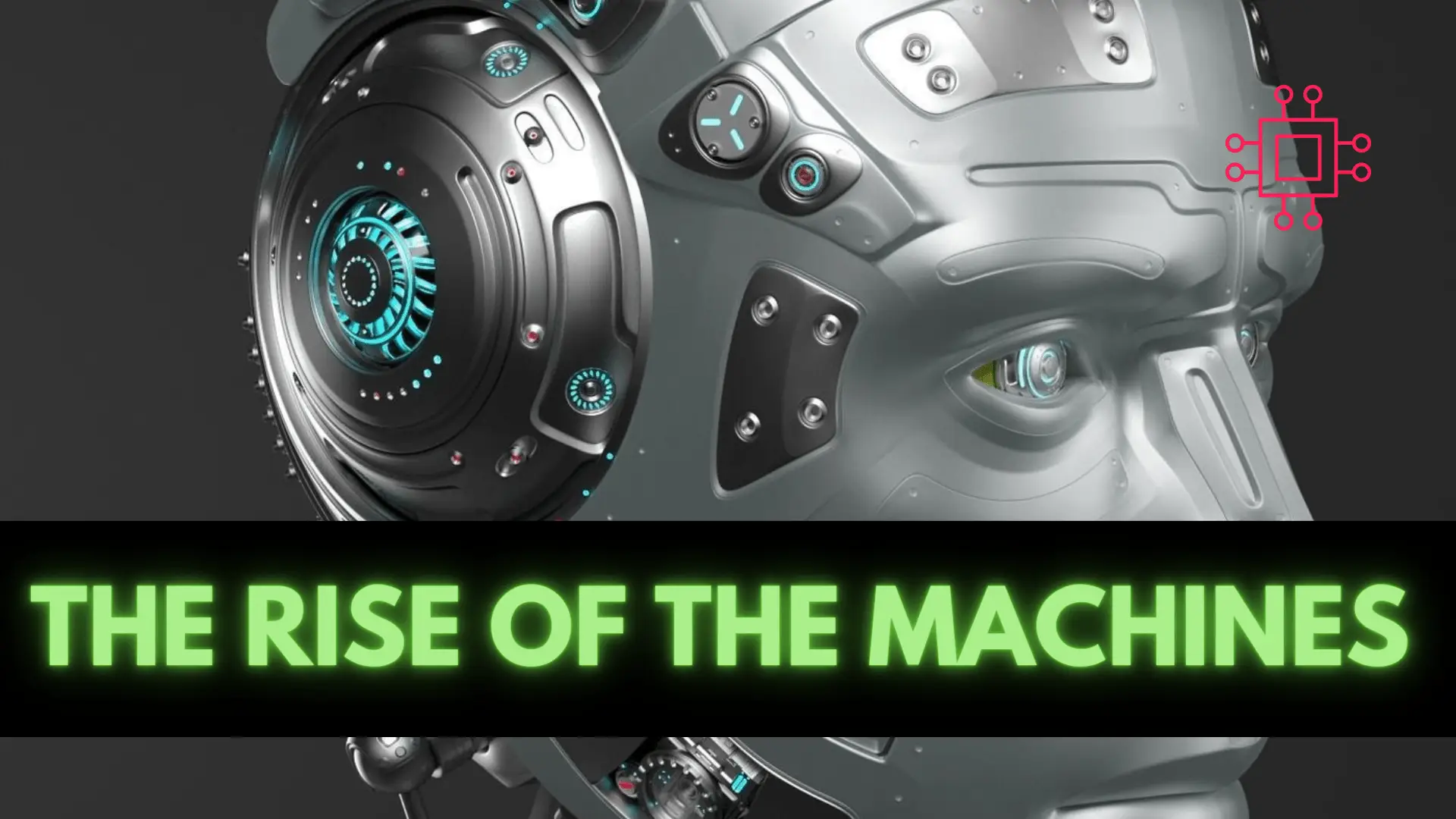
Artificial Intelligence (AI) is one of the most transformative and rapidly evolving technologies of our time. It has come a long way since its inception
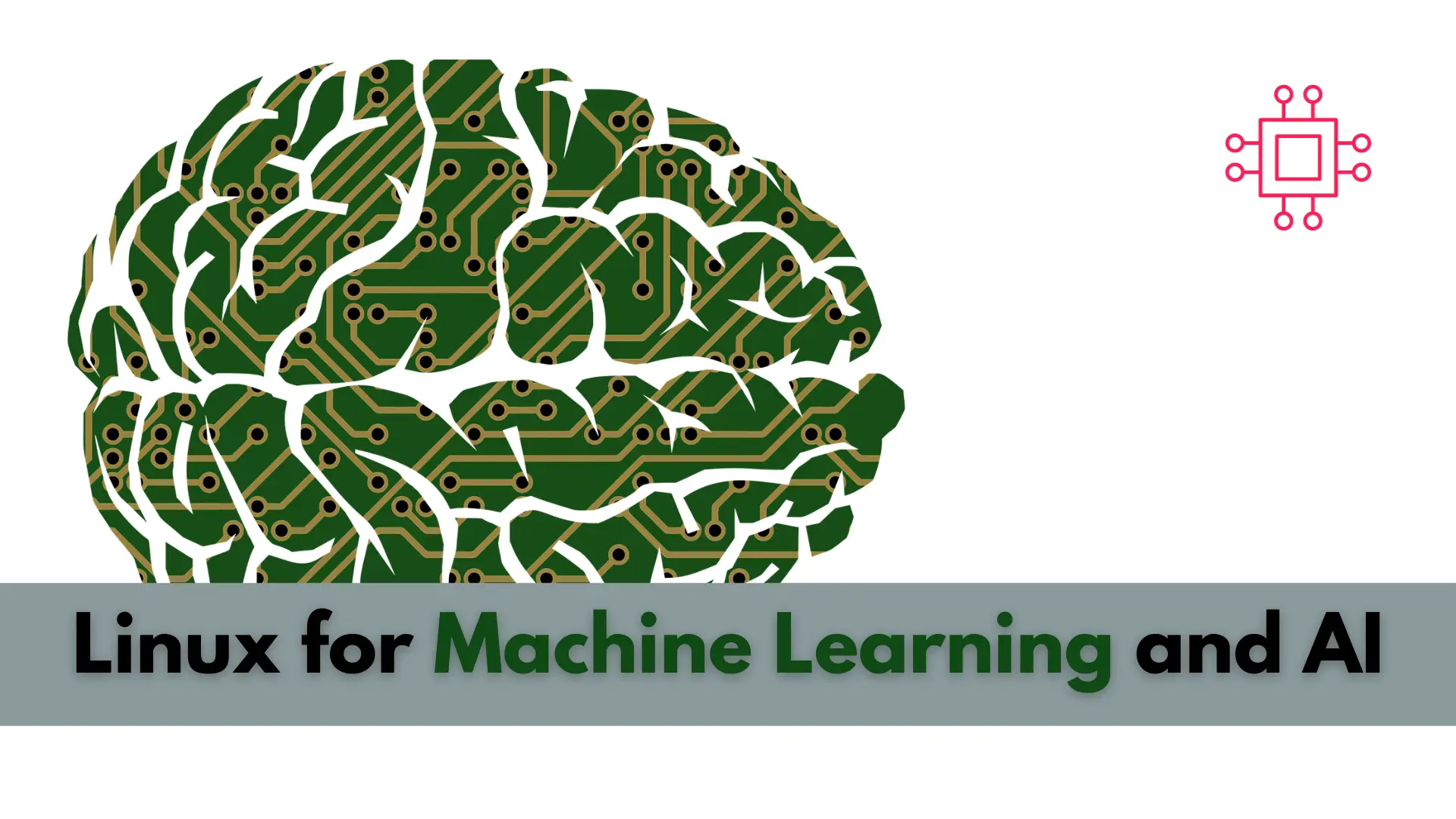
If you’re looking to get into machine learning and artificial intelligence, using Linux as your operating system may be the best choice for its flexibility,
