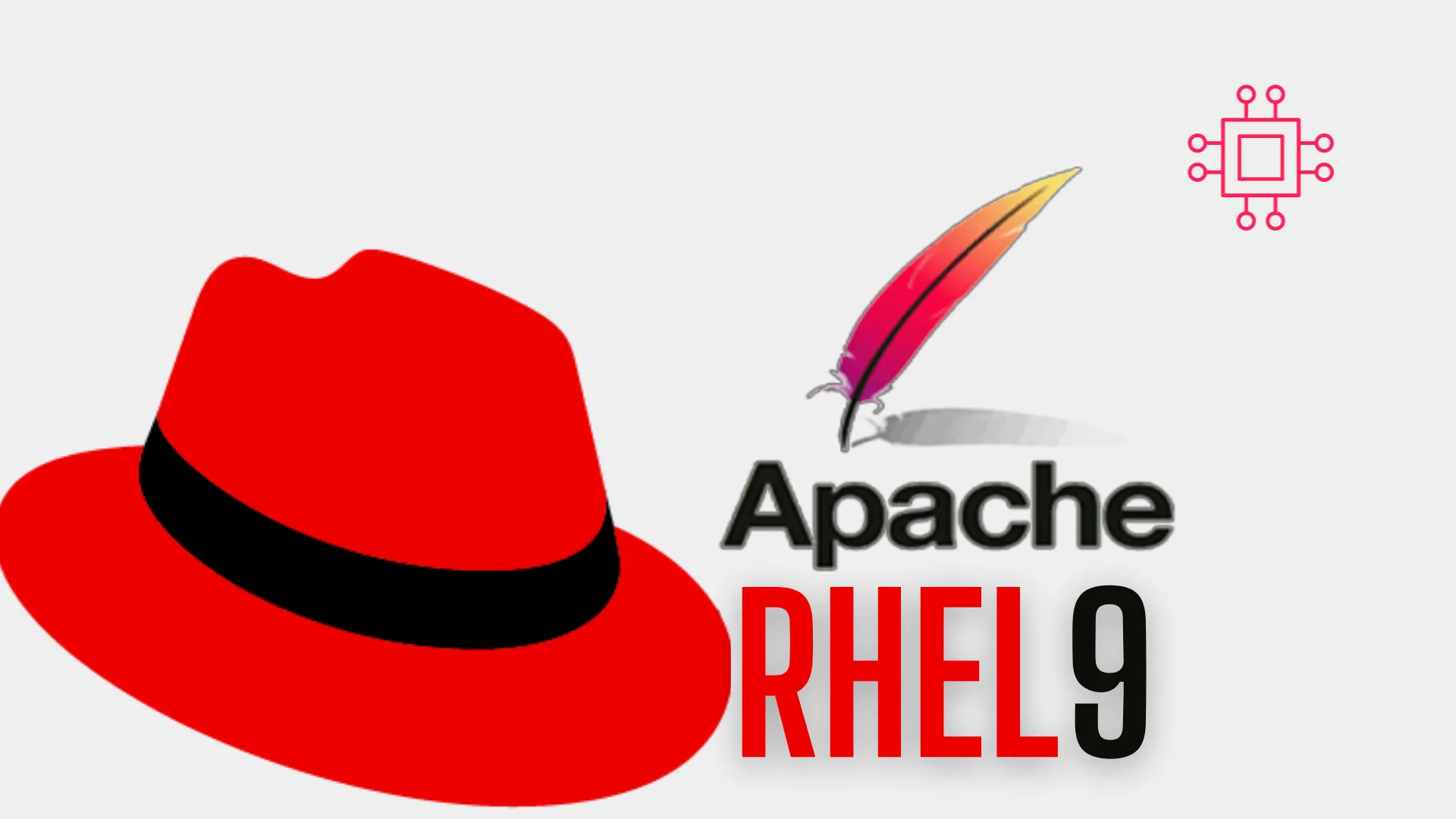
In this article, we’ll explore the simple steps to enable HTTPS on your website. We’ll guide you through the process of installing SSL on RHEL9,
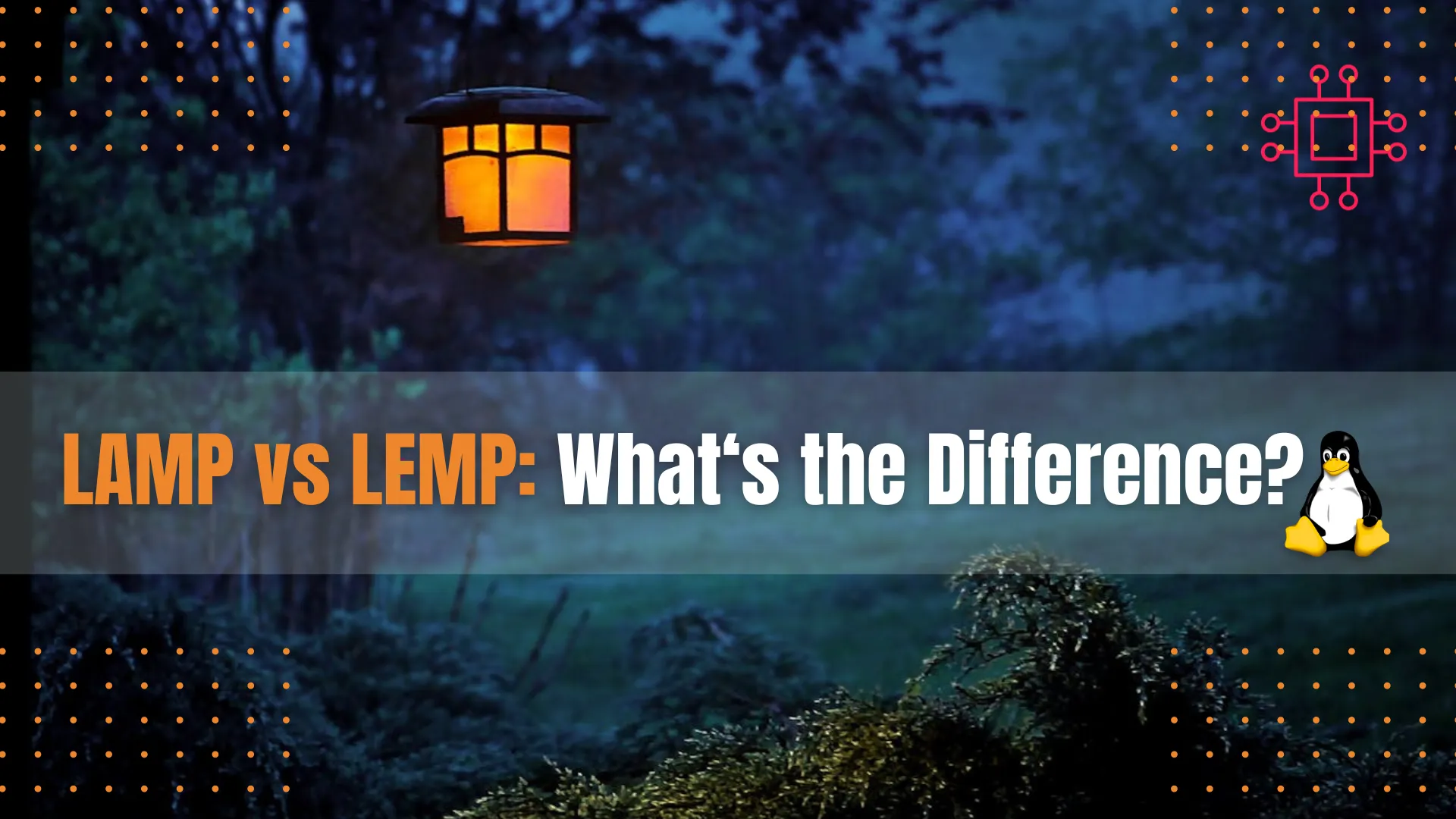
Explore the difference between LAMP stack and LEMP stack to determine the best fit for your project needs. Discover the performance, flexibility, and community support of LAMP and LEMP stacks in web development.
When it comes to web development and server setups, choosing the right stack can make all the difference. Two popular options that often come up in discussions are LAMP and LEMP. But which one should you choose? Let’s dive into the details and figure out what works best for your needs.
First things first, let’s break down what LAMP and LEMP actually stand for:
| Stack | Operating System | Web Server | Database | Scripting Languages |
|---|---|---|---|---|
| LAMP | Linux | Apache | MySQL | PHP/Perl/Python |
| LEMP | Linux | Nginx (Engine X) | MySQL/MariaDB | PHP/Perl/Python |
At their core, both LAMP and LEMP are stacks of software commonly used to serve dynamic web applications and websites. The primary difference lies in the choice of web server software: Apache for LAMP and Nginx for LEMP.
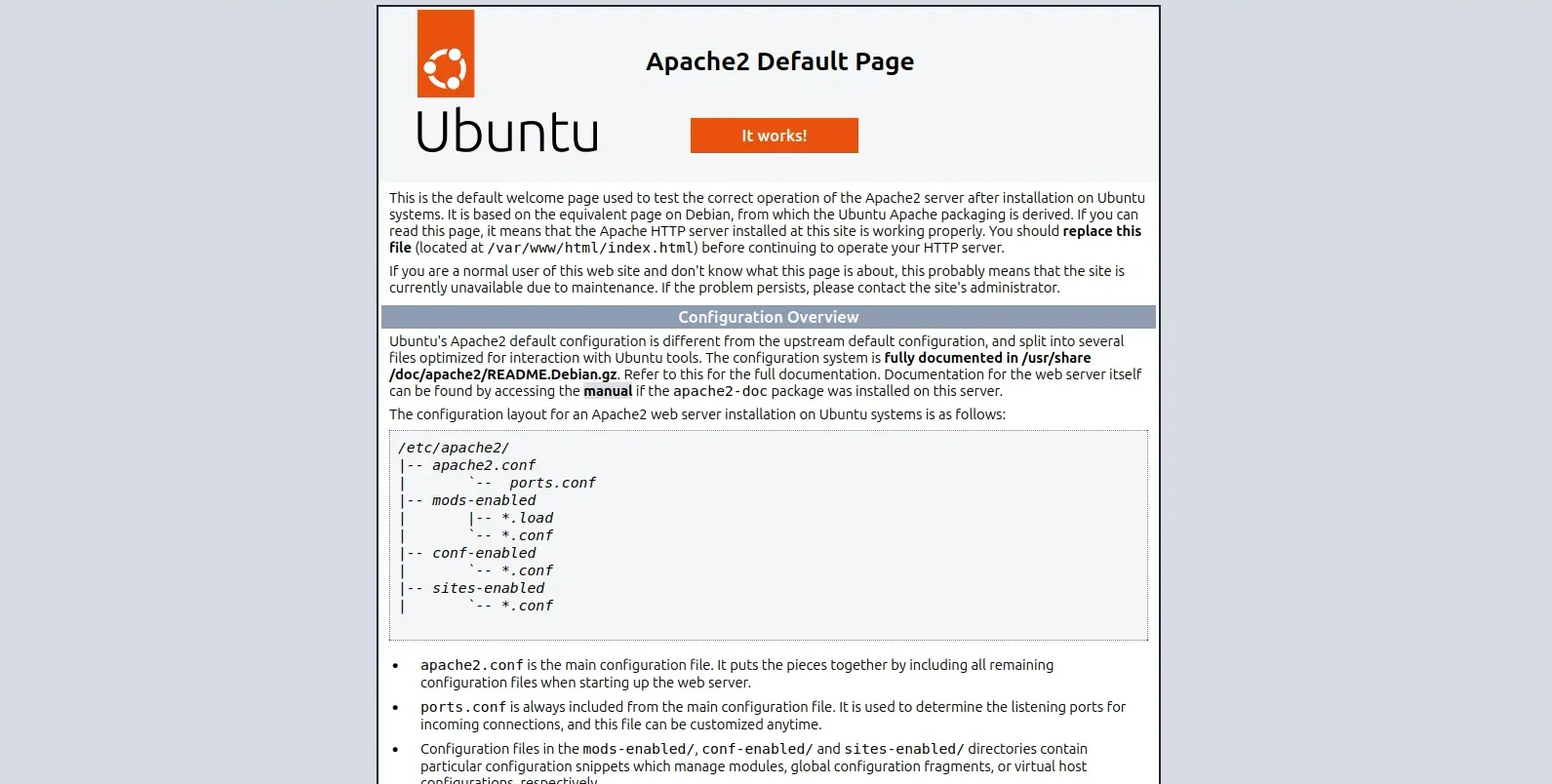
Photo by admingeek from Infotechys
One of the key factors to consider when choosing between LAMP and LEMP is performance. Nginx (Pronounced “Engine X”), the “E” in LEMP, is known for its lightweight and high-performance capabilities, making it a popular choice for high-traffic websites. On the other hand, Apache, the “A” in LAMP, is more resource-intensive compared to Nginx.
To illustrate this difference, let’s take a look at a performance comparison between Apache and Nginx:
| Metric | Apache | Nginx |
|---|---|---|
| Memory Usage | Higher | Lower |
| Concurrent Connections | Lower | Higher |
| Request Handling | Slower | Faster |
As you can see, Nginx outperforms Apache in terms of memory usage, handling concurrent connections, and request processing speed. If you’re expecting high traffic or need to optimize performance, LEMP might be the better choice for you.
Another aspect to consider is flexibility and ease of configuration. Both LAMP and LEMP offer flexibility in terms of the programming languages supported (PHP, Perl, Python), but they differ in how they handle configurations.
Apache, being older and more established, has a wide array of modules and extensive documentation available, making it relatively easier to configure for specific needs. However, this extensive configurability can sometimes lead to complexity, especially for beginners.
Nginx, on the other hand, follows a simpler configuration syntax and is known for its ease of configuration. While it may not have as many modules as Apache, its straightforward configuration makes it easier to set up and manage, especially for those who are just starting out.
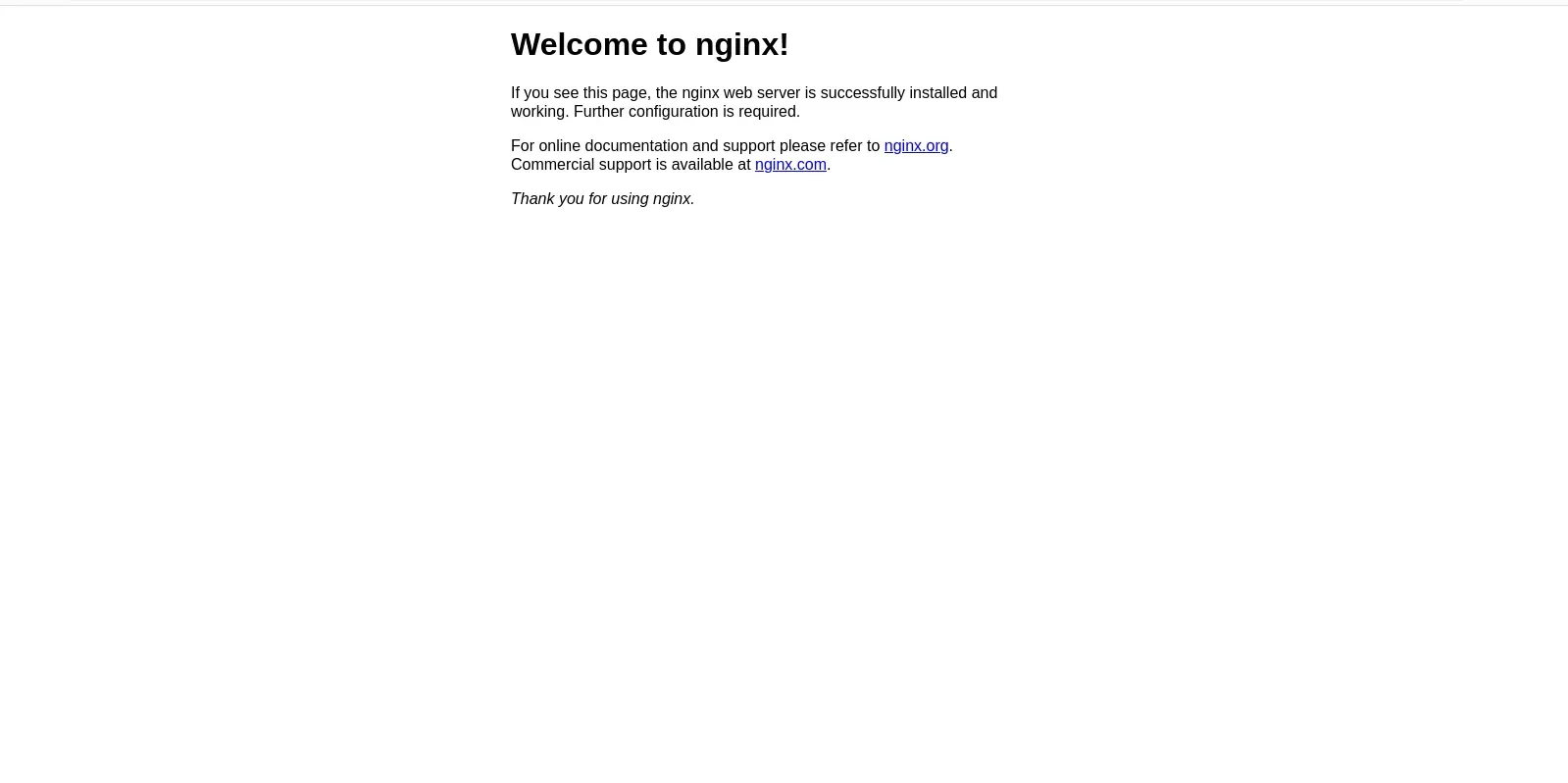
Photo by admingeek from Infotechys
When choosing a web server stack, community support and documentation are crucial factors to consider. Both LAMP and LEMP have large and active communities, with plenty of resources available online.
Apache, being older and more widely used, has a vast amount of documentation, tutorials, and community forums where users can seek help and guidance. On the other hand, Nginx, while younger, has quickly gained popularity and has a growing community with ample resources available.
Ultimately, the choice between LAMP and LEMP depends on your specific requirements and preferences. If you prioritize performance and scalability, LEMP might be the better option. However, if you value flexibility and ease of configuration, LAMP could be the right choice for you.
Both LAMP and LEMP are powerful stacks for serving web applications and websites. While LAMP has been around longer and offers extensive configurability, LEMP shines in terms of performance and scalability.
When making your decision, consider factors such as your project requirements, performance needs, and familiarity with the technology stack. Whichever stack you choose, rest assured that both LAMP and LEMP have thriving communities and ample resources available to support your development journey.
Did you find this article useful? Your feedback is invaluable to us! Please feel free to share your thoughts in the comments section below.
Related Posts
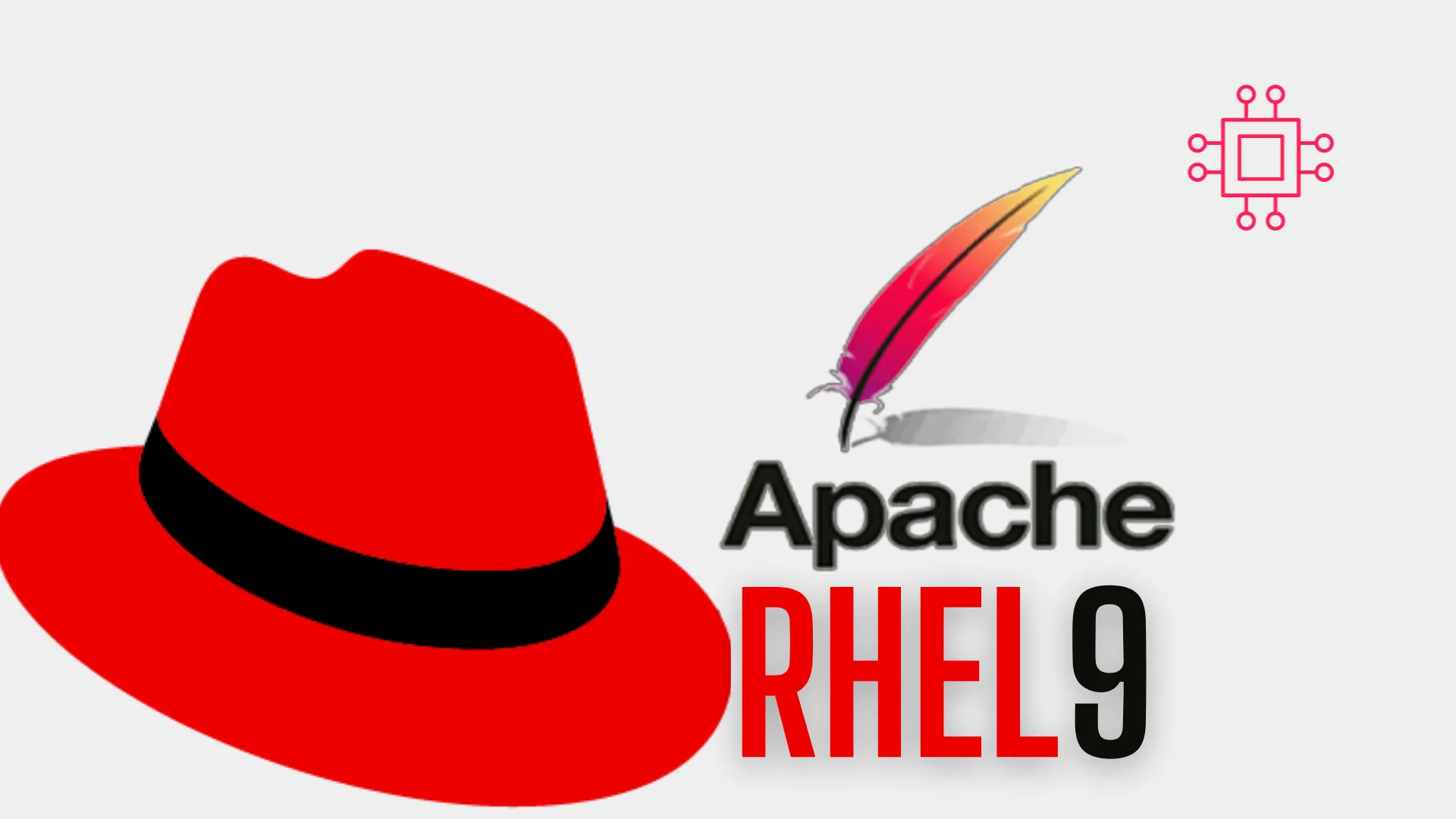
In this article, we’ll explore the simple steps to enable HTTPS on your website. We’ll guide you through the process of installing SSL on RHEL9,
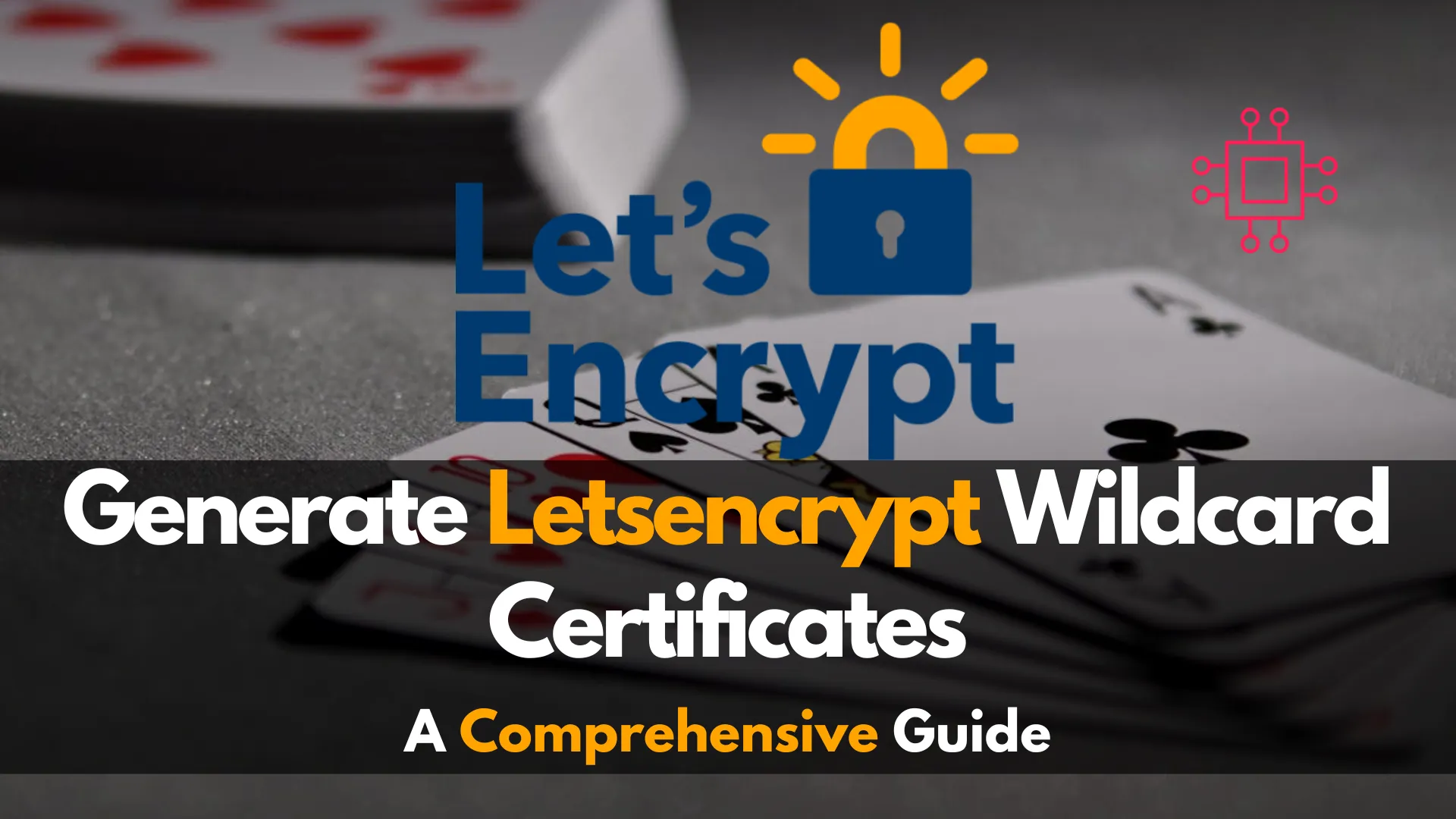
In this guide, we’ll delve into how to generate Letsencrypt wildcard certificates using Certbot, ensuring secure connections for your main domain and all its subdomains.

Looking to establish a reliable and secure web presence? Learn how to Install Apache web server on CentOS and unlock the potential of your website
