
In this comprehensive guide, we’ll walk through the process of deploying a MySQL database using Podman, covering installation, configuration, and best practices. Table of Contents
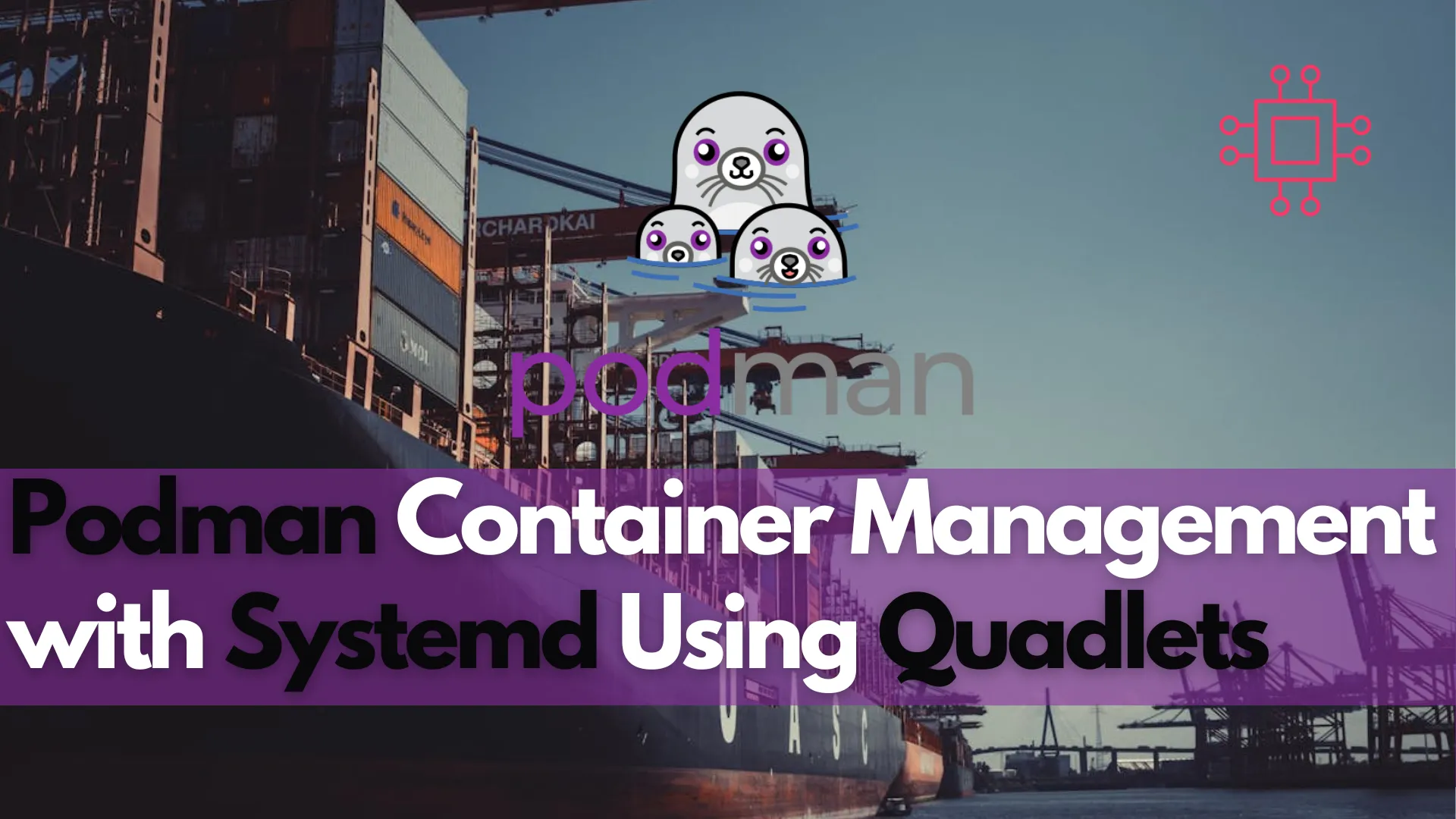
Discover how to enhance Podman container management with systemd using Quadlets in this comprehensive guide. Learn about the benefits, setup process, and performance improvements, along with practical examples and troubleshooting tips to streamline your containerized applications.
With the rise of containerization, Podman has emerged as a robust tool that allows users to manage containers without relying on a central daemon. The introduction of Quadlet in Podman 4.4 has further streamlined the integration of Podman with systemd, simplifying the process of running containers in a way that’s easy to maintain. This article will explore how to leverage Quadlets to enhance performance, simplify management, and improve the overall experience of working with Podman and systemd.
Podman is an open-source container management tool designed for running containers without a daemon, allowing for rootless operations that enhance security and flexibility. This makes it particularly suitable for developers and administrators working in multi-user environments.
Key Features: |
|
✋The |
Systemd serves as the initialization system and service manager for many Linux distributions, playing a critical role in managing system processes. The Quadlet feature, introduced in Podman 4.4, simplifies the complexity of managing containers with systemd by allowing users to write unit files in a more straightforward manner.
What is Quadlet? |
Quadlet is a declarative tool that enables users to manage Podman containers within systemd without the usual complexities associated with unit file creation. It abstracts the intricate details, making it easier to define how containers should run.
Benefits of Using Quadlet with Podman |
Integrating Quadlet with Podman offers several notable advantages:
Systemd serves as the initialization system and service manager for many Linux distributions, playing a critical role in managing system processes. The Quadlet feature, introduced in Podman 4.4, simplifies the complexity of managing containers with systemd by allowing users to write unit files in a more straightforward manner.
What is Quadlet? |
Quadlet is a declarative tool that enables users to manage Podman containers within systemd without the usual complexities associated with unit file creation. It abstracts the intricate details, making it easier to define how containers should run.
Installation |
First, ensure that you have Podman installed on your system. You can verify this with:
$ podman --version
podman version 4.9.4-rhel
Creating a Quadlet File |
You can create Quadlet files in one of the following directories:
/usr/share/containers/systemd/$HOME/.config/containers/systemd/Exhibit A: Creating a Simple Quadlet File |
Let’s create a Quadlet file to run an NGINX web server with volume mapping:
Create a Quadlet file (using your preferred text editor): |
$ mkdir -p $HOME/.config/containers/systemd/
$ vim $HOME/.config/containers/systemd/mynginx.container
Add the following content: |
[Unit]
Description=NGINX Web Server Container
After=local-fs.target
[Container]
Image=nginx:latest
Exec=nginx -g 'daemon off;'
Port=80:80
Volume=/path/to/your/content:/usr/share/nginx/html
[Install]
WantedBy=multi-user.target
Note: Replace /path/to/your/content with the actual path on your host machine where your static HTML files are stored.
Reload the systemd daemon: |
$ systemctl --user daemon-reload
Start the service: |
$ systemctl --user start mynginx.service
Check/Verify service status: |
$ systemctl --user status mynginx.service
Accessing the Web Server |
After starting the service, you can access the NGINX web server by navigating to http://localhost in your web browser. The server will serve static content from the specified directory on your host machine.
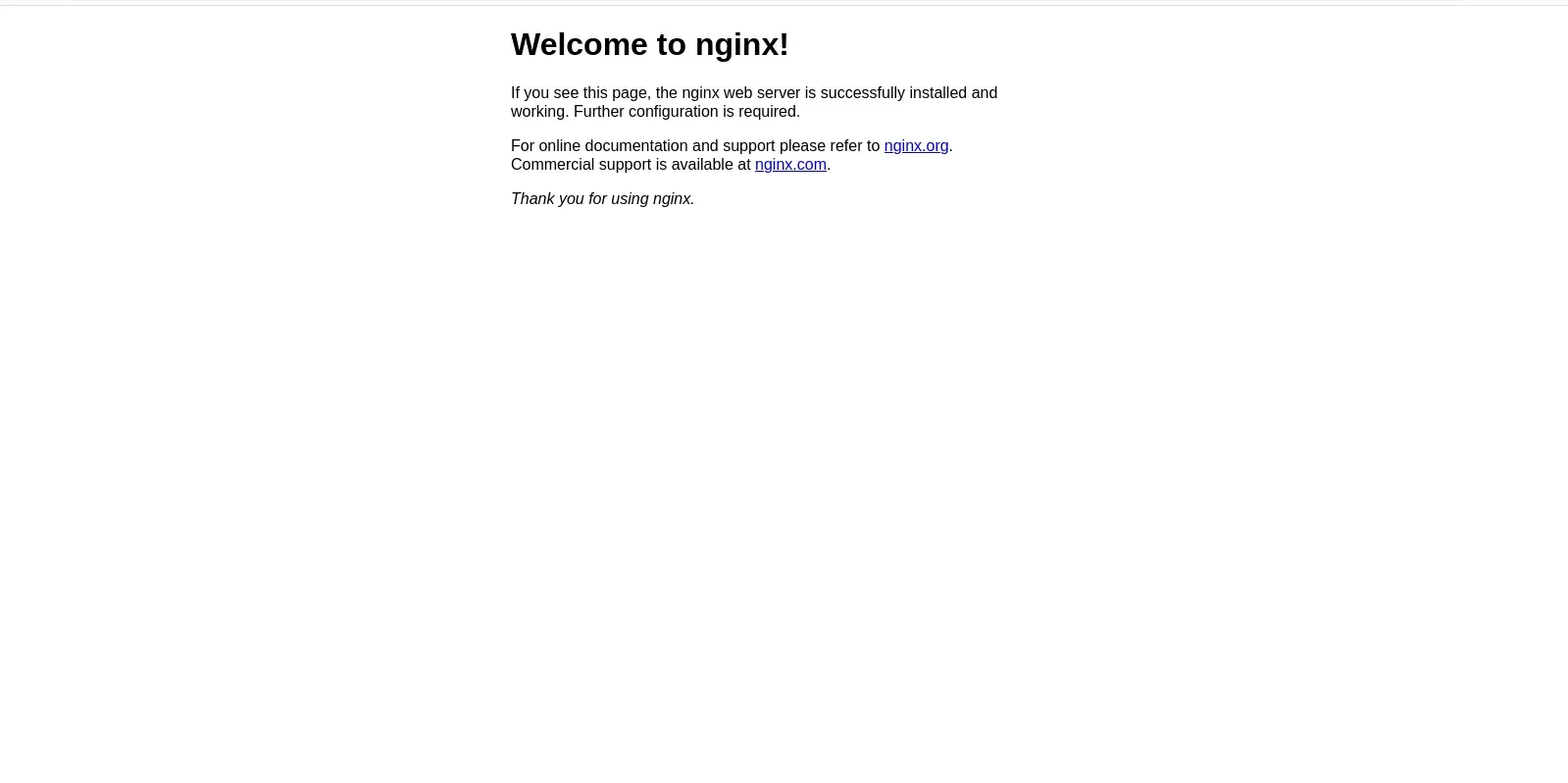
Photo by admingeek from Infotechys
This Quadlet configuration not only runs an NGINX web server but also maps a volume from your host, allowing you to easily manage and update your static content without having to rebuild the container. This approach makes your web server more flexible and easier to maintain.
Note: Ensure that the firewall is configured to allow network traffic on the necessary ports.
Using Quadlets brings multiple performance benefits, including:
Resource Management |
You can define resource limits directly in your Quadlet configuration:
[Service]
MemoryLimit=500M
CPUQuota=50%
Simplified Logging |
With systemd’s logging capabilities, accessing container logs is straightforward:
$ journalctl -u mynginx.service
The Restart=always directive ensures your container restarts automatically in the event of a failure, enhancing reliability.
1. Running Web Applications |
Quadlets can be used to deploy web applications, allowing for easy management and monitoring. Automatic restarts and logging features improve the overall robustness of your deployments.
2. Background Services |
For services like databases or caching systems, Quadlet streamlines the setup while providing comprehensive lifecycle management.
3. Kubernetes Integration |
Quadlet supports Kubernetes YAML configurations, enabling users to run pods and containers as systemd services. This is especially beneficial for managing Kubernetes workloads in simpler, single-node environments.
Integrating Quadlet with Podman and systemd allows for a simplified and powerful approach to managing containerized applications. The declarative nature of Quadlet reduces complexity, making it easier for administrators to deploy and maintain services without the overhead of extensive configuration.
As containerization continues to evolve, leveraging tools like Quadlet will not only enhance performance but also streamline workflows. With features such as automatic updates and simplified resource management, Quadlet represents a significant advancement in container management.
By adopting these best practices, you can ensure that your containerized services are reliable, maintainable, and ready for the demands of modern applications.
Did you find this article useful? Your feedback is invaluable to us! Please feel free to share your thoughts in the comments section below.

In this comprehensive guide, we’ll walk through the process of deploying a MySQL database using Podman, covering installation, configuration, and best practices. Table of Contents
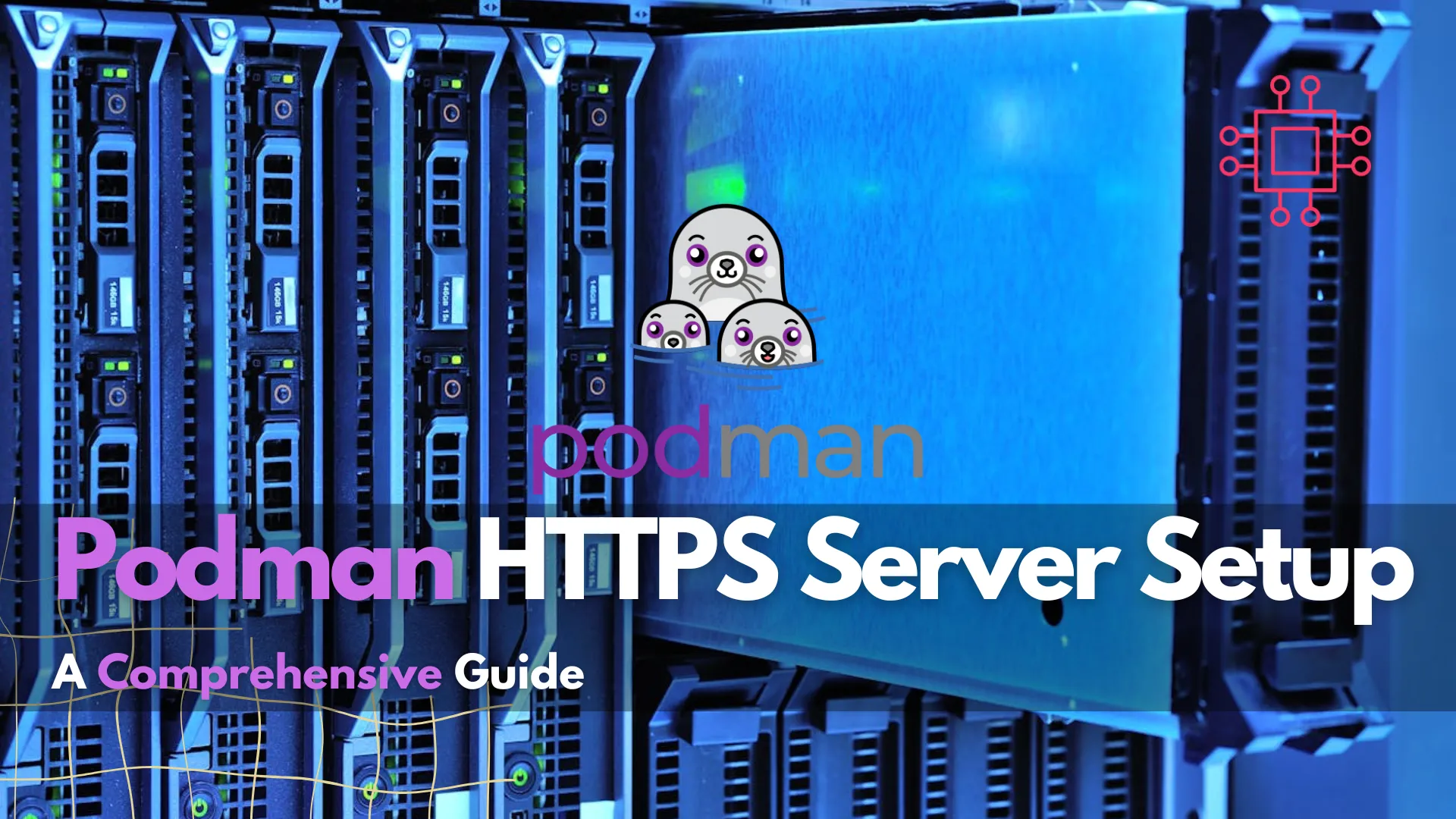
This guide examines how to setup an HTTPS server using Podman, a containerization tool, thereby fortifying a secure and streamlined hosting environment for your web

In this guide, we’ll explore how to deploy a web server using Podman, a powerful containerization tool that provides a lightweight and secure environment for
