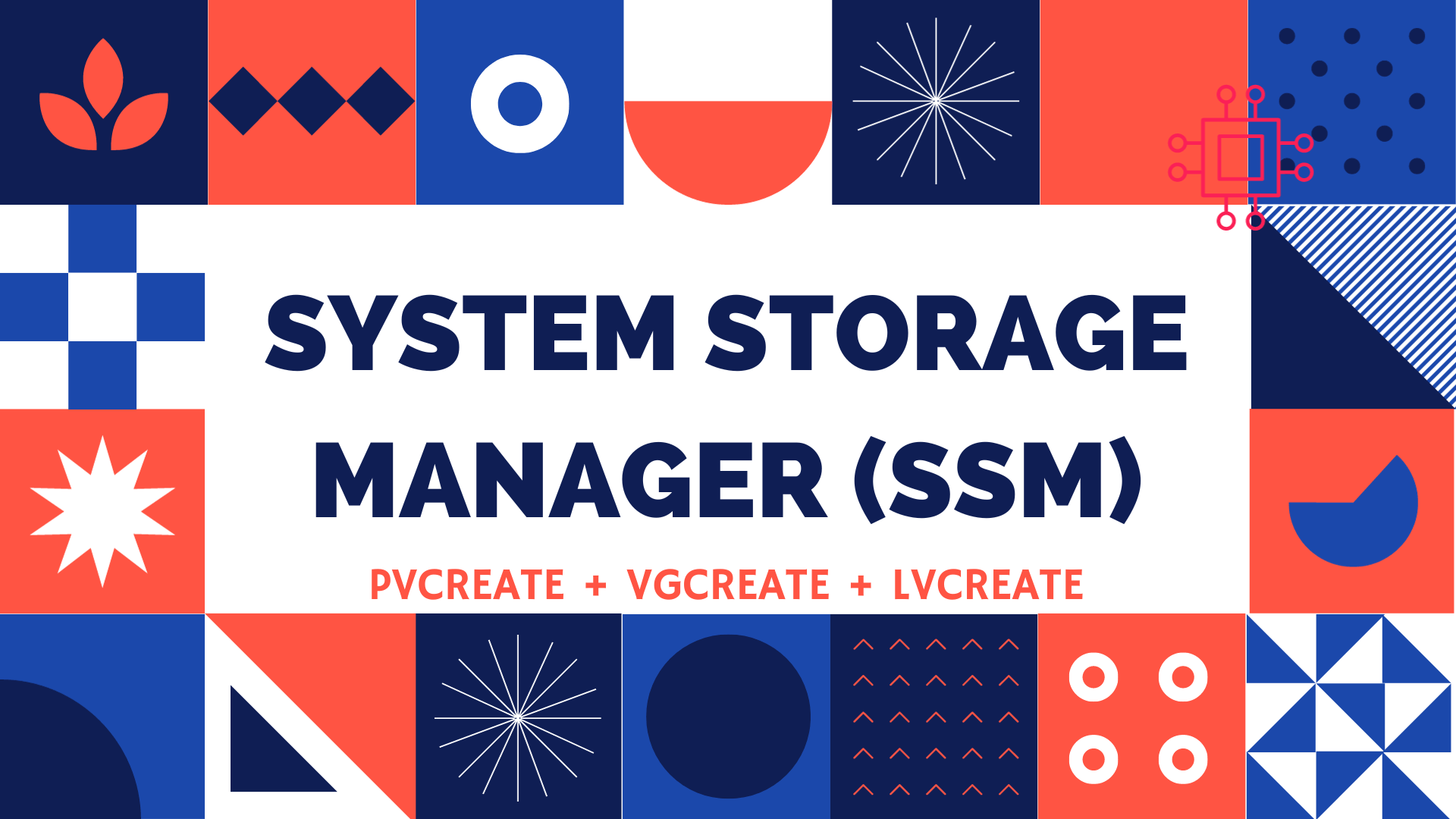
Table of Contents 🔈Introduction Redhat recently introduced the System Storage Manager (SSM), a unified user interface that allows uses to manage complicated systems in a

In this article, we will compare Btrfs and LVM and determine which filesystem is better. This should be an interesting read…why you ask?
Well, depending on how long you’ve been a sysadmin or a Linux enthusiast, you may have never heard of Btrfs. However, many IT professionals have a good grasp of what LVM is and how it is used in a Linux environment.

Image by Alexander Isreb from Pexels
By the end of this article, we hope to provide you with more knowledge about Btrfs to add to your existing knowledge about LVM. It is up to you to decide what approach to take with your storage system needs but like it or not, Btrfs is here and it’s here to stay. For example, it is currently the filesystem of choice for the Fedora Silverblue Rawhide operating system. This means that ultimately, Redhat will implement Btrfs in the future. Consumer demand just needs to reach the point where it makes sense to their bottomline to do it.
Btrfs (B-tree file system) and LVM (Logical Volume Manager) are both widely used filesystems in Linux-based systems. While LVM has been a reliable and popular choice for disk management for many years, Btrfs has emerged as a powerful alternative that offers several benefits over LVM.
Btrfs uses a Copy-on-Write (CoW) mechanism, which is not used by LVM. This means that when a file is modified in Btrfs, instead of overwriting the original file, the changes are written to a new location. This ensures that the original data remains intact, and any inconsistencies that might have occurred due to partial writes or sudden power loss are avoided.
In contrast, LVM does not have CoW and can suffer from data inconsistencies when multiple processes write to the same file simultaneously or when sudden power loss occurs. Thus, the CoW mechanism of Btrfs ensures data consistency and makes it more reliable and less prone to data loss than LVM.
Btrfs offers better scalability than LVM. It can handle larger volumes of data and can support up to 16 exabytes of storage. In contrast, LVM has a limit of 2 terabytes. Btrfs is also designed to work efficiently with SSDs and can handle large numbers of files and directories.
Moreover, Btrfs is designed to work efficiently with larger drives, and the filesystem is optimized for performance with multi-terabyte storage. With Btrfs, you can create multiple subvolumes and assign different storage quotas to each subvolume. This makes it easier to manage large amounts of data and enable more efficient use of storage space.
Data integrity is critical for any filesystem. Btrfs offers a data integrity mechanism that LVM does not have. It has a built-in checksum feature that checks the integrity of the data at the time of writing and verifies it when it’s read back. This ensures that any data corruption is detected immediately, and the system can take corrective measures to prevent data loss.
In contrast, LVM does not have an inbuilt checksum mechanism, and any data corruption can go undetected. This can result in data loss or file system damage.
Btrfs offers an easy and efficient way to take snapshots of the filesystem. Snapshots are essentially read-only copies of the filesystem at a particular point in time. With Btrfs, you can create snapshots of the entire filesystem or specific subvolumes, and this can be done without interrupting any ongoing processes.
Moreover, Btrfs snapshots are space-efficient, and only the changes made after the snapshot was taken are stored. This makes it easier to manage backups and recover lost data. You can also create a new snapshot from an existing one, allowing you to maintain multiple versions of the filesystem.
In contrast, LVM requires the use of third-party tools to take snapshots. This can be time-consuming and prone to errors. Additionally, LVM snapshots are not space-efficient and require significant storage space to maintain.
Btrfs has a more efficient method of managing disk space than LVM. Btrfs uses a technology called ‘extent-based allocation,’ which enables it to allocate disk space in large chunks instead of individual blocks. This results in a significant reduction in fragmentation and improves the overall performance of the filesystem.
Btrfs also uses compression to save disk space. It compresses data at the file system level, resulting in significant space savings for files and directories that are not frequently accessed.
In contrast, LVM does not have compression capabilities and allocates disk space on a block-by-block basis. This can result in fragmentation and inefficient use.
In conclusion, Btrfs and LVM are both filesystems used in Linux-based systems, but Btrfs offers several advantages over LVM. Btrfs uses a Copy-on-Write mechanism to ensure data consistency and prevent data loss, has better scalability, and includes an inbuilt checksum feature for data integrity.
Btrfs also provides efficient snapshot capabilities, uses extent-based allocation for more efficient disk space management, and includes compression capabilities for space-saving benefits. Overall, Btrfs offers improved reliability, scalability, and efficiency over LVM.
Related Posts
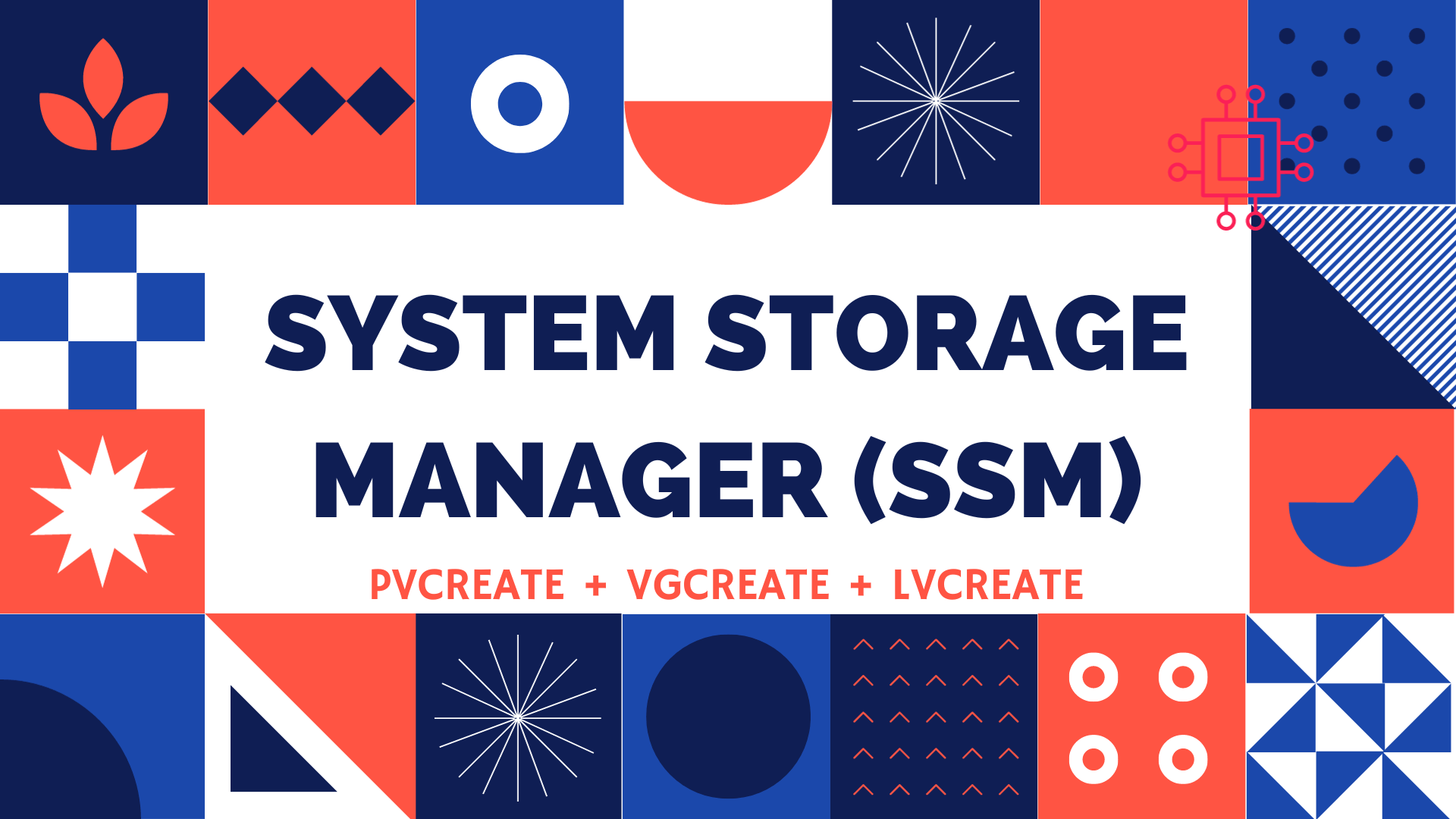
Table of Contents 🔈Introduction Redhat recently introduced the System Storage Manager (SSM), a unified user interface that allows uses to manage complicated systems in a
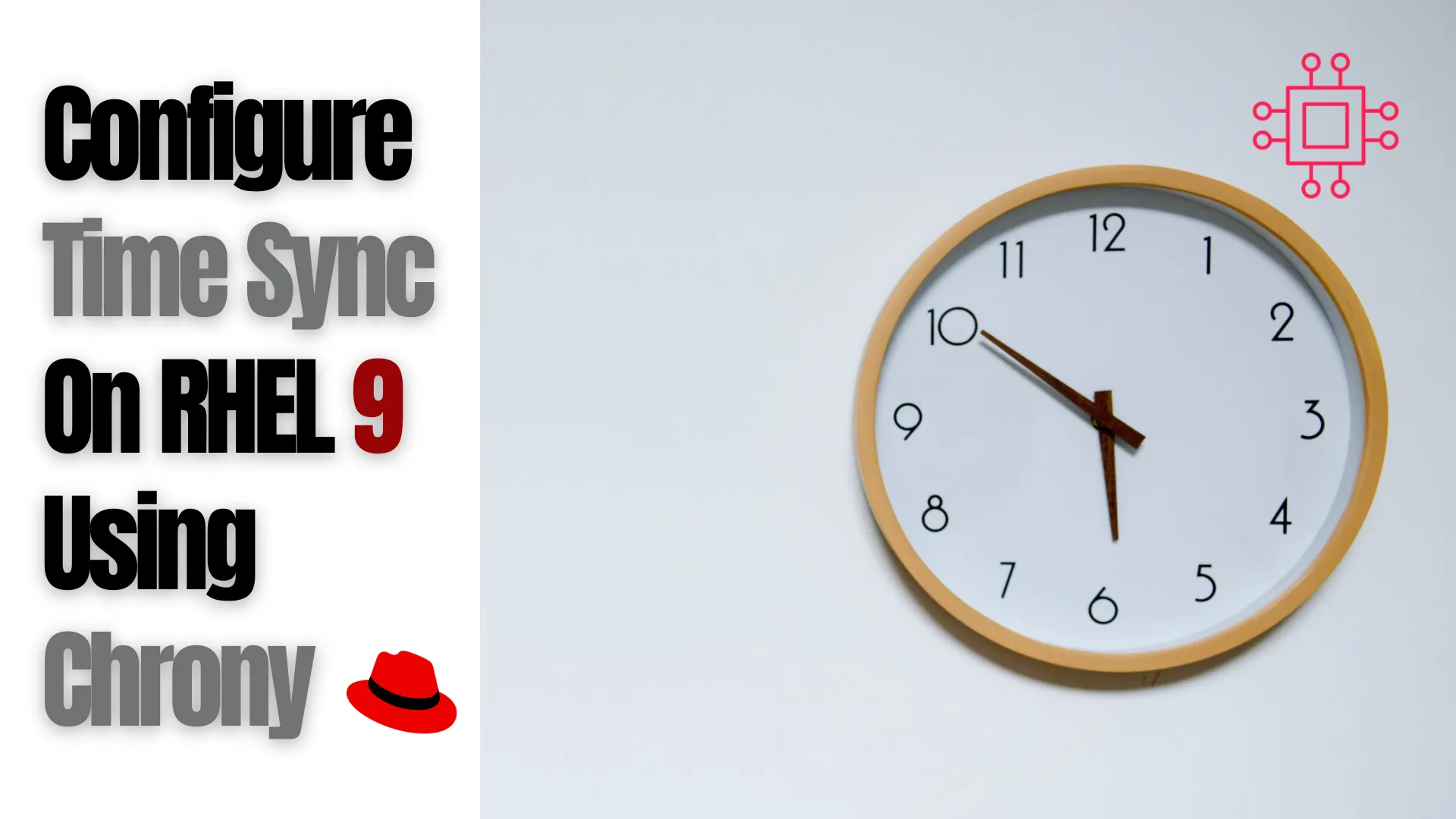
In this article, we will review how to configure Chrony on RHEL9 using chrony. We will focus on the server-side setup and finish with the
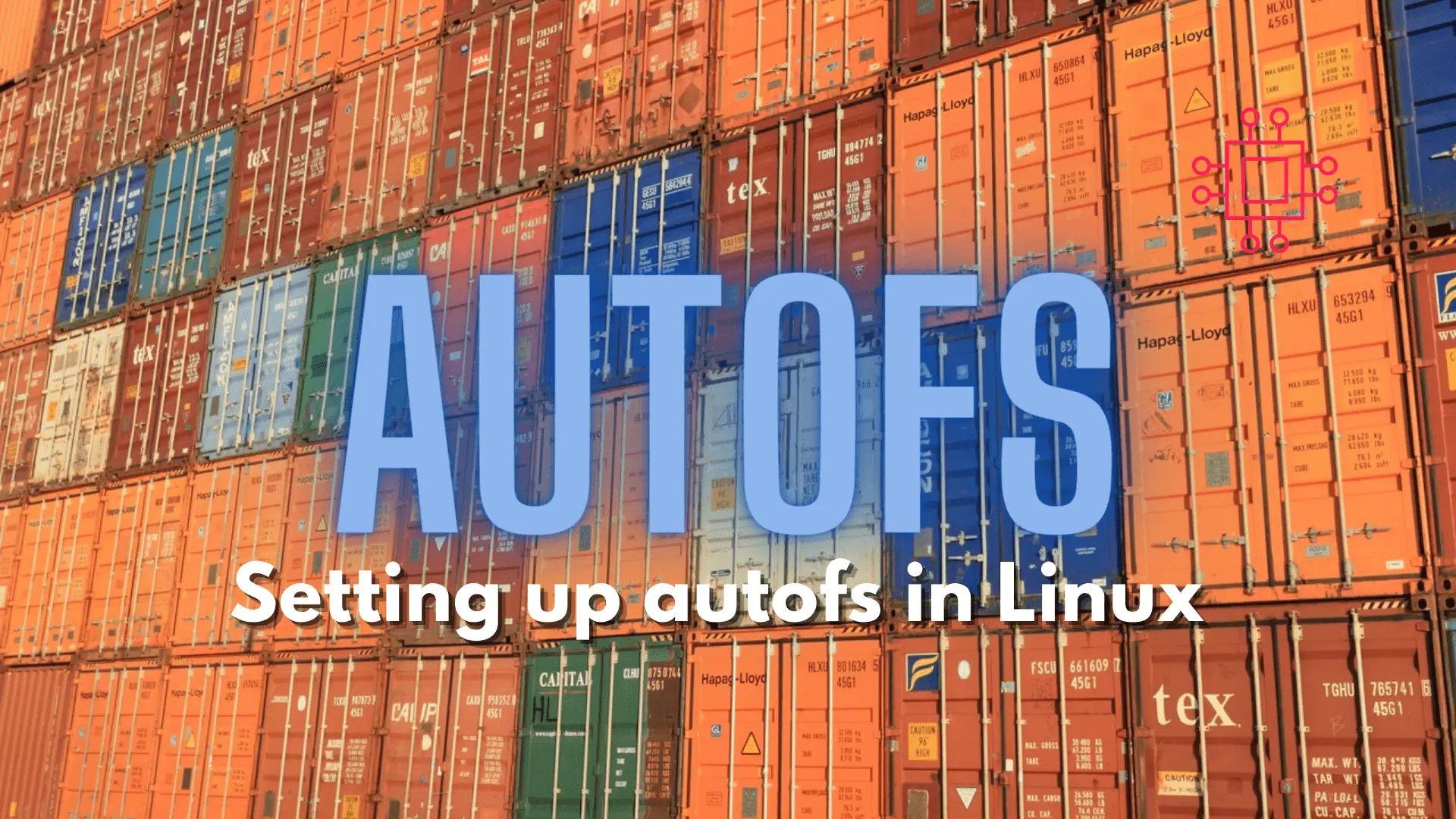
Configuring autofs in Linux is a straightforward task. This article will guide you through the process of setting up and enabling the autofs service. Table
