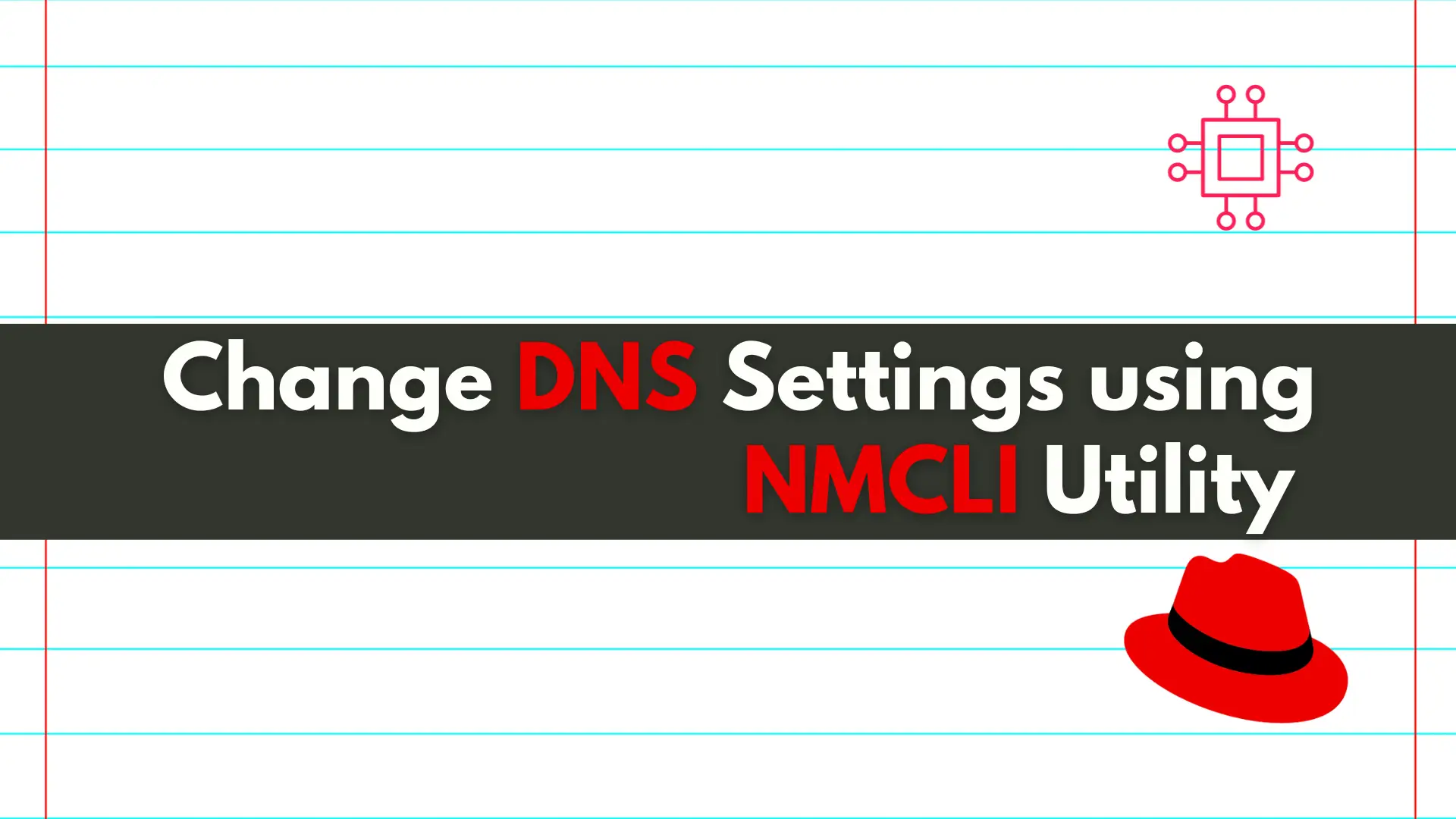
In this article, we will review how to change DNS settings using nmcli. In RHEL7 and CentOS7, modifying the ifcfg scripts or /etc/resolv.conf files directly
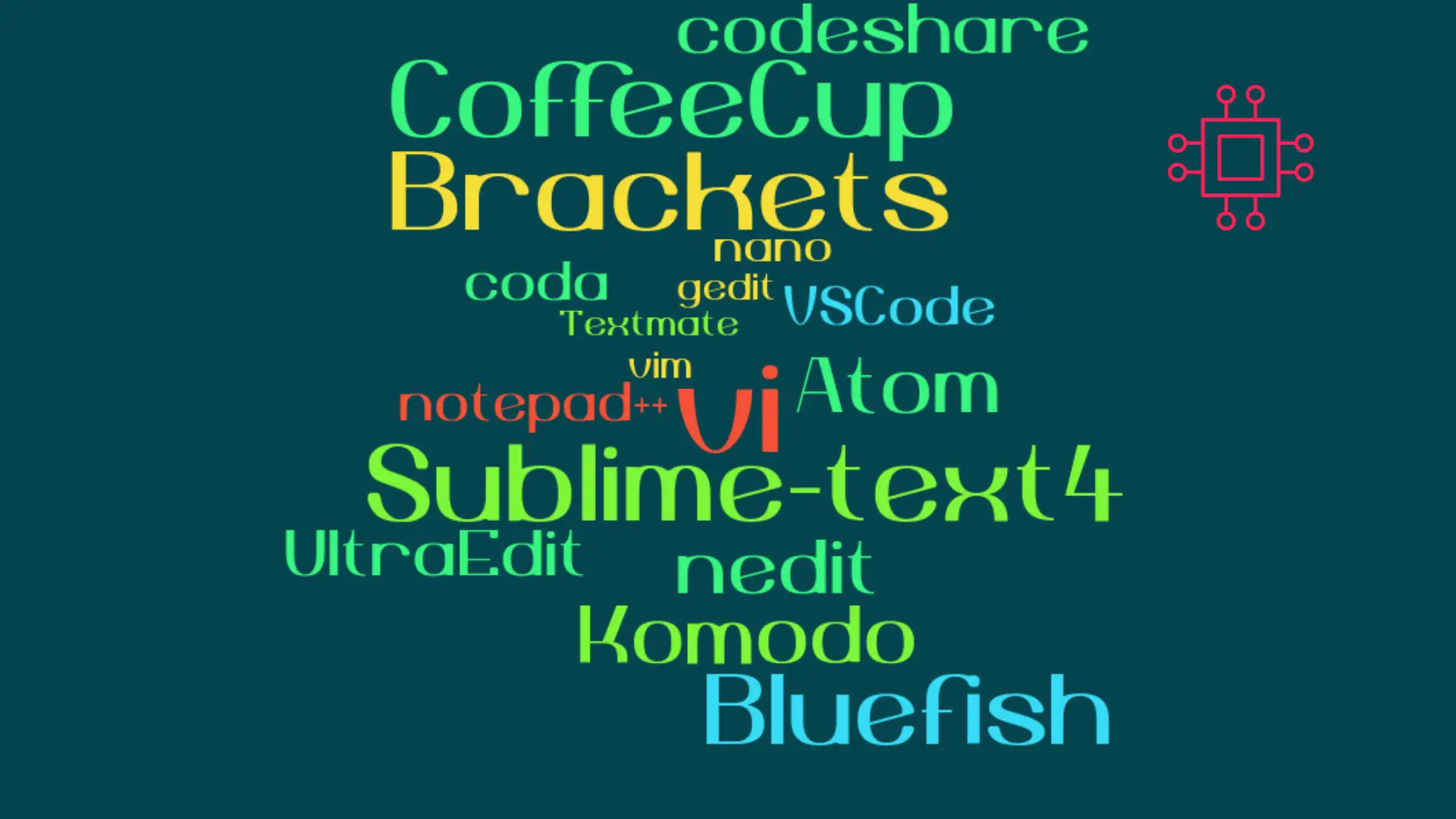
When it comes to popular text editors for Linux, text editors are like wallets. Everybody’s got one and more importantly, everyone’s choice of a text editor will differ based on what they are using it for. Linux distributions like RHEL, CentOS, Fedora, and Ubuntu have a few of these text editors already installed or available for install.
In today’s post, we will review popular text editors that IT professionals and Linux enthusiast use (in no particular order). As of the date of this publication, there are 102 known text editors of different types from open-source–meaning free for public-use, to proprietary, which means non-free software–where the software’s publisher reserves some licensing rights to use, modify, and share the software.
The VI or Vim text editor is by far the most popular among IT professionals. Even if you don’t prefer this text editor, you’ve most likely heard about it. The VI text editor comes with most Linux distributions by default, but it’s not exactly user-friendly to newbie Linux users. There’s a higher probability VI is running on your Linux machine instead of nano or some other user-friendly text editor. It is a worthwhile endeavor to learn the basics of VI, in case you’re operating on a system where VI is the only option available. Knowing how to navigate VI or the improved version of VI, VIM is how you separate yourself from Junior Linux sysadmins. Senior Linux sysadmins tend to know their way around VI. It is an open-source modal text editor–meaning, it’s free to use and comes with an insert mode for entering text and a command mode for navigating and modifying text. Click here to learn more about VI/VIM and how to install and use it on your Linux machine.
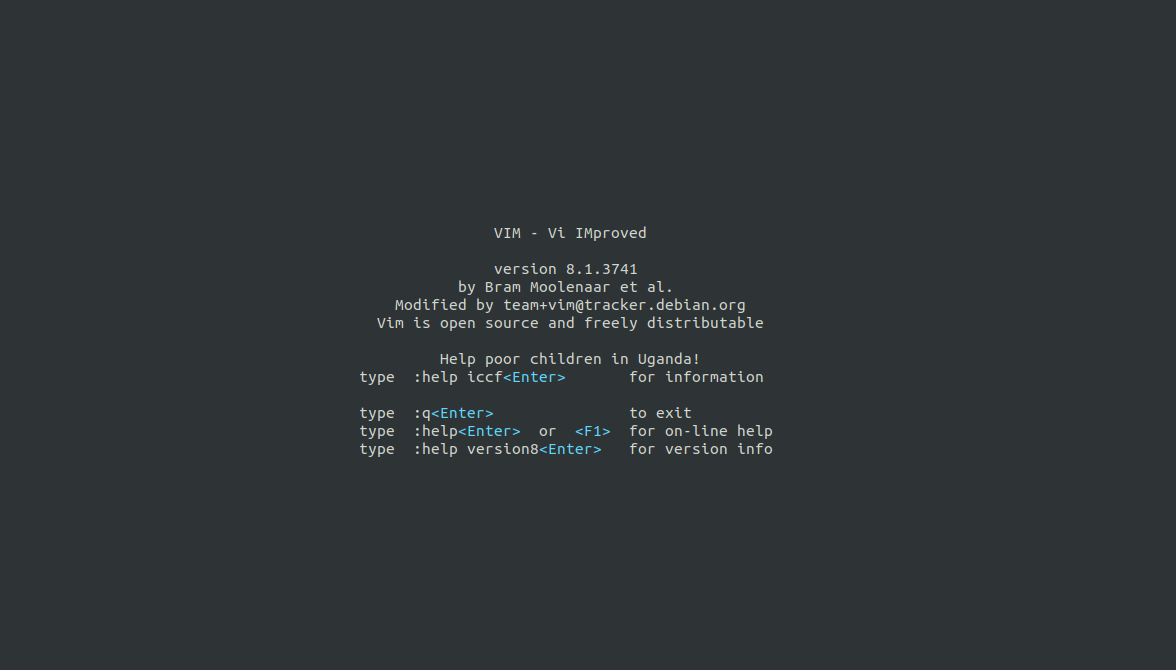

VScode was initially released in April of 2015 and is considered to be one of the better source code editors in the market today. It features support for syntax highlighting, debugging, code completion, snippets, and refactoring, along with an embedded Git function. It is also used with a variety of programming languages such as Python, Java, JavaScript, GO, node.JS, C++, to name a few. Click here to learn more about installing and using VScode on your Linux machine.
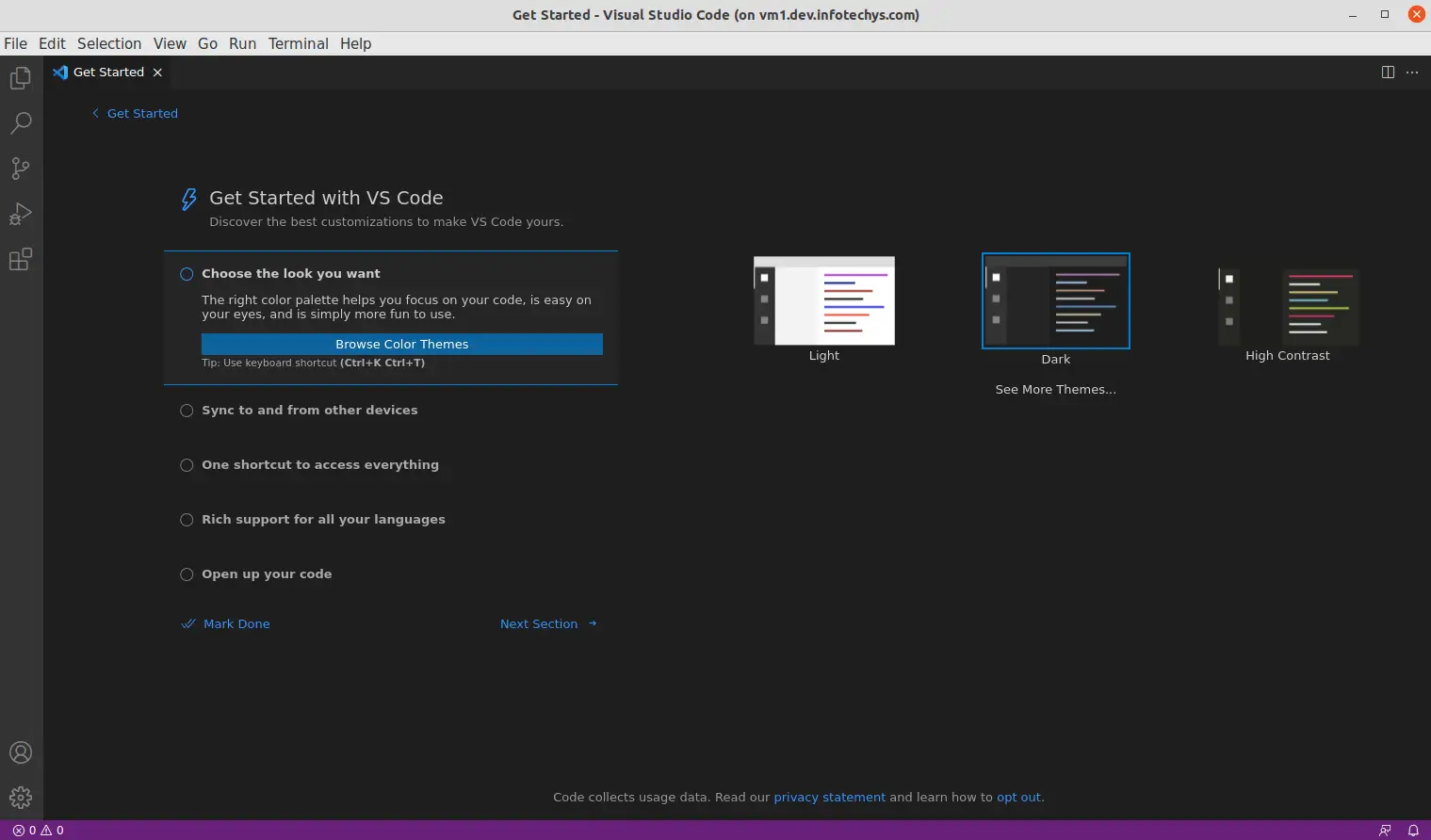
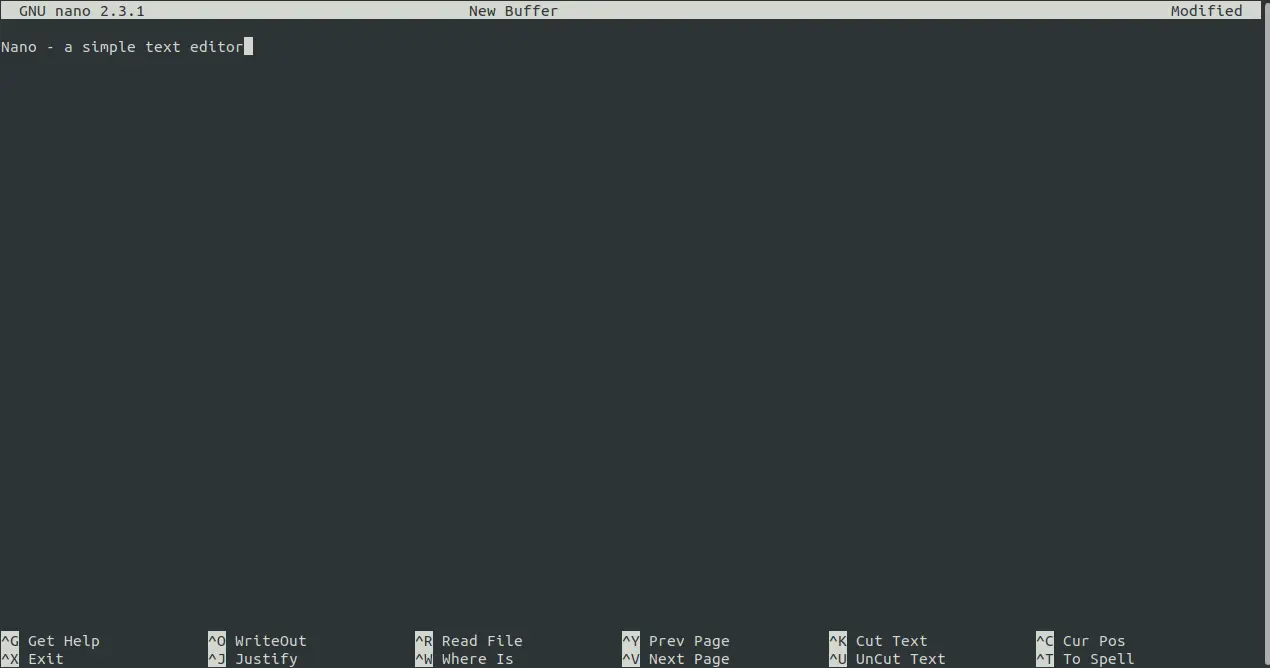
Emacs is a highly extensible text editor, which can be customized to suit your needs. It has built-in support for many programming languages and is also suitable for writing prose. Download Emacs here.
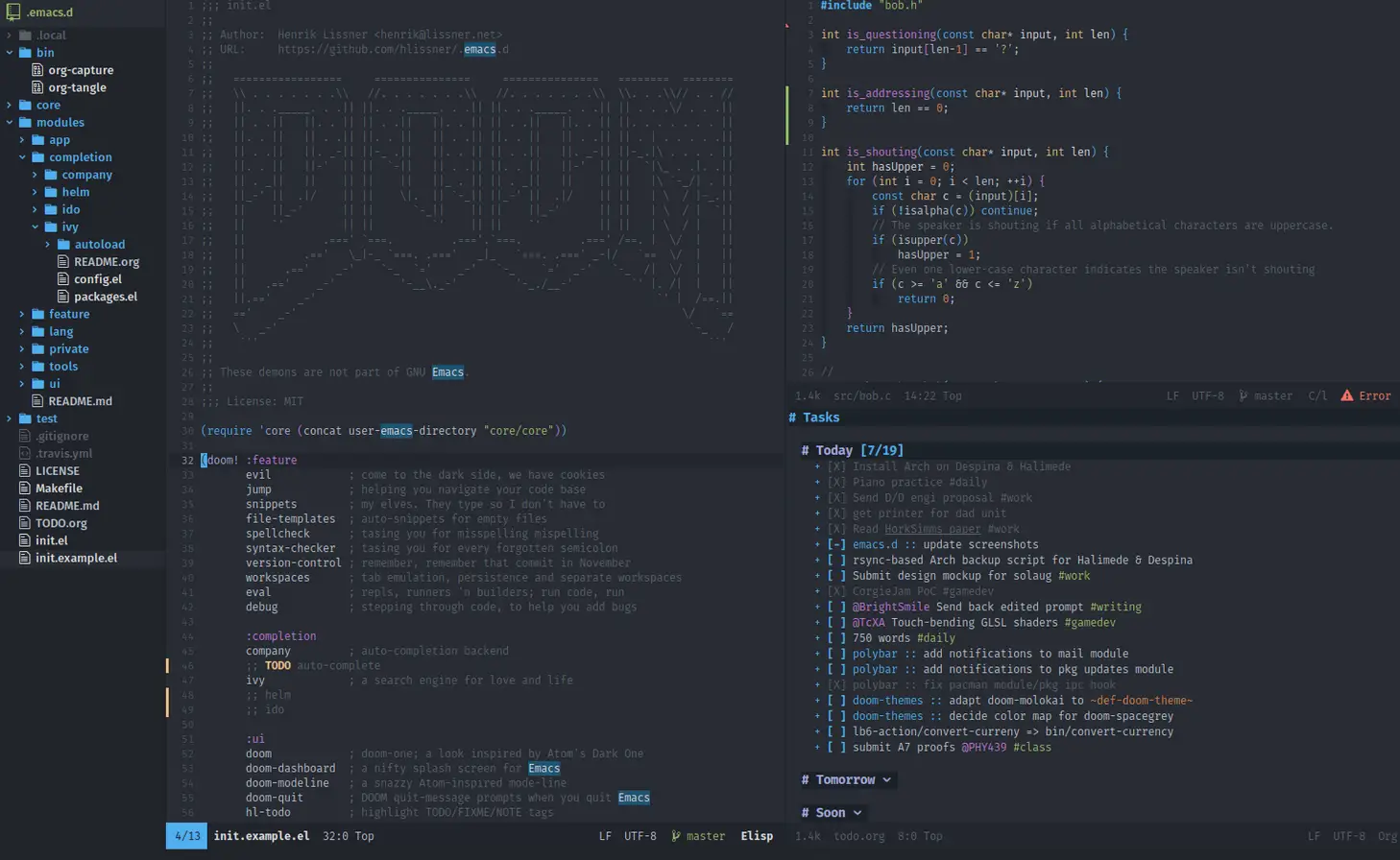
Atom is an open-source text editor that is highly customizable. It supports multiple panes, code folding, and comes with a built-in package manager. Download Atom here.
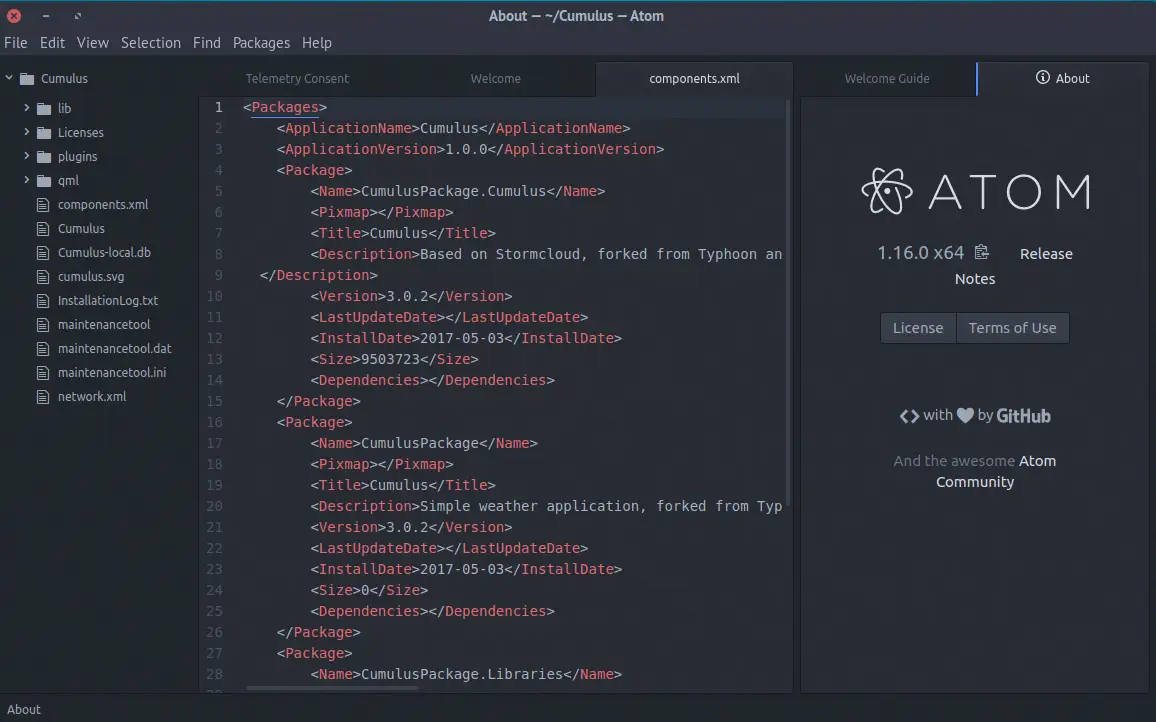
Kate is a text editor that is part of the KDE project. It is highly configurable and supports syntax highlighting, code folding, and other advanced features. Download Kate here.
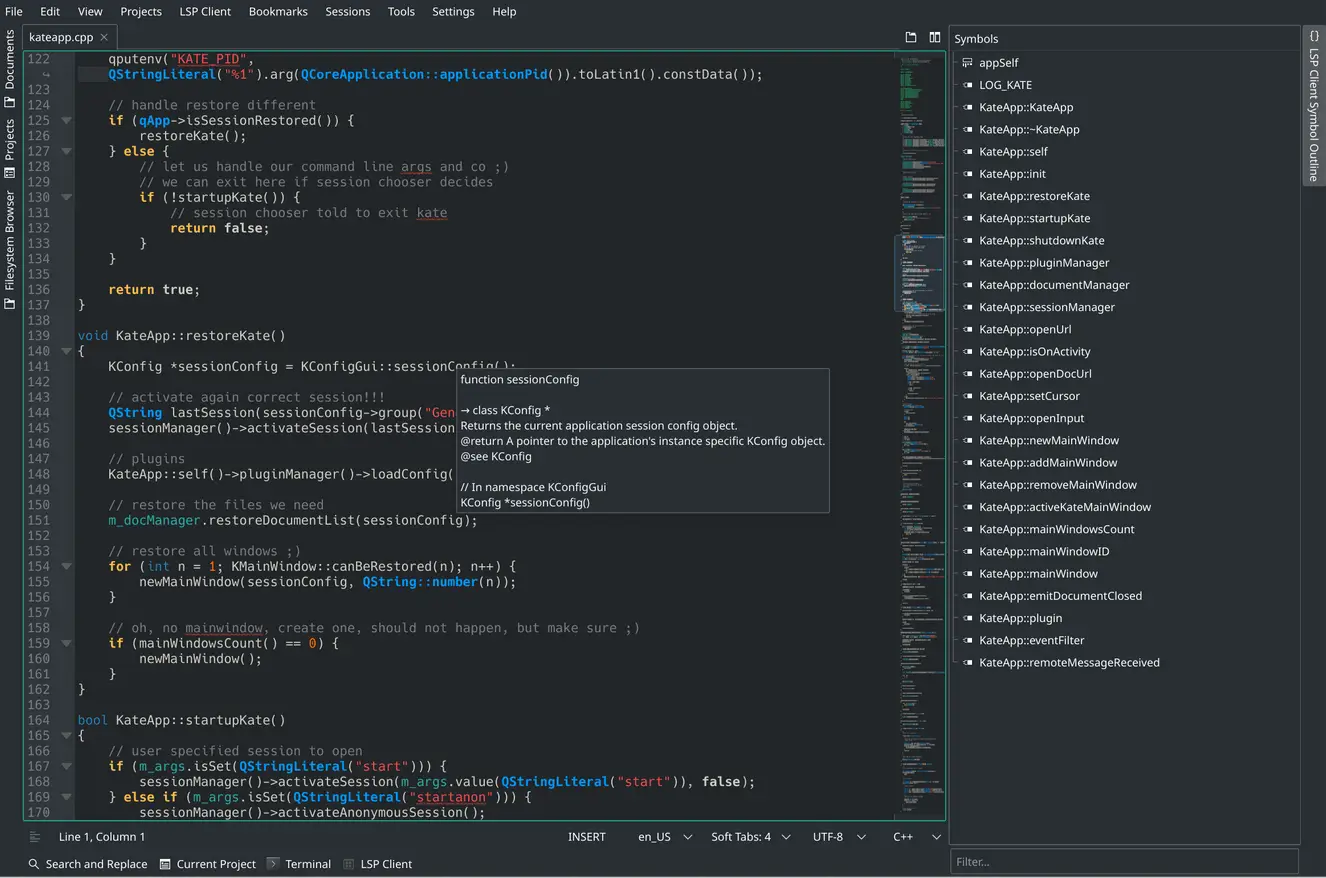
Gedit is a simple text editor that is part of the GNOME project. It supports syntax highlighting, code folding, and other basic features. Download Gedit here.
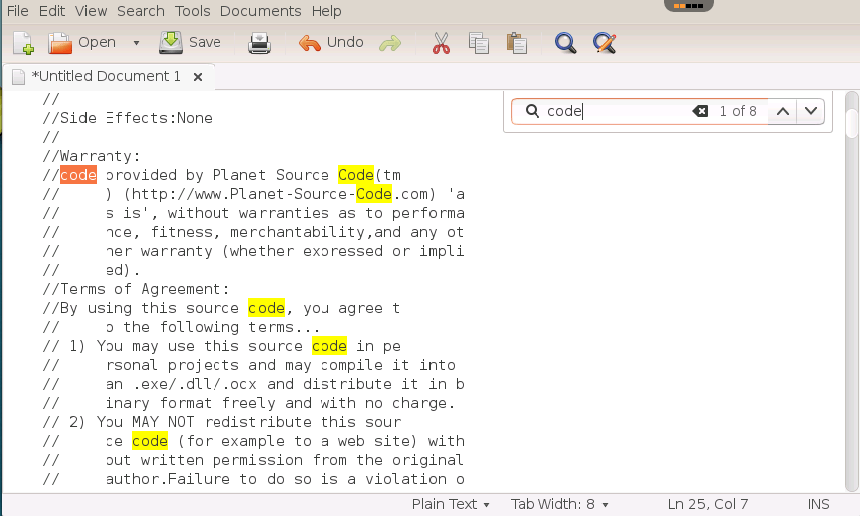
Geany is a lightweight text editor that supports syntax highlighting, code completion, and other advanced features. It is suitable for both programming and writing prose. Download Geany here.
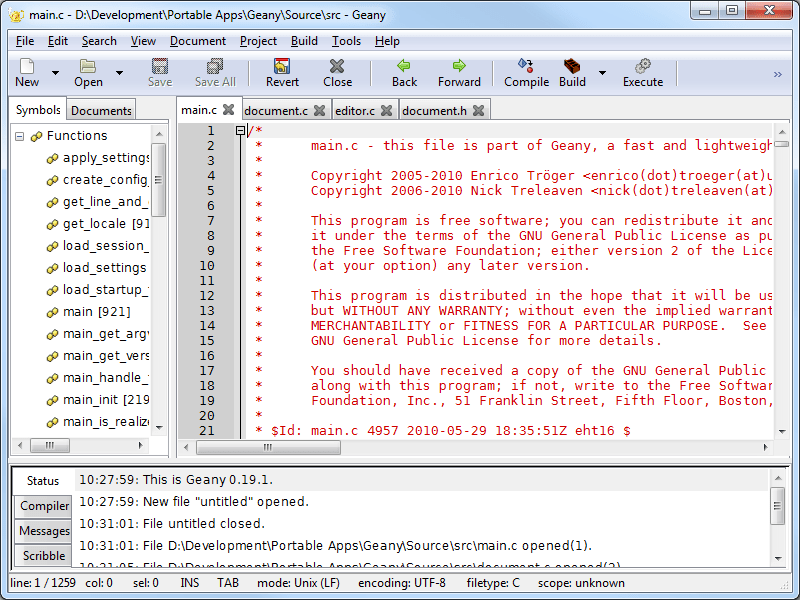
Brackets is an open-source text editor that is designed for web developers. It supports live previews, inline editing, and other features that make it easy to work with HTML, CSS, and JavaScript. Download Brackets here.
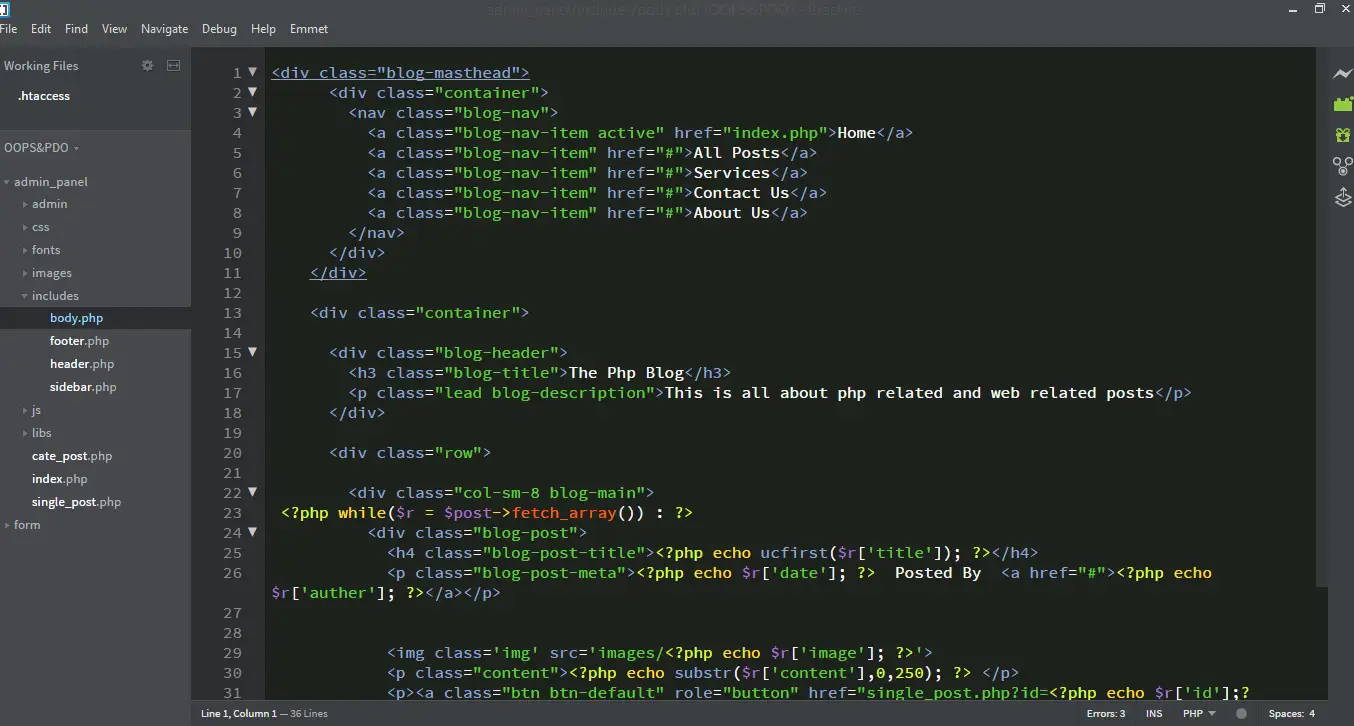
Code::Blocks is an open-source integrated development environment (IDE) that includes a text editor, a debugger, and a compiler. It supports multiple languages and can be customized to suit your needs. Download Code::Blocks here.
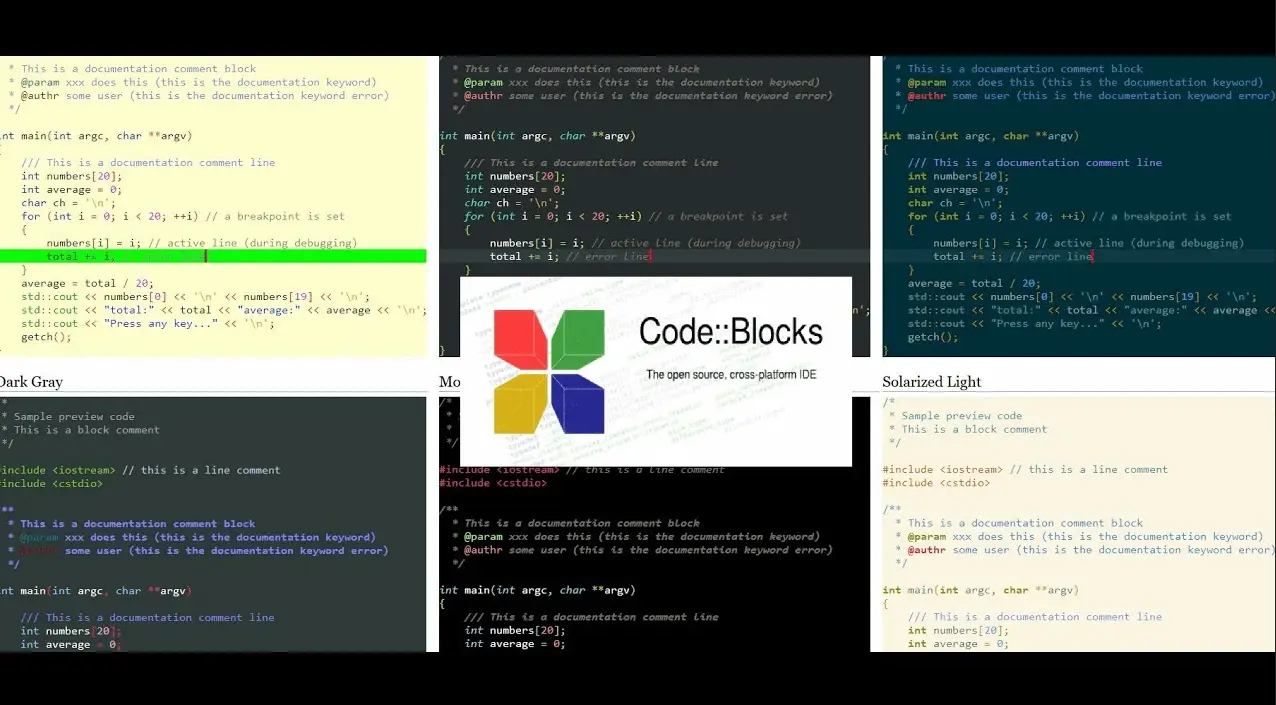
Bluefish is a powerful text editor that is designed for web developers and programmers. It supports syntax highlighting, code folding, and other advanced features. Download Bluefish here.
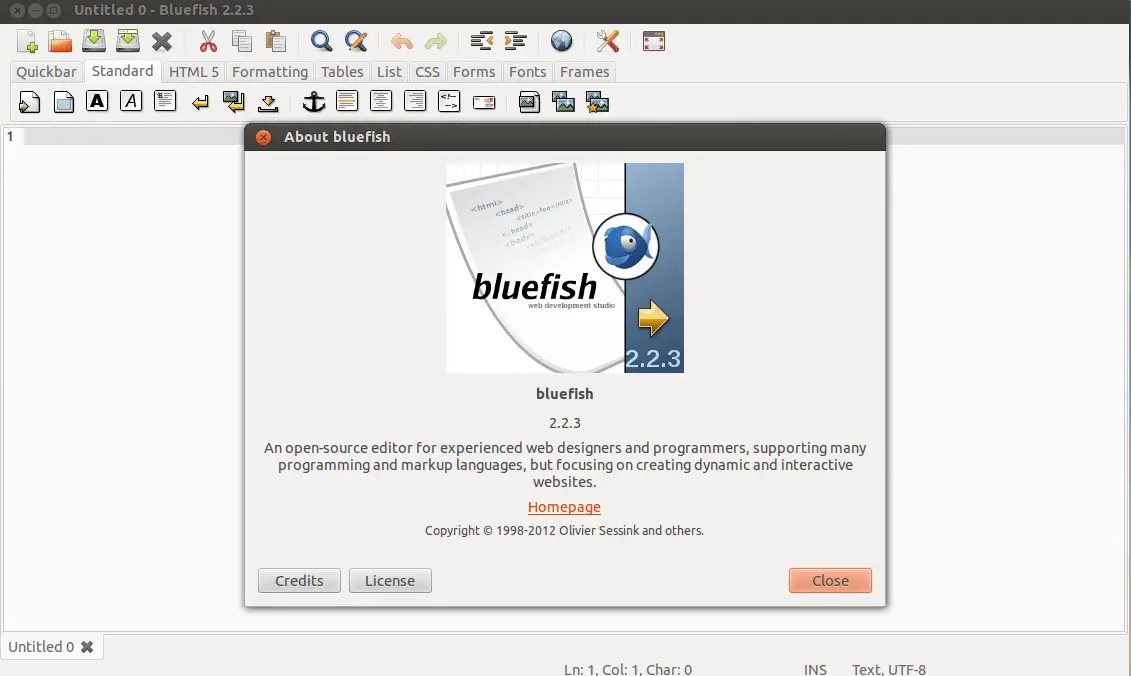
JOE (Joe’s Own Editor) is a simple and easy-to-use text editor that is suitable for beginners. It has a user-friendly interface and supports syntax highlighting. Download JOE here.
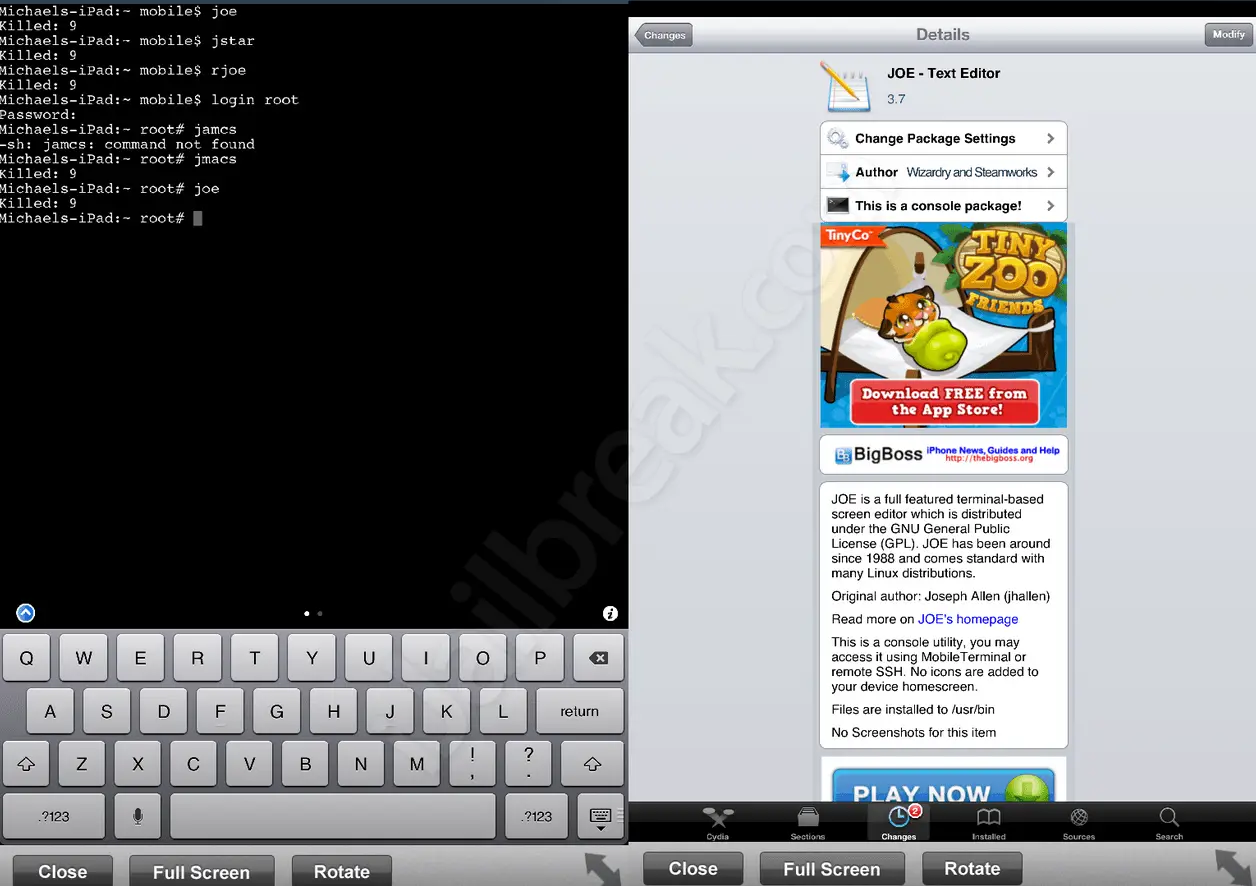
KWrite is a simple text editor that is part of the KDE project. It supports syntax highlighting, code folding, and other basic features. Download KWrite here.
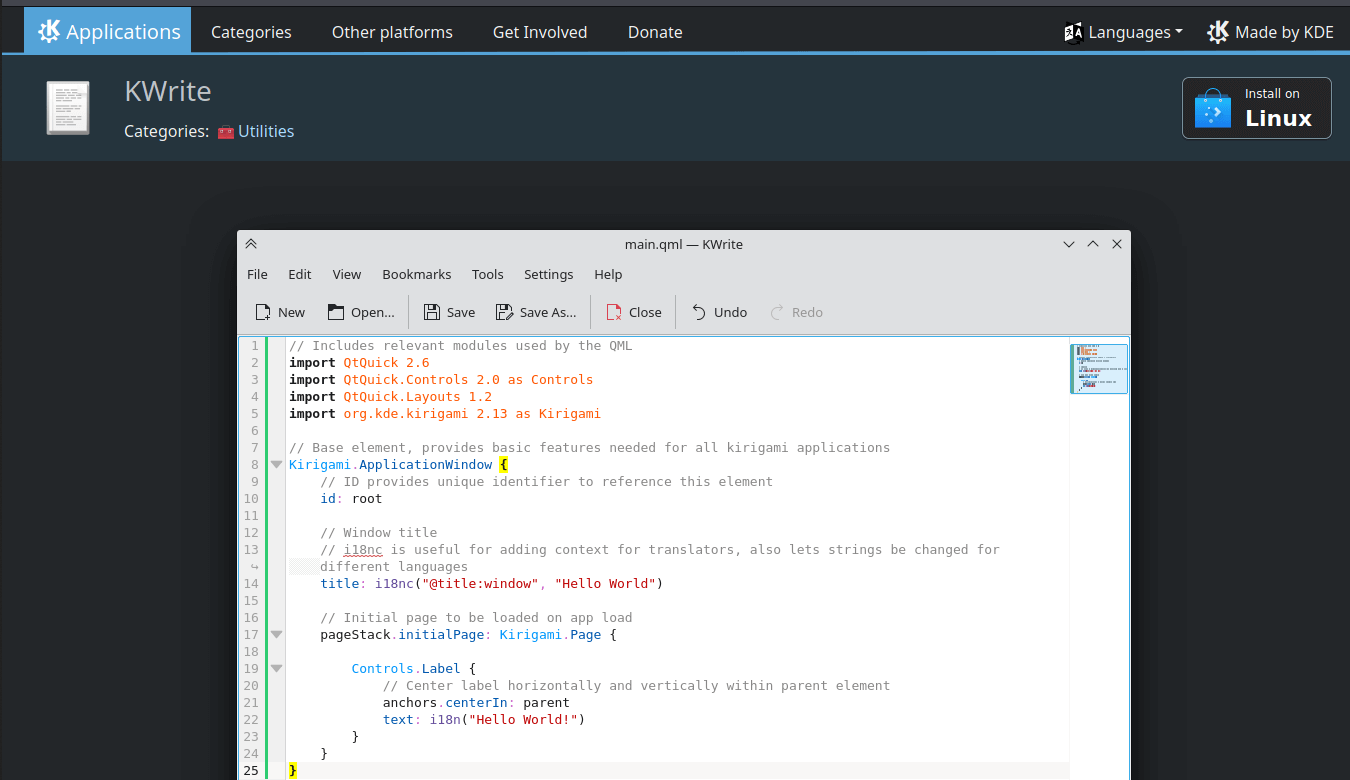
Leafpad is a lightweight text editor that is suitable for simple tasks. It has a user-friendly interface and supports basic features such as syntax highlighting and undo/redo. Download Leafpad here.
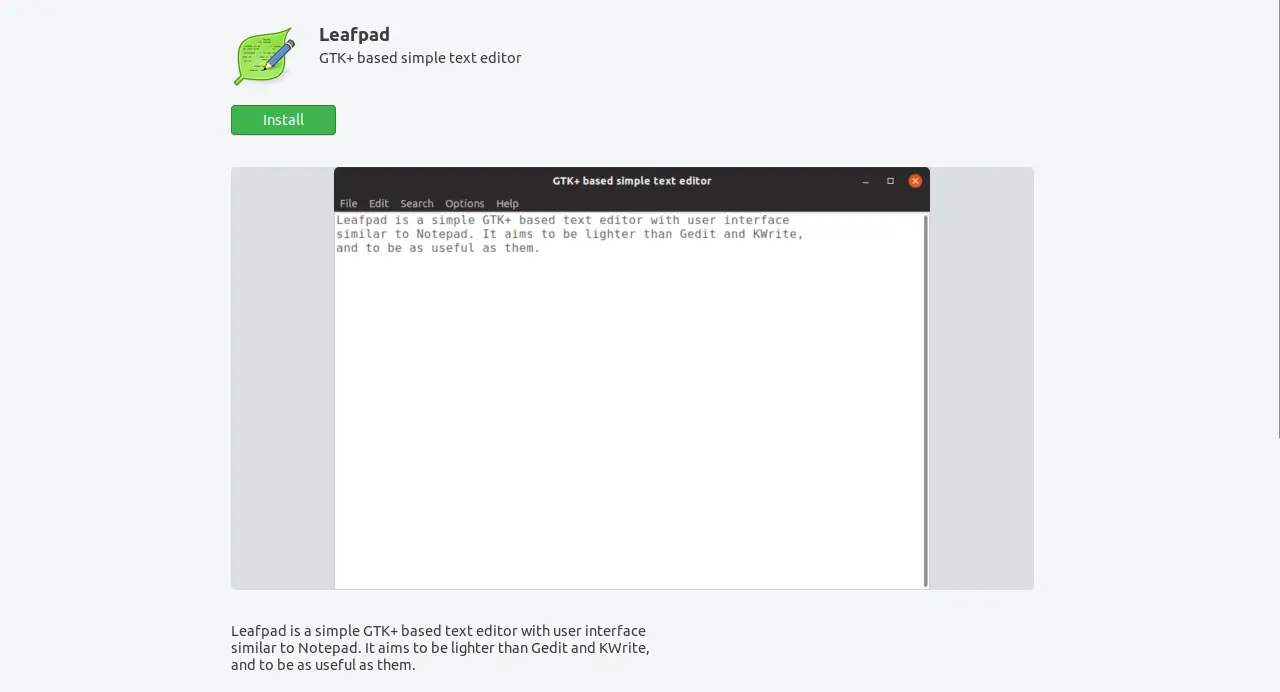
It’s difficult to provide a definitive ranking of these text editors based on popularity, as popularity can vary depending on factors such as the specific user group, geographic location, and usage scenarios. However, here’s an attempt at ranking them based on general popularity:
Again, this is just a rough estimate based on general observations, and the ranking may vary depending on the specific user group and usage scenarios. Was this article helpful to you? If so, leave us some feedback in the comments section. We’d love to hear from you.
Related Posts
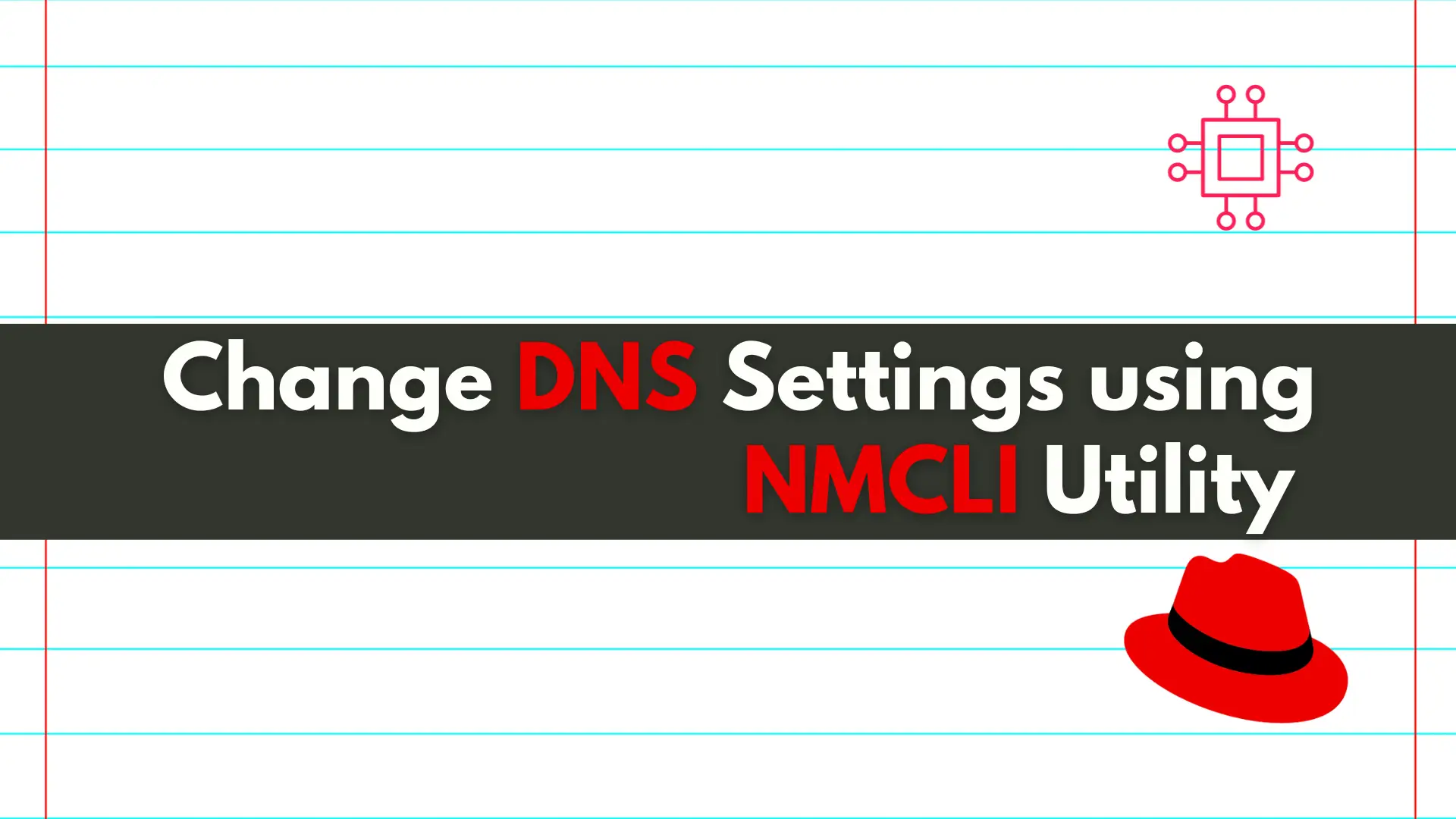
In this article, we will review how to change DNS settings using nmcli. In RHEL7 and CentOS7, modifying the ifcfg scripts or /etc/resolv.conf files directly

In this article, we will compare chmod vs. umask, the differences between them as well as how we can use them in our Linux environment.
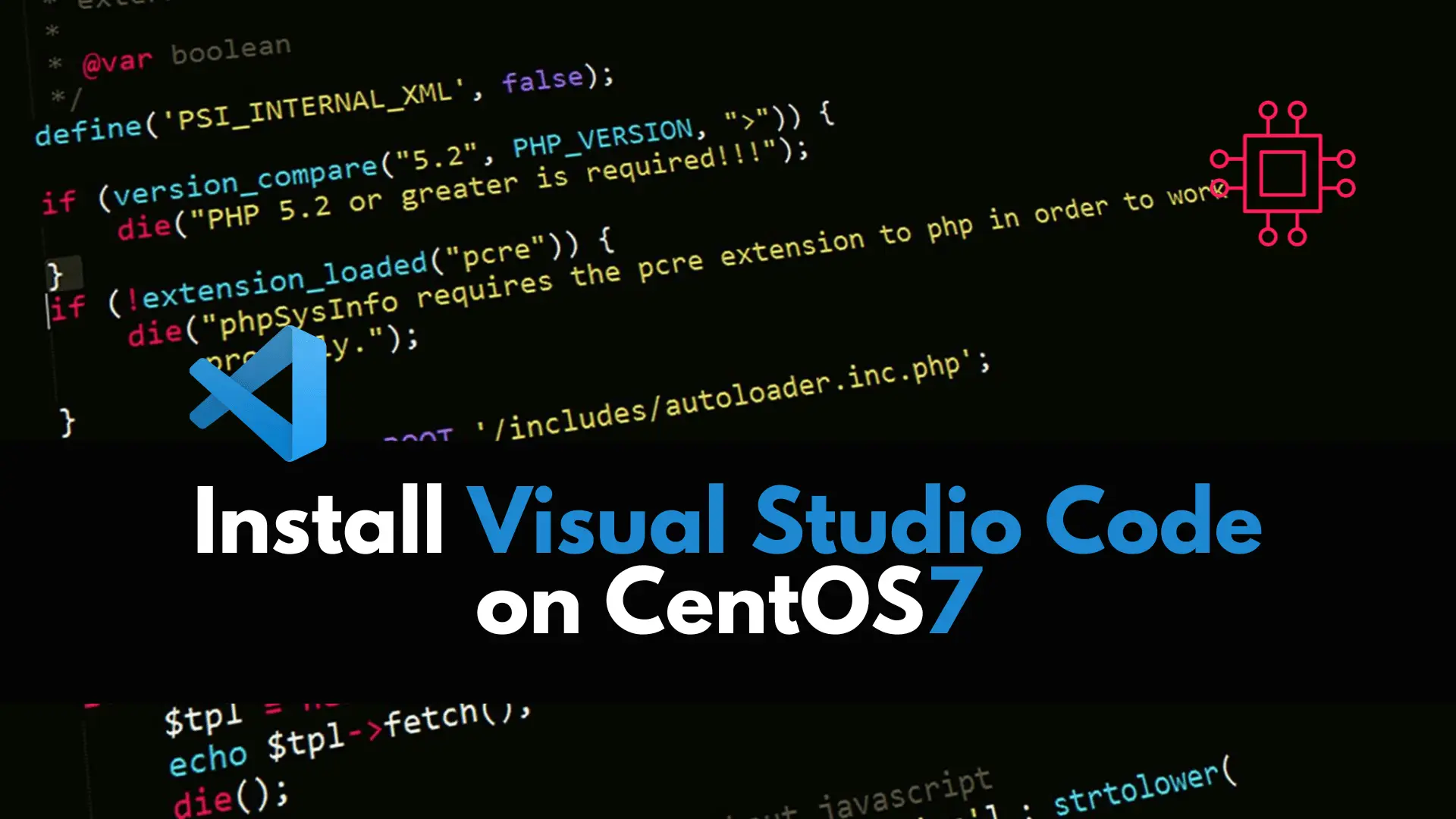
In this article, we review how to install VSCode on CentOS 7, providing step-by-step instructions to ensure a seamless setup of the Visual Studio Code
