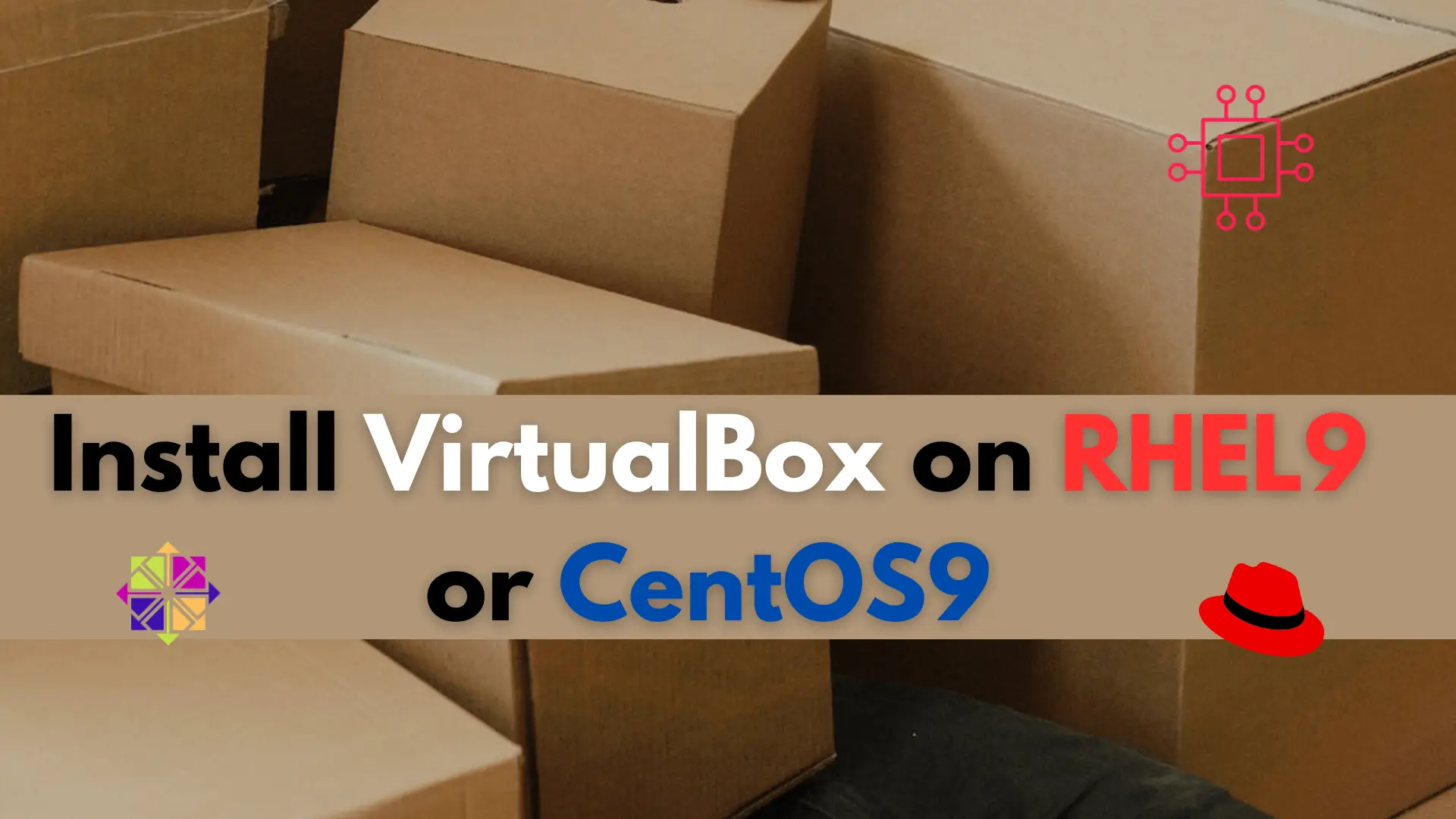
In this article, we will review how to install VirtualBox on RHEL 9 or CentOS 9, providing step-by-step instructions for a seamless installation process. Table of
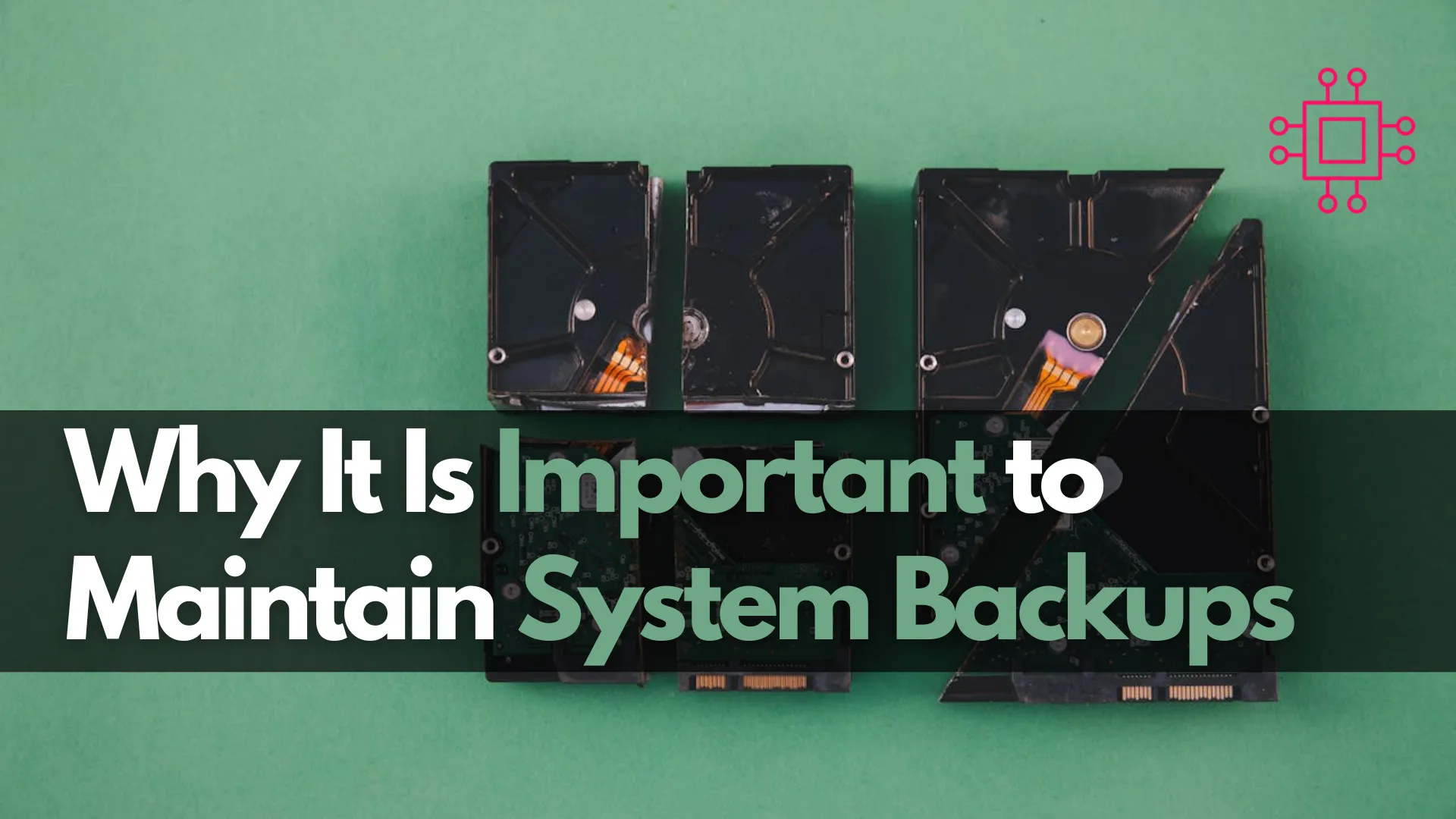
Learn why maintaining system backups is crucial for protecting your data against loss, cyber attacks, and legal issues. Discover the benefits, best practices, and the 3-2-1 backup rule to ensure your data is secure and recoverable.
In today’s digital age, the importance of maintaining system backups cannot be overstated. With businesses and individuals relying heavily on data for day-to-day operations, the loss of this information can lead to catastrophic consequences. This blog post will delve into the reasons why system backups are crucial, illustrate examples, and provide actionable tips to ensure your data remains secure.
Firstly, let’s consider the risks associated with not having proper system backups:
Data Loss: This is perhaps the most immediate risk. Without backups, a hardware failure, accidental deletion, or malicious attack can result in the irreversible loss of valuable data.
Financial Loss: Data loss can lead to significant financial repercussions. According to a study by IBM, the average cost of a data breach in 2023 was $4.45 million. Businesses may face downtime, lost sales, and additional costs related to data recovery efforts.
Reputation Damage: For businesses, data breaches or loss can damage their reputation. Customers trust companies with their data, and failing to protect it can result in lost trust and clientele.
Legal Ramifications: Various regulations, such as GDPR and HIPAA, mandate the protection of personal data. Non-compliance can lead to hefty fines and legal action.
Protection Against Data LossBy maintaining regular backups, you ensure that you have a copy of your data that can be restored in case of any data loss incident. This safeguard helps in quick recovery, minimizing downtime and ensuring business continuity. |
Financial SecuritySystem backups can save businesses significant amounts of money by preventing the need for costly data recovery services and reducing downtime. Additionally, having backups can help in swiftly resuming operations, thereby maintaining revenue streams. |
Compliance and Legal SecurityRegular backups ensure that businesses comply with legal requirements for data protection. This not only helps avoid fines but also demonstrates a commitment to protecting customer data. |
Enhanced Security Against Cyber AttacksRansomware and other cyber attacks are on the rise. With system backups, you can restore your systems to their pre-attack state without paying ransoms, thereby thwarting cybercriminals. |
Understanding the different types of backups can help in implementing a robust backup strategy. The main types include:
| Backup Type | Description | Pros | Cons |
|---|---|---|---|
| Full Backup | A complete copy of all data. | Simple to restore; comprehensive. | Time-consuming; requires large storage. |
| Incremental | Only backs up data that has changed since the last backup. | Faster; uses less storage. | Longer restoration process. |
| Differential | Backs up all data changed since the last full backup. | Faster than full backups; easier to restore. | Larger storage than incremental backups. |
| Mirror Backup | An exact copy of the source data, updated in real-time. | Immediate access to backups; real-time updates. | Prone to corruption; high storage needs. |
1. Regular Backup ScheduleEstablish a regular backup schedule that fits the needs of your business. For critical data, daily backups might be necessary, while less critical data can be backed up weekly. |
2. Use Reliable Backup SolutionsInvest in reliable backup solutions. Cloud-based backups are increasingly popular due to their scalability and accessibility. However, ensure that your cloud provider has robust security measures in place. |
3. Test Your BackupsRegularly test your backups to ensure they can be restored without issues. This step is often overlooked but is crucial to guarantee data integrity. |
4. Automate the Backup ProcessAutomate the backup process to minimize human error and ensure consistency. Automated backups can be scheduled to run during off-peak hours, reducing any impact on system performance. |
5. Implement a Multi-Tiered Backup StrategyUtilize a combination of on-site and off-site backups. On-site backups allow for quick recovery, while off-site backups protect against local disasters such as fires or floods. |

The 3-2-1 rule is a widely accepted best practice for ensuring data resilience. This rule states that you should:
Have at least three copies of your data: This includes the original data and two backups. By having multiple copies, you reduce the risk of total data loss.
Store the copies on two different types of media: For instance, you might use an external hard drive and cloud storage. Using different media types mitigates the risk associated with media failures.
Keep one copy off-site: This protects your data from local disasters such as fires, floods, or theft. Off-site backups can be maintained in a cloud service or a remote physical location.
Implementing the 3-2-1 rule significantly enhances data protection and ensures that you can recover your data even in the event of catastrophic failures.
Consider a small law firm that needs to safeguard its sensitive client data. They follow the 3-2-1 rule by:
|
In case of a disaster, such as a fire that destroys the office, the law firm can still access their data from the cloud backup, ensuring business continuity.
Example 1: A Small BusinessA small retail business suffered a ransomware attack that encrypted all their customer data. Fortunately, they had daily backups stored both on-site and in the cloud. They were able to restore their systems within a day without paying the ransom, saving thousands of dollars and preserving customer trust. |
Example 2: A Healthcare ProviderA healthcare provider experienced a hardware failure that resulted in the loss of patient records. Without proper backups, they faced legal action for non-compliance with data protection regulations. This incident highlighted the need for a robust backup strategy to safeguard sensitive data. |
When selecting a backup solution, consider the following factors:
|
By evaluating these factors and choosing a reliable backup solution, you can ensure that your data is protected and recoverable in any situation.
When considering reliable backup solutions, it’s essential to choose options that provide robust security, scalability, and ease of use. Here are some of the top backup solutions available today:
Cloud-Based Backup SolutionsBackblaze
|
Carbonite
|
Acronis True Image
|
iDrive
|
On-Premises Backup SolutionsSynology NAS
|
Veeam Backup & Replication
|
Acronis Cyber Backup
|
Hybrid Backup SolutionsCloudBerry Backup (MSP360)
|
Zetta
|
Datto
|
Maintaining system backups is a fundamental aspect of data management and security. The potential risks of data loss, financial repercussions, and legal issues far outweigh the cost and effort involved in implementing a robust backup strategy. By understanding the types of backups, adhering to best practices, and implementing the 3-2-1 rule, businesses and individuals can protect their valuable data and ensure continuity in the face of any disaster.
Invest in a reliable backup solution today and give yourself peace of mind knowing that your data is secure and recoverable.
Did you find this article useful? Your feedback is invaluable to us! Please feel free to share your thoughts in the comments section below.
Related Posts
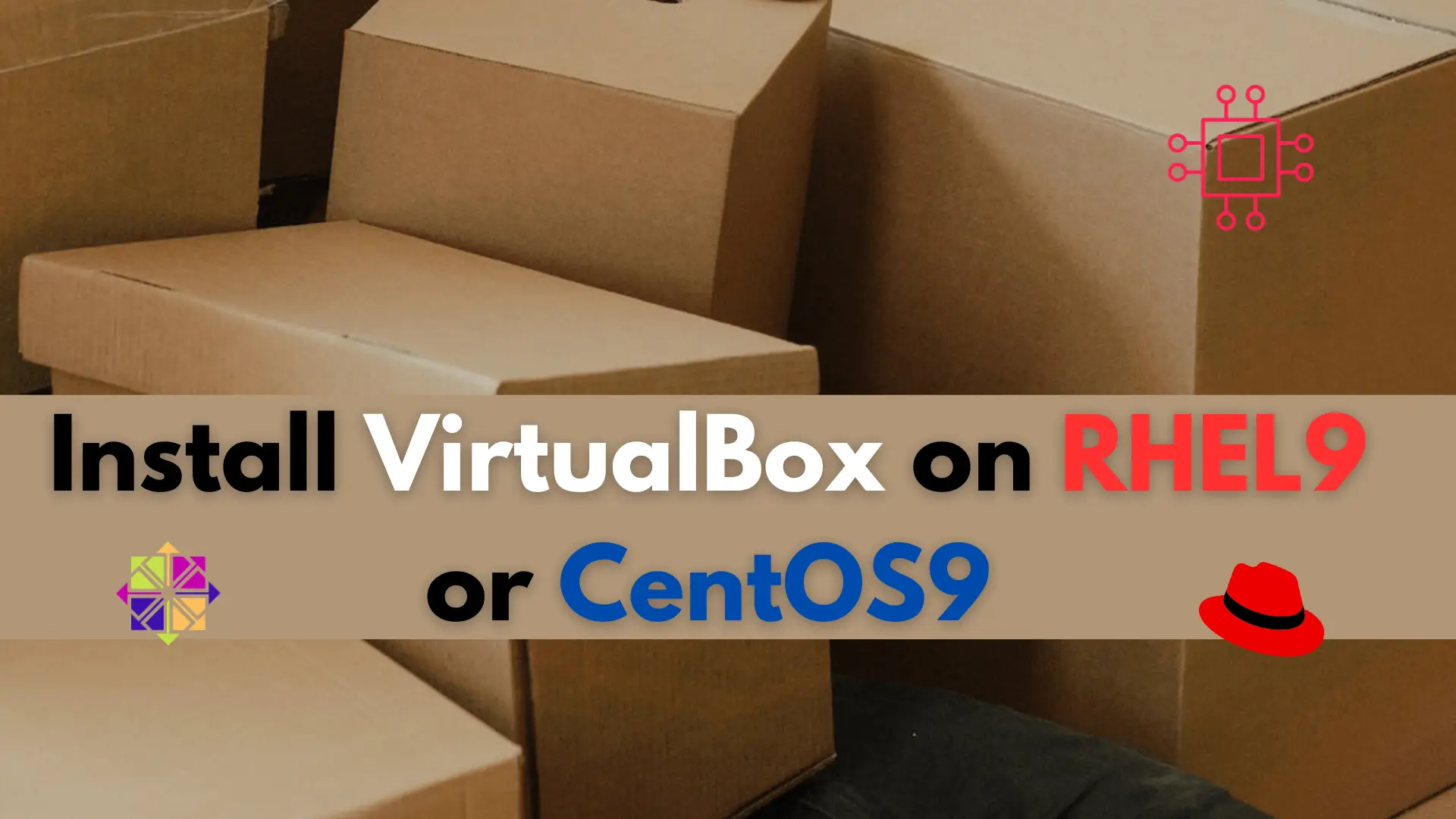
In this article, we will review how to install VirtualBox on RHEL 9 or CentOS 9, providing step-by-step instructions for a seamless installation process. Table of
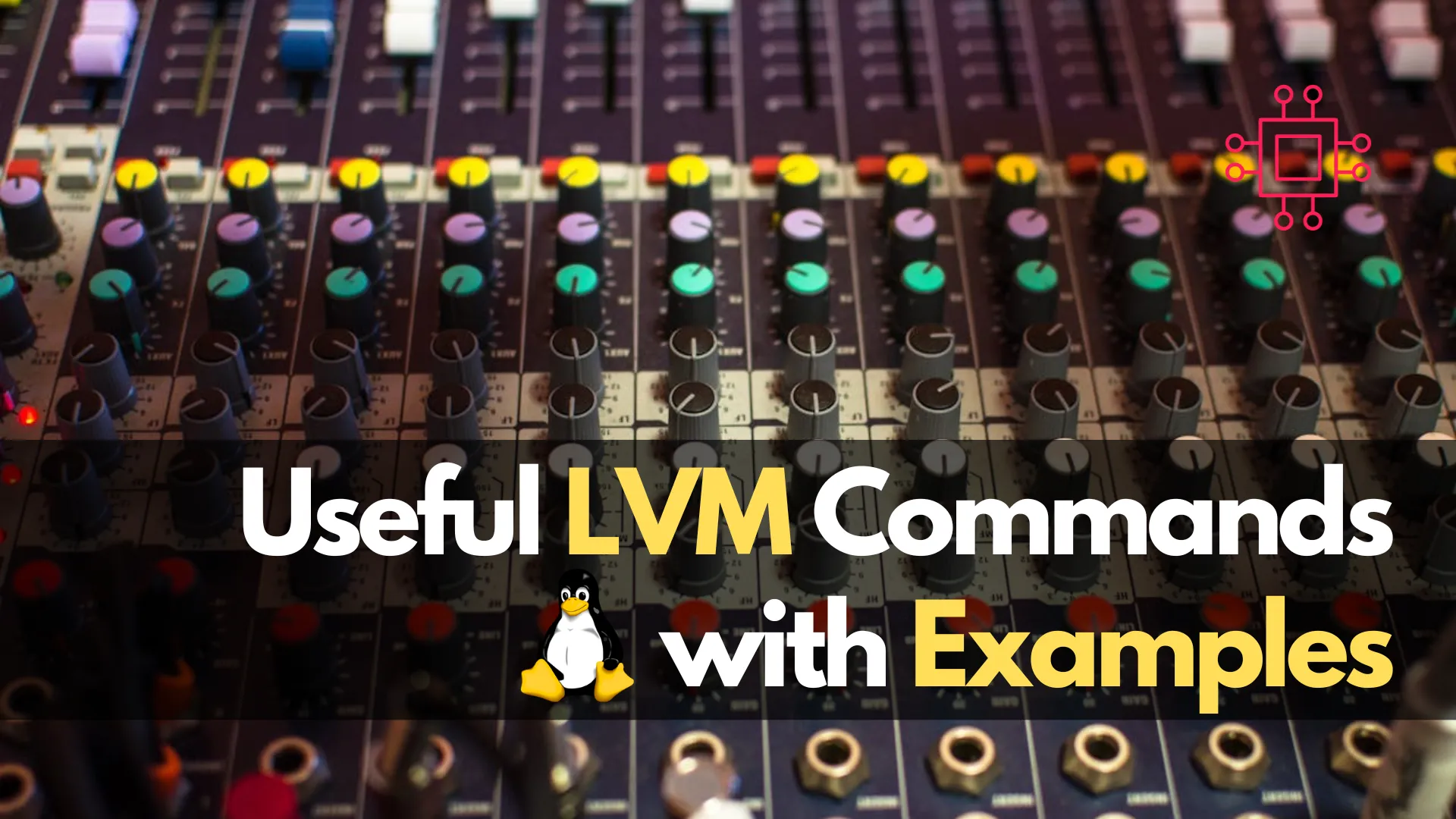
In this article, “Useful LVM commands with examples,” we will explore a selection of essential LVM commands commonly encountered by Linux sysadmins, engineers, and enthusiasts

In this article, we will compare Btrfs and LVM and determine which filesystem is better. This should be an interesting read…why you ask? Table of
