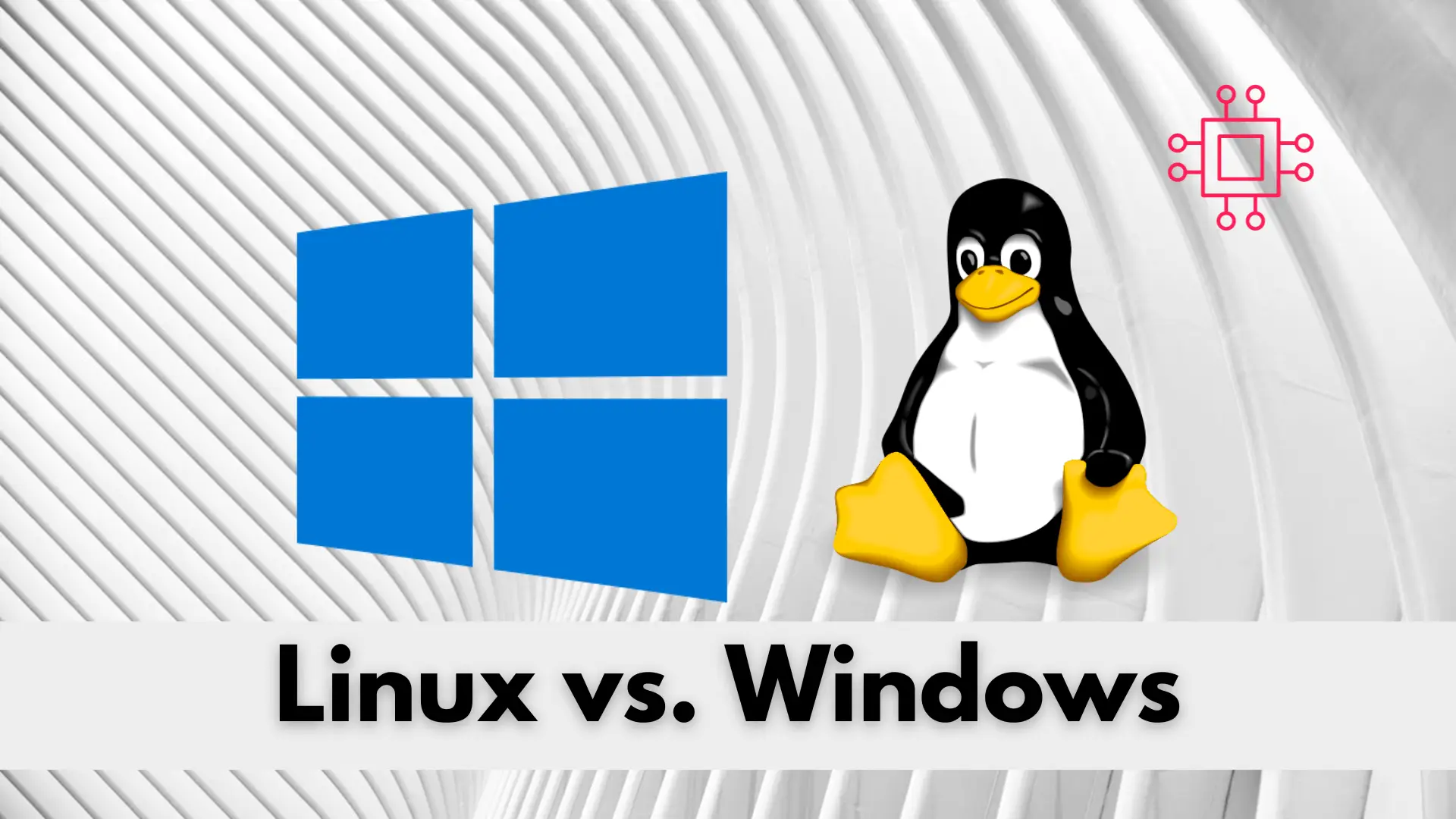
If you’re deciding between Linux and Windows for your next operating system, knowing the key differences between the two could save you time, money, and

In this article, we will guide you through the process of installing EPEL on various versions of RHEL and CentOS.
The Extra Packages for Enterprise Linux (EPEL) is a repository of additional software packages that are not included in the default package repository of Red Hat Enterprise Linux (RHEL) and its derivatives, such as CentOS and Fedora. In this article, we will guide you on how to install the EPEL repository on different operating systems including RHEL7, RHEL8, RHEL9, CentOS7, CentOS8, and CentOS9.
To install the EPEL repository on RHEL7, follow these steps:
Open a terminal and run the following command as the root user to download the EPEL repository RPM file:
$ sudo wget https://dl.fedoraproject.org/pub/epel/epel-release-latest-7.noarch.rpm
If you do not have the wget package installed, run the following command to install it.
$ sudo yum install wget
Install the downloaded RPM file using the following command:
$ sudo yum install epel-release-latest-7.noarch.rpm
Once the installation is complete, you can verify that the EPEL repository is enabled by running the following command:
$ sudo yum repolist
Loaded plugins: product-id, search-disabled-repos, subscription-manager
repo id repo name status
epel/x86_64 Extra Packages for Enterprise Linux 7 - x86_64 13,770
repo1.dev.infotechys_rhel-7-server-rpms created manually from http://repo1.dev.infotechys/rhel-7-server-rpms 33,645
repolist: 47,415
To install the EPEL repository on RHEL8, follow these steps:
For RHEL8, let’s try a slightly different method: Open a terminal and run the following command as the root user to download the EPEL repository RPM file:
$ sudo dnf install https://dl.fedoraproject.org/pub/epel/epel-release-latest-8.noarch.rpm
Once the installation is complete, you can verify that the EPEL repository is enabled by running the following command:
$ sudo dnf repolist
To install the EPEL repository on RHEL9, follow these steps:
Open a terminal and run the following command as the root user to download the EPEL repository RPM file:
$ sudo dnf install https://dl.fedoraproject.org/pub/epel/epel-release-latest-9.noarch.rpm
Once the installation is complete, you can verify that the EPEL repository is enabled by running the following command:
$ sudo dnf repolist
In case you’re scripting the EPEL installation across various operating systems (e.g CentOS, Fedora) you can also incorporate the rpm -E %rhel command to install the version that matches the operating (epel-latest-release) you’re running. Here’s an example (below) that installs the latest epel release on RHEL8 or RHEL9:
$ sudo dnf install https://dl.fedoraproject.org/pub/epel/epel-release-latest-$(rpm -E %rhel).noarch.rpm
$ rpm -E %rhel
8
We will review a few more command-line (CLI) examples in the next section.
To download and install the EPEL repository on CentOS7, issue the following command:
$ sudo yum install https://dl.fedoraproject.org/pub/epel/epel-release-latest-$(rpm -E %rhel).noarch.rpm
Verify that the EPEL repository is enabled by running the following command:
$ sudo yum repolist
Similarly, on a CentOS8 or CentOS9 machine, run the following command:
$ sudo dnf install https://dl.fedoraproject.org/pub/epel/epel-release-latest-$(rpm -E %rhel).noarch.rpm
EPEL packages are specifically constructed to operate with RHEL, while EPEL Next packages are developed to function with CentOS Stream. It is important to note that EPEL Next is not a complete recompilation of all EPEL packages. Rather, it is an exclusive selection of packages that need to be recompiled to work efficiently on CentOS Stream. Additionally, the EPEL Next repository should be incorporated in combination with the regular EPEL repository. For further insights into EPEL-Next, please visit the following page.
For example, if you wanted to install the epel-next repository on a CentOS8 machine, you can simply issue this command:
$ sudo dnf install epel-next-release
Last metadata expiration check: 0:45:20 ago on Wed 22 Mar 2023 06:50:48 PM EDT.
Dependencies resolved.
================================================================================================================================================================================
Package Architecture Version Repository Size
================================================================================================================================================================================
Installing:
epel-next-release noarch 8-18.el8 epel 11 k
Transaction Summary
================================================================================================================================================================================
Install 1 Package
Total download size: 11 k
Installed size: 2.8 k
Is this ok [y/N]: y
The EPEL-next repository provides a wide range of additional packages that are not included in the base distribution and can be installed using the dnf package manager.
In summary, we have reviewed a few ways to install and enable the EPEL repository on various RHEL and CentOS operating systems.
Epel and Epel-next-release are both valuable repositories that provide additional software packages for enterprise-grade Linux systems. While EPEL is designed for regular use, Epel-next-release is suitable for users who want to prepare for the migration to the upcoming version of the distribution. By understanding the differences between the two repositories, you can choose the one that best suits your needs and enhance your Linux experience.
Did you find this article helpful? Your feedback is invaluable to us! Feel free to share this post with those who may benefit, and let us know your thoughts in the comments section below.
📕 Related Posts
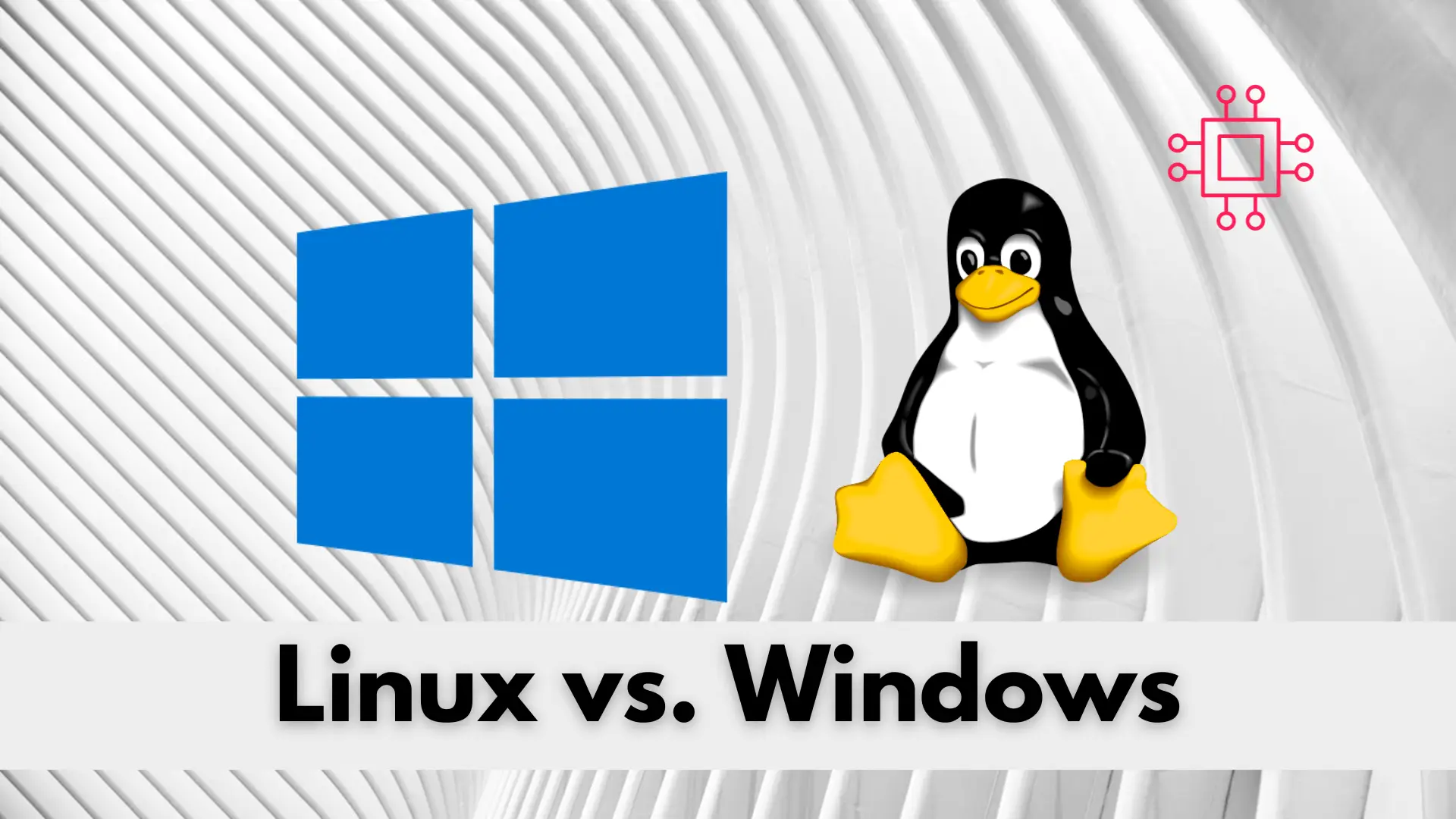
If you’re deciding between Linux and Windows for your next operating system, knowing the key differences between the two could save you time, money, and
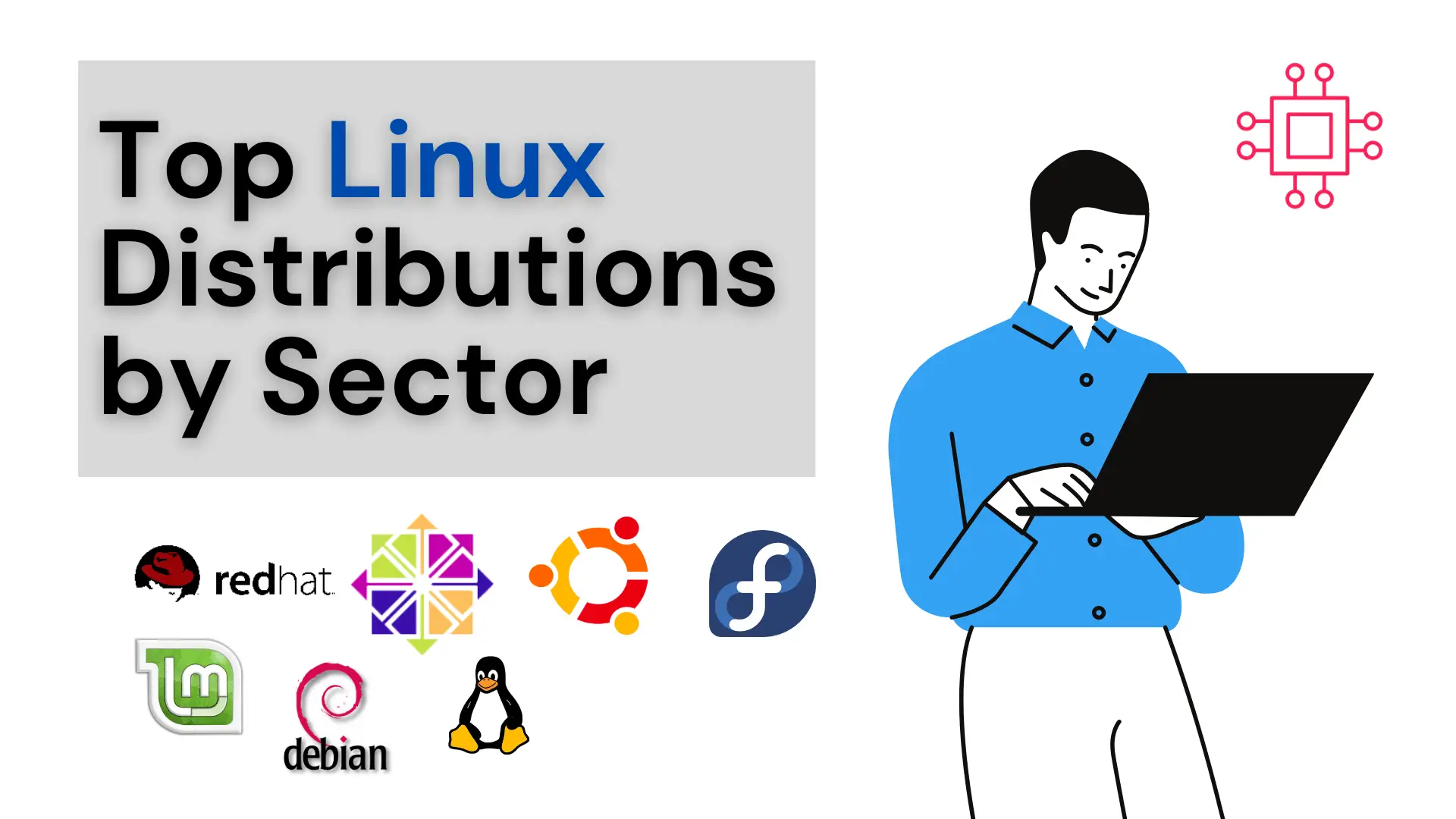
Linux is a popular and versatile operating system. In this article, we will examine the top Linux distributions by sector and specifically, the consumer, commercial,

In this article, we will review how to install Gedit on RHEL8 or CentOS8. Whether you’re a developer, writer, or simply someone who frequently works
