
Linux professionals can unlock new career opportunities and stay ahead of the curve by harnessing the power of big data, a transformative technology that is
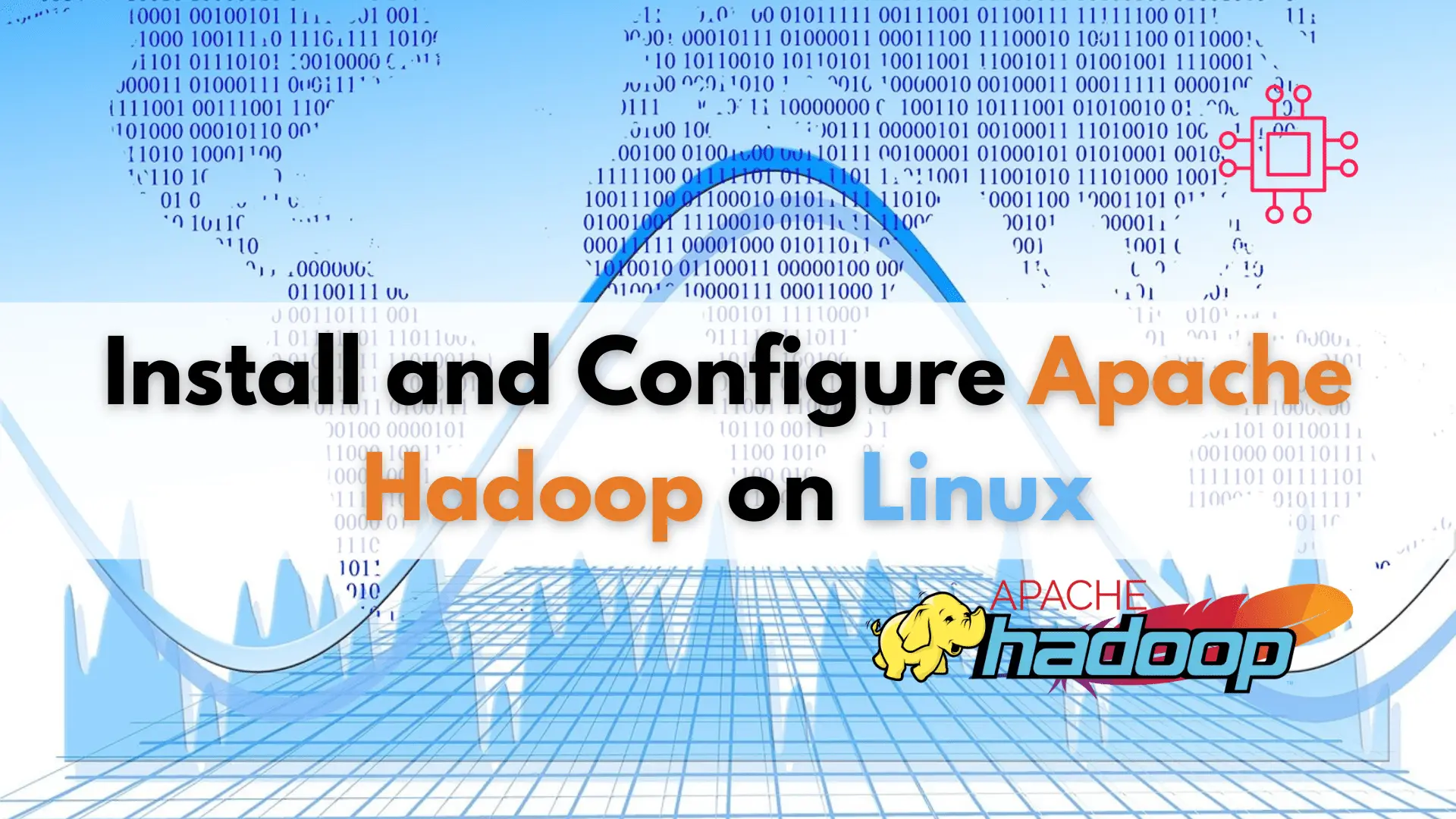
Learn how to install and configure Apache Hadoop on Linux, the open-source framework that revolutionized big data management with its fault-tolerance, scalability, and support for various data processing frameworks.
Apache Hadoop is an open-source framework used for distributed storage and processing of big data. It was initially developed by Doug Cutting and Mike Cafarella in 2006, inspired by Google’s MapReduce and Google File System (GFS) research papers. Hadoop is a top-level Apache project and has a large community of developers who contribute to its development.
Apache Hadoop consists of two core components: Hadoop Distributed File System (HDFS) and MapReduce. HDFS is a distributed file system that provides high-throughput access to application data. MapReduce is a programming model used for processing large data sets in parallel.
One of the most significant features of Hadoop is its ability to handle large datasets that are beyond the capabilities of traditional databases. Hadoop can scale horizontally, which means that it can distribute data across multiple machines, making it easy to add more capacity as needed.
Another popular feature of Hadoop is its fault tolerance. Hadoop is designed to handle hardware failures gracefully, ensuring that data is not lost even if a machine fails. Hadoop also provides support for various data processing frameworks like Spark, Hive, Pig, and HBase.
In this article, we will provide a step-by-step guide on how to install and configure Apache Hadoop on three popular Linux distributions: RHEL9, CentOS9, and Ubuntu.
Before we begin, ensure that you have administrative privileges to install packages and update the system.
Hadoop is written in Java, so the first step is to install Java. Use the following command to install the OpenJDK package on RHEL9 and CentOS9.
$ sudo dnf install java-11-openjdk-devel
On Ubuntu, use the following command:
$ sudo apt-get install openjdk-11-jdk-headless
Download the latest stable release of Hadoop from the Apache Hadoop website. Extract the downloaded tarball to the desired location. Use the following commands to extract Hadoop.
$ tar -xvzf hadoop-X.X.X.tar.gz
Navigate to the Hadoop installation directory and edit the configuration files. There are two main configuration files: hadoop-env.sh and core-site.xml.
In hadoop-env.sh, set the JAVA_HOME environment variable to the location of the Java installation:
export JAVA_HOME=/usr/lib/jvm/java-11-openjdk-amd64
In core-site.xml, set the following properties:
<configuration>
<property>
<name>fs.defaultFS</name>
<value>hdfs://localhost:9000</value>
</property>
</configuration>
This sets the default file system to HDFS running on the local machine.
Before starting the Hadoop daemons, format the HDFS file system using the following command:
$ bin/hdfs namenode -format
Start the Hadoop daemons using the following command:
$ sbin/start-all.sh
This starts the NameNode, DataNode, ResourceManager, and NodeManager daemons.
Apache Hadoop is a powerful and complex distributed data processing framework. To ensure that your Hadoop cluster is running efficiently and effectively, there are some best practices that you should follow. Here are some of the most important ones:
Plan your hardware and network infrastructure: Hadoop requires a lot of resources to run effectively. Plan your hardware and network infrastructure carefully, and make sure that you have the right amount of resources to meet your needs.
Use commodity hardware: Hadoop is designed to work with commodity hardware, which is much cheaper than enterprise hardware. Stick with commodity hardware to keep costs low.
Use a distributed file system: Hadoop requires a distributed file system, such as Hadoop Distributed File System (HDFS), to function properly. Use a distributed file system that is designed to work with Hadoop to ensure optimal performance.
Optimize network bandwidth: Hadoop requires a lot of network bandwidth to function effectively. Make sure that your network is optimized for Hadoop traffic.
Use a cluster management system: Use a cluster management system, such as Apache Ambari or Cloudera Manager, to manage your Hadoop cluster. This will make it easier to monitor and manage your cluster.
Monitor your cluster: Monitor your Hadoop cluster regularly to identify performance issues and prevent downtime. Use monitoring tools, such as Nagios or Ganglia, to keep track of your cluster’s performance.
Secure your cluster: Hadoop is a powerful tool, but it is also vulnerable to security threats. Secure your cluster by using authentication and encryption to protect your data.
Keep software up-to-date: Keep your Hadoop software up-to-date to ensure that you are running the latest version and taking advantage of the latest features and bug fixes.
By following these best practices, you can ensure that your Hadoop cluster is running efficiently and effectively, and that you are getting the most out of this powerful distributed data processing framework.
Apache Hadoop is designed to handle large datasets that are beyond the capabilities of traditional databases, making it an essential tool for businesses that deal with massive amounts of data.
In this article, we provided a step-by-step guide on how to install and configure Apache Hadoop on Linux distributions RHEL9, CentOS9, and Ubuntu. We covered the necessary steps, including installing Java, downloading and extracting Hadoop, configuring Hadoop, formatting HDFS, and starting the Hadoop daemons. We also reviewed some best practices as it pertains to Apache Hadoop.
With this guide, Linux professionals can easily install and configure Hadoop on their systems and start processing large datasets. Remember to keep your Hadoop installation updated to ensure that it stays secure and optimized.
Overall, Apache Hadoop is a valuable tool for managing big data, and with its impressive features, it is no wonder that it is a top choice for businesses and organizations worldwide.
Related Posts

Linux professionals can unlock new career opportunities and stay ahead of the curve by harnessing the power of big data, a transformative technology that is

Looking to establish a reliable and secure web presence? Learn how to Install Apache web server on CentOS and unlock the potential of your website
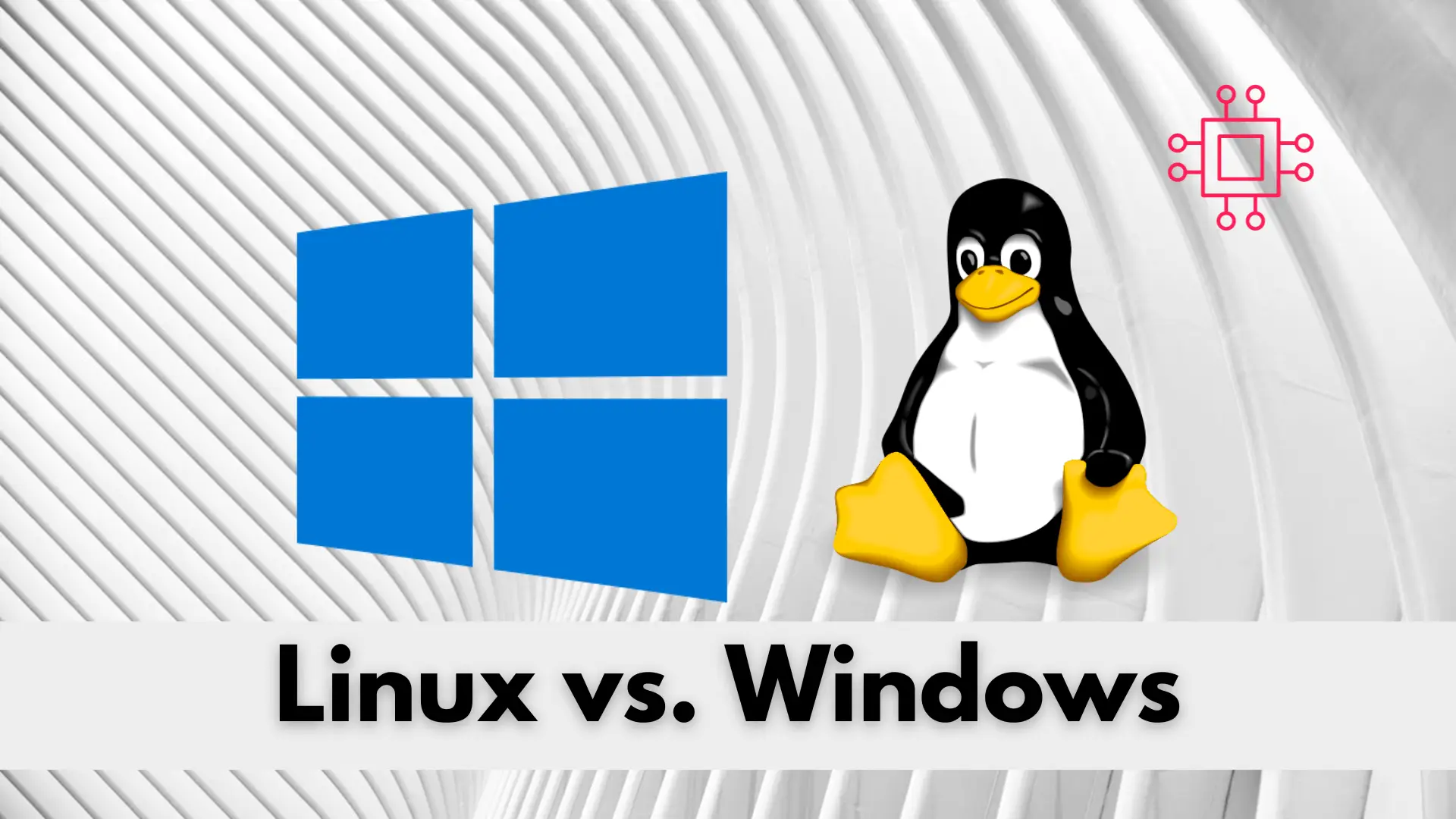
If you’re deciding between Linux and Windows for your next operating system, knowing the key differences between the two could save you time, money, and
