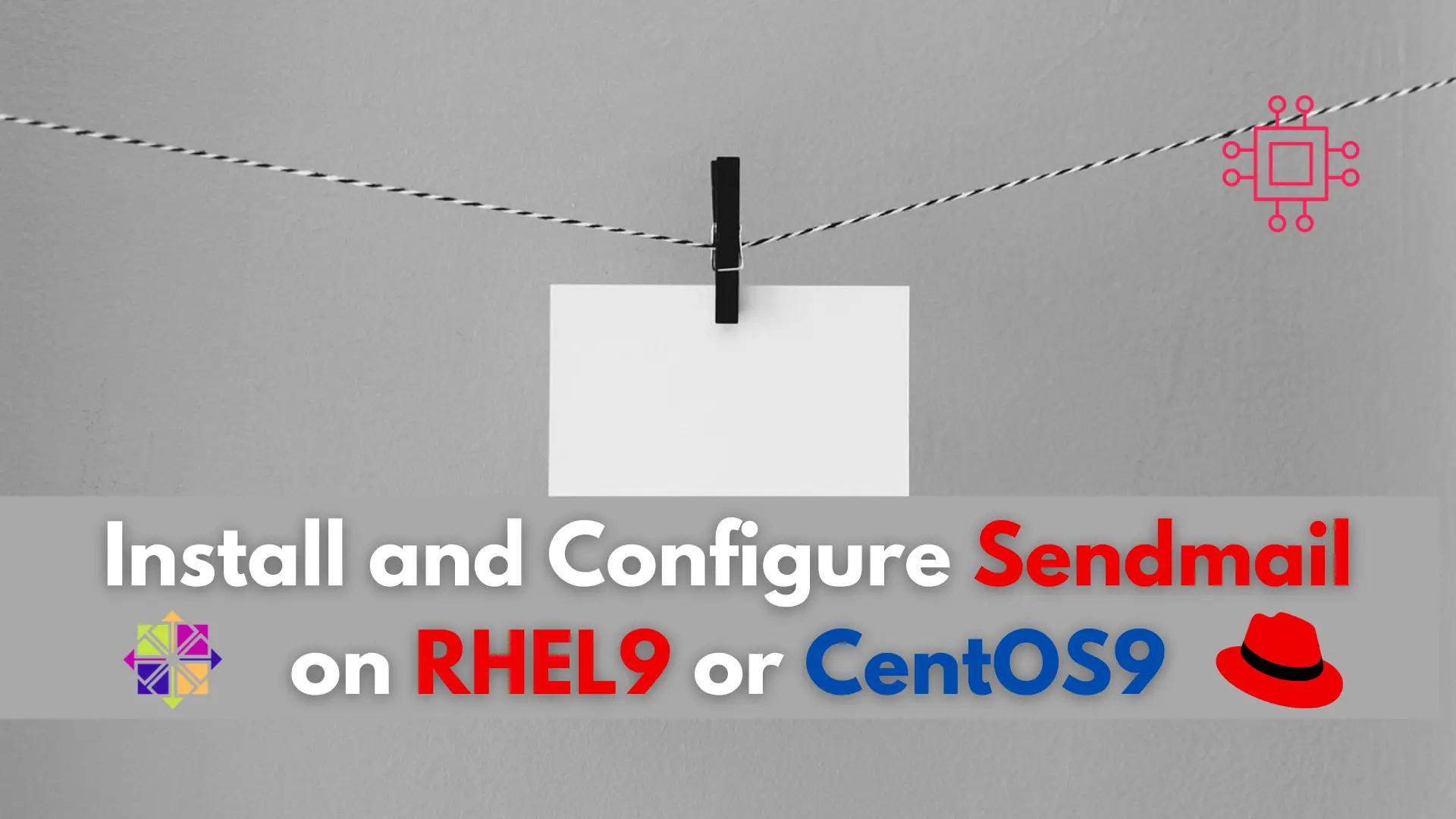
Are you looking to install and configure Sendmail on RHEL 9 or CentOS 9 but don’t know where to start? Look no further! In this
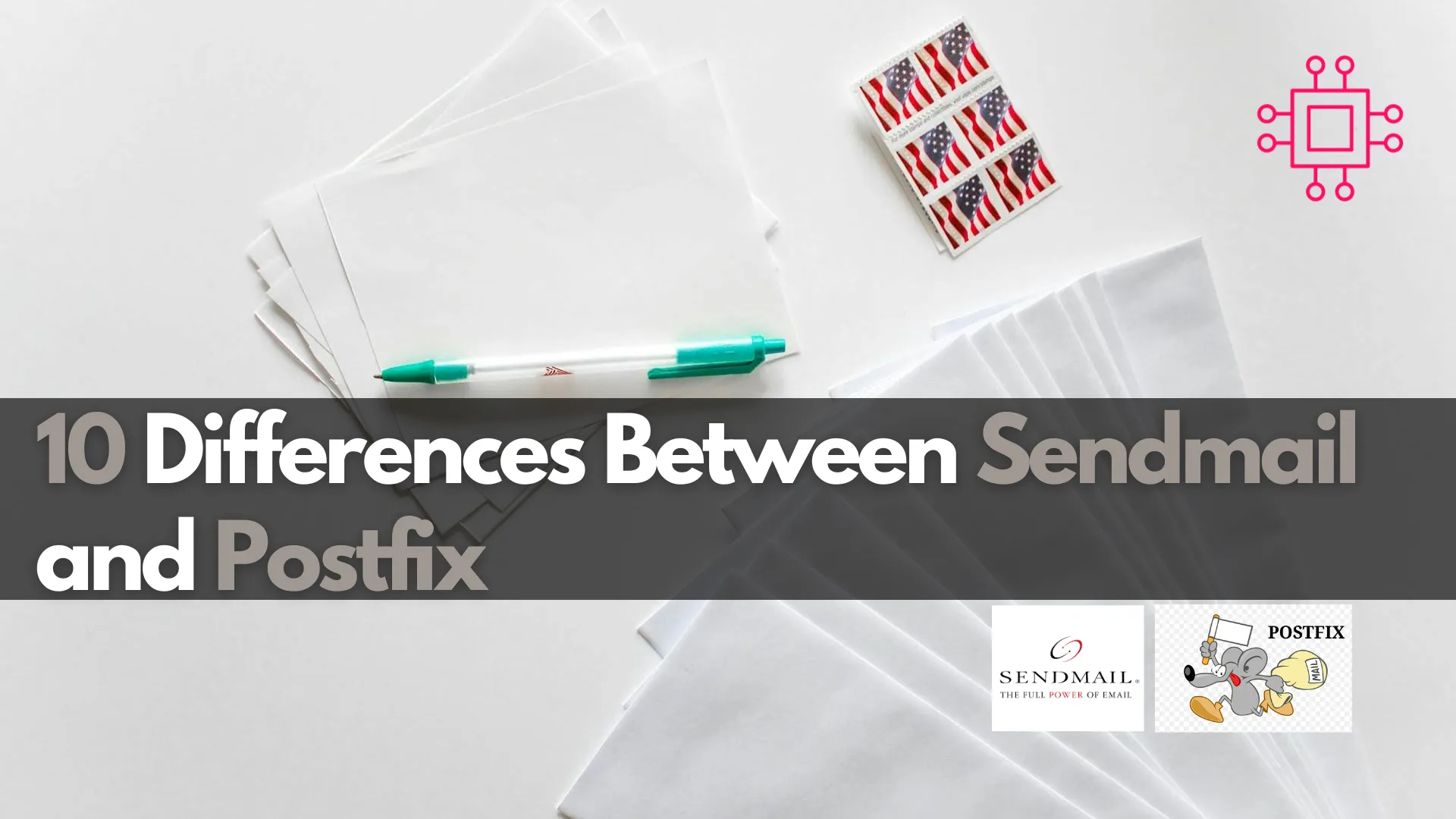
This detailed comparison covers key differences between Sendmail and Postfix, providing insights to help you choose the right MTA for your needs.
When it comes to choosing a Mail Transfer Agent (MTA) for your email server, Sendmail and Postfix are two of the most popular options. Both have their strengths and unique features, making them suitable for different scenarios. This blog post will explore 10 key differences between Sendmail and Postfix, helping you make an informed decision based on your specific needs.
Sendmail, created by Eric Allman in 1983, is one of the oldest and most established MTAs. Its long history means it has a large user base and extensive documentation. However, it also means that some of its design choices reflect the constraints and needs of an earlier era in computing.
Postfix, developed by Wietse Venema and first released in 1998, was designed as a modern alternative to Sendmail. Its development focused on security, ease of administration, and performance. As a result, it incorporates many features and improvements that address the shortcomings of older MTAs like Sendmail.
Sendmail’s configuration is notoriously complex, relying heavily on the sendmail.cf file, which is not human-readable. Administrators typically edit a more readable sendmail.mc file and then compile it into the sendmail.cf file.
Example snippet from sendmail.mc:
define(`SMART_HOST',`smtp.your.provider')dnl
Postfix configuration is simpler and more intuitive. It uses two main configuration files: main.cf and master.cf. The main.cf file contains the majority of the configuration settings in a straightforward key-value format.
Example snippet from main.cf:
relayhost = smtp.your.provider
Sendmail has a reputation for being less secure, primarily due to its complex configuration and monolithic design. Over the years, it has had numerous vulnerabilities, though many have been patched.
Postfix was designed with security in mind. It uses a modular architecture, where different components run with the least privileges required. This design minimizes the impact of potential security vulnerabilities.
Sendmail’s performance is generally adequate for many use cases, but its older architecture can sometimes lead to inefficiencies, especially under heavy load.
Postfix is known for its high performance and efficiency. Its modular design allows for better handling of concurrent processes, making it more suitable for high-volume email servers.
Sendmail’s steep learning curve can be a barrier for new administrators. Its configuration syntax is not intuitive, requiring a good understanding of its architecture and logic.
Postfix is designed to be user-friendly. Its clear configuration files and straightforward syntax make it easier for administrators to set up and maintain.
Sendmail is highly flexible and customizable, allowing for complex configurations and custom rules. This flexibility, however, comes at the cost of increased complexity.
While Postfix is also flexible, it strikes a better balance between flexibility and simplicity. Its default settings are sensible for most use cases, and it allows for customization without becoming overly complex.
Sendmail is monolithic, meaning all its functionality is contained within a single process. This can make it harder to isolate and manage specific functions.
Postfix is modular, with separate processes for different functions (e.g., SMTP daemon, queue manager). This modularity improves security and makes it easier to manage and troubleshoot specific components.
Sendmail’s queue management is less advanced compared to Postfix. It processes emails sequentially, which can lead to delays under heavy load.
Postfix excels in queue management. It can handle multiple queues simultaneously and processes emails in parallel, improving throughput and reducing delays.
Sendmail has a long history and a large user base, resulting in extensive documentation and community support. However, the complexity of its configuration can make finding specific help challenging.
Postfix also has a strong community and excellent documentation. Its focus on simplicity means that help is often easier to find and apply.
Below is a comparison table highlighting the key differences between Sendmail and Postfix:
| Feature | Sendmail | Postfix |
|---|---|---|
| History | Established in 1983 | Established in 1998 |
| Configuration | Complex (sendmail.cf, sendmail.mc) | Simple (main.cf, master.cf) |
| Security | Monolithic, less secure | Modular, more secure |
| Performance | Adequate but older architecture | High performance and efficient |
| Ease of Use | Steep learning curve | User-friendly |
| Flexibility | Highly customizable but complex | Balanced flexibility and simplicity |
| Modularity | Monolithic | Modular |
| Queue Management | Sequential processing | Parallel processing |
| Community Support | Extensive but complex | Strong and accessible |
| Compatibility | Widely compatible, good for legacy systems | Highly compatible, modern systems |
Choosing between Sendmail and Postfix depends on your specific needs and expertise. Sendmail offers flexibility and a long history of use but comes with complexity and security concerns. Postfix, on the other hand, provides a modern, secure, and high-performance alternative that is easier to configure and manage.
For new deployments, Postfix is often the better choice due to its simplicity and robust security features. However, if you’re maintaining an existing system with extensive Sendmail configurations, you might prefer to stick with Sendmail, leveraging its powerful customization capabilities.
Both MTAs are powerful tools, and understanding their differences can help you make the best decision for your email server needs.
Did you find this article useful? Your feedback is invaluable to us! Please feel free to share your thoughts in the comments section below.
Related Posts
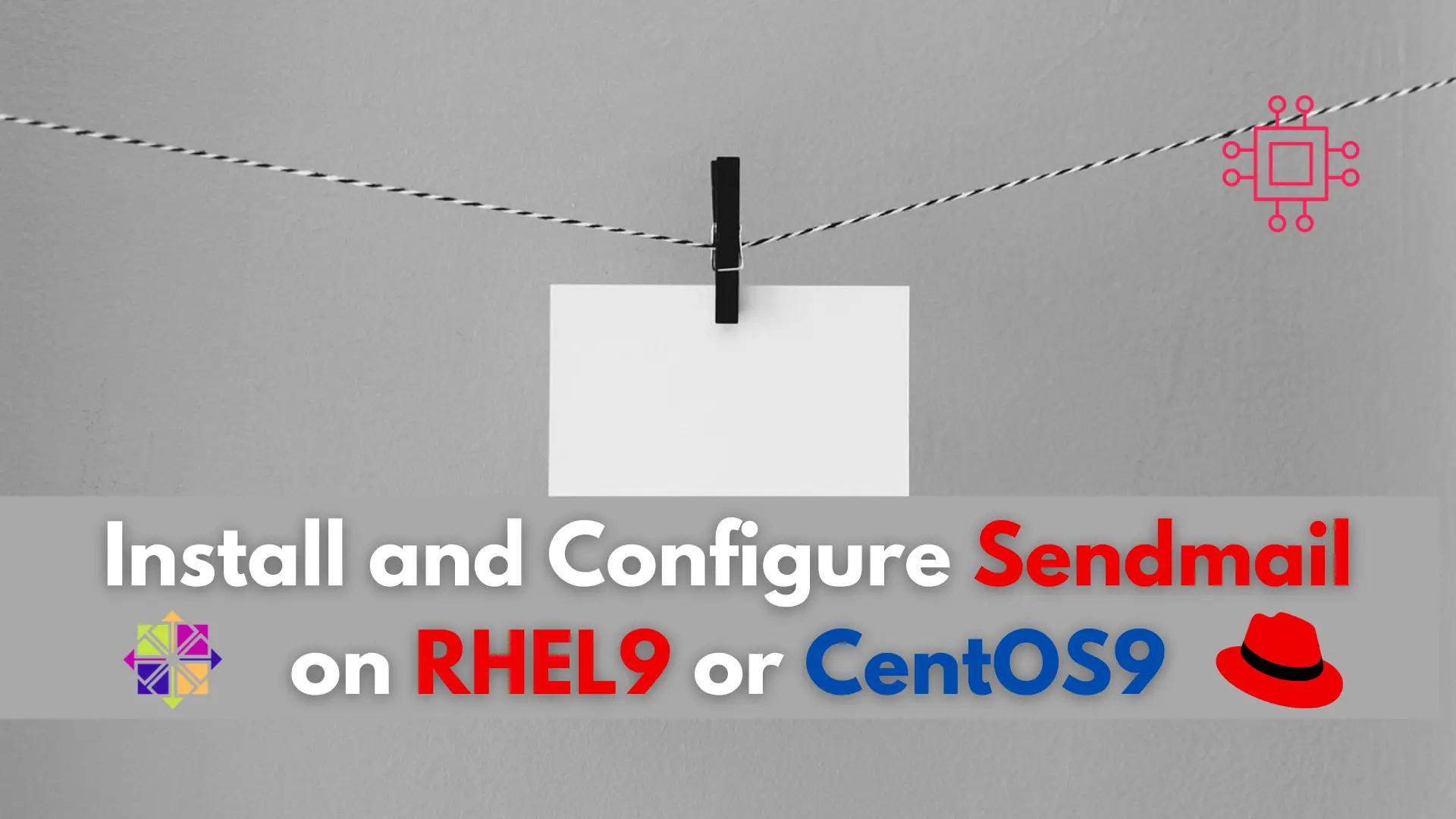
Are you looking to install and configure Sendmail on RHEL 9 or CentOS 9 but don’t know where to start? Look no further! In this

In this comprehensive guide, we’ll walk you through the process of installing Dogtag CA on CentOS 9, ensuring your system is equipped with the necessary

In this guide, we’ll walk you through how to install AnyDesk on Ubuntu 22.04, ensuring a smooth and hassle-free setup process for seamless remote desktop
