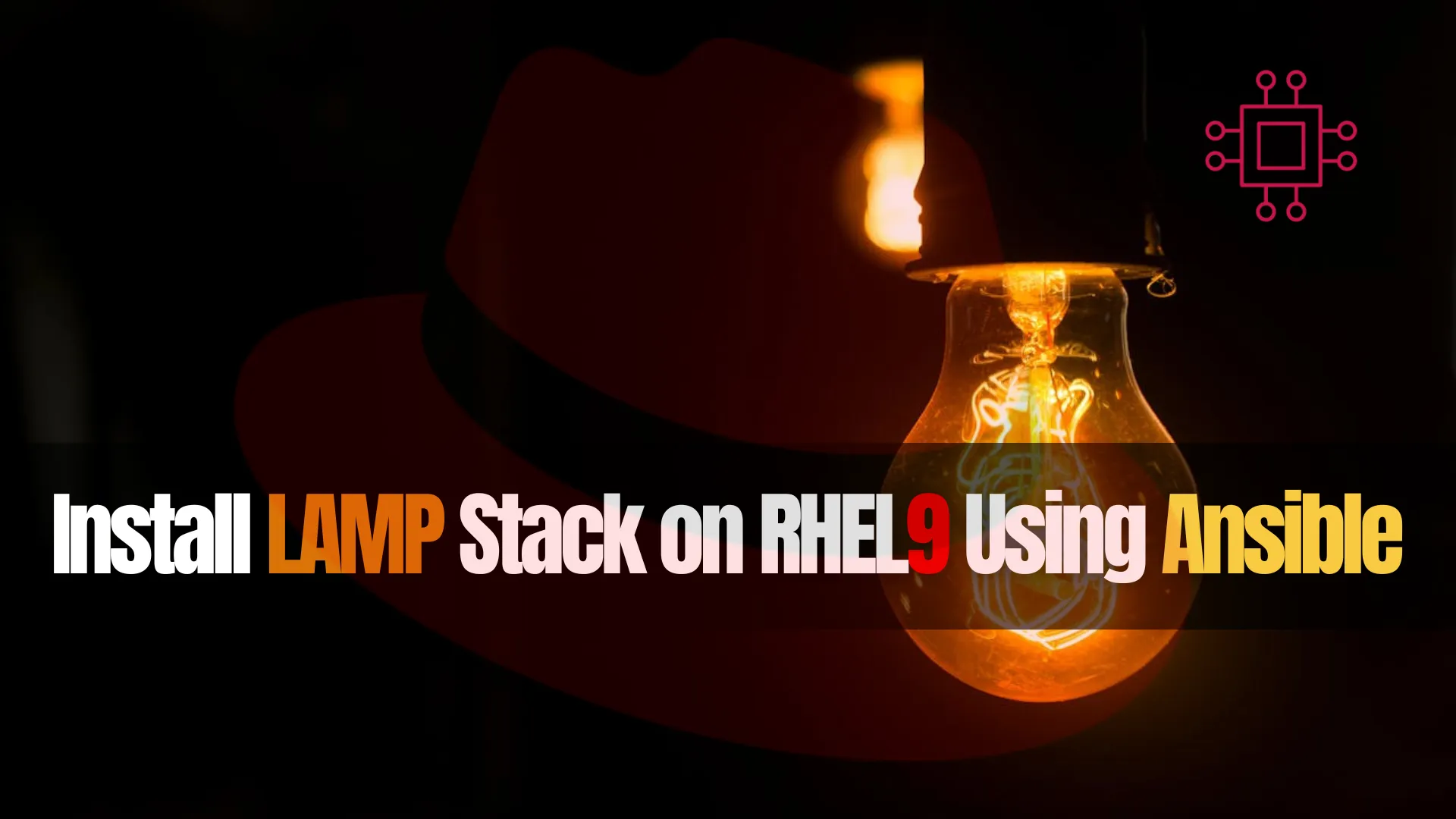
Learn how to effortlessly deploy and manage a LAMP stack on RHEL9 using Ansible. Streamline your server setup with automation! Table of Contents Introduction Hey

In this article, unlock the potential of configuration management with Ansible as we guide you through practical examples.
In today’s dynamic IT landscape, managing and maintaining the configuration of servers and infrastructure is a critical aspect of ensuring a robust and efficient system. Ansible, an open-source automation tool, has gained widespread popularity for its simplicity and versatility in configuration management. In this blog post, we’ll delve into the world of Ansible and provide a practical guide to help you harness its power for effective configuration management.
Efficient configuration management is crucial for various reasons, such as:
Consistency: Ensuring that all systems in your infrastructure are configured consistently reduces the likelihood of errors and enhances system reliability.
Scalability: As your infrastructure grows, manual configuration becomes impractical. Automation allows you to scale your operations seamlessly.
Time Savings: Automating routine tasks frees up time for more strategic initiatives, as Ansible handles repetitive configuration processes.

Photo by admingeek from Infotechys
Before diving into Ansible, make sure to install it on your control machine (e.g. Ubuntu or Debian OS). On a Linux system, you can use:
$ sudo apt-get update
$ sudo apt-get install ansible
For other operating systems, refer to the official Ansible installation guide.
Ansible uses an inventory file to define the hosts it will manage. Create a simple inventory file, e.g., hosts.ini, with your server details:
[web_servers]
web1 ansible_host=192.168.1.10
web2 ansible_host=192.168.1.11
Playbooks are the heart of Ansible automation. They are YAML files that define a set of tasks to be executed on remote hosts. Here’s a basic example playbook (web_server_setup.yml):
---
- name: Configure Web Servers
hosts: web_servers
become: true
tasks:
- name: Update package cache
apt:
update_cache: yes
- name: Install Nginx
apt:
name: nginx
state: present
- name: Ensure Nginx is running
service:
name: nginx
state: started
In this playbook, we define tasks to update the package cache, install Nginx, and ensure the Nginx service is running on the specified web servers.
Execute the playbook using the following command:
$ ansible-playbook -i hosts.ini web_server_setup.yml
Ansible will connect to the servers defined in the inventory and execute the tasks as specified in the playbook.
Roles in Ansible provide a structured way to organize playbooks and make them more modular. A role typically includes directories for tasks, handlers, templates, and other files. Let’s explore a simple example where we create an Ansible role for setting up a basic web server.
Execute the following command to generate the role structure:
$ ansible-galaxy init web_server_role
This command generates the basic directory structure for a role.
In the web_server_role/tasks/main.yml file, specify the tasks to be executed:
---
- name: Update package cache
apt:
update_cache: yes
- name: Install Nginx
apt:
name: nginx
state: present
- name: Ensure Nginx is running
service:
name: nginx
state: started
Create a playbook (e.g., web_server_setup.yml) that uses the role:
---
- name: Configure Web Servers
hosts: web_servers
become: true
roles:
- web_server_role
Execute the playbook as usual:
$ ansible-playbook -i hosts.ini web_server_setup.yml
Ansible will apply the tasks defined in the role to the specified hosts.
Roles can include additional directories such as templates and handlers. For example, let’s extend our role to include an Nginx configuration template.
In web_server_role/templates/nginx.conf.j2:
server {
listen 80;
server_name {{ server_name }};
location / {
root /var/www/html;
index index.html;
}
}
Modify the web_server_role/tasks/main.yml to use the template:
---
- name: Update package cache
apt:
update_cache: yes
- name: Install Nginx
apt:
name: nginx
state: present
- name: Ensure Nginx is running
service:
name: nginx
state: started
- name: Copy Nginx configuration
template:
src: nginx.conf.j2
dest: /etc/nginx/sites-available/default
notify: Restart Nginx
In web_server_role/handlers/main.yml:
---
- name: Restart Nginx
service:
name: nginx
state: restarted
Now, when the Nginx configuration template changes, the handler will be notified to restart Nginx.
By organizing tasks, templates, and handlers into roles, you can easily reuse and share configuration management components across different playbooks, making your Ansible setup more modular and maintainable.
Ansible simplifies configuration management by automating repetitive tasks and ensuring consistency across your infrastructure. Whether you’re managing a small set of servers or a large-scale environment, Ansible’s versatility and ease of use make it a powerful tool in your automation toolbox.
By following the practical guide outlined in this blog post, you can start harnessing the full potential of Ansible for configuration management, saving time, reducing errors, and ensuring a more efficient and reliable IT infrastructure. Happy automating!
Was this article helpful to you? If so, let us know it the comments!
Related Posts
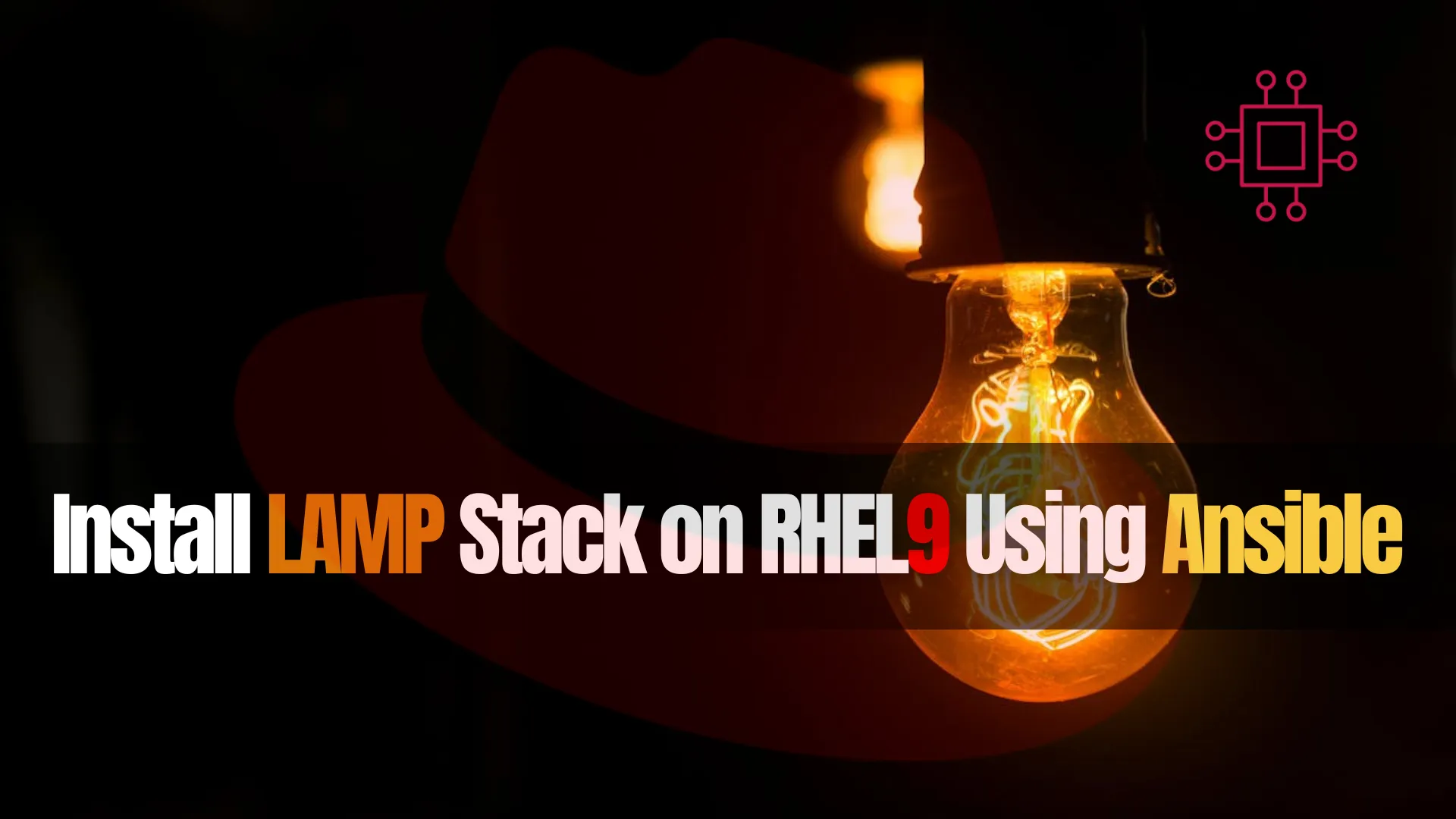
Learn how to effortlessly deploy and manage a LAMP stack on RHEL9 using Ansible. Streamline your server setup with automation! Table of Contents Introduction Hey
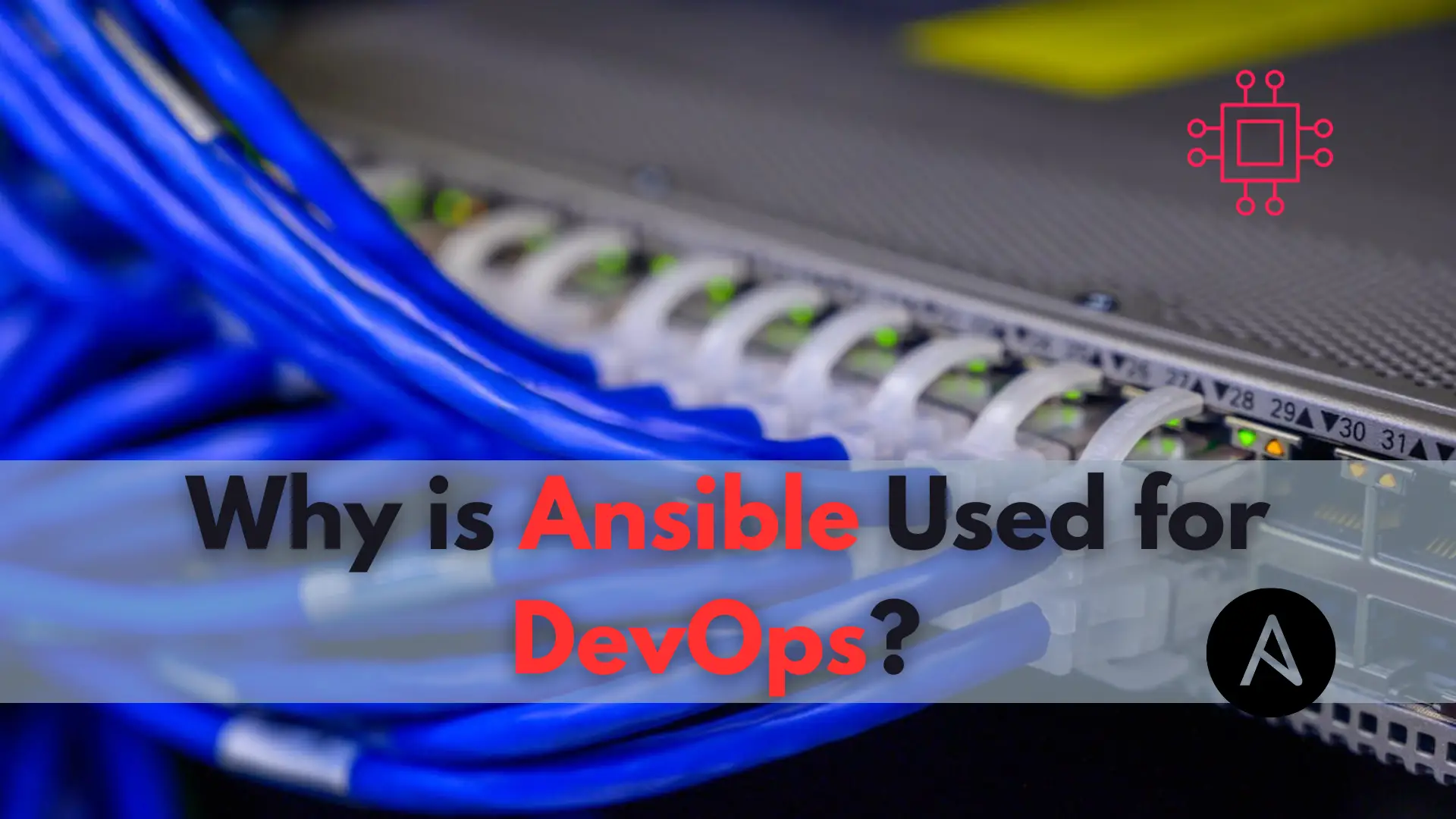
If you’ve ever wondered, “Why is Ansible Used for DevOps?” this article is for you. Discover the compelling reasons behind Ansible’s widespread adoption in the

Learn how to secure SSH with Ansible and protect your Linux systems from unauthorized access with this step-by-step guide. Table of Contents Introduction Ansible is
