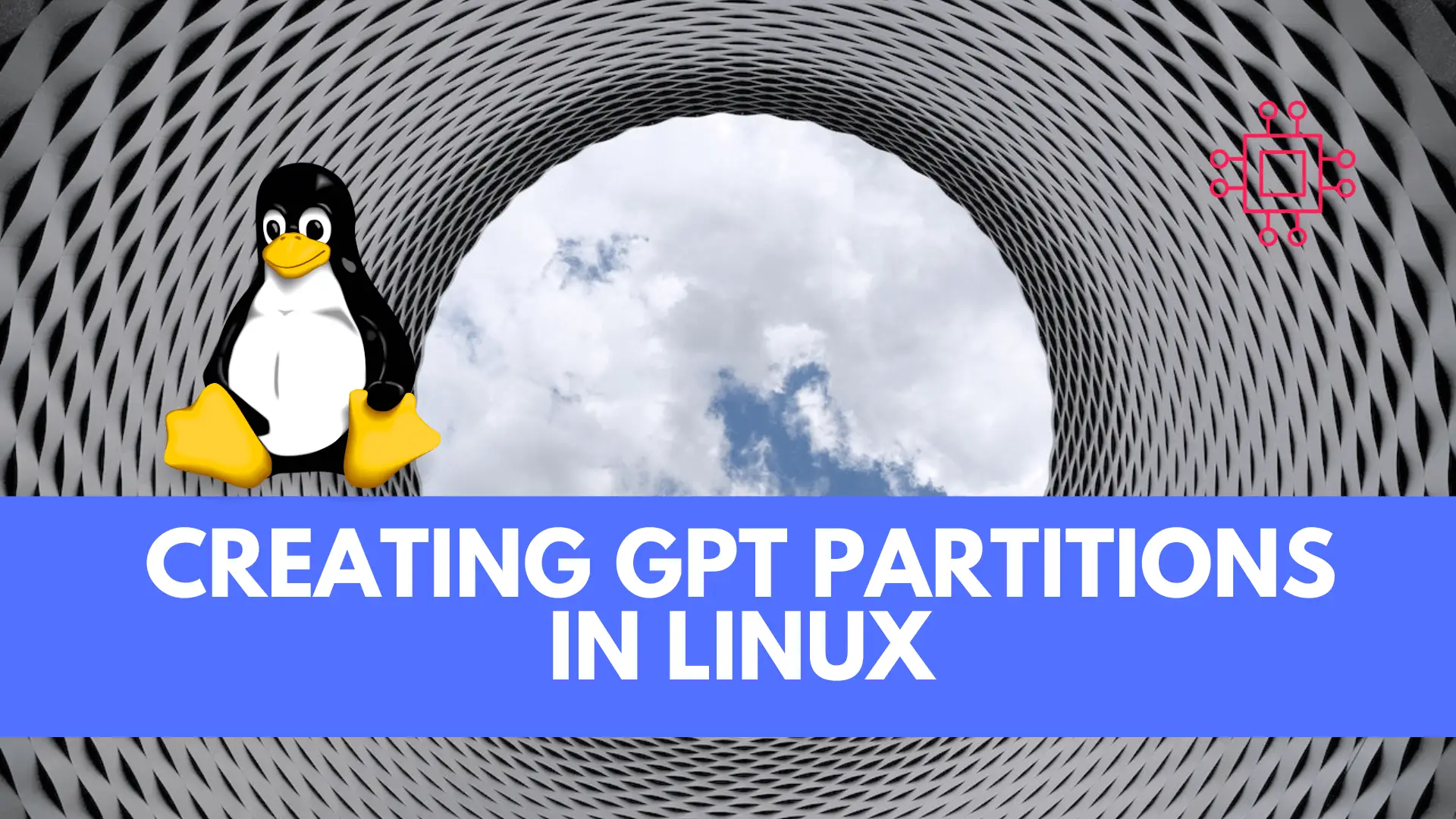
Creating GPT partitions in Linux empowers IT professionals with a modern and robust method for efficient storage management, offering advantages like larger drive support, data
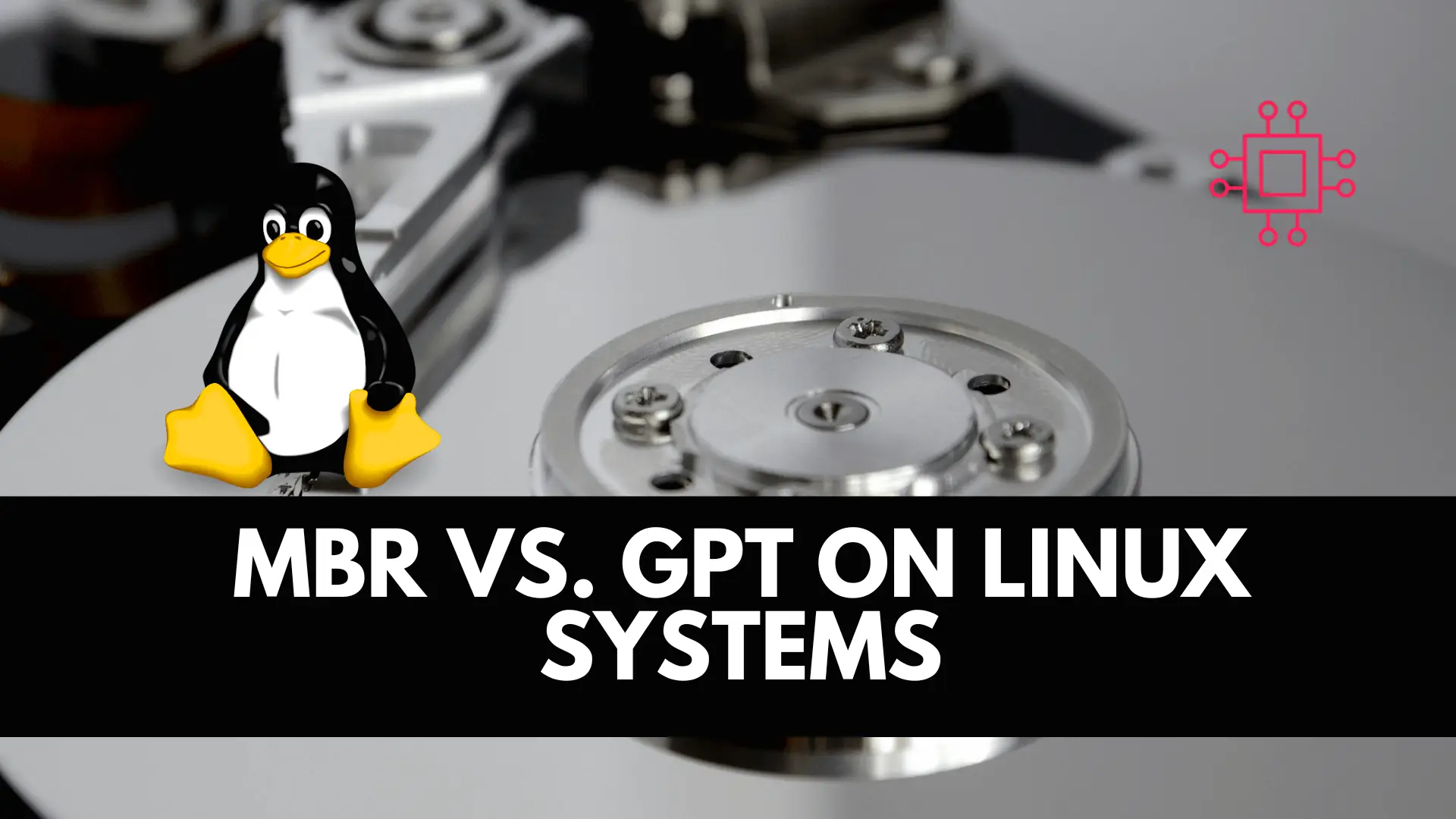
In the ever-evolving landscape of IT infrastructure, one fundamental decision stands out when setting up storage solutions: choosing the right partitioning scheme. This article takes an in-depth look at the two prominent options – Master Boot Record (MBR) and GUID Partition Table (GPT) – as they pertain to Linux systems. Whether you’re a seasoned IT professional or a curious enthusiast, understanding the differences between MBR and GPT is essential for making informed decisions that align with your infrastructure needs.
When it comes to partitioning your storage devices, the choice between MBR and GPT holds significant implications. MBR, the older of the two schemes, has been a longstanding choice for organizing partitions on hard drives. GPT, on the other hand, is a newer and more versatile approach that accommodates the demands of modern computing environments. Let’s delve into the key distinctions between these two schemes and their implications for Linux systems.

Master Boot Record (MBR) partitions have a legacy that stretches back to the dawn of computing. MBR divides storage devices into four primary partitions, offering limited flexibility for larger drives. This scheme relies on a 32-bit field for storing partition information, which restricts the maximum partition size to 2.2TB. While MBR has served admirably for years, it struggles to keep pace with the vast capacities of today’s storage devices.
GUID Partition Table (GPT) emerged as a modern solution to the limitations of MBR. GPT not only supports larger partition sizes, but it also allows for an almost limitless number of partitions, theoretically reaching up to 128 partitions. This is achieved through a 64-bit addressing scheme, enabling GPT to manage drives up to 9.4 zettabytes in size. Moreover, GPT provides inherent data redundancy through its protective MBR, making it a more robust choice for critical systems.
One key factor to consider when choosing between MBR and GPT is compatibility. MBR has the advantage of broader compatibility with older systems, making it a pragmatic choice when dealing with legacy hardware and operating systems. However, GPT is quickly gaining support across modern platforms, including newer versions of Linux, Windows, and macOS. Additionally, most modern motherboards and UEFI firmware support GPT, making it a viable choice for forward-looking IT setups.
GPT’s superiority becomes particularly evident in terms of data security and resilience. The redundant protective MBR in GPT ensures that even if a legacy system attempts to overwrite the partition table, GPT’s primary data structures remain unscathed. This built-in redundancy enhances data integrity and minimizes the risk of catastrophic failures. For systems where data protection is paramount, GPT emerges as the frontrunner.
When deciding between MBR and GPT for your Linux system, consider these factors:
In the ongoing MBR vs. GPT debate, context is everything. Both partitioning schemes have their strengths and weaknesses, catering to different needs within the IT landscape. While MBR continues to find its place in legacy systems, GPT emerges as the preferred choice for modern Linux setups that demand scalability, data security, and adaptability.
By understanding the distinctions between MBR and GPT, you’re equipped to make an informed decision based on your specific infrastructure requirements. Whether you’re embracing the classic approach of MBR or the innovative possibilities of GPT, your choice sets the foundation for a robust and efficient storage solution in the ever-evolving world of Linux systems.
Related Posts
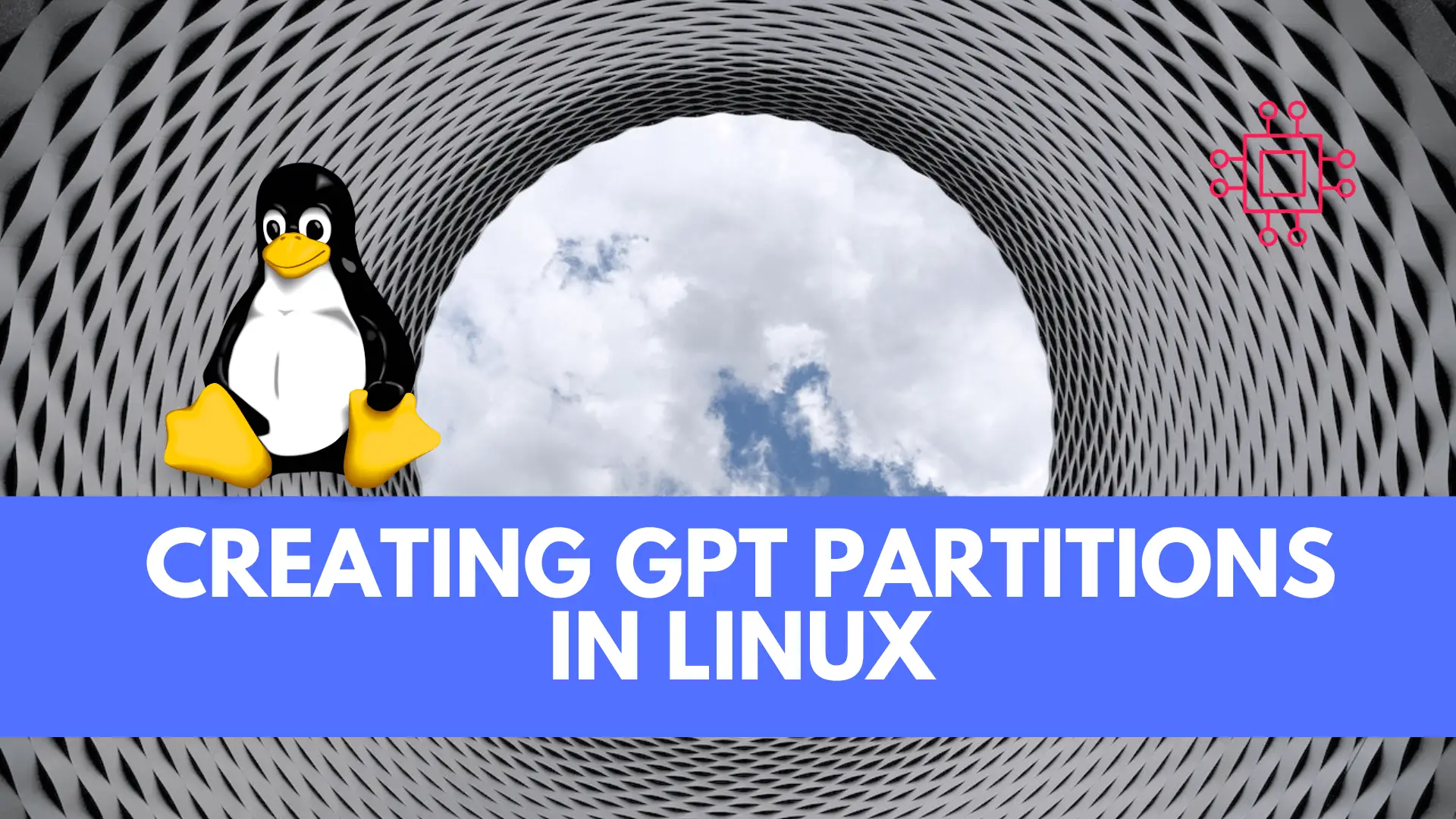
Creating GPT partitions in Linux empowers IT professionals with a modern and robust method for efficient storage management, offering advantages like larger drive support, data
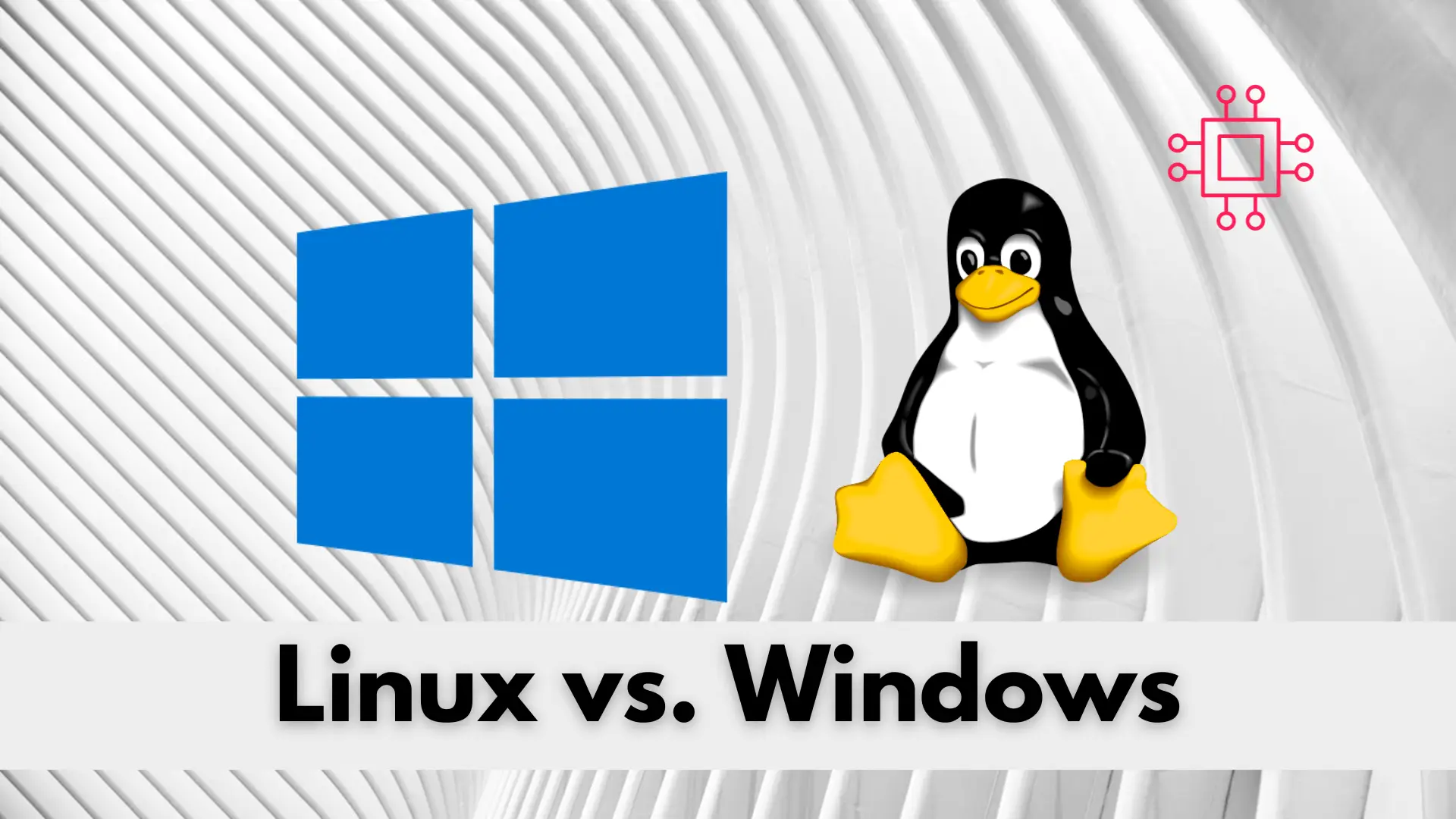
If you’re deciding between Linux and Windows for your next operating system, knowing the key differences between the two could save you time, money, and
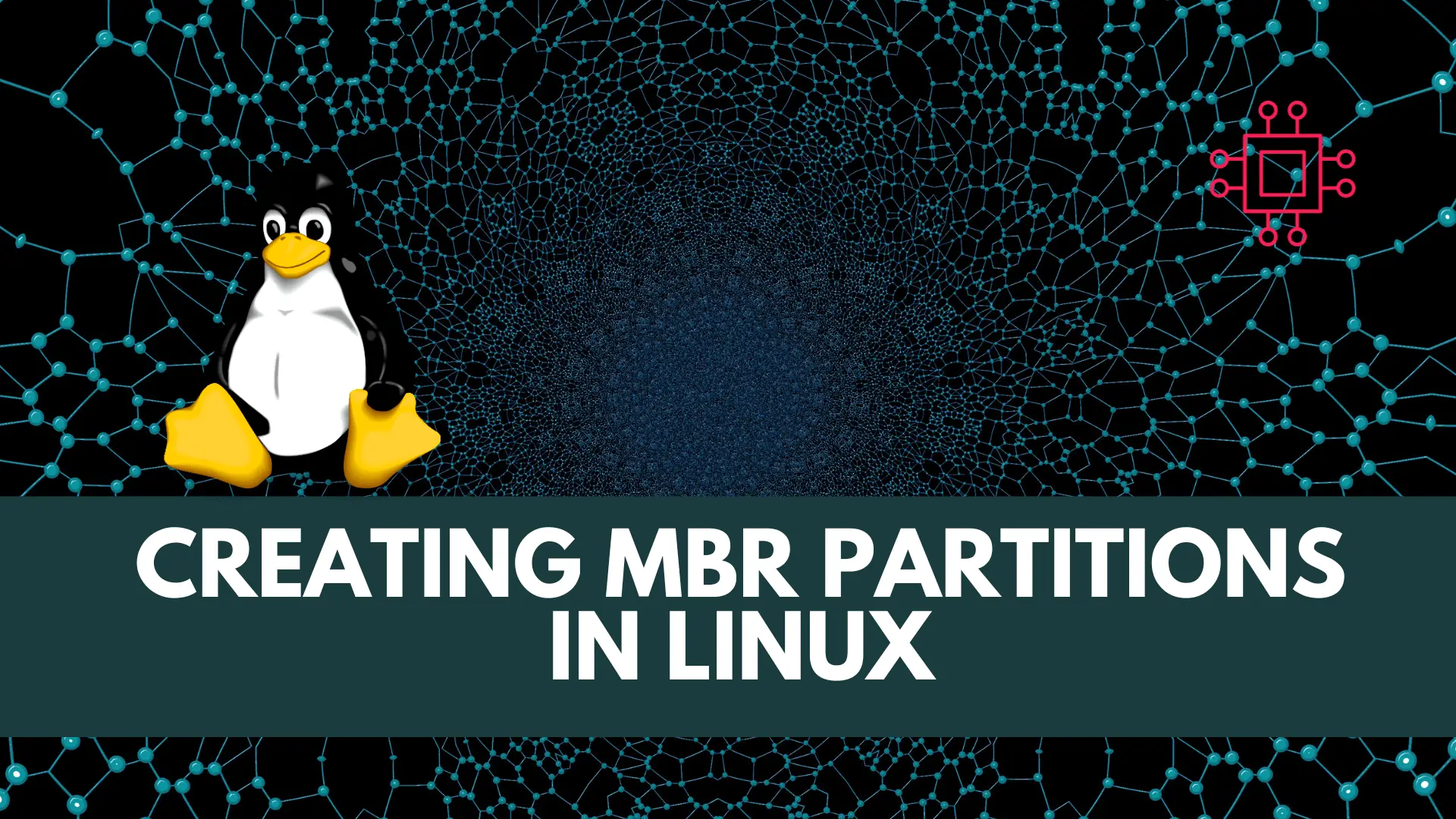
In this article, we’ll learn about creating MBR partitions in Linux, delve into the procedure using the fdisk and parted tool, and provide clear command
