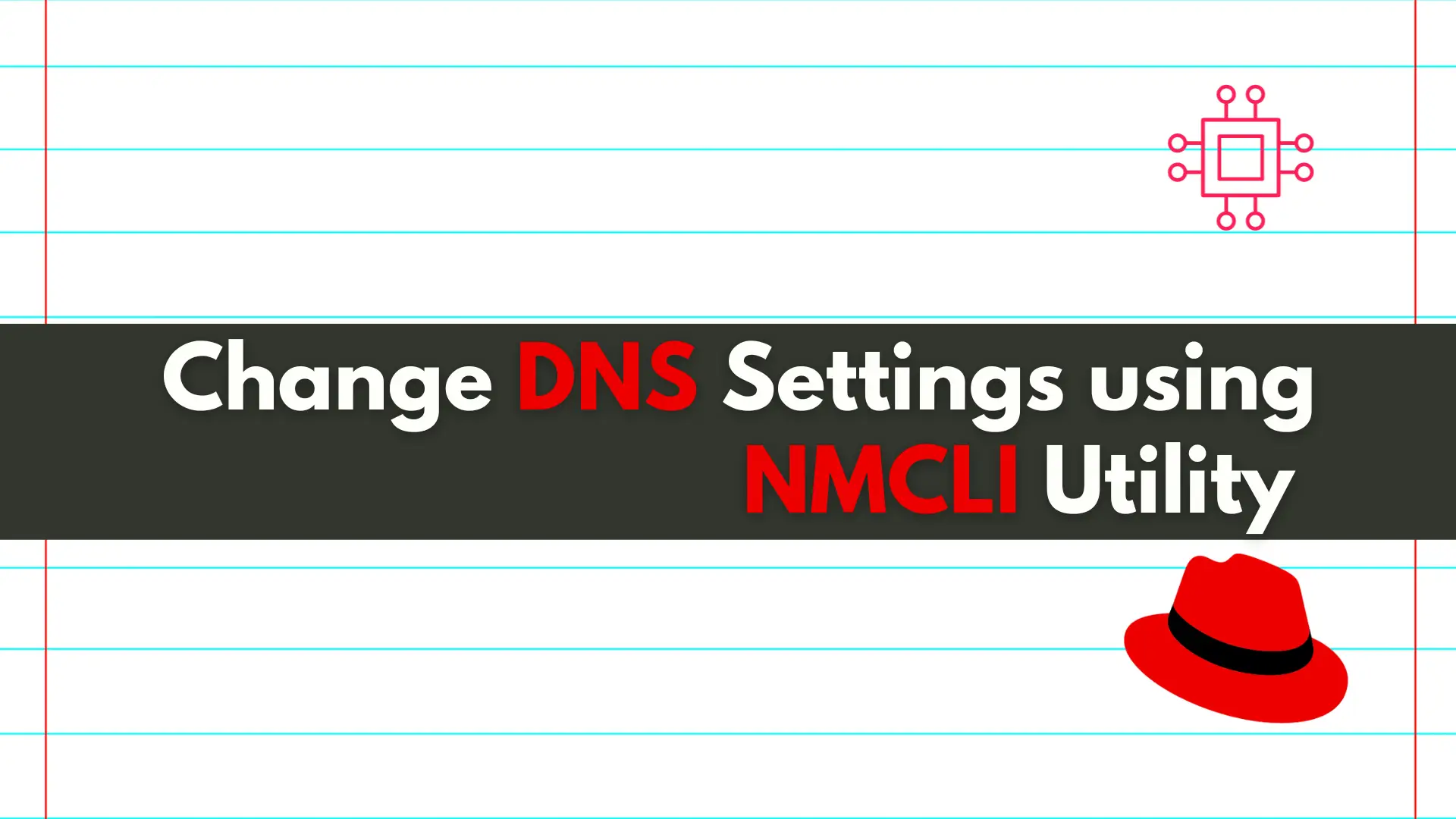
In this article, we will review how to change DNS settings using nmcli. In RHEL7 and CentOS7, modifying the ifcfg scripts or /etc/resolv.conf files directly
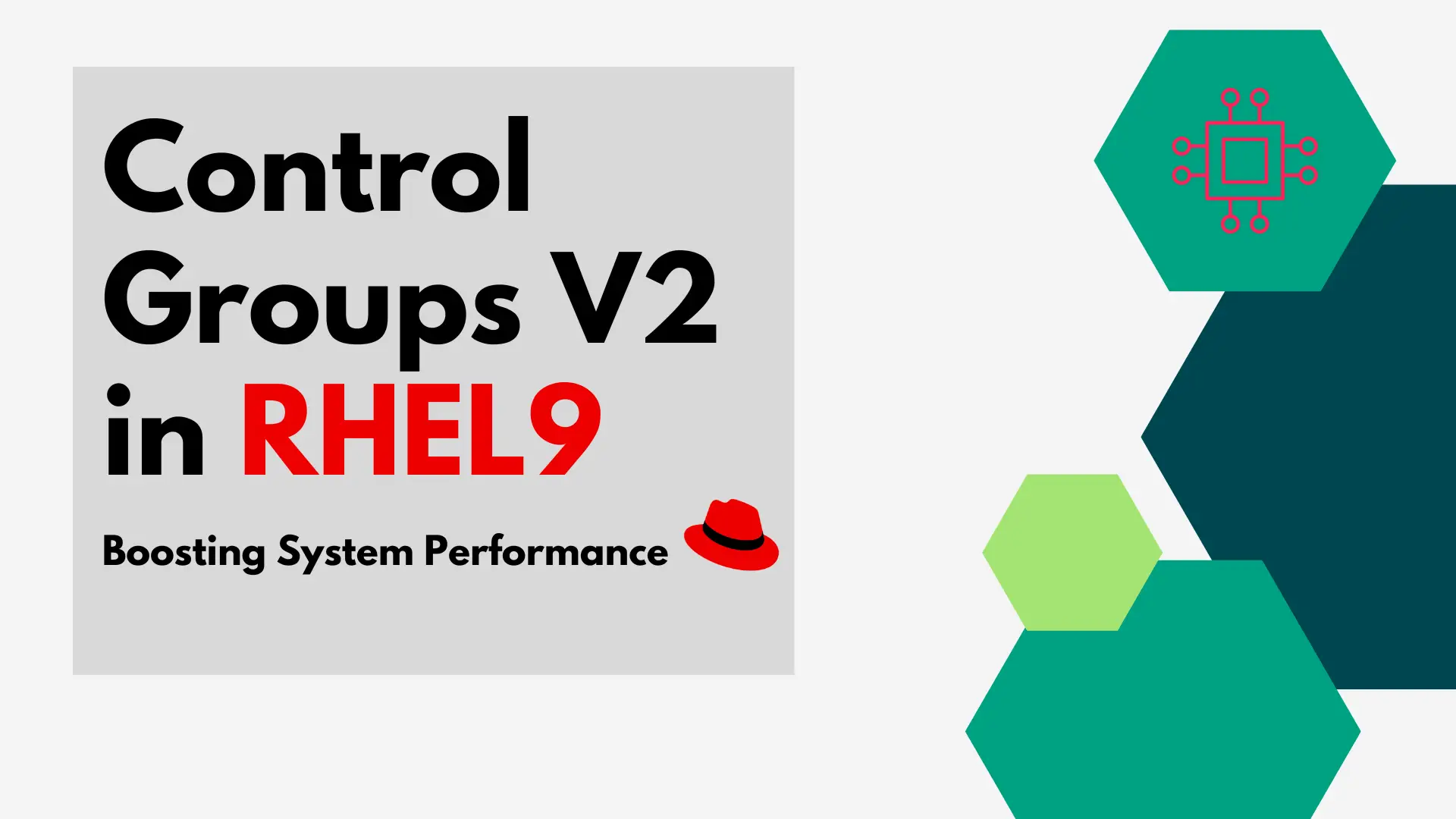
Take your system performance to the next level with Control Groups v2 in RHEL9 – the powerful feature that allows you to manage resources for groups of processes and optimize your Linux system.
Control Groups v2, commonly known as cgroupsv2, is a Linux kernel feature used to manage resources like CPU, memory, and disk I/O of a group of processes. It is an updated version of cgroups that offers more powerful features and better performance. Control Groups v2 is used extensively in Red Hat Enterprise Linux 9 (RHEL9) to improve system performance and resource management.
Another kernel feature that is often used in conjunction with Control Groups v2 is the extended Berkeley Packet Filter (eBPF). It is a programmable interface that enables kernel-level filtering, tracing, and monitoring. eBPF is widely used for performance analysis, security, and observability in Linux systems.
To use Control Groups v2 in RHEL9, you need to have the following:
|
|
|
|
Control Groups v2 is a Linux kernel feature that provides a mechanism for allocating resources, such as CPU, memory, and I/O, to processes or groups of processes. Control Groups v2 can be used to prevent processes from consuming too many resources, prioritize certain processes over others, or isolate processes from one another.
|
|
|
|
Here are some useful command line examples that demonstrate the power of Control Groups v2 in RHEL9:
$ sudo mkdir /sys/fs/cgroup/memory/mycgroup
$ sudo echo 100M > /sys/fs/cgroup/memory/mycgroup/memory.limit_in_bytes
$ sudo echo <PID> > /sys/fs/cgroup/memory/mycgroup/cgroup.procs
$ sudo echo 512 > /sys/fs/cgroup/cpu/mycgroup/cpu.shares
$ sudo cgcreate -g memory:/mycgroup
$ sudo cgset -r memory.limit_in_bytes=100M mycgroup
$ sudo cgtop -b -n1 -C <cgroup_name>
$ sudo cgset -r blkio.weight=500 mycgroup
$ sudo lscgroup
$ sudo systemctl set-property --runtime -- user.slice CPUShares=512
These are just a few examples of the many things you can do with Control Groups v2 in RHEL9. With these tips and tricks, you can improve system performance and manage resources more effectively.
Control Groups v2 is a powerful feature in Linux systems, offering a variety of ways to manage resources and optimize system performance. By using cgroups, you can prevent processes from consuming too many resources, prioritize certain processes over others, or isolate processes from one another. With these command line examples and tips, you can start using Control Groups v2 to boost your system performance and make your Linux system more efficient.
Did you find this article helpful? Your feedback is invaluable to us! Feel free to share this post with those who may benefit, and let us know your thoughts in the comments section below.
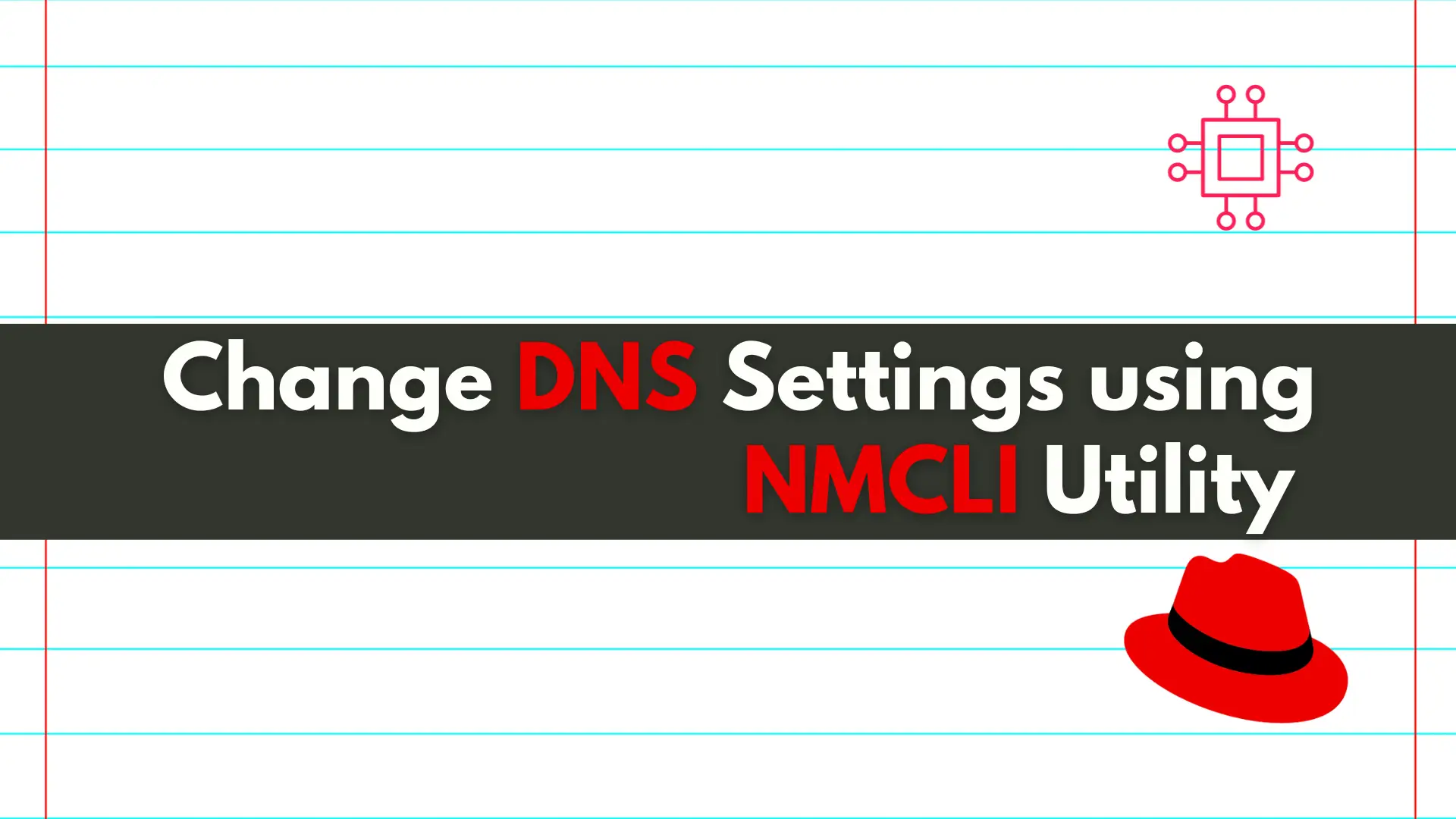
In this article, we will review how to change DNS settings using nmcli. In RHEL7 and CentOS7, modifying the ifcfg scripts or /etc/resolv.conf files directly

In this tutorial, you will learn the process involved with building a docker registry. As part of this process, we will set up a web
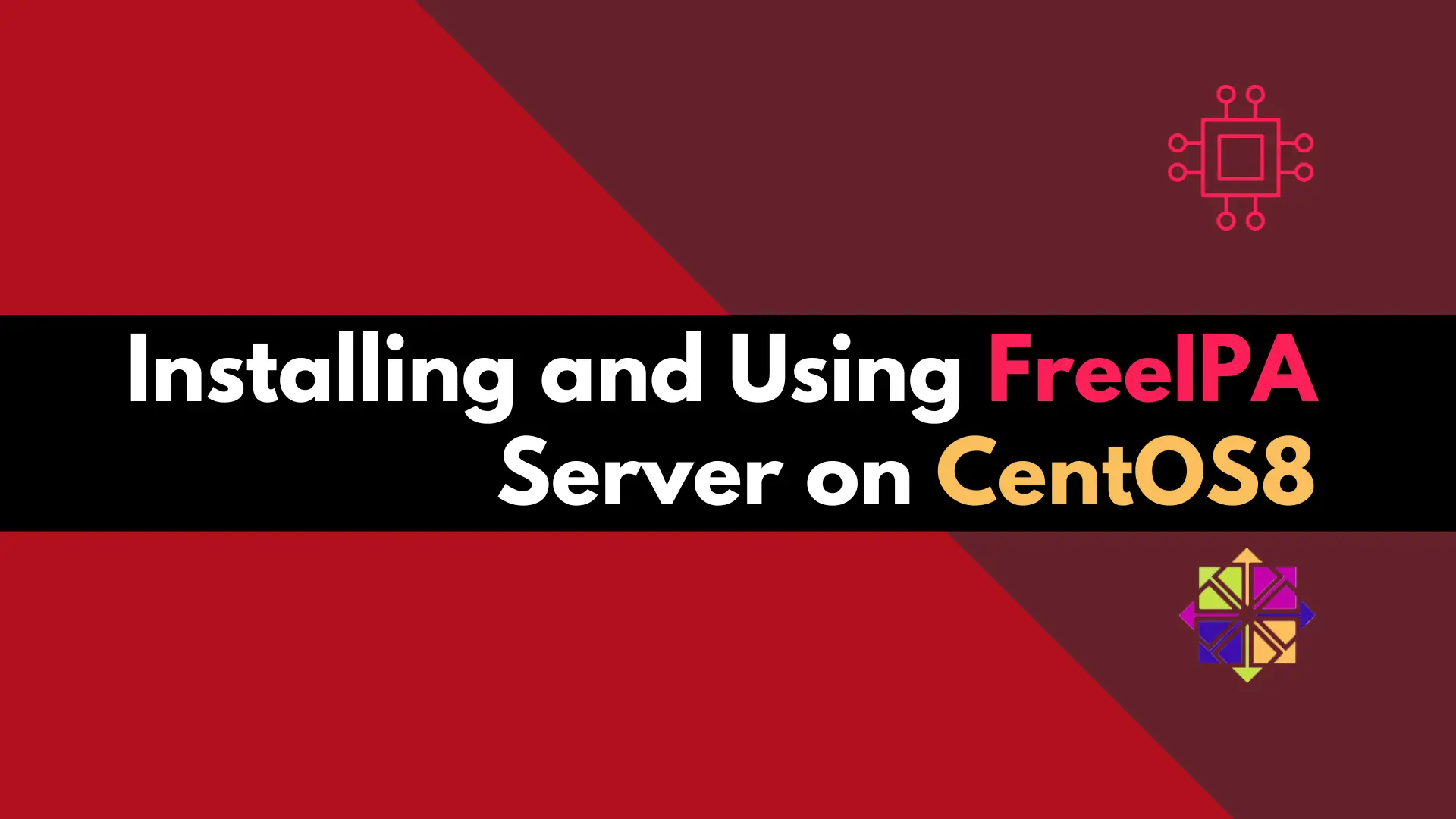
Discover how to easily set up and manage a secure and centralized authentication system using a FreeIPA server on CentOS 8. Table of Contents 🔈Introduction
