
In this article, we will review how to install vagrant on RHEL9 or CentOS9 as well as, some usage scenarios to gain a better understanding.
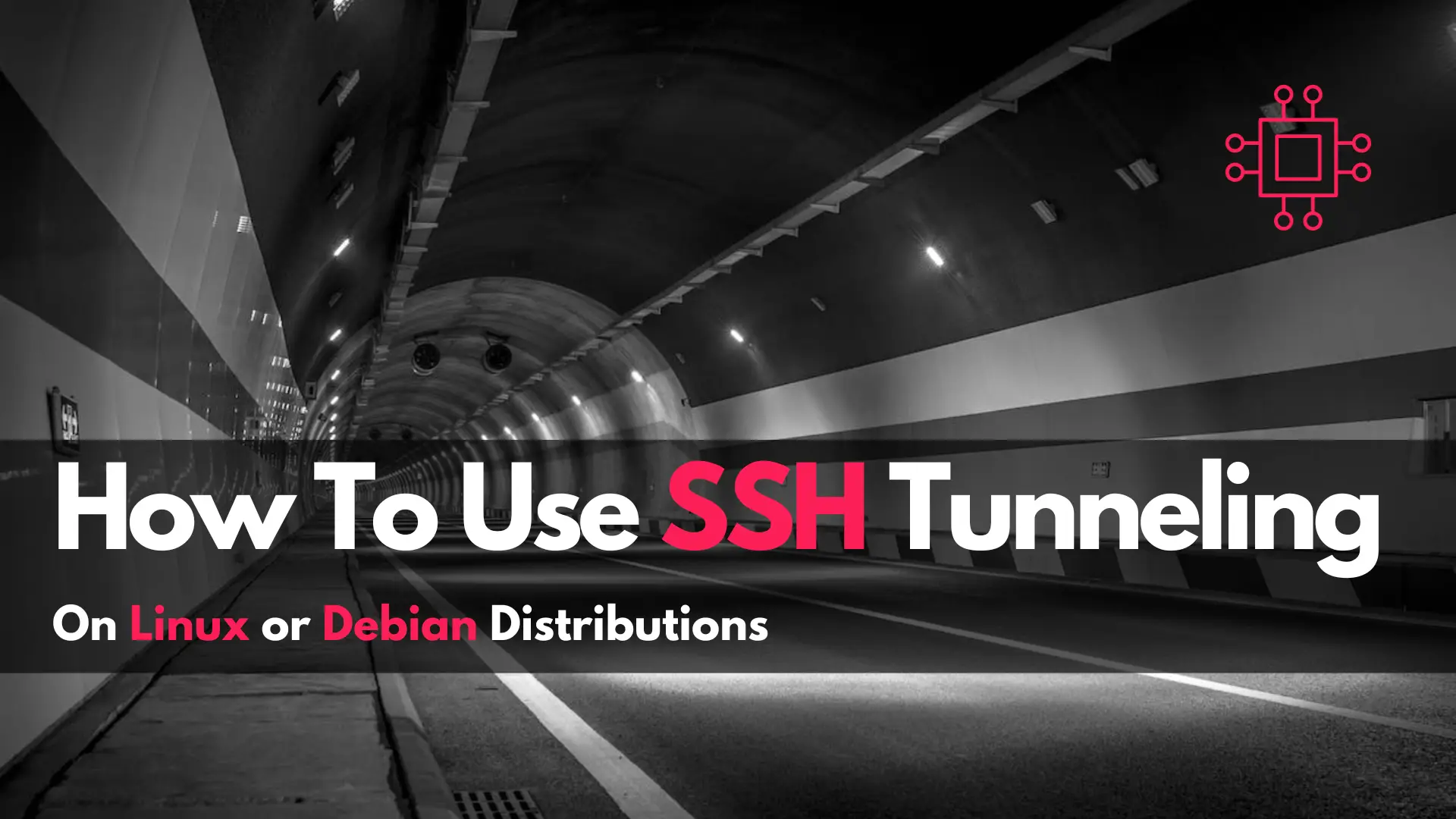
In this article, we will explore how to use SSH tunneling on Linux, as well as, go over some SSH tunneling examples to demonstrate its effectiveness in various use cases.
When it comes to secure networking, SSH (Secure Shell) has long been hailed as a versatile tool. One of its lesser-known yet incredibly powerful features is tunneling, which allows you to securely route connections through an encrypted tunnel. Whether you’re accessing a remote server, bypassing firewalls, or enhancing security, SSH tunneling is a skill every Linux user should master. In this guide, we’ll delve into the intricacies of SSH tunneling on Linux, providing practical examples and step-by-step instructions.
SSH tunneling establishes a secure connection between a local computer and a remote server, encrypting the data exchanged between them. It enables various use cases, including:
To begin, ensure SSH is installed on your Linux system. Most distributions come pre-installed with SSH. If not, you can install it using your package manager.
Local port forwarding allows you to securely access services hosted on a remote server. Let’s say you want to access a web server running on port 80 of a remote machine.
$ ssh -L 8080:localhost:80 username@remote_server
This command forwards traffic from port 8080 on your local machine to port 80 on the remote server. You can then access the web server by navigating to http://localhost:8080 in your browser.
Remote port forwarding enables services on a remote server to be accessible from your local machine. Suppose you want to access a database server running on port 5432 of your local machine remotely.
$ ssh -R 5432:localhost:5432 username@remote_server
Now, any connections to port 5432 on the remote server will be forwarded to port 5432 on your local machine.
Dynamic port forwarding creates a SOCKS proxy that routes traffic through the SSH connection. This is useful for bypassing firewalls or accessing restricted content.
$ ssh -D 1080 username@remote_server
Once the connection is established, configure your applications to use the SOCKS proxy with localhost and port 1080.
SSH tunneling adds an extra layer of security to your network communications. By encrypting traffic between your local machine and the remote server, it protects against eavesdropping and man-in-the-middle attacks.
Additionally, SSH tunneling can be used to secure insecure protocols such as Telnet, FTP, and VNC by forwarding them through an encrypted SSH connection.
SSH tunneling is a versatile tool for securely accessing remote resources, bypassing firewalls, and enhancing network security. By mastering the concepts and techniques outlined in this guide, you can leverage the power of SSH tunneling to streamline your workflow and protect your data.
Remember to always use strong passwords and keep your SSH configuration secure to prevent unauthorized access. With practice and experimentation, you’ll become proficient in harnessing the full potential of SSH tunneling on Linux.
This comprehensive guide provides a solid foundation for understanding and implementing SSH tunneling on Linux systems. By following the step-by-step instructions and experimenting with different use cases, you can confidently incorporate SSH tunneling into your workflow to enhance security and streamline remote access. Whether you’re a novice or an experienced Linux user, mastering SSH tunneling opens up a world of possibilities for secure networking and efficient resource management.
Did you find this article useful? Your feedback is invaluable to us! Please feel free to share your thoughts in the comments section below.
Related Posts

In this article, we will review how to install vagrant on RHEL9 or CentOS9 as well as, some usage scenarios to gain a better understanding.
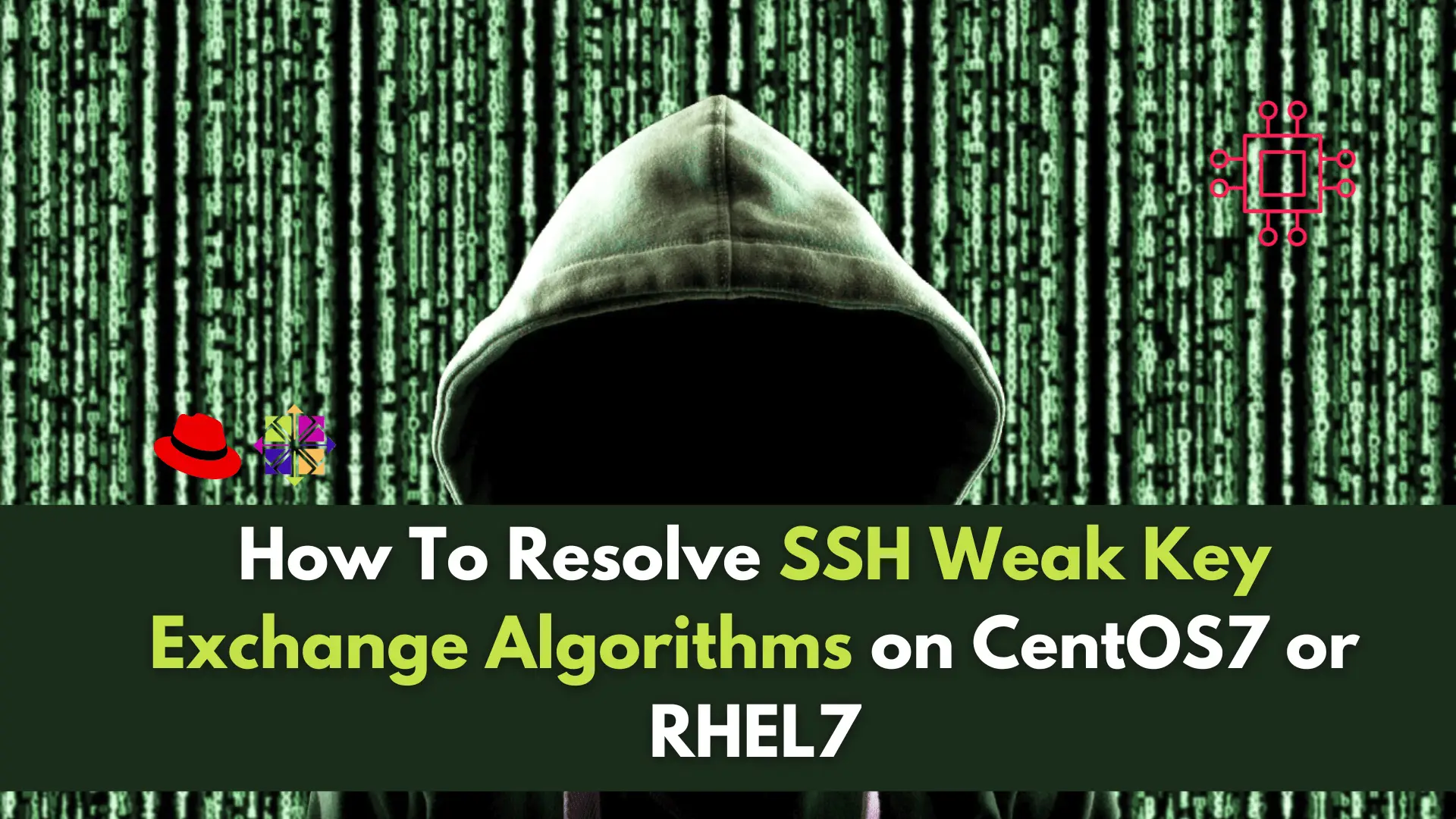
In this article, we will discuss SSH Weak Key Exchange Algorithms and how we can resolve them to enhance the security of SSH connections and

In today’s Ansible series, we will learn about automating changes using Ansible. Specifically, we will automate changes to the sshd config file. Table of Contents
