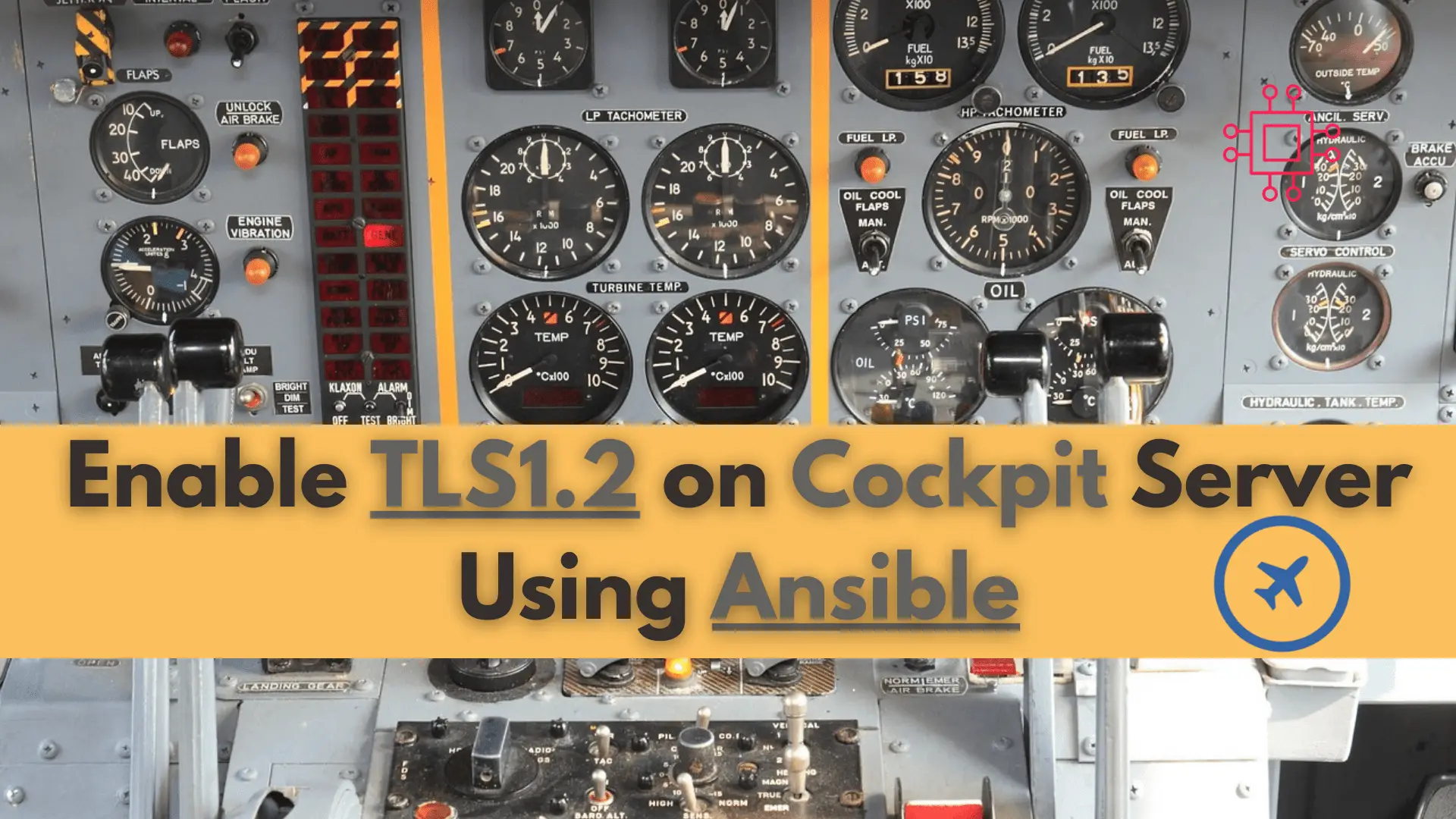
Are you looking to enhance the security of your server? Learn how to enable tls1.2 on your cockpit server using Ansible and keep your data
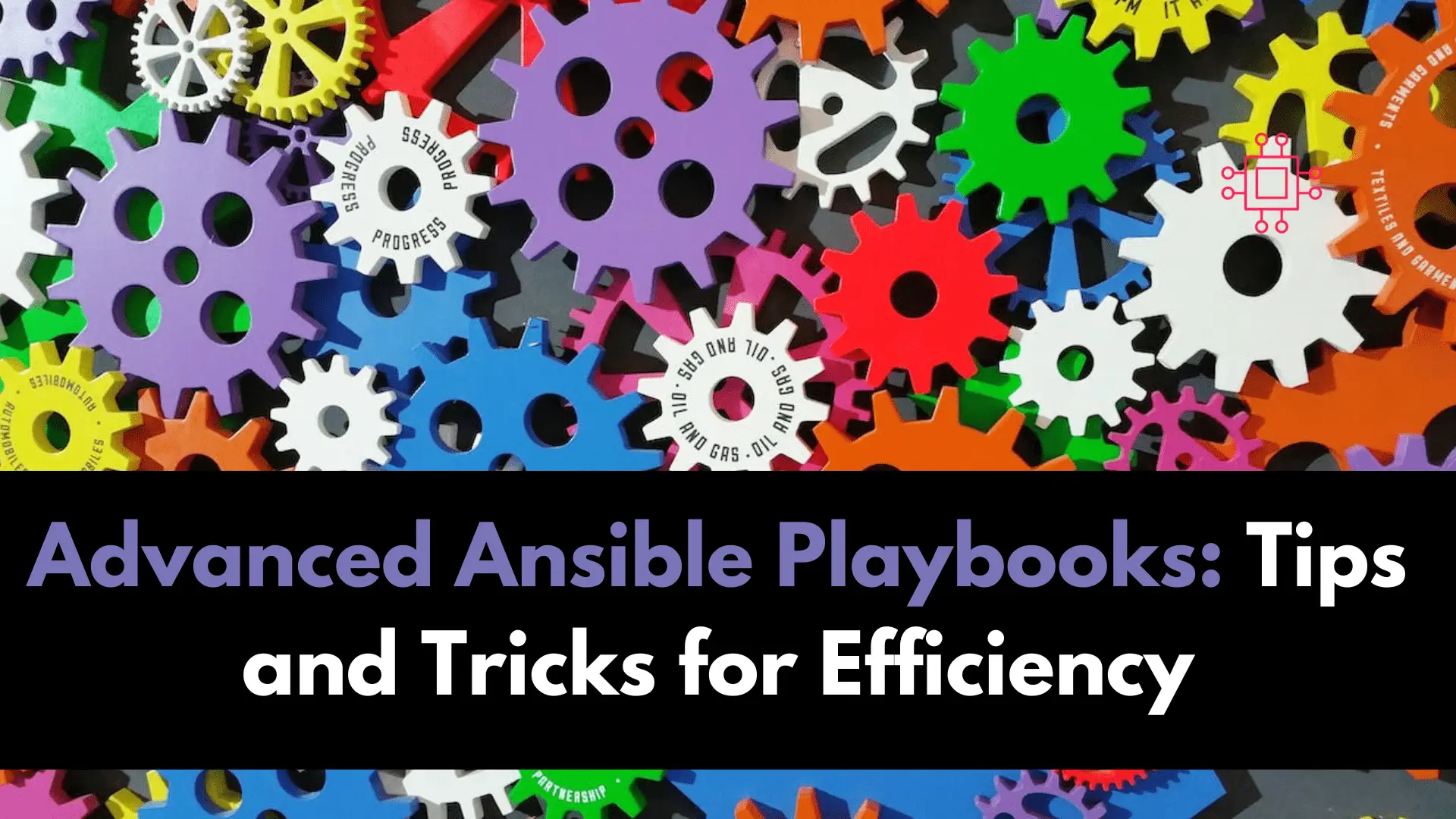
In this guide, we’ll delve into the intricacies of advanced Ansible playbooks, offering step-by-step instructions, real-world examples, and valuable tips to streamline your automation workflows.
In the dynamic realm of IT automation, Ansible stands out as a powerful and versatile tool. As your automation needs grow, mastering advanced features of Ansible playbooks becomes crucial for achieving optimal efficiency.
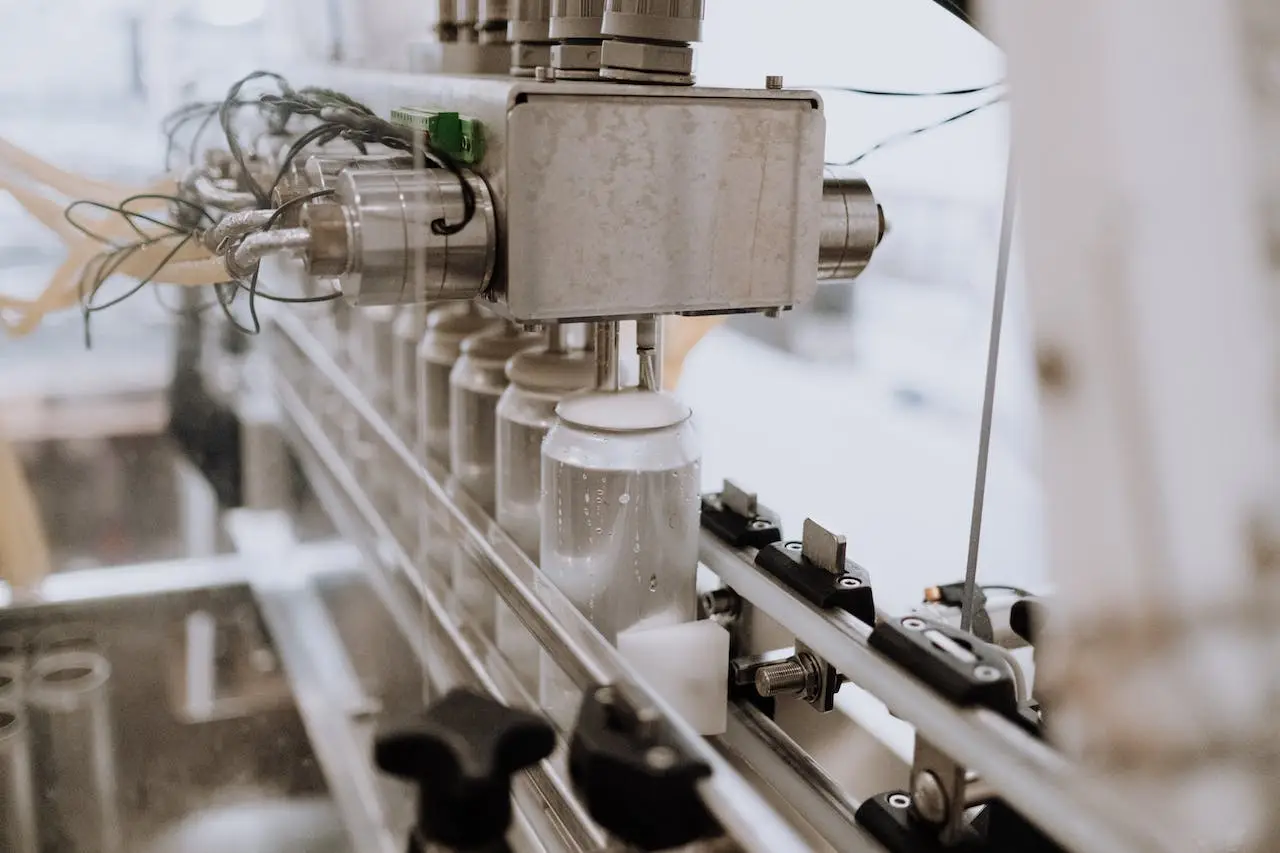
Photo by Cottonbro Studio from Pexels
One of the keys to efficient playbooks is the strategic use of variables and facts. By defining variables, you can make your playbooks more flexible and reusable. Let’s consider an example where we dynamically set the target directory for a file:
---
- name: Use Variables in Ansible Playbooks
hosts: localhost
vars:
target_directory: "/path/to/target"
tasks:
- name: Copy file to target directory
copy:
src: "source_file.txt"
dest: "{{ target_directory }}"
Here, the target_directory variable allows for easy adjustment without modifying the entire playbook.
Conditionals enable playbooks to adapt based on specific circumstances. Consider a scenario where you want to install a package only if it doesn’t exist:
---
- name: Use Conditionals in Ansible Playbooks
hosts: localhost
tasks:
- name: Check if package is installed
command: "dpkg -l | grep my_package"
register: package_check
ignore_errors: true
- name: Install package
apt:
name: my_package
state: present
when: "'my_package' not in package_check.stdout"
In this example, the playbook checks if ‘my_package‘ is installed and installs it only if it’s not present.
Organizing playbooks into roles enhances modularity and reusability. Let’s create a basic role structure for a web server:
$ ansible-galaxy init web_server
- Role web_server was created successfully
$ ls -l web_server
total 4
drwxr-xr-x. 2 admin admin 22 Jan 5 20:45 defaults
drwxr-xr-x. 2 admin admin 6 Jan 5 20:45 files
drwxr-xr-x. 2 admin admin 22 Jan 5 20:45 handlers
drwxr-xr-x. 2 admin admin 22 Jan 5 20:45 meta
-rw-r--r--. 1 admin admin 1328 Jan 5 20:45 README.md
drwxr-xr-x. 2 admin admin 22 Jan 5 20:45 tasks
drwxr-xr-x. 2 admin admin 6 Jan 5 20:45 templates
drwxr-xr-x. 2 admin admin 39 Jan 5 20:45 tests
drwxr-xr-x. 2 admin admin 22 Jan 5 20:45 vars
This command initializes a role directory structure. You can then define tasks, handlers, and variables within this structure, making it easy to reuse the role across different projects.
Advanced Ansible users often employ dynamic inventories to manage changing infrastructures more effectively. Whether connecting to cloud platforms or other dynamic environments, dynamic inventories provide the flexibility needed to keep your playbooks up-to-date.
Jinja templating allows for more sophisticated variable manipulation within Ansible playbooks. For instance, you can dynamically generate file content based on variables:
---
- name: Use Jinja Templating in Ansible Playbooks
hosts: localhost
vars:
user_name: "John Doe"
tasks:
- name: Create a file with dynamic content
template:
src: template.j2
dest: "/path/to/output/file.txt"
In the accompanying template.j2 file:
Hello, {{ user_name }}! This file is dynamically generated.
By incorporating Jinja templating, you can create more dynamic and personalized configurations.
Mastering advanced features of Ansible playbooks empowers you to handle complex automation scenarios with precision and efficiency. By following the step-by-step instructions and exploring the advanced features outlined in this guide, you’re well on your way to becoming an Ansible power user. Stay tuned for more insights into optimizing your IT automation workflows.
Remember, the key to success lies not only in understanding these features but in judiciously applying them to your unique automation challenges. Happy automating!
Related Posts
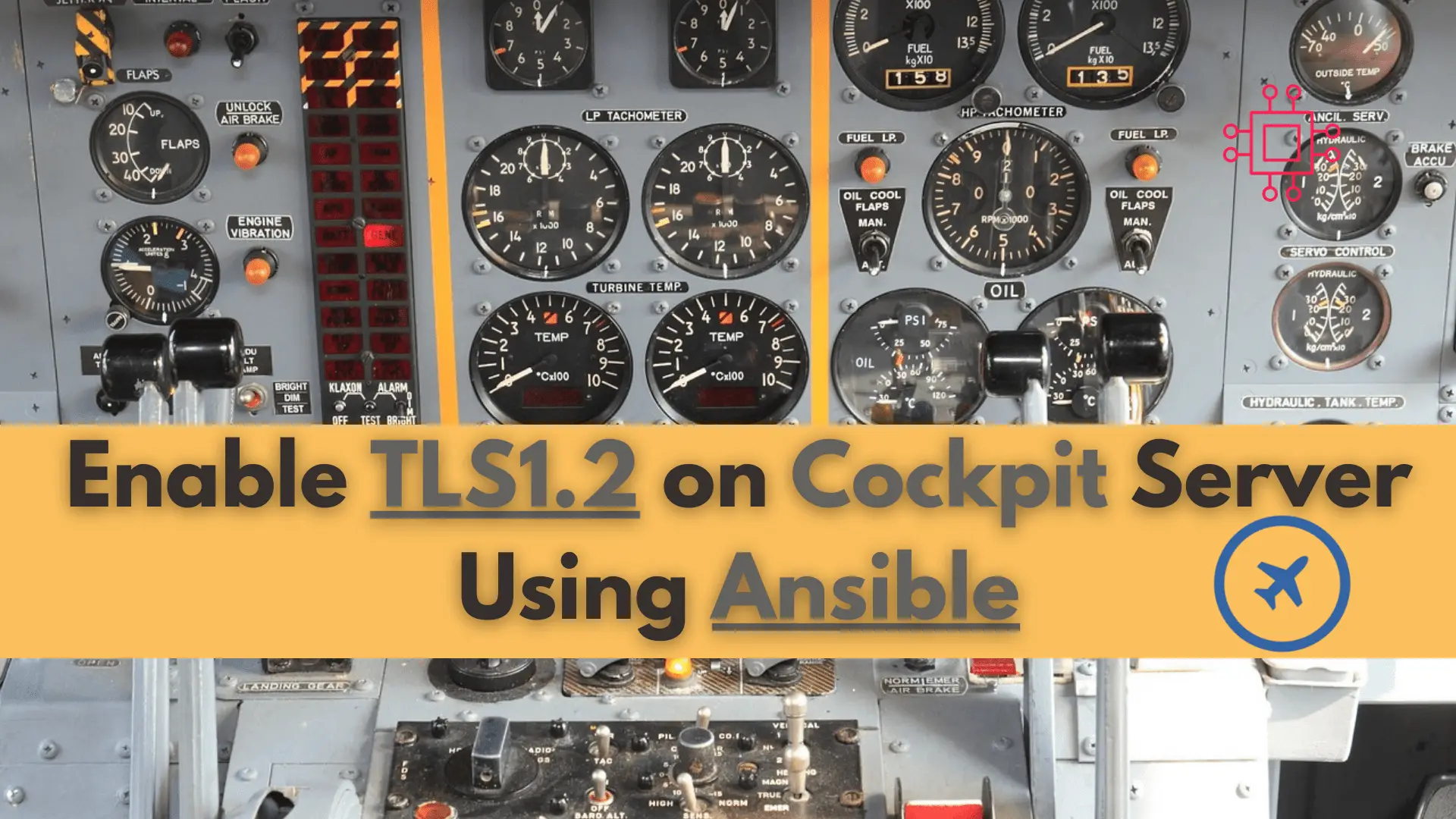
Are you looking to enhance the security of your server? Learn how to enable tls1.2 on your cockpit server using Ansible and keep your data
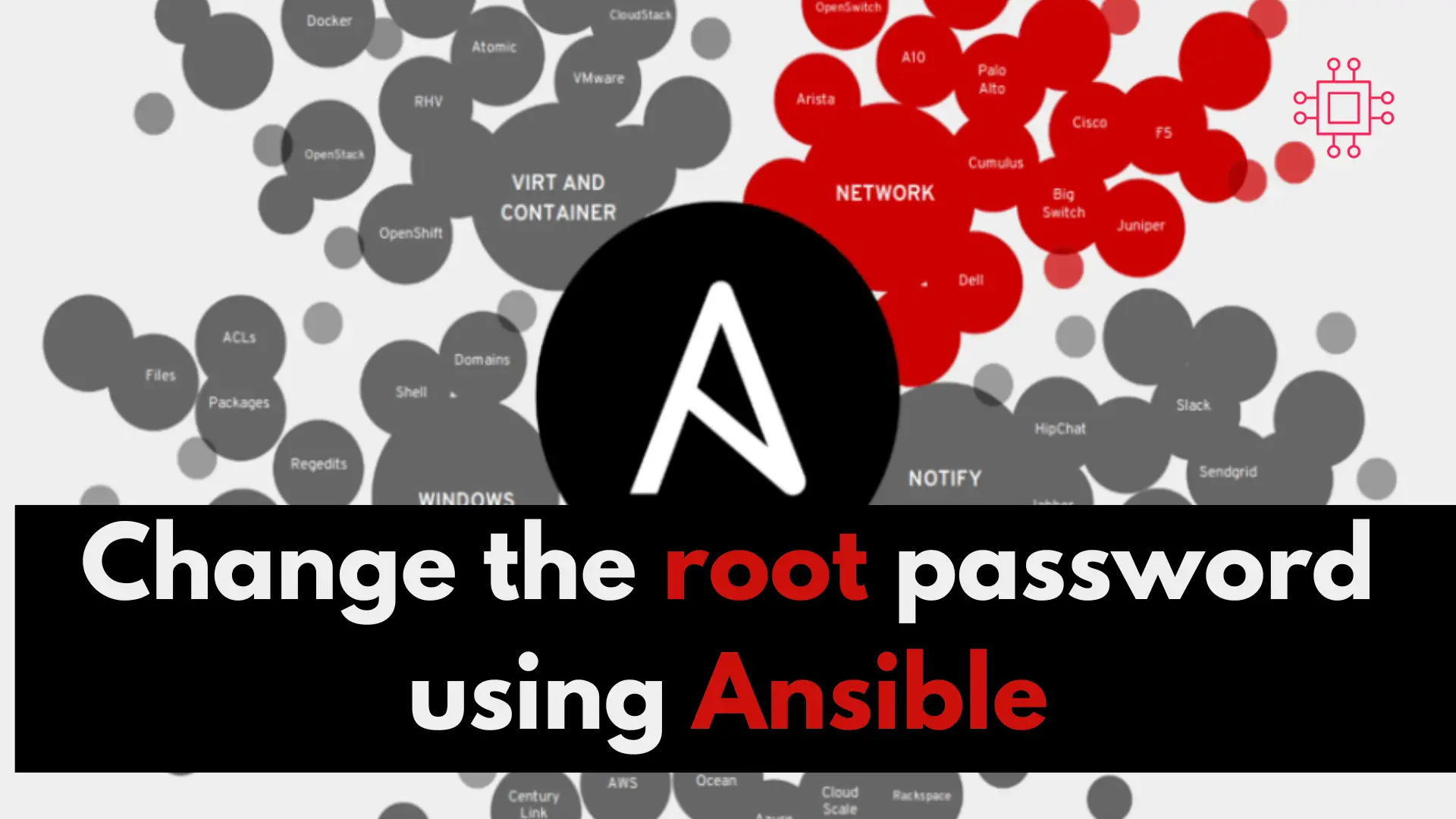
In this article, we will review step-by-step, how to change the root password using Ansible. As part of this process, we will examine a sample

Learn how to secure SSH with Ansible and protect your Linux systems from unauthorized access with this step-by-step guide. Table of Contents Introduction Ansible is
