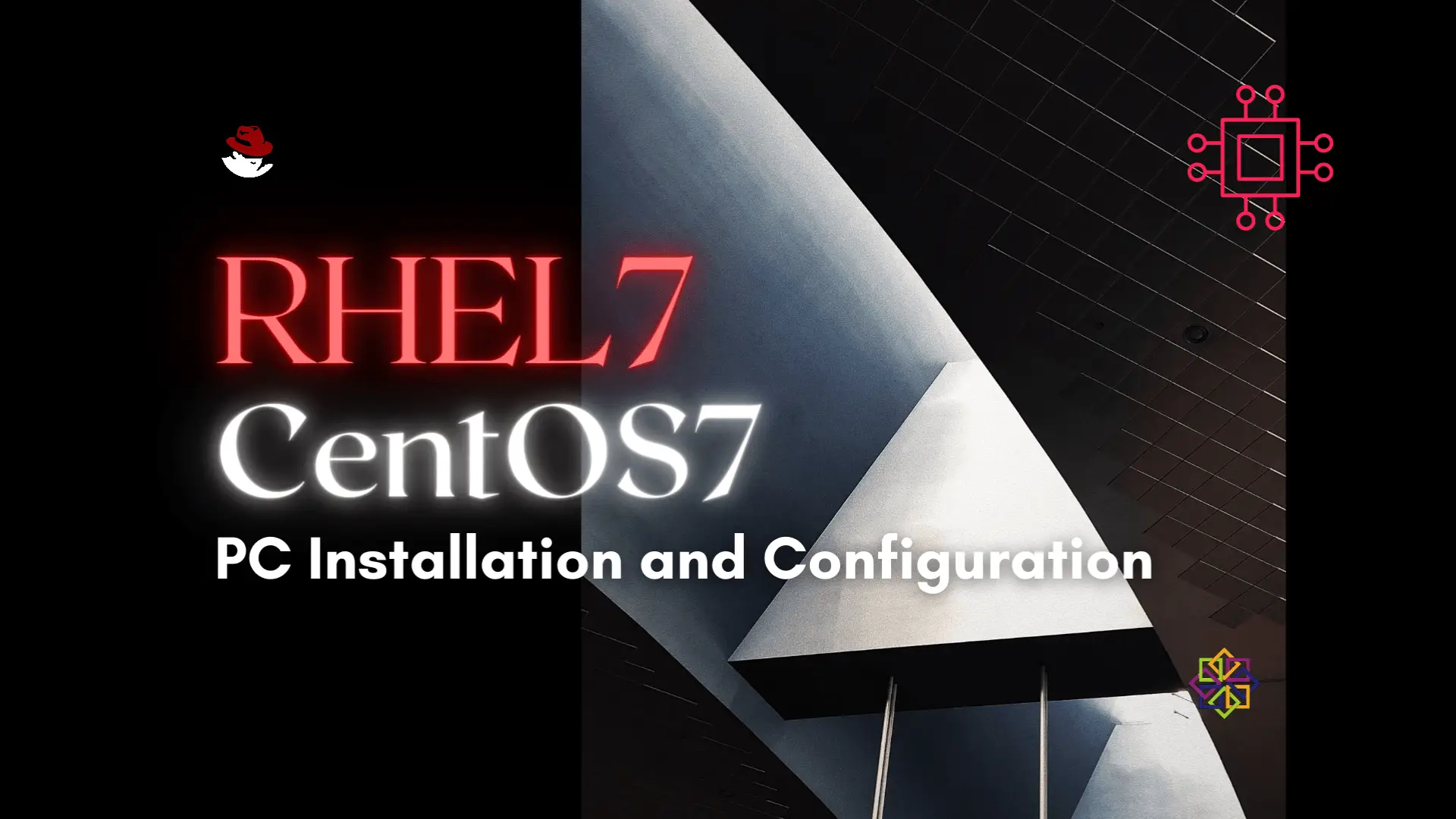
Installing RHEL7 or CentOS7 on a PC is fairly easy to do. In this tutorial, we will review the installation process step-by-step. Today’s focus will

In this section of the RHCSA9 Exam Series: Understand and use essential tools, we will examine some of the essential tools that may appear on the RHCSA9 exam and review different ways to accomplish administrative tasks within RHEL9 operating system (OS). Some of the commands we will review in this lab include:
Before we begin, this article assumes that you already have running instances of RHEL9 or CentOS9 available. If not, you may reference the following articles for RHEL7 or CentOS8 installation procedures. You’ll find the instructions for installing RHEL9 are similar with a few obvious exceptions (e.g. you’ll download a different .iso).

Image by Miguel A. Padrinan from Pexels
* node1.infotechys.example.com
**READ ALL OF THE INSTRUCTIONS BEFORE STARTING THE LAB**
Also, make sure to save off an image backup of your node or take a snapshot of the machine’s state before starting this lab. It will allow you to revert to a clean slate and repeat the labs as many times as you need.
Complete each bullet (below) on your machine (node1) as the root user.
df -Ph command into the first three(3) text files (e.g. file1-3.txt)Congratulations! You’ve just completed the Understand and use essential tools section of the RHCSA9 exam series. If it took you a while to complete, keep practicing until you can get it done in a shorter time period. Click this link for the answer page and compare your results. Was this article helpful to you? If so, leave us some feedback in the comments section. We’d love to hear from you.
Related Posts
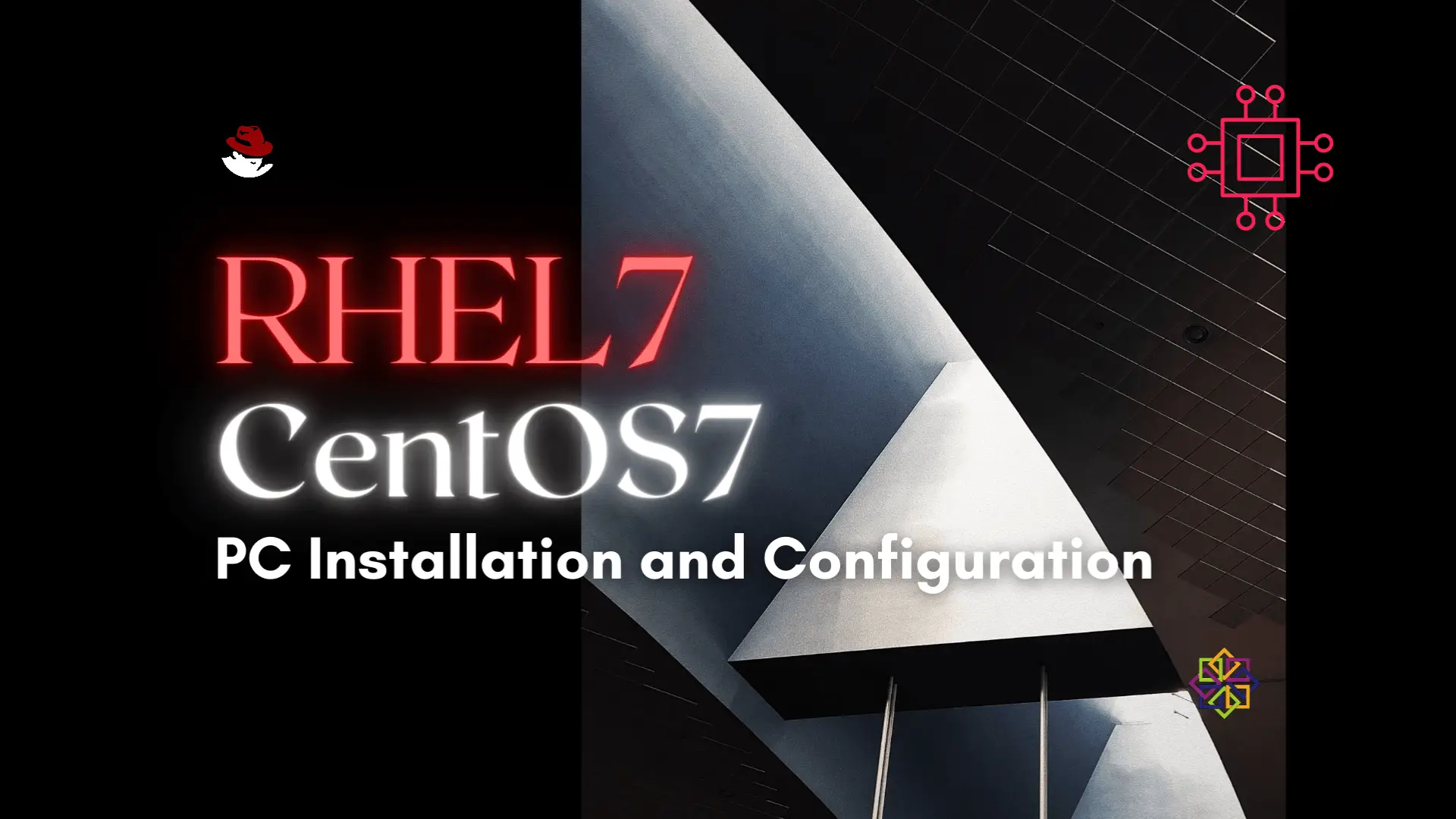
Installing RHEL7 or CentOS7 on a PC is fairly easy to do. In this tutorial, we will review the installation process step-by-step. Today’s focus will

In this RHCSA9 Exam Series: Resetting the Root Password article, we will review how to change or reset the root password in RHEL9. There’s a

In this article, we will review installing and using Git on Linux machines. Besides minor differences in syntax, the install commands and procedures are similar
