
Discover how mastering the top 10 Linux tools for system administrators, including the powerful Bash and versatile Git, can help you efficiently manage networks, secure
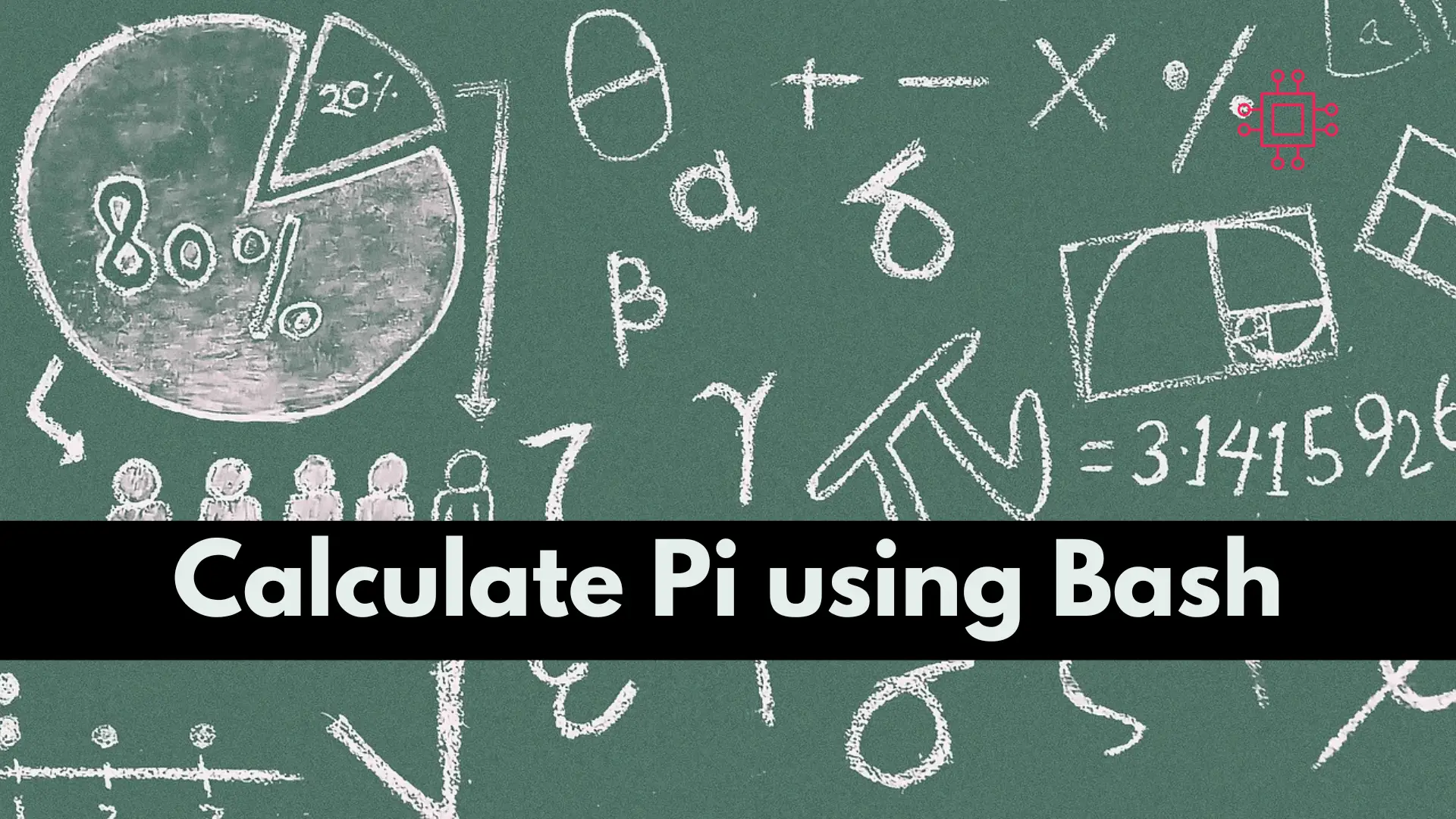
To calculate pi using a Bash script, you can use the bc command, which is a tool that can perform arithmetic operations in the terminal.
Here is an example Bash script that calculates pi and redirects the result to a file:
#!/bin/bash
# Set the number of decimal places to calculate
decimal_places=10
# Calculate pi using the bc command
pi=$(echo "scale=$decimal_places; 4*a(1)" | bc -l)
# Redirect the result to a file
echo $pi > pi_result.txt
In this script, we first set the number of decimal places to calculate by assigning a value to the decimal_places variable. In this example, we set it to 10, but you can change this value to suit your needs.
Next, we calculate pi using the bc command. The echo command sends the calculation command to bc, which performs the calculation using the a() function to compute the value of pi. The scale variable sets the number of decimal places to output.
Finally, we redirect the output of the echo command, which contains the value of pi, to a file called pi_result.txt. You can name the output file whatever you like.
Note: If you plan to use our example, you’ll need to add the execute flag using the chmod +x command as shown below. Additionally, we’ve named our script calc_pi.sh.
Now it’s time to execute the script and review the results. Run the following command to make the calc_pi.sh script executable:
$ sudo chmod +x calc_pi.sh
As the root user, you can now execute the script with the following command:
# ./calc_pi.sh
If the script runs successfully, you should see the pi_result.txt file when you list the contents of your present working directory (pwd) :
# ls -l
total 8
-rwxr-xr-x. 1 root root 225 Mar 13 00:06 calc_pi.sh
-rw-r--r--. 1 root root 13 Mar 13 00:06 pi_result.txt
Cat the pi_result.txt file to view its contents:
# cat pi_result.txt
3.1415926532
That wraps up our tutorial on using a Bash script to calculate pi and store the output in a text file. Throughout this exercise, we thoroughly examined each line of the script to enhance our understanding of its inner workings. We hope you found this tutorial helpful and informative.
We’d love to hear from you! What other mathematical problems do you think we can solve using Bash? Share your thoughts and ideas with us in the comments section below.
Related Posts

Discover how mastering the top 10 Linux tools for system administrators, including the powerful Bash and versatile Git, can help you efficiently manage networks, secure
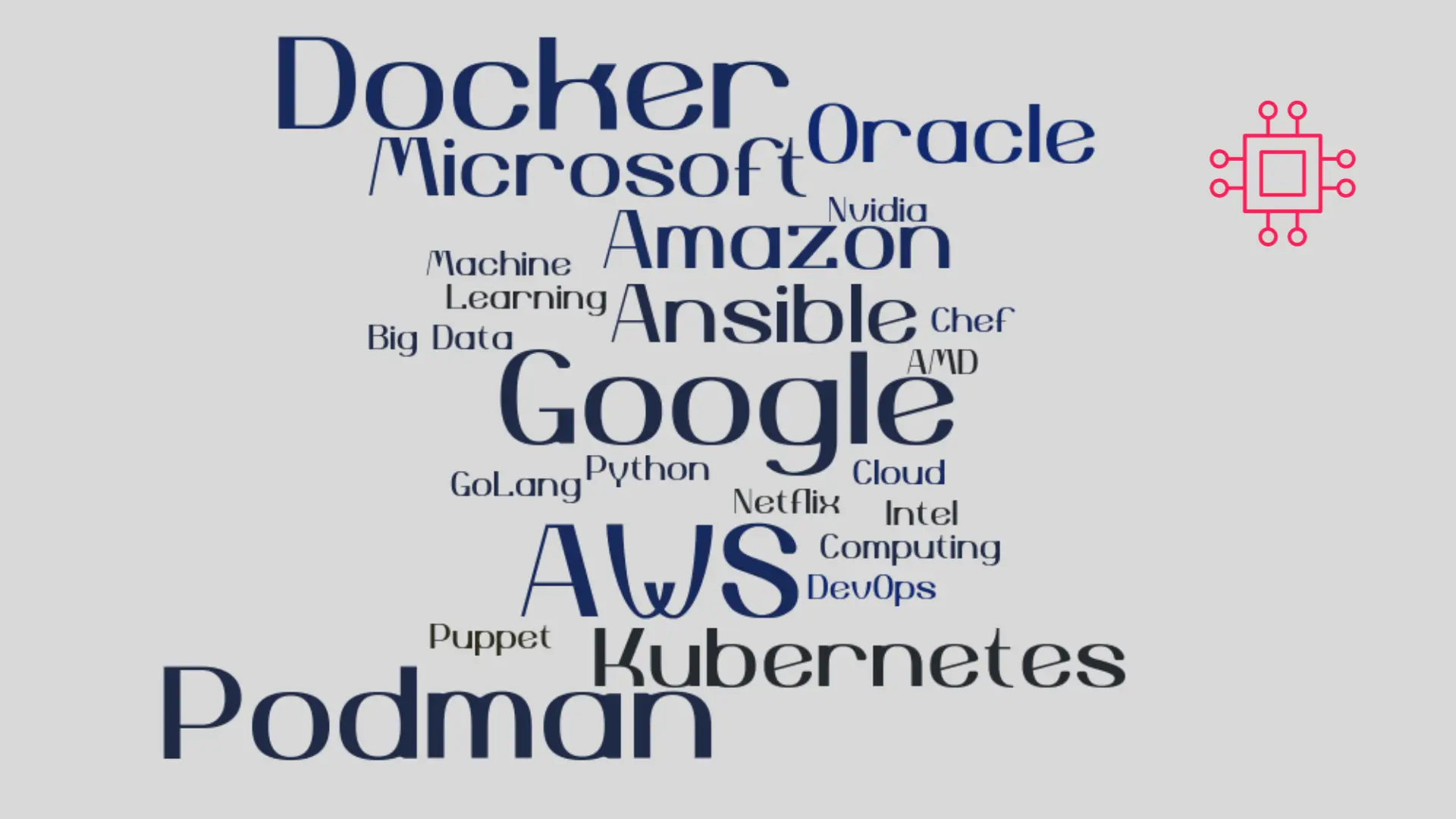
Discover the latest game-changing advancements in the world of Linux with our highly anticipated Top 10 Linux trends of the year! Table of Contents Introduction
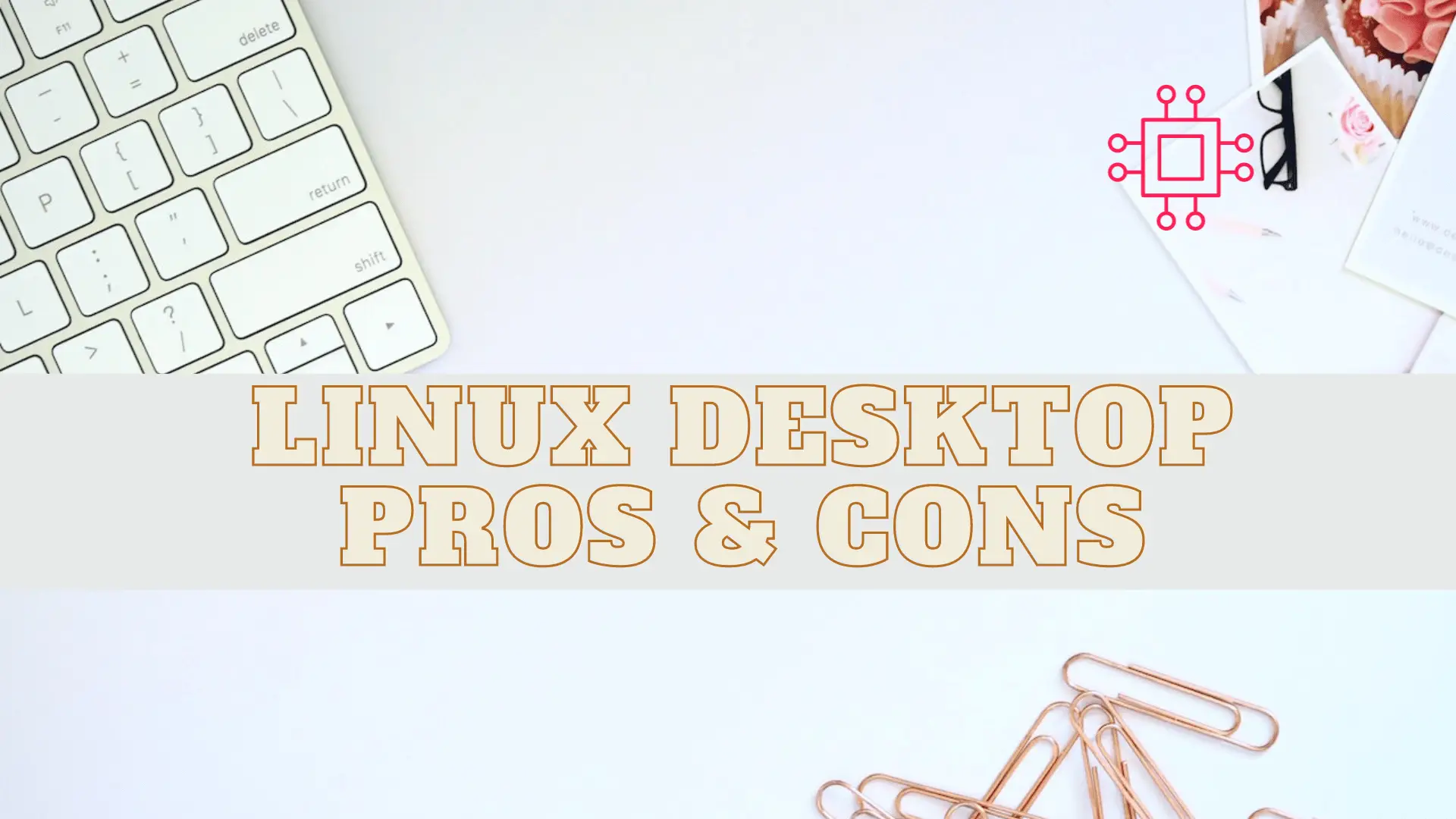
Are you curious about whether Linux is the right choice for your desktop? This article delves into the Pros and Cons of Running Linux on
