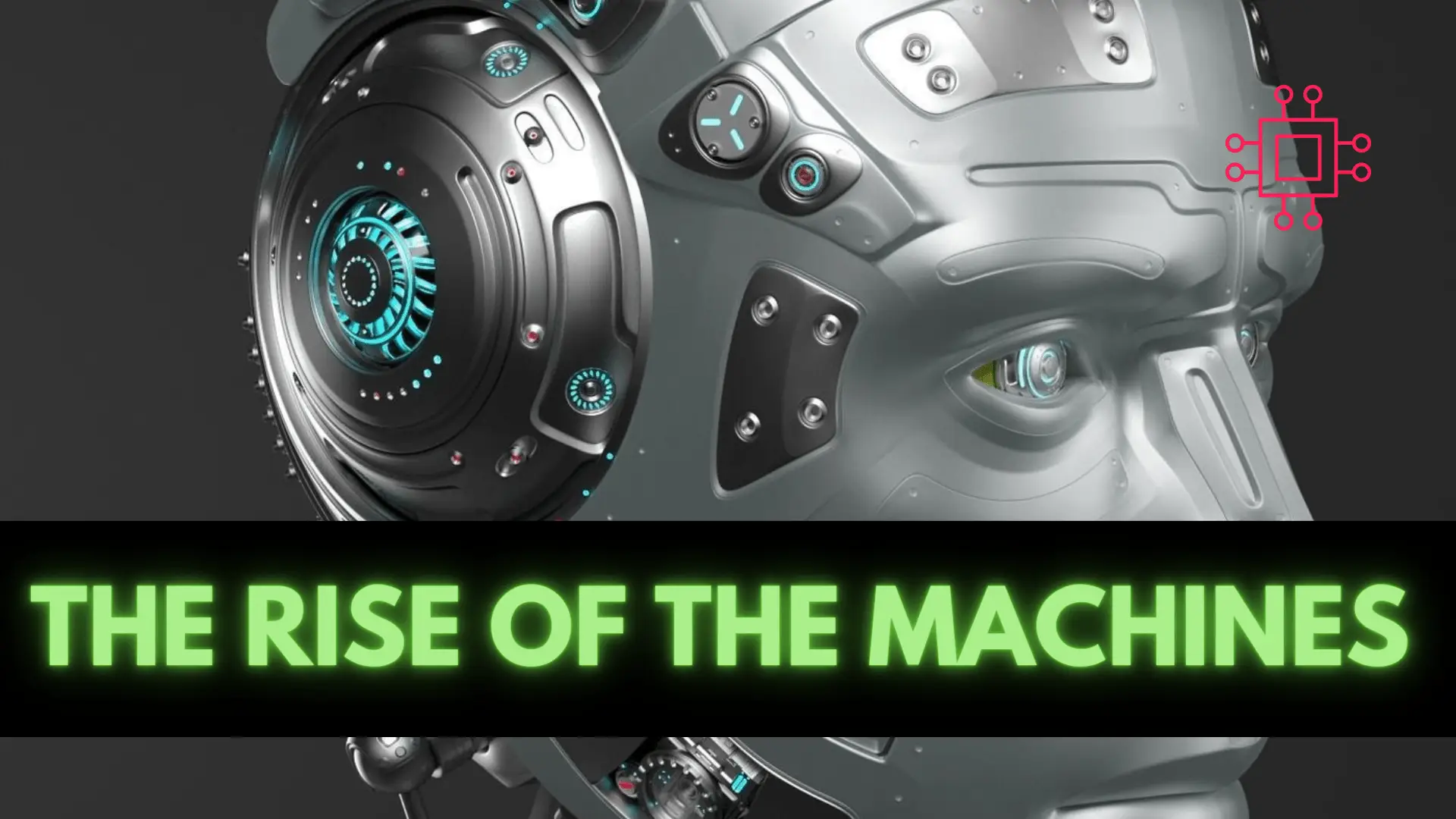
Artificial Intelligence (AI) is one of the most transformative and rapidly evolving technologies of our time. It has come a long way since its inception

As a Linux professional, you know the importance of protecting your system and data from cyber attacks – learn how to do just that with these expert tips on how to protect yourself from cyber attacks.
In today’s digital age, cyber attacks are becoming increasingly prevalent and sophisticated, posing a serious threat to individuals and businesses alike. As a Linux professional, you need to be aware of the different types of cyber attacks and how to protect yourself from them. This step-by-step guide will show you how to “hack the hackers” and keep your data safe.
The first line of defense against cyber attacks is to use strong passwords. Your password should be at least 8 characters long and include a mix of upper and lowercase letters, numbers, and symbols. Avoid using common words or phrases and never reuse passwords across multiple accounts. Consider using a password manager to generate and store your passwords securely.
Cyber criminals often exploit vulnerabilities in outdated software to gain access to your system. To prevent this, keep your operating system, web browsers, and applications up to date. Enable automatic updates whenever possible to ensure you’re always running the latest version.
Two-factor authentication (2FA) adds an extra layer of security to your accounts by requiring you to provide a second form of verification, such as a code sent to your phone, in addition to your password. Many popular services, including Google, Facebook, and Twitter, offer 2FA. Be sure to enable it wherever possible.
A VPN encrypts your internet traffic and hides your IP address, making it more difficult for hackers to track your online activity. If you frequently use public Wi-Fi, a VPN is essential to protect your data from being intercepted by cyber criminals.
Phishing scams are a common tactic used by cyber criminals to trick you into divulging sensitive information, such as your login credentials or credit card details. Be wary of unsolicited emails, especially those that ask you to click on a link or download an attachment. Always verify the sender’s identity before responding to an email.
Antivirus software can help detect and remove malware, such as viruses, Trojans, and spyware, from your system. Ensure you have up-to-date antivirus software installed on your computer and perform regular scans to keep your system clean.
In the event of a cyber attack, having a backup of your important data can be a lifesaver. Use a cloud-based service or an external hard drive to backup your files regularly. This way, if your system is compromised, you can easily restore your data and avoid losing valuable information.
A firewall is a software or hardware device that blocks unauthorized access to your computer or network. It monitors incoming and outgoing network traffic and filters out any suspicious activity. Ensure you have a firewall enabled on your computer and/or network to add an extra layer of protection against cyber attacks.
The more information you share online, the easier it is for hackers to target you. Limit your online footprint by avoiding oversharing on social media and using privacy settings to control who can see your posts. Be cautious when sharing personal information online, such as your full name, address, or date of birth, as this information can be used by cyber criminals to steal your identity.
The world of cybersecurity is constantly evolving, and new threats emerge every day. Stay educated by reading up on the latest trends and best practices for cybersecurity. Attend industry conferences and webinars, and consider obtaining a certification in cybersecurity to demonstrate your expertise. By staying informed, you’ll be better equipped to protect yourself and your organization from cyber attacks.
By following these ten steps, you can significantly reduce your risk of falling victim to a cyber attack. While no security measure is foolproof, implementing these best practices will make it much more difficult for hackers to target you. Stay vigilant and always be on the lookout for new threats and vulnerabilities. With the right mindset and tools, you can “hack the hackers” and keep your data safe.
Related Posts
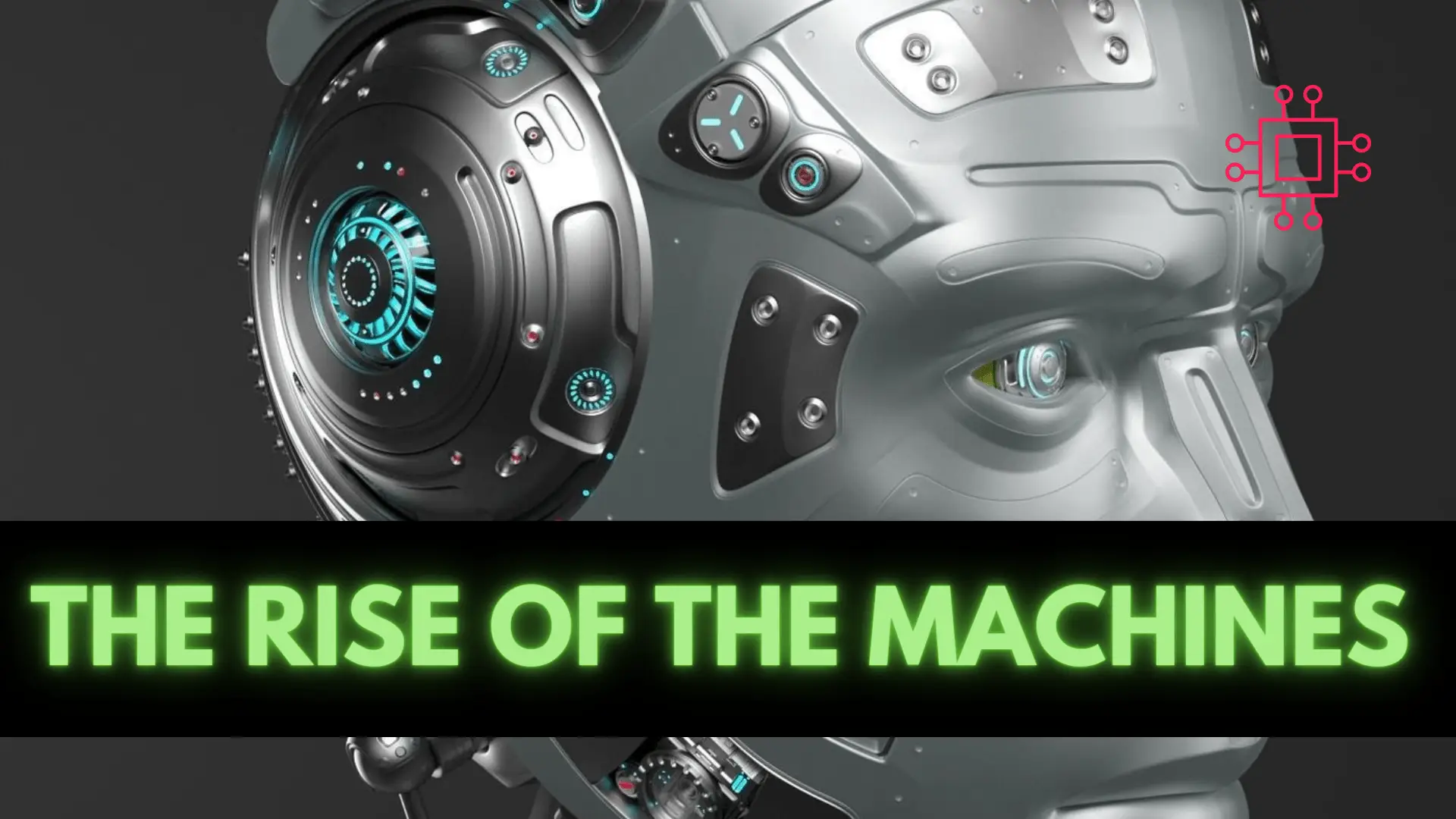
Artificial Intelligence (AI) is one of the most transformative and rapidly evolving technologies of our time. It has come a long way since its inception

Are you interested in a career in Linux or an aspiring Linux professional? Discover how you can earn over $250k in just 5 years. With
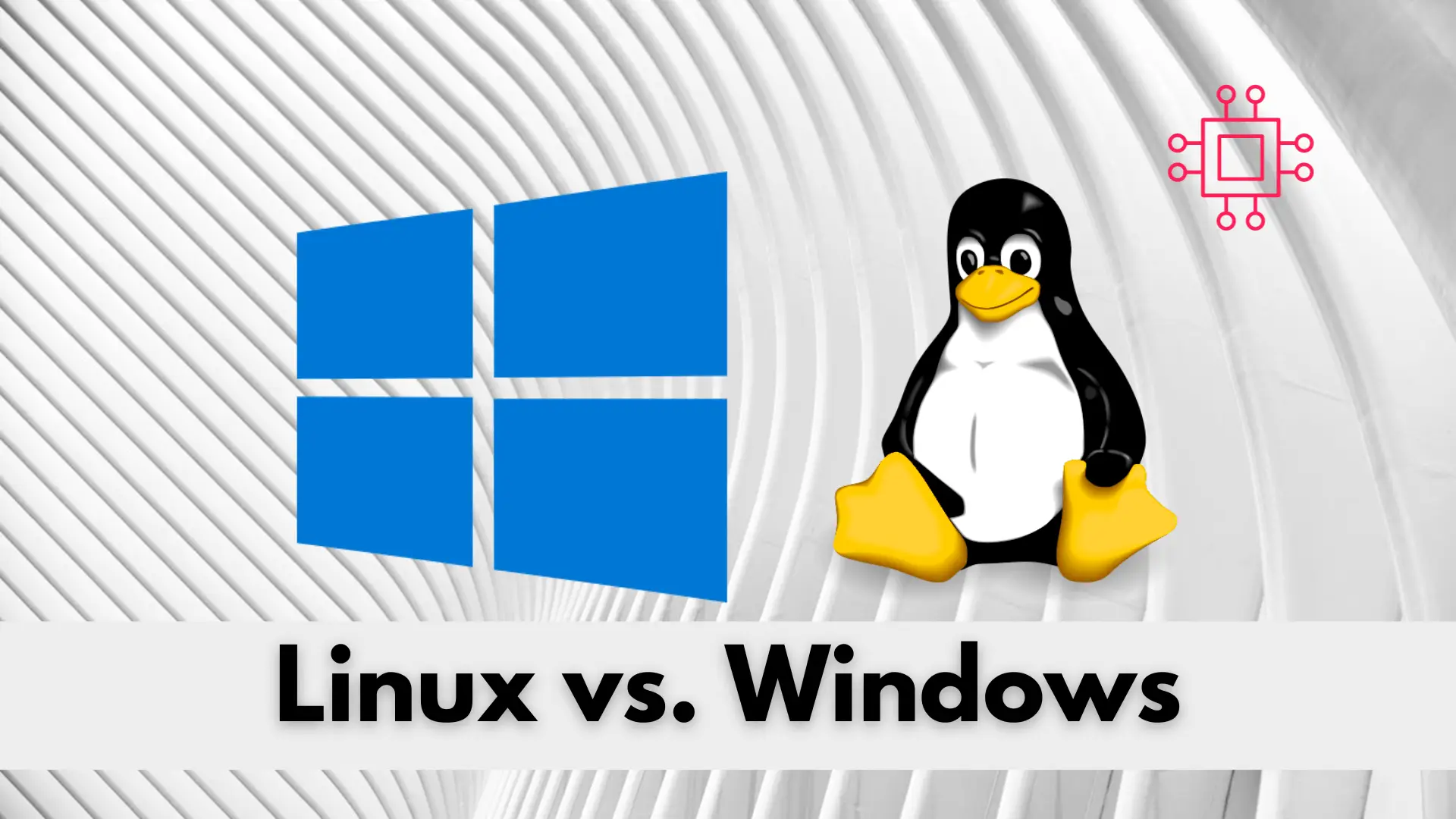
If you’re deciding between Linux and Windows for your next operating system, knowing the key differences between the two could save you time, money, and
