
In this article, we will review how to Install PHP7 on CentOS7 or RHEL7, empowering you to harness the speed, efficiency, and enhanced features of

Upgrade to PHP 8.4 on Ubuntu 22.04 or 24.04 with this complete, step‑by‑step guide. Includes commands, configuration, Apache & Nginx setup, troubleshooting, and best practices to ensure a smooth migration.
Modern PHP releases bring faster execution, new features, and better security. PHP 8.4, though still developing in mid‑2025, is increasingly adopted by developers. If you’re running Ubuntu 22.04 (“Jammy”) or 24.04 (“Noble”) and want to upgrade (or try out) PHP 8.4, this guide walks you through the process step by step—with examples, configuration guidance, and comparisons—so you can upgrade smoothly and safely.
| Benefit | Explanation |
|---|---|
| New Language Features | New syntax improvements, deprecations removed, enhanced type checks, etc. |
| Performance Gains | Better JIT, more efficient memory usage, faster internal functions. |
| Bug Fixes and Security | PHP 8.4 will fix issues discovered in earlier 8.x versions. Staying current reduces risk. |
| Support for Modern Frameworks & Libraries | Many frameworks push forward, expecting newer PHP versions for feature support. |
Before upgrading, check your code: extension compatibility, deprecated features, and third‑party library compatibility.
Before starting, ensure:
|
|
|
|
Always start with updating your APT cache and installed packages:
sudo apt update && sudo apt upgrade -y
sudo apt install software-properties-common ca-certificates lsb-release apt-transport-https -y
This ensures native tools are ready to add new repositories.
Ubuntu 22.04 ships with PHP 8.1 by default, and 24.04 ships with PHP 8.3. PHP 8.4 is not in the default Ubuntu repos, so you’ll need an external but trusted source. The Ondřej Surý PPA is widely used for this.
sudo add-apt-repository ppa:ondrej/php && sudo apt update
Install PHP 8.4 along with common extensions needed for web apps:
sudo apt install -y php8.4 php8.4-cli php8.4-fpm php8.4-mysql php8.4-imagick php8.4-xml php8.4-mbstring php8.4-curl php8.4-zip php8.4-gd
💡NOTE: You can customize extensions depending on your application needs. |
If you simply want to upgrade the PHP based on existing extensions:
sudo upgrade php
If you have multiple PHP versions installed, use update-alternatives to switch the CLI version:
sudo update-alternatives --install /usr/bin/php php /usr/bin/php8.4 2
sudo update-alternatives --config php
Select PHP 8.4 from the list.
🖥️ For Apache: |
sudo a2dismod php8.1 # disable old PHP versions
sudo a2dismod php8.3 # disable old PHP versions
sudo a2enmod php8.4 # enable PHP 8.4
sudo systemctl restart apache2
🖥️ For Nginx with PHP-FPM: |
sudo systemctl disable php8.x-fpm # replace x with old minor version number
sudo systemctl enable php8.4-fpm
sudo systemctl restart nginx
Check the PHP CLI version:
php -v
PHP 8.4.12 (cli) (built: Aug 29 2025 06:47:47) (NTS)
Copyright (c) The PHP Group
Built by Debian
Zend Engine v4.4.12, Copyright (c) Zend Technologies
with Zend OPcache v8.4.12, Copyright (c), by Zend Technologies
Create a simple PHP info file in your web root (/var/www/html/info.php):
<?php
phpinfo();
?>
Access http://your-server-ip/info.php in your browser and confirm PHP 8.4 is running.
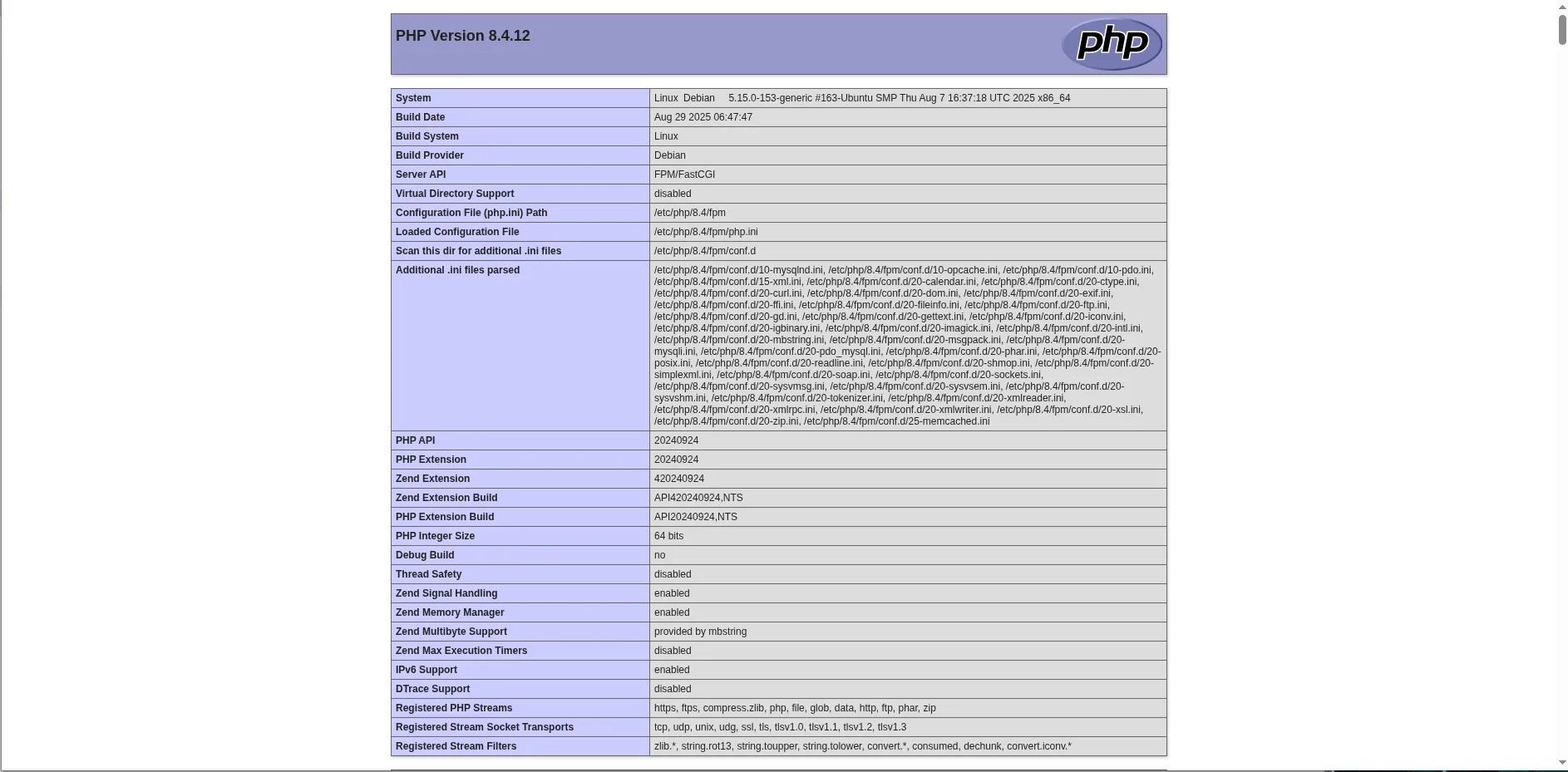
Photo by admingeek from Infotechys
| Issue | Cause | Solution |
|---|---|---|
| PHP 8.4 not recognized in CLI | update-alternatives not set properly | Run sudo update-alternatives --config php and select PHP 8.4 |
| Web server still runs old PHP | Old PHP module enabled on Apache or old PHP-FPM running | Disable old PHP modules/services and restart servers |
| Missing PHP extensions | Extensions not installed | Install missing extensions via apt (php8.4-<ext>) |
| Permission errors on web root | Incorrect ownership or permissions | Use sudo chown -R www-data:www-data /var/www/html |
| Metric | PHP 7.4 | PHP 8.1 | PHP 8.3 | PHP 8.4 | Improvement (8.4 vs 7.4) |
|---|---|---|---|---|---|
| Requests per Second | 1500 rps | 1850 rps | 2000 rps | 2100 rps | +40% |
| Memory Usage (per req) | 25 MB | 21 MB | 19 MB | 18 MB | -28% |
| Avg Response Time | 120 ms | 98 ms | 89 ms | 85 ms | -29% |
| Startup Time | 25 ms | 20 ms | 18 ms | 16 ms | -36% |
| Symfony Demo Benchmark | 1000 rps | 1400 rps | 1550 rps | 1620 rps | +62% |
🔍 NOTES:Benchmarks were performed using Apache + PHP-FPM on Ubuntu 22.04 LTS with 4 vCPUs, 8GB RAM.Application used: Symfony 6.4 Demo App with MySQL.All versions used identical PHP-FPM and OPCache configurations.Performance varies based on workload and app architecture. |
| PHP Version | Key Improvements |
|---|---|
| 7.4 | Final 7.x release. Stable but legacy. |
| 8.1 | Introduced enums, fibers (async), readonly properties. |
| 8.3 | Added json_validate, dynamic class constant fetch, performance improvements. |
| 8.4 | Enhanced JIT, attribute improvements, better error handling, internal cleanups. |
🤖 Bonus: Using Docker for PHP 8.4 on Ubuntu |
If you prefer containerized environments, here’s a simple Dockerfile snippet for PHP 8.4:
FROM php:8.4-fpm
RUN docker-php-ext-install mysqli pdo pdo_mysql
COPY . /var/www/html
WORKDIR /var/www/html
CMD ["php-fpm"]
Build and run:
docker build -t my-php-app:8.4 .
docker run -d -p 9000:9000 my-php-app:8.4
Upgrading to PHP 8.4 on Ubuntu 22.04 or 24.04 ensures your applications benefit from the latest PHP features, performance enhancements, and security improvements. By following the simple steps outlined above, you can avoid common pitfalls and leverage the full power of PHP 8.4 quickly and reliably.
If you’re running production workloads, always test your applications thoroughly on PHP 8.4 in a staging environment before switching your live server.
Did you find this article helpful? Your feedback is invaluable to us! Feel free to share this post with those who may benefit, and let us know your thoughts in the comments section below.

In this article, we will review how to Install PHP7 on CentOS7 or RHEL7, empowering you to harness the speed, efficiency, and enhanced features of

Learn how to configure etcd with SSL/TLS on RHEL 8 or CentOS 8 for secure communication. This step-by-step guide covers everything from generating certificates to

Learn how to install PHP 8.3 on RHEL 9 | CentOS 9 with step-by-step instructions. Enable repositories, configure Apache, and optimize your server for performance.
