
Discover the best practices for securing SSH connections on Linux servers. Learn essential security tips like disabling root login, using SSH keys, and more for

Best practices for encrypting Kubernetes Secrets include using encryption at rest, KMS integration, RBAC, and key rotation. Learn how to secure your cluster effectively.
Kubernetes Secrets are powerful yet potentially risky components — they store sensitive data such as tokens, keys, and passwords that, if exposed, can compromise an entire cluster. While Kubernetes offers default base64 encoding for Secrets, this is not strong protection. In this post, we explore proven best practices to encrypt Secrets at rest, control access, rotate credentials, and audit usage — ensuring your cluster remains secure and compliant.
Enable |
Kubernetes supports encryption providers for Secrets at rest. To enable this, add an encryptionConfiguration file when starting the API server.
Example: |
apiVersion: apiserver.config.k8s.io/v1
kind: EncryptionConfiguration
resources:
- resources:
- secrets
providers:
- aescbc:
keys:
- name: key1
secret: BASE64ENCODED32BYTESECRET==
- identity: {}
Then start kube-apiserver with:
--encryption-provider-config=/etc/kubernetes/encryption-config.yaml
The first provider listed (aescbc) will encrypt Secret data before writing to etcd. The fallback identity provider leaves other resources unencrypted.
Choose a Strong Encryption Provider |
| Provider | Description | Use Case |
|---|---|---|
aescbc | AES-CBC with HMAC, key rotation capable | Strong, widely recommended for most clusters |
aesgcm | AES-GCM, additional authenticity protections | Secure and modern alternative; faster for smaller Secrets |
kms | Delegates encryption to external provider | Useful for centralized key management |
💡Recommendation: Start with |
Centralizing encryption keys in an external Key Management Service (KMS) improves security by decoupling keys from etcd.
Example: AWS KMS provider in |
providers:
- kms:
name: aws
endpoint: unix:///var/run/kms-provider/socket
cachesize: 1000
- identity: {}
Here, Secrets are encrypted in etcd using keys managed by AWS KMS – ideal for team environments requiring tight credential control.
Create a Secret |
kubectl create secret generic my-secret \
--from-literal=username=admin \
--from-literal=password='S3cur3P@ssw0rd'
View Encrypted Secret |
You can view the encrypted blob directly:
kubectl get secret my-secret -o yaml | grep '^data:' -A 3
Decode the Secret |
Decode base64-encoded values:
echo "YWRtaW4=" | base64 --decode
Adopt SealedSecrets |
Use Bitnami’s kubeseal to encrypt Secrets as YAML, leaving only a sealed blob in repositories with decryption done at runtime:
kubectl create secret generic my-secret \
--dry-run=client -o yaml \
--from-literal=username=admin \
--from-literal=password='S3cur3P@ss' \
| kubeseal --format yaml \
> my-secret-sealed.yaml
Apply with:
kubectl apply -f my-secret-sealed.yaml
Add New Encryption Key |
Add a new block in encryption-config.yaml:
- aescbc:
keys:
- name: key2
secret: NEWBASE64KEYHERE==
- name: key1
secret: OLDBASE64KEYHERE==
Remove the Old Key After Rotation |
After re-encryption:
- aescbc:
keys:
- name: key2
secret: NEWBASE64KEYHERE==
Re-encrypt Existing Secrets |
Run:
kubectl get secrets --all-namespaces -o name \
| xargs -n1 kubectl get -o yaml \
| kubectl replace --force -f -
This avoids having Secrets in plain text for more than one reconciliation cycle.
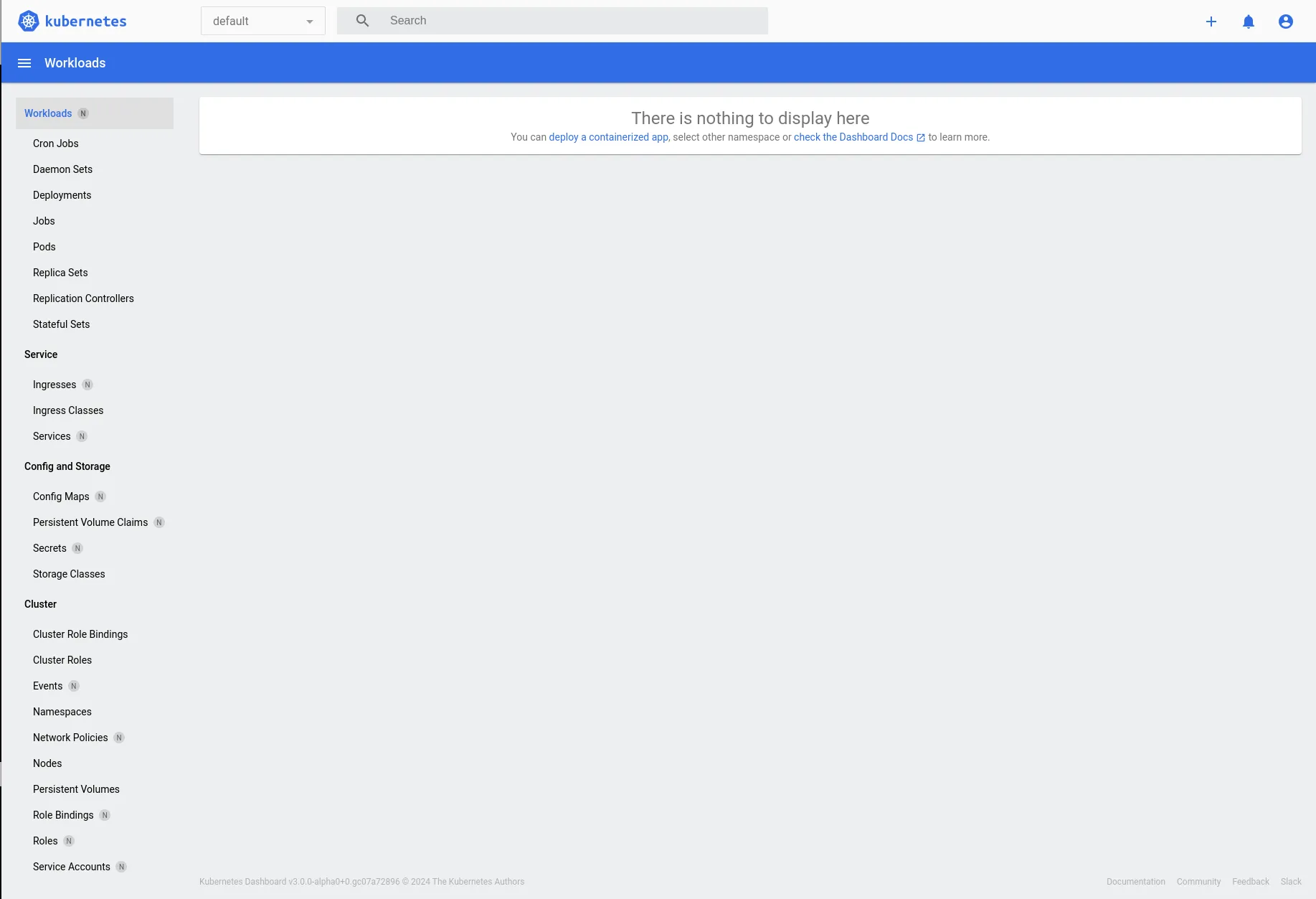
Photo by admingeek from Infotechys
Limit who can view or modify Secrets:
apiVersion: rbac.authorization.k8s.io/v1
kind: Role
metadata:
namespace: prod
name: read-secrets
rules:
- apiGroups: [""]
resources: ["secrets"]
verbs: ["get", "list"]
Then bind it:
kubectl create rolebinding read-secrets-binding \
--role=read-secrets \
--user=alice@example.com \
--namespace=prod
This ensures only intended users or service accounts have Secret access.
Track access and changes with the audit log:
apiVersion: audit.k8s.io/v1
kind: Policy
rules:
- level: Metadata
verbs: ["get", "update", "delete", "create"]
resources:
- group: ""
resources: ["secrets"]
Enable API server flags:
--audit-log-path=/var/log/kubernetes/audit.log
--audit-policy-file=/etc/kubernetes/audit-policy.yaml
--audit-log-maxage=30
--audit-log-maxbackup=10
--audit-log-maxsize=100
Review logs to see who accessed secrets and when.
|
|
|
| Area | Best Practice | Tools/Commands |
|---|---|---|
| Encrypt at Rest | Enable aescbc, aesgcm or kms provider | encryption-config.yaml, API server flags |
| External Key Management | Use KMS (AWS, GCP, Azure) | KMS provider config |
| Access Management | RBAC with least privilege | kubectl create role, rolebinding |
| Key Rotation | Periodically rotate, re-encrypt data | kubectl replace --force |
| CI/CD Integration | Use sealed or encrypted artifacts | kubeseal, sealed secret workflows |
| Auditing & Monitoring | Enable audit logging of secrets | API server flags & policies |
Encrypting Kubernetes Secrets isn’t just about base64 encoding. By implementing encryption at rest, managing keys via KMS, enforcing RBAC, rotating credentials, and auditing access, you strengthen your cluster’s security posture and meet compliance needs.
These best practices ensure:
|
|
|
Maintaining these workflows in CI/CD pipelines and automating secret rotation and auditing turns ad hoc security into sustainable operations excellence.
Did you find this article helpful? Your feedback is invaluable to us! Feel free to share this post with those who may benefit, and let us know your thoughts in the comments section below.

Discover the best practices for securing SSH connections on Linux servers. Learn essential security tips like disabling root login, using SSH keys, and more for
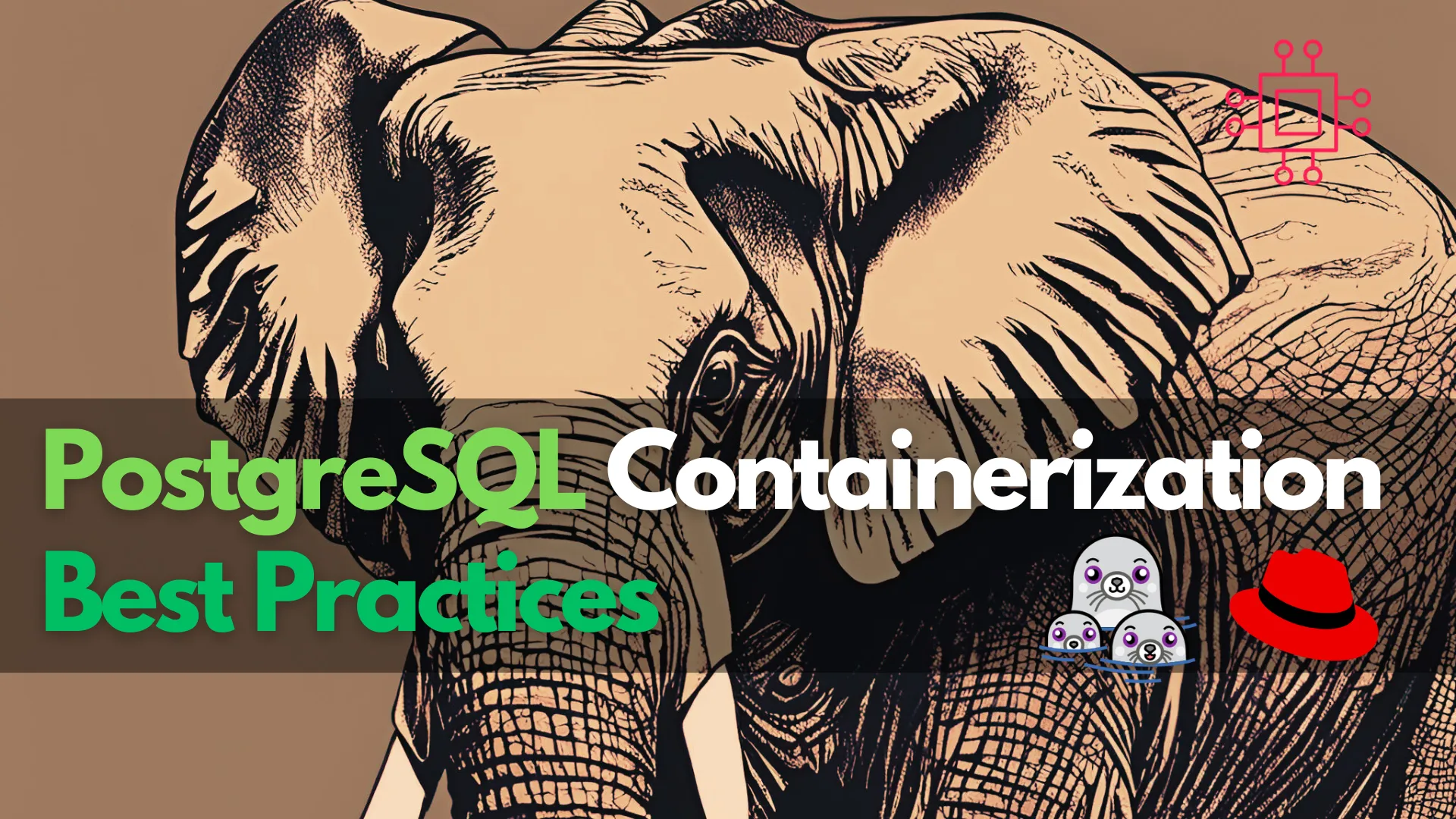
Learn PostgreSQL containerization best practices—including secure images, persistent volumes, resource tuning, backups, monitoring & seamless upgrades—for reliable cloud-native deployments. Table of Contents 🔈Introduction Containerizing PostgreSQL
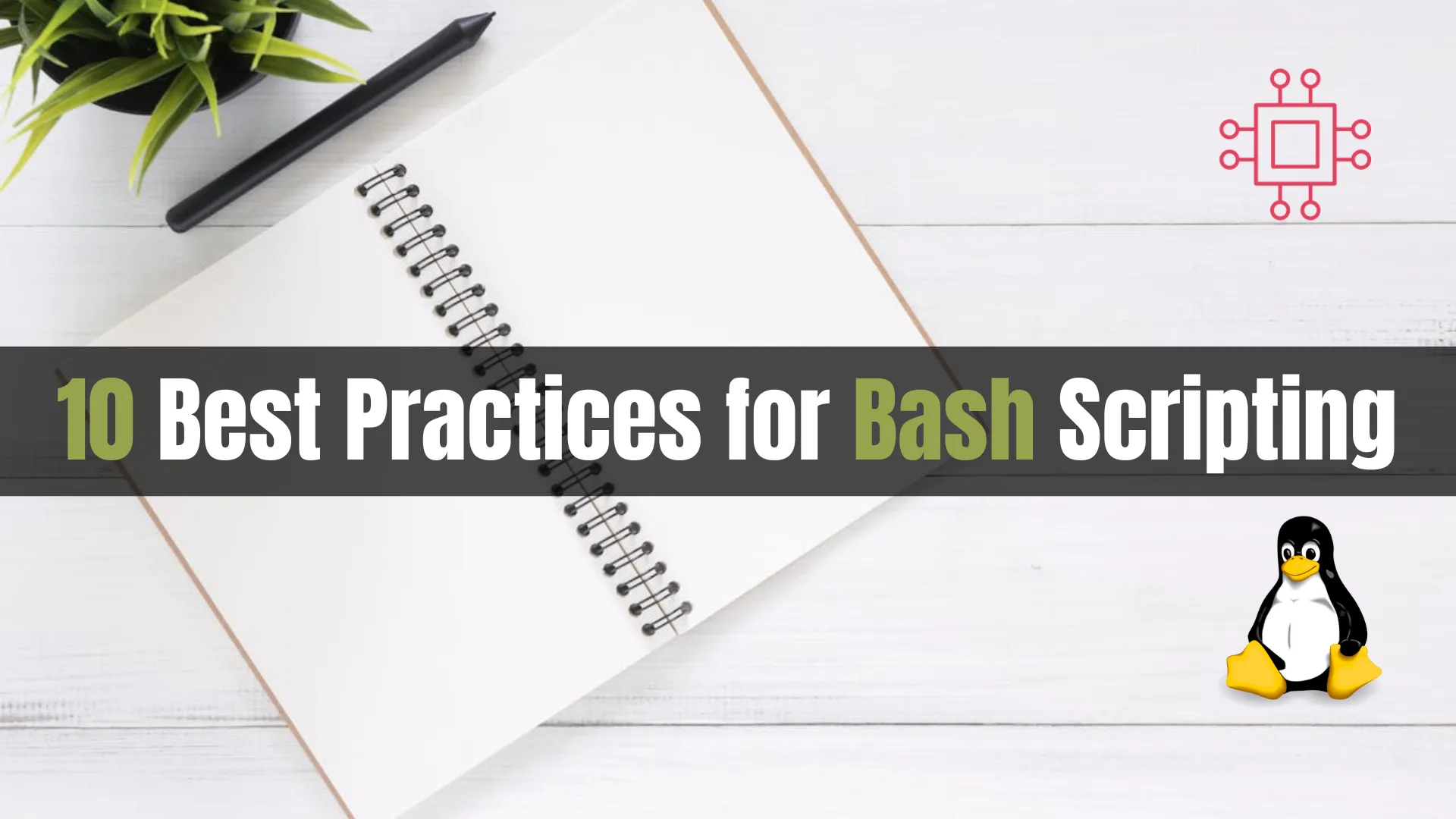
Learn 10 best practices for Bash scripting and start writing scripts that are efficient and maintainable. This guide covers meaningful variable names, error handling, quoting
