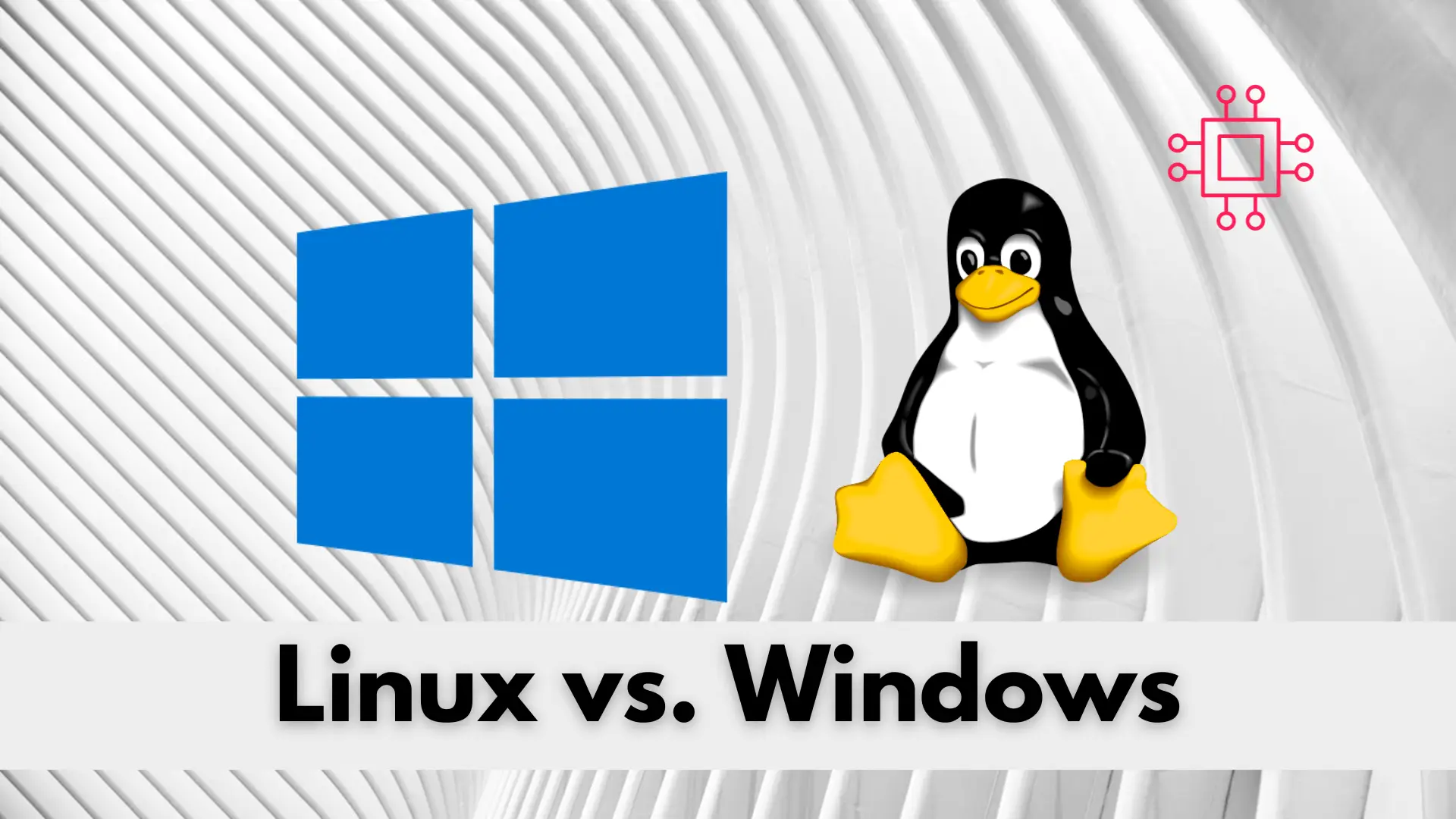
If you’re deciding between Linux and Windows for your next operating system, knowing the key differences between the two could save you time, money, and
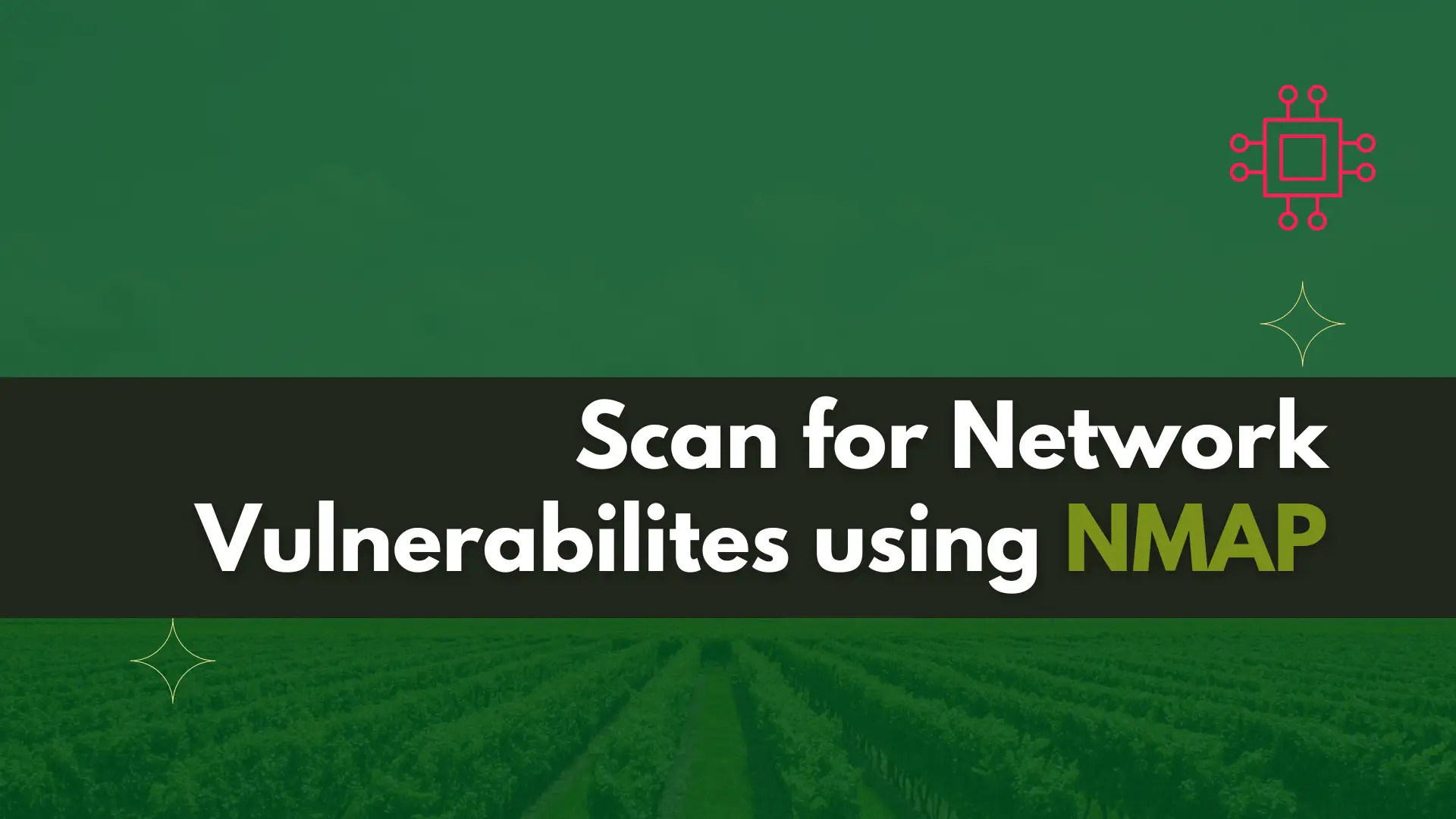
Are you concerned about the security of your network? Learn about for network vulnerabilities scanning using NMAP, a powerful tool that can help you identify potential security issues and keep your network safe from cyber attacks.
Network Mapper (NMAP) is a free and open-source tool used for network exploration, security auditing, and administration. NMAP is an incredibly versatile and powerful tool that can be used for a variety of purposes, from mapping networks and discovering hosts to identifying network vulnerabilities and potential exploits. NMAP is an essential tool for network administrators, security professionals, and anyone interested in network security. In this article, we will discuss how to use NMAP to scan for network vulnerabilities, its strengths and weaknesses, and how to make the most of this powerful tool.

Image by Bruno/Germany from Pixabay
NMAP was first developed by Gordon Lyon (Fyodor) in 1997, and it has since become one of the most popular network exploration and security auditing tools available. Fyodor originally developed NMAP to address the limitations of other network exploration tools available at the time, which were primarily focused on port scanning. NMAP was designed to be a comprehensive tool that could provide a more detailed and nuanced view of a network’s topology and vulnerabilities.
Over the years, NMAP has evolved to include new features and capabilities, such as version detection, OS detection, and scripting. Today, NMAP is used by millions of people worldwide and is an essential tool for network administrators and security professionals.
NMAP has several strengths that make it a powerful tool for network exploration, security auditing, and administration.
Port Scanning |
One of NMAP’s primary strengths is its ability to perform port scanning. Port scanning is the process of identifying which ports on a network are open, closed, or filtered. This information is critical for understanding the network’s topology and identifying potential vulnerabilities.
NMAP can perform several types of port scans, including TCP SYN scan, TCP connect scan, UDP scan, and more. Each type of scan has its advantages and disadvantages, and network administrators must choose the appropriate scan type for their needs.
Operating System Detection |
NMAP can also detect the operating system running on a particular host. This information can be invaluable for network administrators and security professionals, as it can help them identify potential vulnerabilities and plan appropriate security measures.
NMAP uses a variety of techniques to detect the operating system, including fingerprinting, banner grabbing, and more. The accuracy of NMAP’s operating system detection is impressive, making it a valuable tool for any network administrator or security professional.
Scripting |
NMAP also supports scripting, allowing users to write custom scripts to perform specific tasks. These scripts can be used for a variety of purposes, from automating repetitive tasks to performing complex security audits.
NMAP has an extensive library of scripts that can be used out of the box, and users can also create their own scripts. This flexibility makes NMAP an incredibly powerful tool for network administrators and security professionals.
Despite its many strengths, NMAP does have some weaknesses that users should be aware of.
Complexity |
NMAP can be a challenging tool to learn and master. Its many features and capabilities can be overwhelming, and it can be challenging to know which features to use in a given situation.
False Positives |
NMAP can sometimes produce false positives, identifying vulnerabilities that do not exist. This can be a problem if users rely on NMAP’s results without further verification.
Network Overload |
NMAP can generate significant network traffic, which can sometimes lead to network overload or even crashes. Users should be careful when using NMAP, particularly in large and complex networks.
Now that we have discussed NMAP’s strengths and weaknesses let’s take a closer look at how to use NMAP to scan for network vulnerabilities.
Step 1: Determine the Network to Scan |
The first step in using NMAP to scan for network vulnerabilities is to determine the network that you want to scan. This could be a small local network or a large corporate network. You will need to know the IP address range for the network you want to scan. If you are unsure, you can use a tool like Angry IP Scanner to scan your network and identify the IP address range.
Step 2: Choose a Scan Type |
NMAP supports several scan types, each with its own strengths and weaknesses. The most common types of scans are:
TCP SYN Scan: This scan type sends a SYN packet to each port on the target host. If the port is open, the host will respond with a SYN-ACK packet. This scan is fast and stealthy, making it a popular choice for network administrators and security professionals.
TCP Connect Scan: This scan type attempts to connect to each port on the target host. If the port is open, the host will respond with a connection accepted message. This scan is more reliable than a TCP SYN scan but is also slower and more likely to be detected.
UDP Scan: This scan type sends a UDP packet to each port on the target host. If the port is open, the host will respond with a UDP packet. UDP scans are more challenging than TCP scans as UDP packets do not have a handshake mechanism like TCP.
Step 3: Run the Scan |
Once you have chosen a scan type and identified the target network, you can run the scan using the NMAP command-line interface. The basic command to run a TCP SYN scan on a network is:
$ nmap -sS [IP address range]
The -sS option tells NMAP to perform a TCP SYN scan. You can replace [IP address range] with the IP address range for the network you want to scan.
NMAP will start scanning the network and provide you with real-time feedback on the scan progress. Once the scan is complete, NMAP will generate a report detailing the open ports, operating system, and other relevant information about the target network.
Step 4: Analyze the Results |
Once you have the NMAP scan results, you will need to analyze the results to identify any vulnerabilities or security issues. Look for open ports that should be closed, services that are running on non-standard ports, and operating systems that are outdated and vulnerable to exploits.
If you find any vulnerabilities, you should prioritize them based on their severity and the potential impact on your network. You can then take appropriate steps to remediate the vulnerabilities, such as closing open ports, updating operating systems and applications, and implementing security measures to prevent further exploits.
nmap -sS [IP address range]
nmap -sT [IP address range]
nmap -sU [IP address range]
nmap -p- [IP address]
nmap -O [IP address]
nmap -sV --script [script name] [IP address range]
NMAP is a powerful tool that can be used for network exploration, security auditing, and administration. Its many strengths, including port scanning, operating system detection, and scripting, make it an essential tool for network administrators and security professionals. However, NMAP does have some weaknesses, including complexity, false positives, and network overload.
By following the steps outlined above, you can use NMAP to scan for network vulnerabilities and identify potential security issues. Remember to prioritize vulnerabilities based on their severity and take appropriate steps to remediate them to keep your network secure.
Did you find this article useful? Your feedback is invaluable to us! Please feel free to share this post!
Related Posts
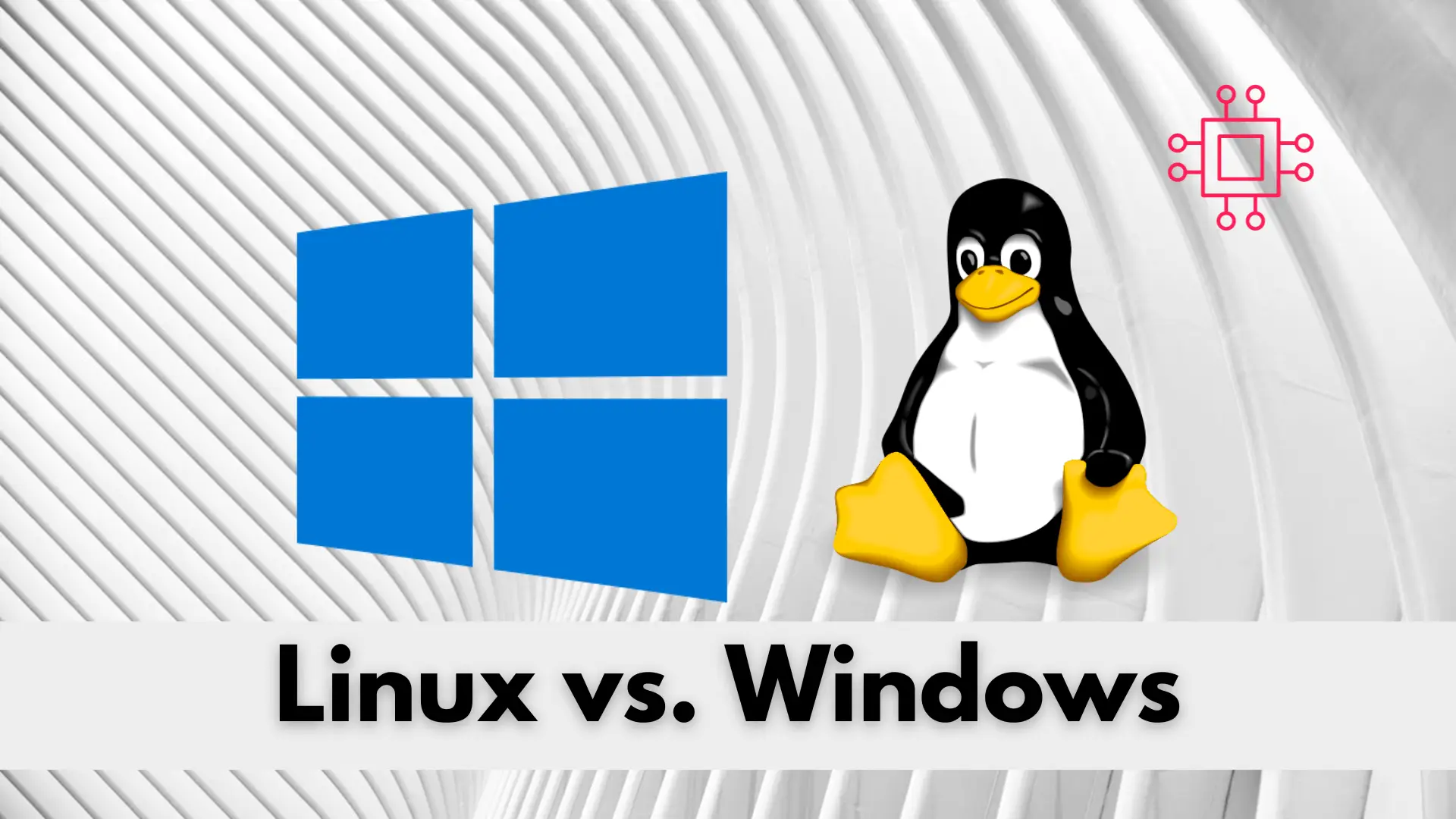
If you’re deciding between Linux and Windows for your next operating system, knowing the key differences between the two could save you time, money, and

With our step-by-step guide, you can easily build your own RPM packages in Linux on RHEL and CentOS, and efficiently manage software updates and installations.

In this article, we will compare Btrfs and LVM and determine which filesystem is better. This should be an interesting read…why you ask? Table of
