
In this article, we will review the top 10 most commonly used Git commands. You can’t call yourself a competent DevOps Engineer or IT professional

Discover how mastering the top 10 Linux tools for system administrators, including the powerful Bash and versatile Git, can help you efficiently manage networks, secure your systems, and become a Linux expert in no time.
Linux is one of the most popular operating systems in the world, and for good reason. It’s open-source, highly customizable, and extremely versatile. For system administrators, Linux is an invaluable tool for managing networks, servers, and other IT infrastructure. In this article, we’ll take a look at the top 10 Linux tools that every system administrator should know about.

Photo by Anete Lusina from Pexels
Bash is the default shell for most Linux distributions, and it’s a powerful tool for system administrators. With Bash, you can automate tasks, manage files and directories, and even write scripts to automate complex workflows. Whether you’re a beginner or an experienced Linux user, Bash is an essential tool for system administration.
Vim is a text editor that’s popular among Linux users for its power and flexibility. For system administrators, Vim is an invaluable tool for editing configuration files, writing scripts, and managing code. With Vim, you can work efficiently and quickly, making it an essential tool for any Linux user.
Git is a version control system that’s used by developers around the world. But it’s also an essential tool for system administrators. With Git, you can manage changes to your system configurations, track changes to critical files, and collaborate with other administrators on projects. If you’re a system administrator, Git is an essential tool that you shouldn’t be without.
Nmap is a powerful network scanner that can be used to map out networks, detect hosts and services, and identify vulnerabilities. It’s an essential tool for system administrators who need to manage complex networks and ensure that they are secure. With Nmap, you can quickly identify potential security risks and take action to protect your network.
Sudo is a command that allows users to run commands with administrative privileges. It’s an essential tool for system administrators, who often need to perform tasks that require elevated permissions. With Sudo, you can ensure that only authorized users are able to perform administrative tasks, helping to maintain the security of your system.
GParted is a partition editor that’s used to create, delete, and resize partitions on hard drives. For system administrators, GParted is an essential tool for managing disk space, partitioning hard drives, and formatting disks. Whether you’re managing a single server or an entire data center, GParted is an invaluable tool for system administration.
SSH is a secure protocol for remotely accessing servers and other network devices. With SSH, you can connect to remote systems securely and manage them from anywhere in the world. It’s an essential tool for system administrators who need to manage systems that are located in different locations or in the cloud.
AWK is a powerful text processing tool that’s used for data manipulation and analysis. For system administrators, AWK is an essential tool for parsing log files, processing data, and generating reports. With AWK, you can quickly and easily analyze large amounts of data, making it an essential tool for any Linux user.
Logrotate is a tool that’s used to manage log files on Linux systems. It’s an essential tool for system administrators who need to manage large numbers of log files, rotate them regularly, and ensure that they are archived and compressed properly. With Logrotate, you can automate the process of managing log files, freeing up time for other tasks.
Cron is a tool that’s used to schedule tasks on Linux systems. With Cron, you can schedule tasks to run at specific times, ensuring that critical tasks are performed automatically. It’s an essential tool for system administrators who need to ensure that tasks are performed on a regular basis, without requiring manual intervention.
These top 10 Linux tools for system administrators are essential for managing IT infrastructure and ensuring the security and reliability of your systems. Whether you’re a beginner or an experienced Linux user, these tools are invaluable for managing networks, servers, and other IT resources.
With Bash, Vim, Git, Nmap, Sudo, GParted, SSH, AWK, Logrotate, and Cron, system administrators have a powerful toolkit for managing Linux systems. From automating tasks to analyzing data, these tools can help you work more efficiently and effectively, freeing up time for other important tasks. While this list is by no means exhaustive, it provides a solid foundation for system administrators looking to improve their Linux skills. By mastering these tools, you’ll be better equipped to manage complex networks, secure your systems, and ensure the reliability of your IT infrastructure.
As always, it’s important to stay up-to-date with the latest developments in Linux and to continue learning and exploring new tools and techniques. With the ever-evolving landscape of IT, there’s always something new to learn and discover, and Linux provides an ideal platform for doing so. Therefore, if you’re a system administrator looking to improve your Linux skills, start by mastering these essential tools. With practice and experience, you’ll become a Linux expert in no time, and be better equipped to tackle the challenges of modern IT infrastructure.
Did you find this article helpful? Your feedback is invaluable to us! Feel free to share this post with those who may benefit, and let us know your thoughts in the comments section below.
Related Posts

In this article, we will review the top 10 most commonly used Git commands. You can’t call yourself a competent DevOps Engineer or IT professional
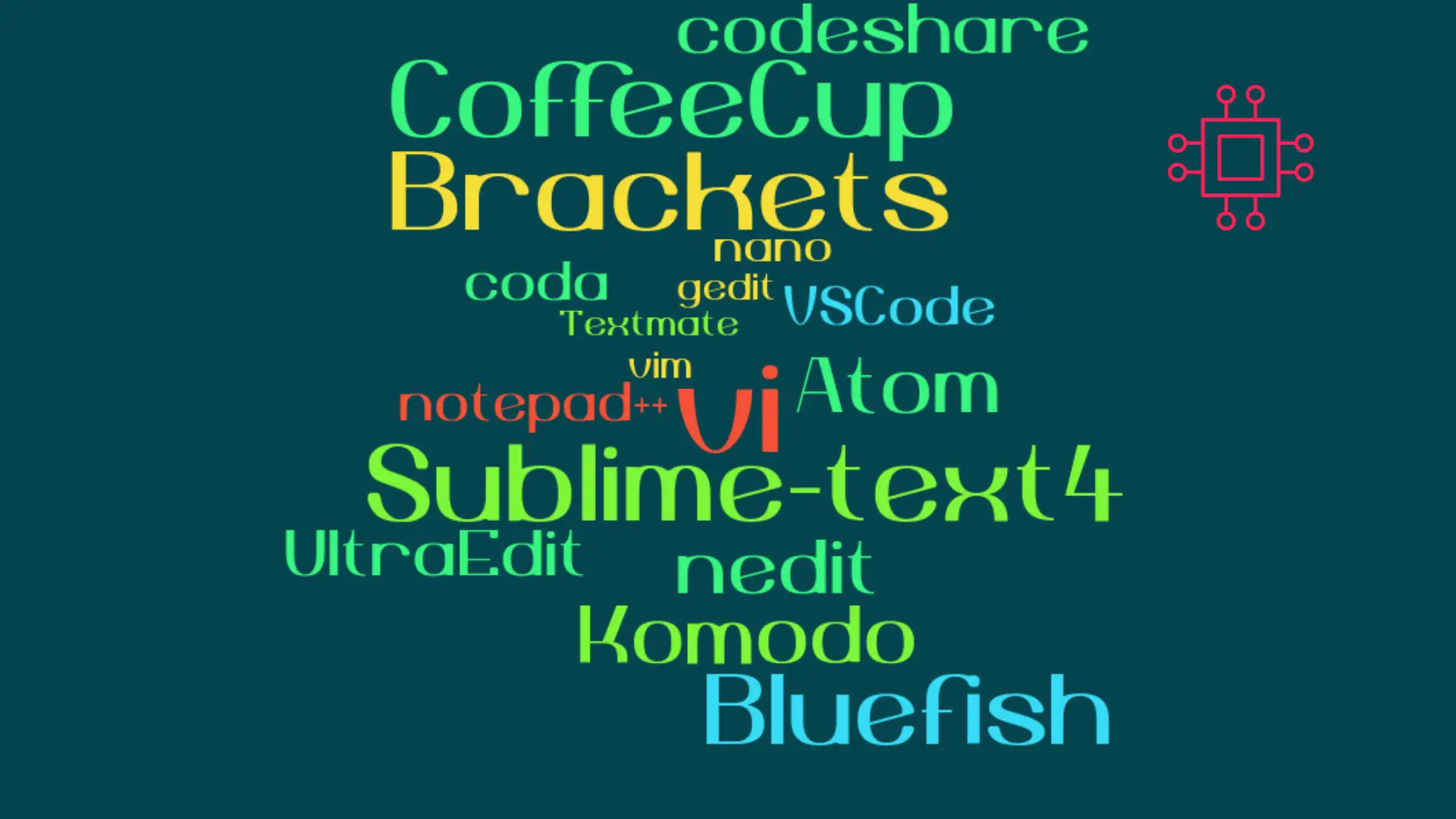
When it comes to popular text editors for Linux, text editors are like wallets. Everybody’s got one and more importantly, everyone’s choice of a text
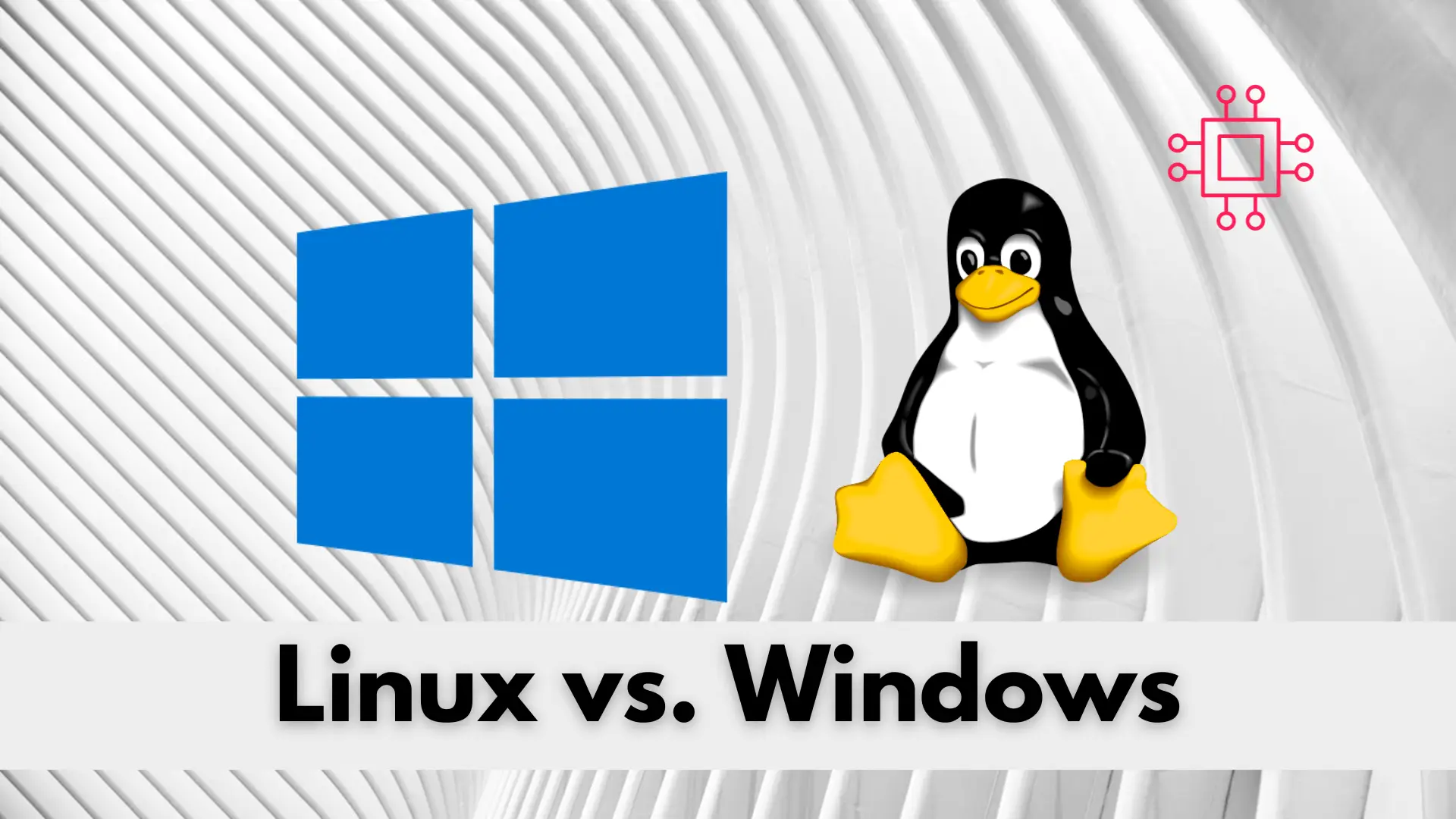
If you’re deciding between Linux and Windows for your next operating system, knowing the key differences between the two could save you time, money, and
